Hi all
I am looking into doing some training in sketchup. I am a long time user and would rate my abilities as upper intermediate.
I have done some detailed models for my woodworking hobby and some basic floor plans using sketchup and layout for my work in school facilities management.
We are currently looking at changing the workflow in our office which may mean I am going to get some more modelling time at work. 
I need to advance my skills into more advanced modelling, mainly site models, on terrain for visualisation of projects in the early stages with the client schools.
I have found two training providers in Aus...
and

SketchUp Courses - Graphic Design Courses
We offer SketchUp courses tailored to your specific needs. Ideal for students and beginners. We teach 1-on-1 or small groups, and we come to you. Learn the programs in one day!
Graphic Design Courses (www.designworkshopsydney.com.au)
and was wondering if anyone could provide a review or other advice regarding these, or other organisations.
I am based near Sydney but I could travel for the right course.
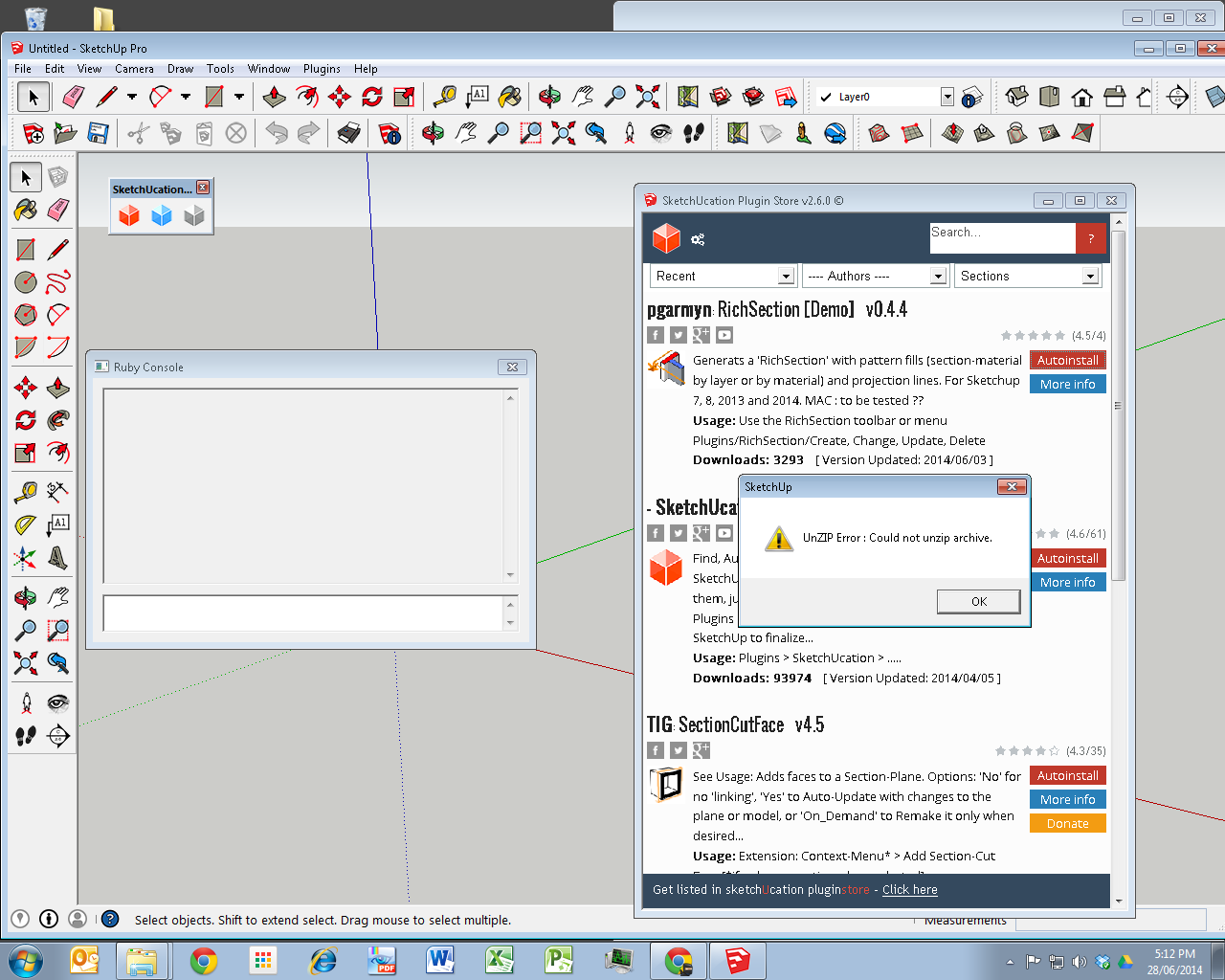
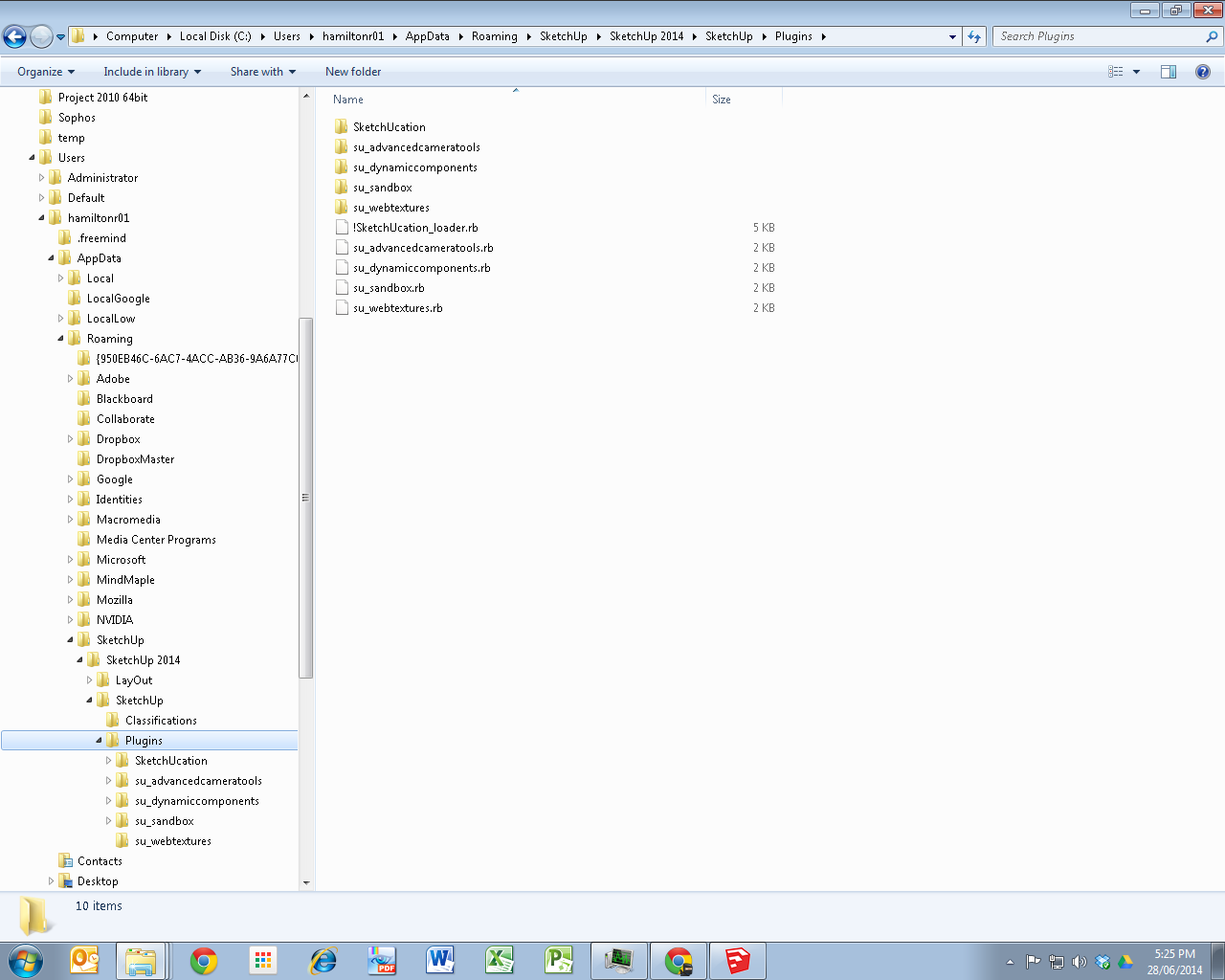
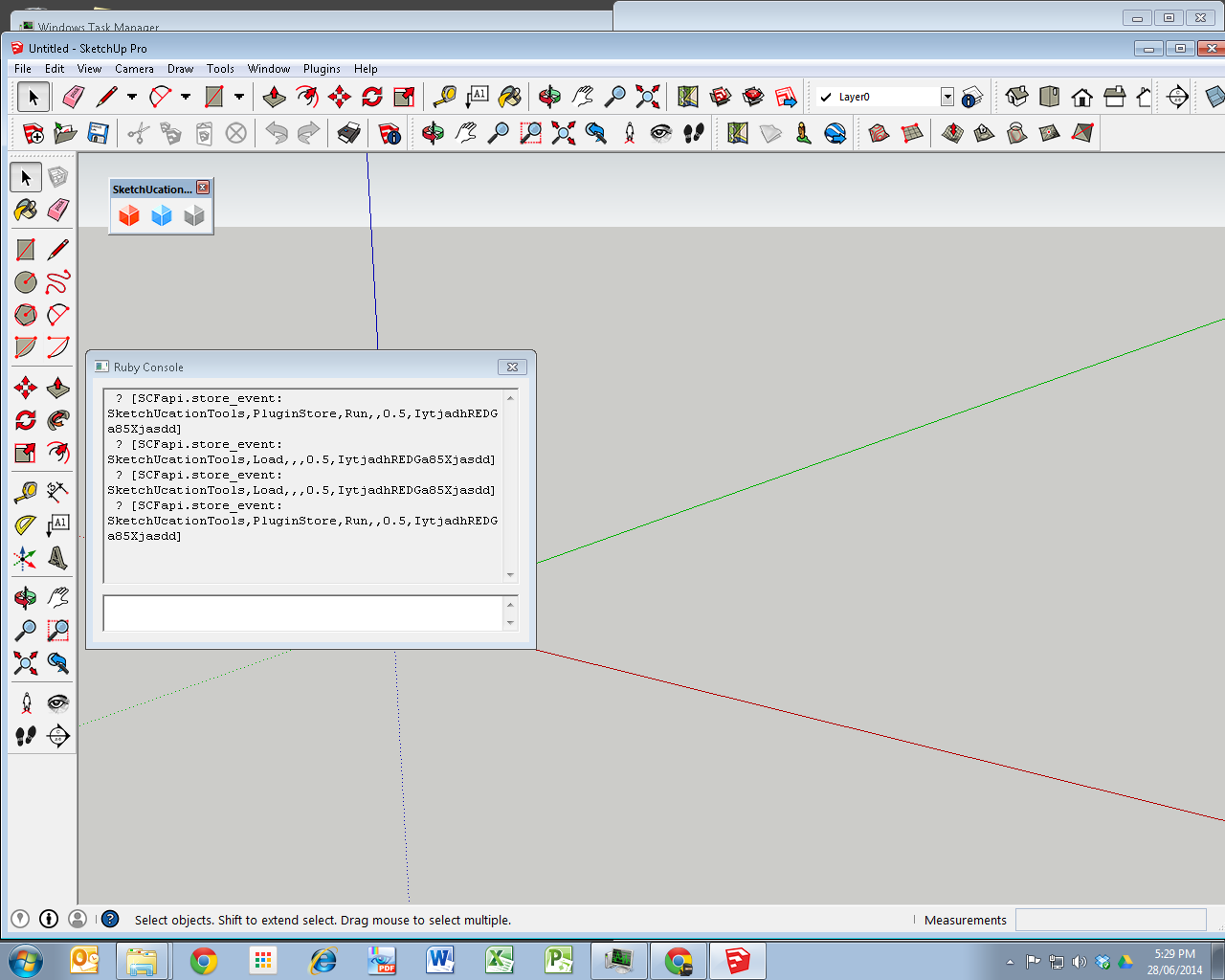

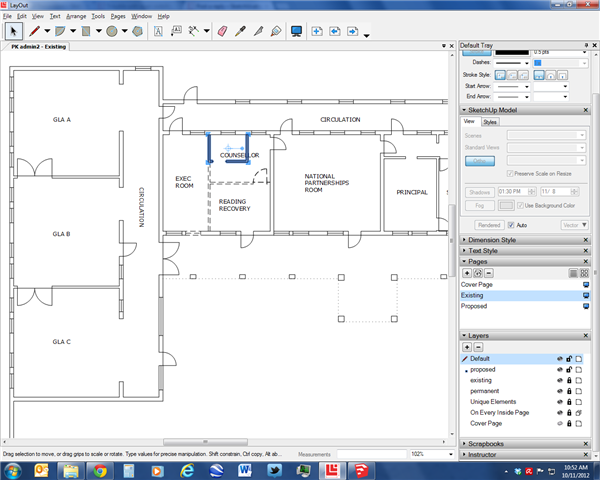
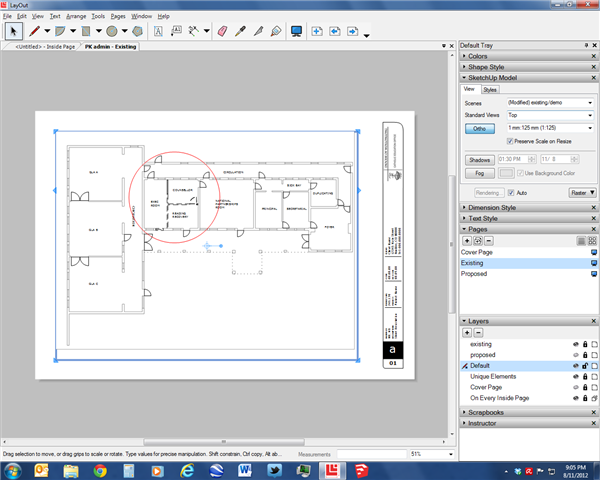
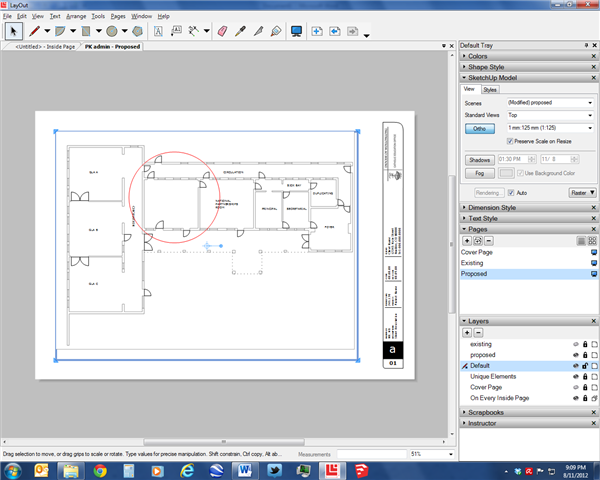
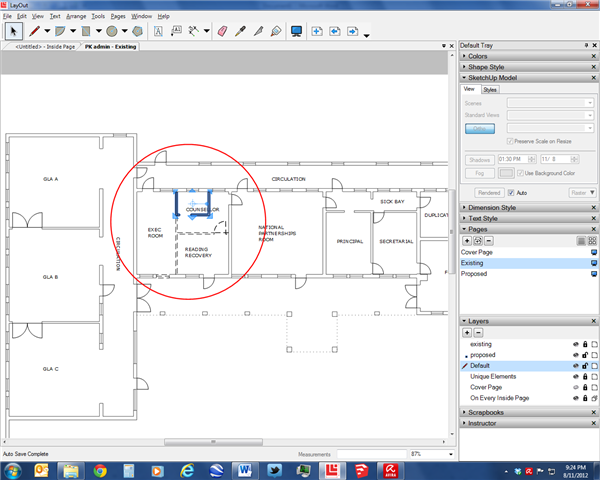 pic3
pic3