[wish] infinite orbit/pan
-
hello,
i hope that this forum is read by the developers too

i'm already used to the insane zooming system (which sends me to outer space when i'm editing a component in a big model and accidentally zoom in on the empty area).
what i would really appreciate is 'infinite' orbiting/panning - seen for example in Rhino, blender etc... basically the cursor is not limited by the window borders, but instead is relocated to the opposite side of the window and the orbiting/panning continues.thanks for hearing my prayers out

~Adam -
bump?
-
hmm.. i'm not quite sure what exactly the function you're seeking but the rhino comparison has me baffled.. in certain ways, sketchup's camera is a lot better than rhino's camera..
but, what do you need to do? recover when lost in space? if so, try Camera-> Zoom Extents or if you have an object selected, right click-> Zoom Selected.
(i use shift-Z for zoom extents but it's a custom shortcut i use. the default sketchup shortcut on mac is cmmd-[ so i'd imagine there's something similar on windows)
i guess one way which rhino may be better for working in large models with objects far away from other objects is that the camera can be set to where it's target stays put on any given object regardless of what else appears on screen.. but the problem is, the camera target won't readjust to other objects and you have to manually move it.
all situations considered, the benefits of that don't outweigh the negatives and you end up adjusting the camera way more often in rhino than in sketchup.
-
there is a built in spin function in Sketchup... But I've noticed my new SpaceMouse Pro has infinite rotate and pan.
-
When the cursor reaches outside of the SketchUp 3d drawing area, its position is inaccessible for plugins (the cursor appears to stop at the border). If that is essential to your idea, it might be not possible.
Or do you think of auto-panning/orbiting near the window border?
-
I think he a referring to Blenders continuous scrolling method where the cursors exits left and enters right or vice versa.
-
pretty much what Rich O Brien said.
gif:

ad: 'crazy sketchup zoom' - as i said, i've gotten used to it. the only problem is that it's annoying when i'm working in a large model, trying to edit a detail, when camera starts clipping with the zoom and with the next scroll i get zoomed out of existence, or when i'm trying to orbit around that tiny detail and grab something that's already clipped...
but there's a handy icon for that, with the magnifying glass and the backwards arrow

-
@eidam655 said:
gif:
heh.. i've never seen that before in rhino (i use mac and there are a view things which aren't hooked up).. rhino for mac's view prefs are this right now:
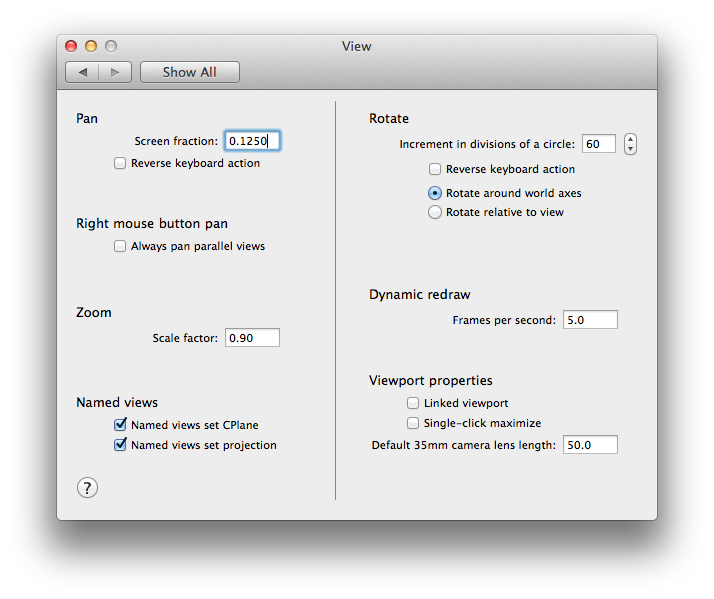
-
(I'm on it, I think it's doable in ruby)
-
@jiminy-billy-bob said:
(I'm on it, I think it's doable in ruby)
Win32 or ruby?
chuck me a PM if win32 and maybe it could be 'cross platform' instead...
-
@driven said:
@jiminy-billy-bob said:
(I'm on it, I think it's doable in ruby)
Win32 or ruby?
chuck me a PM if win32 and maybe it could be 'cross platform' instead...
I'll get in touch with you soon. Thanks for offering your help

Here is a small video showing how it works:
[screenr:13bbuhuy]7FgN[/screenr:13bbuhuy] -
LOL Jiminy
-
@jiminy-billy-bob said:
Here is a small video showing how it works:
amazing!!!


will this be SU 2014+ only or will it work with SU8 as well? O:-)
-
Very nice Jiminy...
-
Here you go guys: http://sketchucation.com/forums/viewtopic.php?f=323%26amp;t=57638
Advertisement







