Group or Component
-
I made a wall cabinet for import into Bryce 7.1 Pro, but didn't like the fact I couldn't assign wood material to the door parts and orientate the wood grain on those parts. So I went back into Sketchup and remade the doors, only to be confronted by a question. Should I make the door parts, and door assembly, a Group or Component?
During the construction process, I made the door parts, numerous times, when a part was a Group and when it was a Component. I find it quicker to make a part a Component, C&V, then edit one of the parts knowing the other part will be affected. But once the parts are made and assembled, what are the pros and cons of make them a Group or Component? Or can the parts be groups and the assembly be a Component?
-
I only use components; no groups in my models. I've never in ten years of using SketchUp found a case where a group made more sense than a component. Other folks prefer groups. I surely wouldn't change a component to a group.
-
@Dave: Do you have a specific reason for only using components in your models? I ask because I'm trying to find out if it's more advantageous making an entity a component as opposed to a group.
As I previously stated, I know one advantage of a component is that changes made to one affects the other. But in order to differentiate between the two one would have to be renamed, and in doing so the component link between the two would be broken.
-
groups and components are the same thing.. they have different behaviors but at a base level, they are the same.
for me personally, i use groups for temporary operations when i don't want sketchup's stickiness. (they're one second faster to make and for whatever reason, i sometimes get annoyed at the extra step in creating a component)
i also generally use groups vs components as their names imply.. if i have a bunch of components that i want to keep together, i group them. (not sure if that really makes any sense but it's the pattern i've fallen into).. but rarely will i have a model containing components within components.
i guess basically, i use groups as a means to do one click selections then components for their instancing capabilities.. but i do use both throughout a drawing session.
i don't really think about groups vs. components too much while modeling (i.e.-"hmm.. should i group this or component it").. i just do one or the other based on experience maybe.. and i'm never in the position of "oh jeez.. i should of made that a component"
-
Groups are wrapping paper for geometry whether loose, grouped or component-ized.
I use groups constantly. In fact I find heavily nested components to be more of a hindrance on performance.
That being said components are a necessity in SU for repeatable items.
Groups are essential as containers for me. Plus when you exchange mesh data to other apps components tend to become groups.
-
I only use components for objects that will have identical copies in the model: doors, windows, cars etc. Everything else is made of groups.
I use the Outliner all the time and it has different icons for groups and components. I (almost) never have any problems with accidentally modifying an object (component) that should have been unique etc. -
GussNemo, most of the projects I do in SketchUp are detailed furniture pieces. I leverage the power of components throughout. Groups just don't cut it for me. As has been mentioned, some folks like to make components when there's going to be more than one instance of an object. Even when the model only has one, such as a table top, in my models, there'll be more than one copy because I'll at least have an assembled copy of the table and an exploded view. If, as frequently happens, I have to edit the model, I know without a doubt that those changes will get passed through the entire project. There are a number of ways I leverage the fact that editing one component edits all instances.
Using components also helps me think about the way processes can be batched in the shop. So for example, all the stiles for frame and panel doors are identical most of the way through the build process. It's only near the end when the hinge mortises get cut on one side and the pulls get mounted on the other that they split in the construction sequence. When I get to the point in the model of drawing the hinge mortises, I use Make Unique to break the relationship of one stile with the other. But if there are a pair of identical (but mirrored) doors on the case, the outer stiles on both doors will still be related to each other so I only need to mortise one of them.
The cool thing with SketchUp is that you can work the way that suits you. Choose what works for you and go with it.
FWIW, the Outliner can be a very handy tool but it's only really useful if you make good use of it. here's the Outliner for a model for a sideboard I was sent the other day.
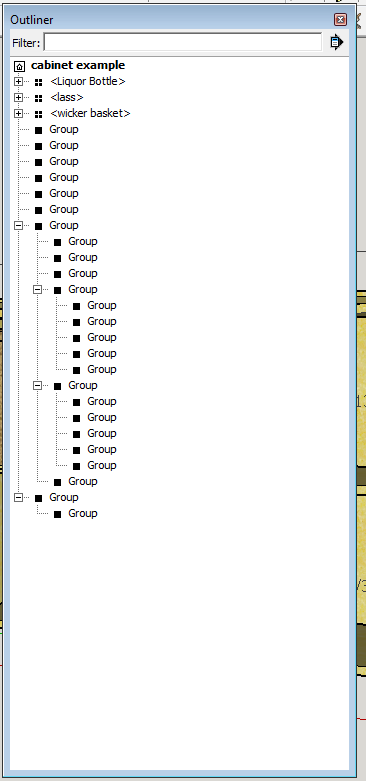
And here's the Outliner for a model I made.
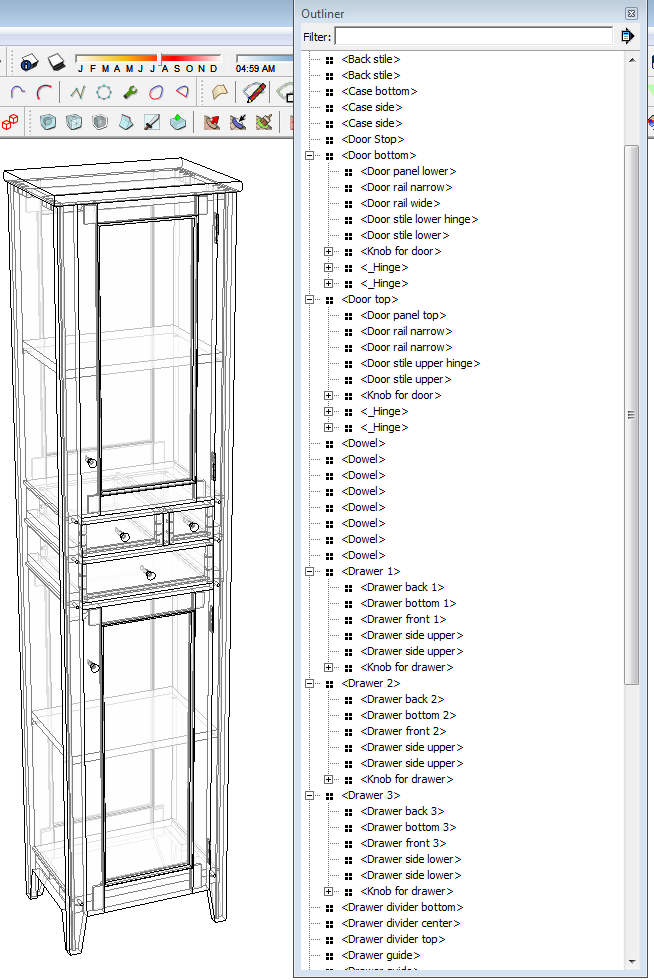
-
Everybody, thank you for your comments, they really have helped. And Dave, now that I see you're a woodworker, I totally understand why you make everything a component instead of a group. And you answered another question I had about what Make Unique was used for. I see this would have fit well in with the two models I was constructing.
-
Glad you got it straightened out. There are more models to draw so you can try again using a different process.

-
Thank you to everyone who posted for your help.
-
one other thing to note.
if you delete a group, it's gone.
if you delete a component, it's still in the file and you have to delete then purge the model if you want to get rid of the component definition. -
Indeed! But at least if you inadvertently delete a component from the model space it isn't gone altogether and you can still retrieve it from the In Model library. As one of our esteemed colleagues from the left coast found out one evening when trying to finish up a project to show his client the next morning, components can be a huge time saver. As he was finishing up SketchUp or his computer (not sure which) crashed. When he reopened the file he'd been working on, the model space was entirely blank. He thought he was going to have a long night redrawing the entire project. Luckily he'd used components for most of it and was able to pull those components out of the In model library. He only needed to redraw the groups. I expect that's a rare occurrence but his isn't the only instance of it that I've heard of.
I have a keyboard shortcut established for Purge All so if I'm confident I don't need any unused components, materials, styles or layers in the file, it's a trivial thing to clear them out.
-
@Jeff: Thank you for that information, it was something I didn't know.
-
Here's more:
What Dave is talking about makes absolute sense for his case but this is not an all rounder issue,If you're an architect (like me) you'll take advantage of both in different cases.
Groups are:
- Geometry containers that isolate geometry from model
- Are nameable/renameable
- Appear in the outliner (model structure) as a black square
- Every group is unique when you start editing it (if you don't edit one of the group's copies they are still like components and not unique)
Components are:
- Geometry containers that isolate geometry from model
- Are nameable/renameable
- Have a definition name too, that is common to all similar components
- When you make one of them unique, the name of the new component is added with a #N numbering that is sequential for every "make unique" action you take
- Appear in the outliner (model structure) as 4 black squares (like a small window)
- No component copy is unique until you make it so wich means you edit one you edit all
- Can have several properties configured like: descriptions, glue to faces, cut holes, face camera, shadows face sun
- Are referenceeable externaly using context menu "save as" option "reload" or File > Import > Choose a sketchup File from drive wich make them available to colaborative work
- You can save them as a 3D Warehouse model
- You can make libraries of them to use in several projects
- Render Engines tend to use them as instances wich save memory and when you create a proxy in a render engine, it's usually a component
- There might be more advantages/disadvantages I can't remember now.
So you have to define first what you want to do and, as you don't specify your field of expertise I will give my example too:
I Use groups for:
- Walls, façades, roofs, floors (all the big parts of the building that don't repeat but I need so I can organize the project I'm working on and distribute to layers that can be made invisible/visible and also that I don't need to make a Xref from
I Use components for:
- Repeatable parts of the building like, knobs, sanitary ware, kitchens, floors, columns, elevators
- Doors, windows and their respective holes are components for me (double cutting components method you can read about in Sketchucation somewhere)
- X Refs of the whole house/building if it is part of a large urban plan, staircases, kitchens, bathrooms or any special rooms that I like to have a colaborator working on externally or I want to isolate to create special documents for
- Entourage proxies/models like cars, trees, people, furniture
I hope this helps even further,
JQL
-
Thank you all for your detailed explanation, much appreciated.
@jql said:
...
I Use groups for:- Walls, façades, roofs, floors (all the big parts of the building that don't repeat but I need so I can organize the project I'm working on and distribute to layers that can be made invisible/visible and also that I don't need to make a Xref from
....
JQL
JQL, in your experience, what is the advantage to Group walls, facades, roof, floors etc. versus making them also components?
- Walls, façades, roofs, floors (all the big parts of the building that don't repeat but I need so I can organize the project I'm working on and distribute to layers that can be made invisible/visible and also that I don't need to make a Xref from
-
@tandem said:
Thank you all for your detailed explanation, much appreciated.
@jql said:
...
I Use groups for:- Walls, façades, roofs, floors (all the big parts of the building that don't repeat but I need so I can organize the project I'm working on and distribute to layers that can be made invisible/visible and also that I don't need to make a Xref from
....
JQL
JQL, in your experience, what is the advantage to Group walls, facades, roof, floors etc. versus making them also components?
To Answer that I'll quote GussNemo
@gussnemo said:
As I previously stated, I know one advantage of a component is that changes made to one affects the other. But in order to differentiate between the two one would have to be renamed, and in doing so the component link between the two would be broken.
This is not always an advantage. It is actually very dangerous if you don't know what your doing.
If you're not designing simple things you have a long way down the road until you are able to predict you'll have to repeat a part of a building, for instance.
Thus I use components only for repetitive things or xrefs.
Imagine yourself designing an housing high rise. You have a floor plan where every shop is different to each other and different from the entrance of the building. Why use components? To Xref? Then OK!
What about floors? Are they going to repeat? Then ok you have to design the floor as a component! Xref it too so you can have someone working on it! If the floor repeats itself then everything inside it will also repeat itself, why use components inside it if not to xref or use stuff from a library?
But be careful! If wall#1 is a component, and if you use wall#1 in another different floor and if you edit it, you are editing wall#1 in both floors messing up one of them without noticing.
I tutor sketchup to architects here in portugal and I must say that I find this so dangerous that I always tell them this:
"If you don't know if you're going to create a group or a component, then go for group, it's less powerful and thus less dangerous. You've been warned!"
On a side note, it's also easier to convert a group into a component than the reverse, have you ever wondered why?
If I was tutoring woodworkers, I'd definetely follow your rule! But let's face it, usually, when you model an cabinet, aren't you seeing all of the cabinet? Then if you miss making a component unique you'll immediately see the mistake.
Now imagine yourself modeling a table inside a kitchen, inside a floorplan, inside a building.
Now imagine there are 20 different kitchens where the table will not fit all. You have to think of it as I think of walls... Better to make a group of it, or at least, the non repeateable parts of it should be groups. You can always turn it into a component later if you need to.
- Walls, façades, roofs, floors (all the big parts of the building that don't repeat but I need so I can organize the project I'm working on and distribute to layers that can be made invisible/visible and also that I don't need to make a Xref from
-
@unknownuser said:
If I was tutoring woodworkers, I'd definetely follow your rule! But let's face it, usually, when you model an cabinet, aren't you seeing all of the cabinet? Then if you miss making a component unique you'll immediately see the mistake.
Not at all. It really isn't any different than working on a building model. Often I can't see the copies of the component other than the one I'm working on. You can watch my tutorial videos and see that.
As I've said many times, since I only use components I am well aware when there are multiple instances of them in the model. I don't have problems with missing the Make Unique step when it is needed. I can't think of the last time I forgot to make components unique before making changes to one or a set of them.
For my work flow, using only components works best and I've never seen a case where I'd have been better off making a group. But that's for my work flow and the sorts of things I draw. I have done architectural models as well as models of medical devices and other things. Still, I prefer components in those cases as well.
That said, folks should decide for themselves what works for them and their workflow. I don't tell others they should only use Components. If groups work better for you, that's just fine. I won't try to change your mind.
-
@jql said:
Here's more:
So you have to define first what you want to do and, as you don't specify your field of expertise I will give my example too:
I Use groups for:
- Walls, façades, roofs, floors (all the big parts of the building that don't repeat but I need so I can organize the project I'm working on and distribute to layers that can be made invisible/visible and also that I don't need to make a Xref from
I Use components for:
- Repeatable parts of the building like, knobs, sanitary ware, kitchens, floors, columns, elevators
- Doors, windows and their respective holes are components for me (double cutting components method you can read about in Sketchucation somewhere)
- X Refs of the whole house/building if it is part of a large urban plan, staircases, kitchens, bathrooms or any special rooms that I like to have a colaborator working on externally or I want to isolate to create special documents for
- Entourage proxies/models like cars, trees, people, furniture
I hope this helps even further,
JQL
@JQL: My field of expertise, before retirement, was as a cable splicing technician. But my use of Sketchup dealt with only personal projects. Several years ago, my wife saw a picture in a magazine of a wall shelf she thought would fill a spot in our kitchen, and asked me if I thought I could build two of them. I'd built small projects like these before and thought I could do so again. But from past experience, I knew anything I drew by hand was going to be messy and not very accurate, so I went looking for a free drawing program that would help me create accurate drawings for my project. And I discovered Sketchup.
At that time I learned enough about Sketchup to create a model of the shelf my wife saw in the magazine, one that I could work from. Today, I'm using Sketchup to create models which I can import into Bryce 7.1 Pro, Wings 3d, or GIMP if post work is needed. Though if I had another wood working project, I wouldn't hesitate using Sketchup to create an accurate model which I could print out and follow. So I guess you could consider me a hobbyist when it comes to using Sketchup. A hobbyist who realizes there is a lot to learn and can only be done one day at a time.
I really appreciate all the input I've received on this topic. I received practical information I couldn't find in any of the books I have or in any of the video I've watched. And if I have more questions, not found in books or videos, I know I can come to this site and find an answer.
-
@dave r said:
For my work flow, using only components works best and I've never seen a case where I'd have been better off making a group. But that's for my work flow and the sorts of things I draw. I have done architectural models as well as models of medical devices and other things. Still, I prefer components in those cases as well.
Maybe it's all part of evolution.
Components are better but dangerous but once you know what you are doing and have the correct workflow, I guess Components serve all purposes.
I guess I'm still not there yet, though I can see the usefulness.
Thanks
-
I've seen how making entities into components saves time if you have multiple entities, but I've also seen how making entities into components can cause problems IF you don't know what you're doing.
As I stated in a previous post, my wife wanted a wall shelf she saw in a magazine, and I knew my drawing skills were very weak. So I looked for a drawing program which I could use to make working planes. And that's when I discovered Sketchup. Sketchup was new to me, so in my usual fashion, I looked for videos, books, and whatnot, to help me learn how to use Sketchup.
I saw how using components could save me time because the wall shelf was going to have duplicates of some parts. I also read about layers, and thought I understood how they were used. Long story short, I now see the mistakes I made in creating my first project, because I didn't fully understand that ANY changes made to a components, either on layer 0 or on any other layer, caused a change to be made to the duplicated part. Because of my total lack of understanding on the use of components, and layers, and the difficulties I experienced with my first contact with Sketchup, I almost deleted it from our computer.
I didn't delete Sketchup, I did use it to create another project. And because of this recent project I now have more knowledge in how to use Sketchup. And I feel certain there are other projects which will need Sketchup in the future.
Advertisement







