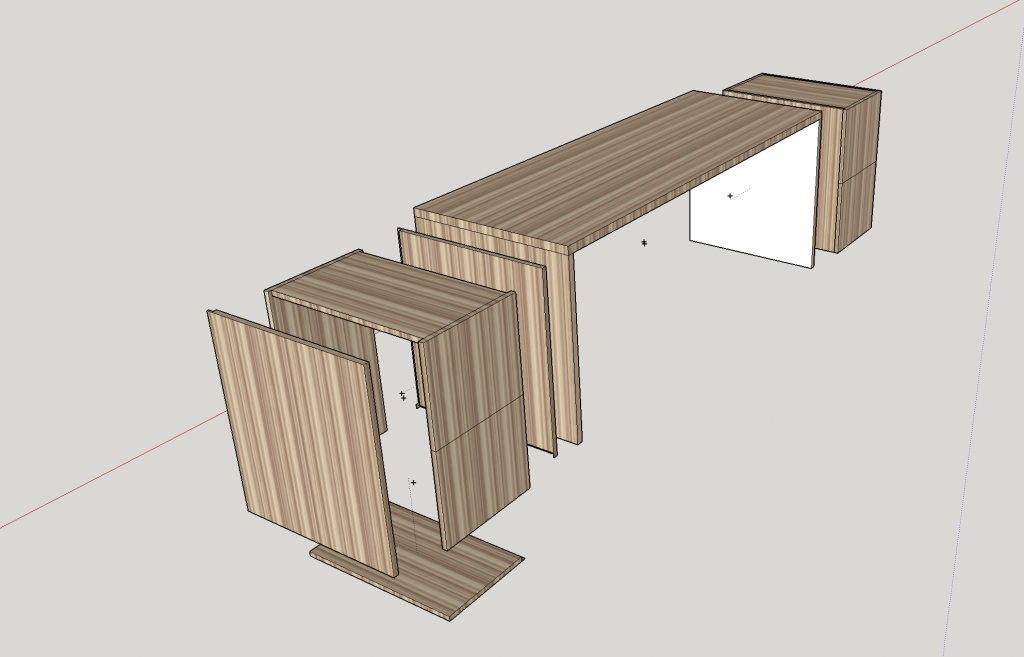[Plugin] Eclate_Deplace (fragmentation-exploded view)
-
Hello,
Great plug in! I am having an issue though, please see the attached and help me figure out whats wrong...
If you open the attached sketchup file you will see 2 things, an 11/16" thick panel with 1/32" veneer on both sides, and 3 random sized panels pressed together.
The 11/16 with the 1/32 veneer wont separate when I use the plug, and I don't know why
The other 3 separate no problem, even though i create them the same way.
On another note, I cant tell which is the newest english version, I am currently on 3.0.2
Thanks
-
Post your file save as V6 or V7 ! I can't read the 2014 that I have not!

-
-
Thanks Massimo! Now i can investigate for find the glitch!

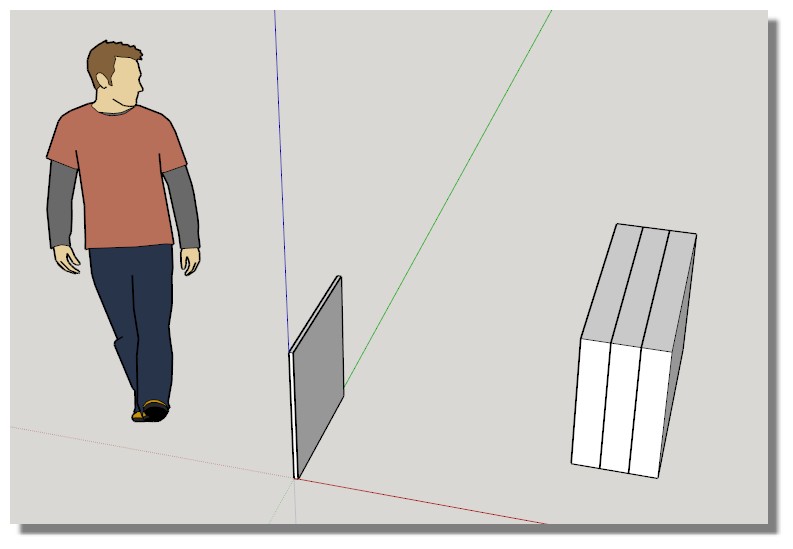
-
@Pilou, Thank you for your time.
I don't know what you mean by groups and components on the same level. I exploded the parts and then turned them all into groups, and put them back together and it still wont work... I don't know what I'm doing wrong here.
I thought they are all separated because I can grab individual parts and move them, and I just noticed a funny thing, when I change the angle of the 3 panels 45 degrees in either direction one of the veneer parts will do what I expect with eclate deplace, but not the other side.
-
@tashnag
It's normal!
Plug works only with Components and/or Groups on the same level!Your "Thin object" is not composed of separated components/groups!!!
So explode it and make with them some components/groups separated!

PS another thing : your thin pieces are too small! Su don't works very well with these sort of little pièces!
So the plug too!
So make a scale * 10; Apply the plug; make a scale 0.1 -
Posts crossing!

PS another thing : your thin pieces are too small! Su don't works very well with these sort of little pièces!
So the plug too!
So make a scale * 10; Apply the plug; make a scale 0.1 -
I just also tried to test something, I made the ticker panels more thin with push pull on only one component and the other 2 followed. I didn't change anything else, now the larger panels wont do anything when I click eclate deplace either.
It seems like the thickness is making a difference if it works or not.
Like I said i have used this in other ways and it works fine.
This skp is saved in version 5 now.
The image below is just to show the plug in works otherwise.
-
@Pilou I think that scaling is the best way, thanks for the help!
-
Thx for the V5 !

@unknownuser said:
scaling is the best way
Yes and coef X,Y,Z inside the plug can help too!

-
Hi, i have a problem. As I run the plugin on SU Version 8 it doesn't seem to work. I type all my preferences into the menu of the Eclate_Deplace, but the exploded view just will not work. Any thoughts?
-
The plugin is known to work for others using SU8. You haven't given us much to go on. Perhaps you could post the model so we can see what you are working with?
-
Fredo a réécrit un plugin qui semble très bien macher... RadialMove. La gestion des unités est OK, le déplacement n'est dépendant de la position en coeff mais bien le nombre de cm, mm depuis le centre.
Fredo have rewritten a plugin which seems to works perfectly... RadialMove. Units management is fine, move fonction doesn"t depend on a coeff but the real unit of the move from the center.
-
I am using SU 2015 Pro on a Macbook Pro. Will the latest version of this plugin work with my software? What is the latest version of the plugin? Can you send it to me or post it for download?
Thanks.
-
A few posts ago someone with a MAC and v2014 posted an example SKP.
So it seems like it should also work with v2015 - which also uses the same newer Ruby etc.It IS in the SketchUcation PluginStore http://sketchucation.com/pluginstore?pln=Eclate_Deplace
It is called 'Exploded View' in English...Download its RBZ from there, then install it using SketchUp > Preferences > Extensions > Install... button, OR AutoInstall it directly from the SketchUcation PluginStore dialog within SketchUp itself [install it from the RBZ obtainable from the Resources menu above...]
-
Seems working fine in 2015

(Select your Components / Groups then Right Click ! )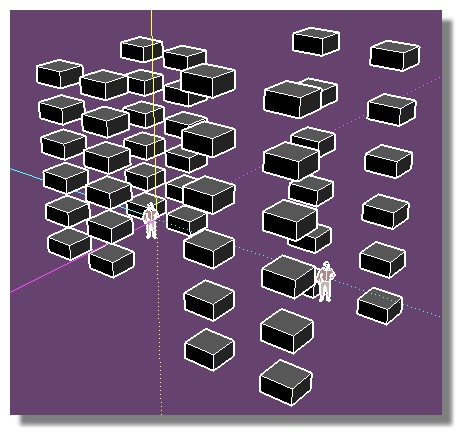
-
The plugin is not bundled with another plugin, which would spread out the groups/components with other nested groups/components 2 and 3 orders? Groups/Components in the groups/components.
Often the model consists of many sub-groups inside another group, with the explosion of the models can be converted to polygons , and some will be less nested. Need a plugin that would put such complex groups/components, simple one nested (first order) groups/components?I hope clearly explained!
-
hi guy
i have a little problem with this plugine , i am new of sketchup 2015 , how can install it??
i tryed to insert in zip file and rename .rbz and bye window --> prefernce ---> install extension , try to install but but noting , i try to create a folder plugin and put inside a .rb file but nothing , everyone have some idea ?? thankz -
@faustfa said:
hi guy
i have a little problem with this plugine , i am new of sketchup 2015 , how can install it??
i tryed to insert in zip file and rename .rbz and bye window --> prefernce ---> install extension , try to install but but noting , i try to create a folder plugin and put inside a .rb file but nothing , everyone have some idea ?? thankzhi
the best way is to instal and used the plugin store to install this plugin
( take a look on the next parts )link to instal the pluginstore
http://sketchucation.com/pluginstoreChri
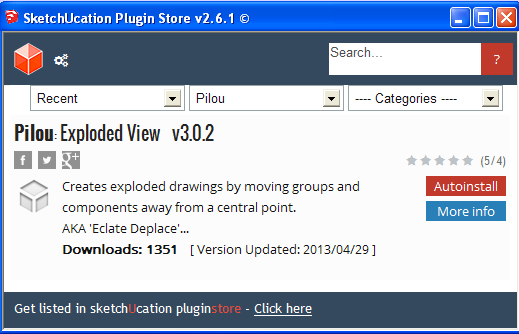
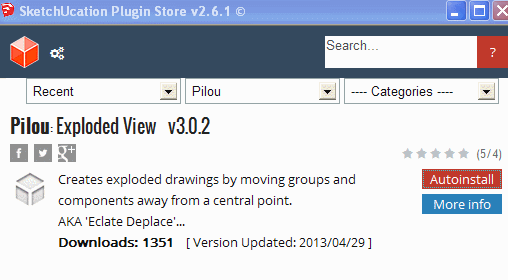
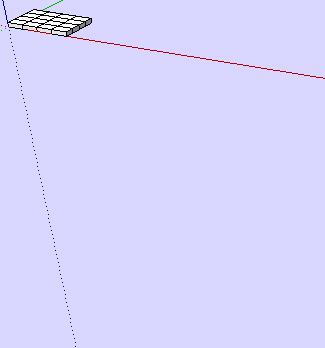
-
@faustfa said:
...i try to create a folder plugin and put inside a .rb file but nothing...
Remove any Plugin folder you have created. SketchUp creates its own folder. Install it the way chri has shown you and all should be well. Or download the .rbz file from the Plugin Store and install it using Preferences>Extensions>Install Extension...
Advertisement