[Plugin] Eclate_Deplace (fragmentation-exploded view)
-
Installed a new graphics card recently but a colleague of mine has the same machine and had the same card installed at the same time and no problems.
Have removed all plugins from my plugins folder and installed only eclate deplace and still getting crashes every time... Arrrrrgh!
Going to have to make exploded diagrams manually for now..... -
Have you tried changing the opengl settings, sometimes just turning hardware acceleration off or on fixes things and it can often be switched back after.
-
Thanks Box - tried and no joy Im afraid. Think its an issue with a graphics card. Going to sort it next week some time (hopefully)...
Cheers
Sam -
Have found a work around for this but still not got to the bottom of it. SU crashes pretty consistently if I run Eclate Deplace and have the outliner window open? So have been making sure I save, collapse the outliner window, open radial move first and then run eclate deplace. This seems to avoid the crashes but have no idea why...
-
Maybe you can also try to run it with it alone inside the Plugins folder for see if there is no compatibility with an another plugin!
-
It has been a know problem with SketchUp that having the Outliner open and 'rolled-down' when running ANY processes that require intensive/multiple creation/changes to groups/components... it can at least significantly slow down the processing, and at worst cause a full crash/splat.
So the simple rule is when doing this kind of intensive processing, do not have the Outliner open, or if it is open, then do not have it 'rolled-down'.
And of course always save your work before starting any really complex operations that might lead to a failure/crash... -
Hi TIG, Pilou,
Thanks - had come around to that conclusion but thanks for confirming. Pilou, with outlier closed I have had no crashes and don't seem to have to run radial move first to get Eclate Deplace to work. As TIG says from now on I'll make sure I have the outliner window shut when doing anything with Eclate Deplace.
Thanks again for your help and Pilou thanks for a great plugin - I use it all the time and its a massive time saver for me...!
-
Thank you, I've long been looking for.
-
Hi -
I'm having trouble with using this plugin.I have a fence model that I am trying to explode so I can get a good diagram of.
This is a rather simple model but I thought I would use the plugin so that when I move up to doing cabinets and other major pieces then I would know how to use this plugin.
I have been able to get the rails to move along the X and Z but there are some smaller rails that capture a lattice that I would like to move apart on the Y, but they do not seem to be working.
-
You have something wrong drawn inside the middle group of vertical and horizontal Planks !

I have redrawn them and no problem!
 Coef % x = 1; Y= 5 ; Z = 1
Coef % x = 1; Y= 5 ; Z = 1
the one on the origine is yours the one with "White pinky planks" is mine!
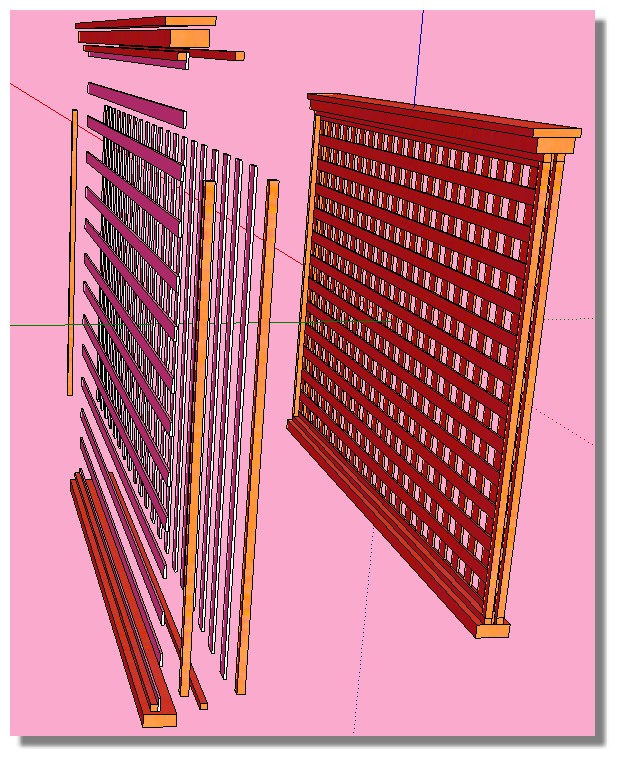
-
Thanks Pilou!
I['ll go back and see what I have wrong in the original. Your version works quite well.

-
Hi Pilou,
Just wondered if you have any plans to update this plugin for 2014? Its an amazingly useful plugin and I use it almost daily.
Thanks in advance
Sam -
@samyell77 said:
Hi Pilou,
Just wondered if you have any plans to update this plugin for 2014? Its an amazingly useful plugin and I use it almost daily.
Thanks in advance
Sam
What makes you think it's not compatible with v2014 ?
As far as I know it works in ALL versions ?? -
Apologies - just realised I was updating the 2013 plugins folder not the 2014 one. It works perfectly as always!
Thanks -
 As I said and exquisite plugin - many thanks Pilou!!!!
As I said and exquisite plugin - many thanks Pilou!!!! 


-

So CPlassais has made a very good job!
-
Hello,
Great plug in! I am having an issue though, please see the attached and help me figure out whats wrong...
If you open the attached sketchup file you will see 2 things, an 11/16" thick panel with 1/32" veneer on both sides, and 3 random sized panels pressed together.
The 11/16 with the 1/32 veneer wont separate when I use the plug, and I don't know why
The other 3 separate no problem, even though i create them the same way.
On another note, I cant tell which is the newest english version, I am currently on 3.0.2
Thanks
-
Post your file save as V6 or V7 ! I can't read the 2014 that I have not!

-
-
Thanks Massimo! Now i can investigate for find the glitch!

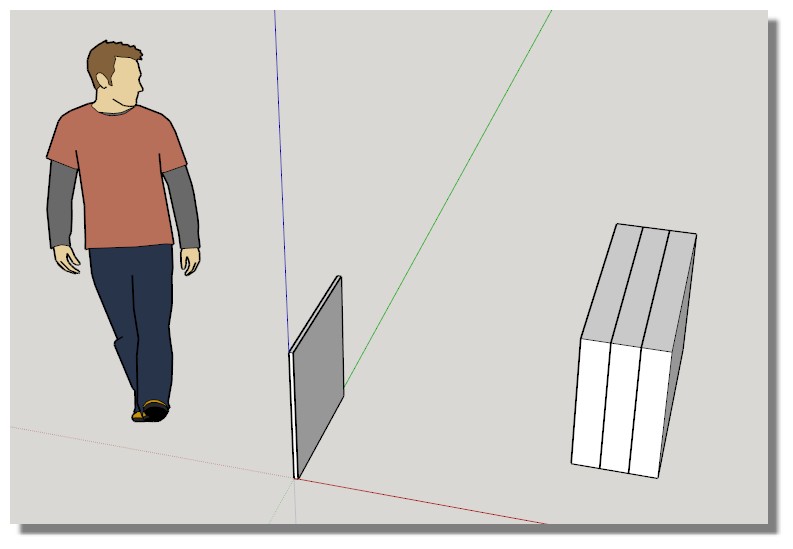
Advertisement







