[Plugin] Add Layer [1.1.0]
-
@otb designworks said:
Awesome! Any way to change the layer behavior after it has been created?
For instance, if I make a layer and choose for it to be hidden for new scenes, but then I change my mind and want it visible for new scenes, is that possible to change?
thanks!
I could implement editing by using a Listbox instead of a Textbox...
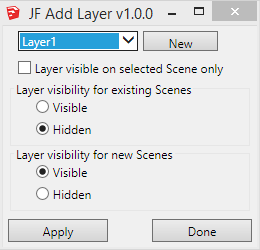
But then I'd need a dialog for the new layer name...
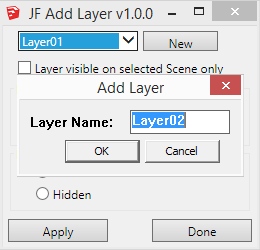
Or perhaps not even have the add new layer option - just have the plugin be a layer behavior editor.

-
@techdave02 said:
There add scenes layer that works / on only that scene or you can update it to work in other scenes works well for dimensions http://sketchucation.com/forums/viewtopic.php?f=10%26amp;t=36583
http://sketchuptips.blogspot.ca/2007/08/add-hidden-layer.html
The option to make the layer "visible on the selected scene only" should work, no?
That's my blog you linked to - and this plugin is an update to the one you linked to.
-
I downloaded this plugin from the SU Store for the purpose of learning the SKUI interface.
However while testing I was not able to get the check box "Layer visible on selected Scene only" to create a new layer.Error; #<NameError; undefined local variable or method `txt_LayerName' for JF;;AddLayer;Module> C;/Users/Keith/AppData/Roaming/SketchUp/SketchUp 2014/SketchUp/Plugins/jf_add_layer/main.rb;155;in `add_layer' C;/Users/Keith/AppData/Roaming/SketchUp/SketchUp 2014/SketchUp/Plugins/jf_add_layer/main.rb;110;in `block in main' C;/Users/Keith/AppData/Roaming/SketchUp/SketchUp 2014/SketchUp/Plugins/jf_add_layer/SKUI/events.rb;82;in `call' C;/Users/Keith/AppData/Roaming/SketchUp/SketchUp 2014/SketchUp/Plugins/jf_add_layer/SKUI/events.rb;82;in `block in trigger_event' C;/Users/Keith/AppData/Roaming/SketchUp/SketchUp 2014/SketchUp/Plugins/jf_add_layer/SKUI/events.rb;78;in `each' C;/Users/Keith/AppData/Roaming/SketchUp/SketchUp 2014/SketchUp/Plugins/jf_add_layer/SKUI/events.rb;78;in `trigger_event' C;/Users/Keith/AppData/Roaming/SketchUp/SketchUp 2014/SketchUp/Plugins/jf_add_layer/SKUI/window.rb;357;in `event_control_callback' C;/Users/Keith/AppData/Roaming/SketchUp/SketchUp 2014/SketchUp/Plugins/jf_add_layer/SKUI/window.rb;311;in `callback_handler' C;/Users/Keith/AppData/Roaming/SketchUp/SketchUp 2014/SketchUp/Plugins/jf_add_layer/SKUI/window.rb;269;in `block in add_callback' C;/Users/Keith/AppData/Roaming/SketchUp/SketchUp 2014/SketchUp/Plugins/jf_add_layer/SKUI/window.rb;203;in `call' C;/Users/Keith/AppData/Roaming/SketchUp/SketchUp 2014/SketchUp/Plugins/jf_add_layer/SKUI/window.rb;203;in `show_modal' C;/Users/Keith/AppData/Roaming/SketchUp/SketchUp 2014/SketchUp/Plugins/jf_add_layer/SKUI/window.rb;203;in `show' C;/Users/Keith/AppData/Roaming/SketchUp/SketchUp 2014/SketchUp/Plugins/jf_add_layer/main.rb;145;in `main' C;/Users/Keith/AppData/Roaming/SketchUp/SketchUp 2014/SketchUp/Plugins/jf_add_layer/main.rb;185;in `block in <module;AddLayer>' -e;1;in `call'The other options worked as expected. Note: this also failed in 2013 with a slightly different error message.
Keith
-
Keith - I am looking into this, but can not reproduce it in any version from 2008 thru 2014.
-
Keith - I believe this is fixed in version 1.0.1. Let me know.
Thanks for taking the time to report the error.
-
Yes it is fixed now.
Keith
-
@jim said:
I don't mind, but I really think you should implement this in Layers Panel natively
Done!
http://sketchucation.com/forums/viewtopic.php?f=323%26amp;t=53906%26amp;p=519458#p519458
Thanks a lot

-
Updated to version 1.1.0 using a Dropdown for selecting and changing the visibility properties.
-
Win7 - Personalization - Set Custom text size (DPI)- 125%
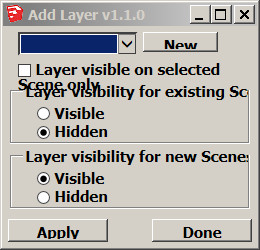
-
Thanks for the report - I am researching a fix.
-
Jim, what version of SKUI are you using? I thought I had it fixed, because I use 125% scaling on my Win7 MacBook pro due to the retina screen.
-
SKUI/version.rb says "0.1.0"
-
I haven't been updating SKUI version - as I haven't made a release of it. I mean, are you using the latest committed version from GitHub?
-
I thought so, but 3 files have been updated in SKUI and not in Add Layer:
core.rb
embed_skui.rb
js/ui.jsBut those changes are related to FILE encoding, and browser detection.
-
@otb designworks said:
I am running mac 10.9.5 and SU2015. This plugin is not working at all on my system. It will create a new scene, regardless of visibility settings, but this scene is visible on all existing and new layers. It is as if I had used the + button in the Scene Palette.
It was installed through the Sketchucation Plugin
Thoughts?
I am confused
This Plugin opens a dialog so you can make a new Layer or modify the behaviors of a selected existing Layer.
The Layer's 'behavior' relates to Scene tabs, and it is in three parts.- Visible in selected [current] Scene tab only
- Visible/Hidden in existing Scene tab
- Visible/Hidden in new Scene tabs
It does not create Scenes ?
You seems to be jumbling Layer and Scene

Please clarify... -
I am running mac 10.9.5 and SU2015. This plugin is not working at all on my system. It will create a new layer, regardless of visibility settings, but this layer is visible on all existing and new scenes. It is as if I had used the + button in the Layer Palette.
It was installed through the Sketchucation Plugin
Thoughts?
-
Yeah, TIG, you had every right to be confused as my original post was, in fact jumbling layers and scenes. I have edited it to reflect what I am seeing correctly.
In short, no matter the settings I choose in the plugin, I get a new layer that is visible on all existing and new scenes.
Sorry for the confusion.
-
OK, maybe Jim needs to test/comment...
-
Are you hitting the Apply button?
-
I am. It is creating the layer after I do, but the layer visibility is as if I set it to always visible for existing and new scenes, regardless of what I input. I went back to using your old create hidden layer plugin which has been indispensable to me for years and it works fine in SU2015
Advertisement







