[Plugin] BezierSpline - v2.2a - 22 Apr 21
-
Dear Fredo,
I got problems with Bezier spline 1.4f , when I use it sketchup 2013 always close it.
My OS is macos X 10.8.5 with sketchup 2013 (spanish) version 13.0.4811 on a MacBook Pro late 2 gh intel core i7
Can you help me.
Thank you and kind regards.
-
@oli_sketch said:
Dear Fredo,
I got problems with Bezier spline 1.4f , when I use it sketchup 2013 always close it.
My OS is macos X 10.8.5 with sketchup 2013 (spanish) version 13.0.4811 on a MacBook Pro late 2 gh intel core i7
Can you help me.
Thank you and kind regards.
What he said. Please. This used to be my most commonly used extension.

-
There have been updates to fredos plugins to work with SU2013, make sure you have the latest versions including Libfredo
-
I installed Bezierspline v1.4 on my mac computer in SU2013. I really like the possibilities of this plugin but the point is that SU crashes after inserting a few bezier points.
I saw that this issue was discussed a few months ago by gig500 and dave R. Does anyone know if this problem is already solved?
Thanks in advance
-
NEW RELEASE 1.6a - 11 Nov 2013
This release is for future Sketchup compatibility
Download new release at main post
Fredo
-
NEW RELEASE 1.6b - 12 Nov 2013
This release is for future Sketchup compatibility
It also fixes some crashes encountered on some Mac OSX configuration and SU13.. Thanks to Dave R for helping me troubleshoot the issue.Download new release at main post
Fredo
-
THX FOR THIS PLUGIN
-
Hi there
So I'm using this a lot, umm is there a way to 'disable' the initial [Uniform B-Spline] dialog (with the Order parameter), so it would stay at the default '0' / automatic, or whatever value [without the dialog]?
Cheers
-
Hi.
After reading gonashvili's post above, I opened Sketchup8 to test the spline. I placed an initial spline in an empty scene with 0 default setting. Then began to place another, but changed the parameter to 10 and OK. I got a bugsplat window. I captured the window and the response. Interestingly, I immediately repeated the process and got no error.
Sorry, if the two images appear out of order. The splat window is first and the response window is supposed to be second.Also, apology to gonashvili for jumping in here. I was simply investigating.
-
cool tools,Thx a lot.
-
I type radius 10 mm, but have 14,1. (sqrt200
 )
)Robert
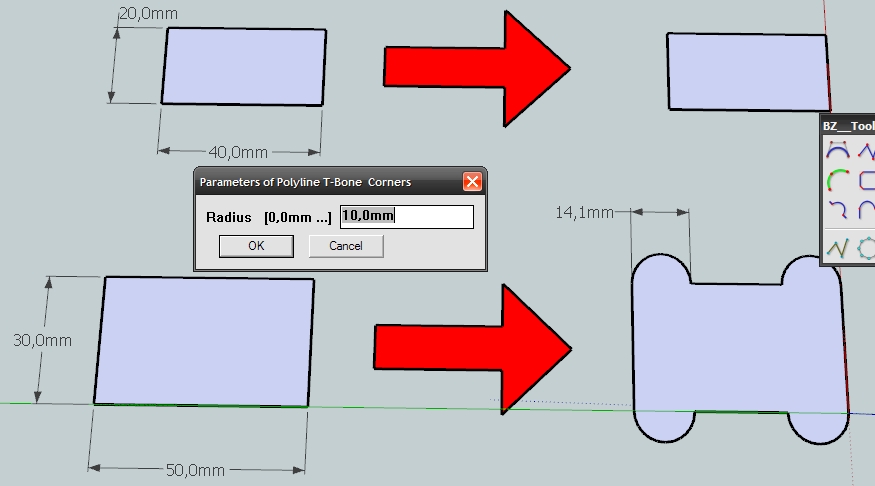
-
NEW RELEASE 1.6c - 03 Mar 14
This release is fixes a bug in the TBone curves, found by Robert Wan.
Remember also that v1.6 is necessary for SU14 and fixes some crashes encountered on some Mac OSX configuration and SU13..Download latest release if BezierSpline at main post
Fredo
-
Thank you for the correction.
If it could also be chosen on which line T-bones is formed. Right now it's only on a longer one.Robert
-
@robertwan said:
Thank you for the correction.
If it could also be chosen on which line T-bones is formed. Right now it's only on a longer one.Robert
This is not possible with the current GUI. The only thing you can do is to place intermediate points to control the respective lengths of segments at corner.
Also, I publish a small upgrade (1.6d) to make sure T-bones appears when one of the segment has the required minimum length.
Fredo
-
NEW RELEASE 1.6d - 04 Mar 14
This release fixes a few bugs and problem in the TBone curves, as highlighted by Robert Wan.
Remember also that v1.6 is necessary for SU14 and also fixes some crashes encountered on some Mac OSX configuration and SU13..Download latest release of BezierSpline from main post
Or the PluginStore http://sketchucation.com/pluginstore?pln=BezierSplineFredo
-
I have translated it into CHINESE,perfectly.I tried my best to be with it.THANK YOU!
Here is the CHINESE version of 1.6D:
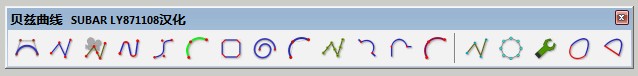
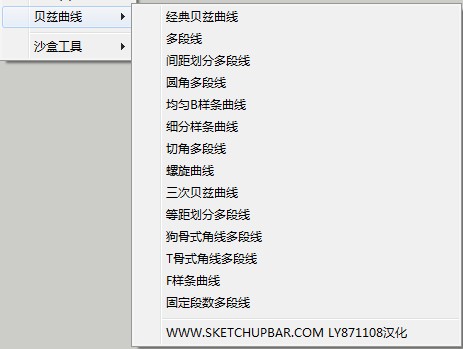
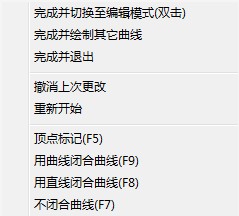
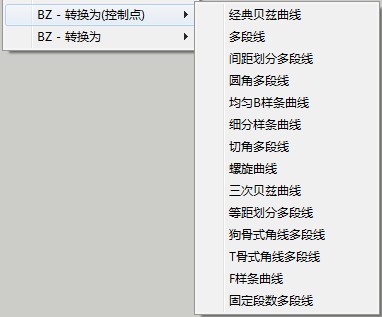
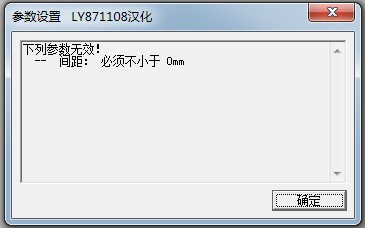
-

@ly871108 said:I have translated it into CHINESE,perfectly.I tried my best to be with it.THANK YOU!
Here is the CHINESE version of 1.6D: -
See the video.
Video_2014-03-28_200608.wmv -
Is there any way to convert multiple welded lines (contours for example) to segmented lines with set segment lengths? I have used Bezier Spline in the past to get better "From Contour" results by converting contour lines one at a time to lines made with consistent segment lengths. This works considerably better than the "simplify contours" plugin that still creates snow drifts all over the place.
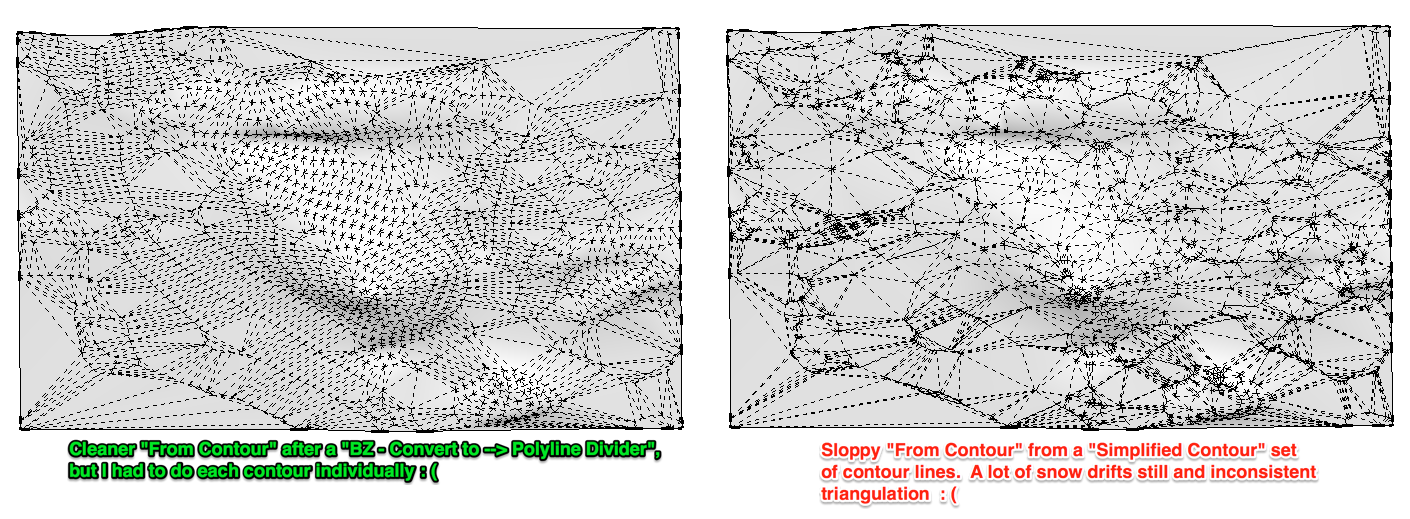
EDIT, kinda related... here is a video I created showing how to use the Polyfit LISP (from polyface.de) in Autocad to ultimately get a more efficient model to do a From Contour in SketchUp.
http://youtu.be/6bQtJhDn_lc?t=3m40s
(Easier to see in HD directly on Youtube, also jump to the 3:40 mark to see the polyfit part.)I've done a similar thing using BezierSpline with the Polyline Divider option, but I need to weld and apply the tool to each contour line rather than all at once with the Polyfit LISP.
-- matt
-
Awesome plugin.
Is there any option or method to make a spline's ends to be tangent to a straight line?
Advertisement







