SU 2014 and Plugins
-
@tig said:
@driven said:
if your prepared to use 'Ruby Console'
copy paste this
UI.openpanel(Sketchup.find_support_file("Plugins"))then hit enter...
@TIG, maybe SCF_ could have a 'Plugins folder' menu item???
john
Good tip.
Good idea...
Notice that:
Sketchup.find_support_file("Plugins")returns the right path even if a "Plugins" folder exists in program Files, e.g.
C;/Program Files (x86)/SketchUp/SketchUp 2014/PluginsBut, if, like one of our clients, you have created a subfolder of Plugins in Program Files, such as:
C;/Program Files (x86)/SketchUp/SketchUp 2014/RPSthen
Sketchup.find_support_file("Plugins/RPS") returns the wrong folder - the one in Program Files when it should have found the one in AppData where we installed it.
(even though the client put it there, it is the wrong place)
I suspect this is a bug in SketchUp 2014.
Sketchup.find_support_file("Plugins")
C:/Users/alh/AppData/Roaming/SketchUp/SketchUp 2014/SketchUp/Plugins
Sketchup.find_support_file("Plugins/RPS")
C:/Program Files (x86)/SketchUp/SketchUp 2014/Plugins/RPS -
@al hart said:
... But, if, like one of our clients, you have created a subfolder of Plugins in Program Files, such as:
C;/Program Files (x86)/SketchUp/SketchUp 2014/RPSthen
Sketchup.find_support_file("Plugins/RPS") returns the wrong folder - the one in Program Files when it should have found the one in AppData where we installed it.
...@Al,
for your clients path, shouldn't it beSketchup.find_support_file("RPS")as it doesn't include "Plugins"?john
-
$LOAD_PATH
["D:/Dropbox/Plugins",
"C:/Program Files (x86)/SketchUp/SketchUp 2014/Tools/RubyStdLib",
"C:/Program Files (x86)/SketchUp/SketchUp 2014/Tools/RubyStdLib/platform_specific", "C:/Program Files (x86)/SketchUp/SketchUp 2014/Tools",
%(#FF0000)["C:/Users/jamesb/AppData/Roaming/SketchUp/SketchUp 2014/SketchUp/Plugins",
"C:/ProgramData/SketchUp/SketchUp 2014/SketchUp/Plugins"]] -
@driven said:
@Al,
for your clients path, shouldn't it beSketchup.find_support_file("RPS")as it doesn't include "Plugins"?john
In my example, RPS was a subfolder in Plugins.
It was supposed to be in:
C:/Users/alh/AppData/Roaming/SketchUp/SketchUp 2014/SketchUp/Plugins
where we install it, but there was a rouge copy in:
C:/Program Files (x86)/SketchUp/SketchUp 2014/Plugins/RPS
because the user had either copied the SU 2013 version there, or tried to install the SU 2014 version of the plugin in the wrong place.
My point is that if both of these folders exist, Sketchup.find_support_file("Plugins/RPS") should only return the one in the proper Plugins folder.
We have solved the problem by first locating
Sketchup.find_support_file("Plugins") which works properly, and then verifying that
Sketchup.find_support_file("Plugins") + "/RPS" exists.
But we think that Sketchup.find_support_file("Plugins/RPS") should have found to correct file.
-
I think the rogue copy of the plugin folder is caused by installing a plugin via a separately downloaded plugin installer getting it wrong.
I downloaded and installed Twilight as the first plugin on one of my PCs then when I went to use the Plugin store to install something else it flagged the second folder and asked what I wanted to do. Either choice didn't work, so I simply removed the rogue folder manually and all was well. -
I'm not sure if this is one for Sketchucation or a Twilight forum... but here goes.
I'm trying to install Twilight into SU2014 - according to the Twilight site I select the v1.5.4 specific for SU2014 and it will install automatically. However, when I open SU2014 I get this error message. The Twilight extention in checked in the system preferences window but there it no toolbar for it.
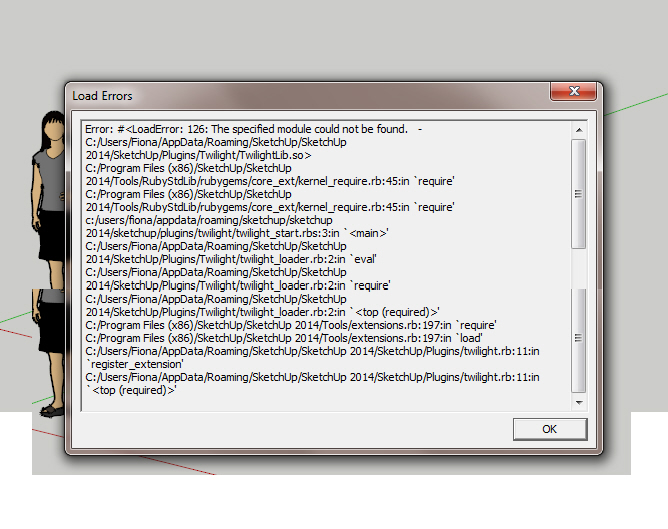
-
Contact Twilight - it initially looks like a problem with their installer ?
-
@emerald15 said:
I'm not sure if this is one for Sketchucation or a Twilight forum... but here goes.
I'm trying to install Twilight into SU2014 - according to the Twilight site I select the v1.5.4 specific for SU2014 and it will install automatically. However, when I open SU2014 I get this error message. The Twilight extention in checked in the system preferences window but there it no toolbar for it.Curious, do you double click files to open them?
I found that by double clicking on files to open them, some (all??) plugin's don't load correctly. However using the sketchup 2014 shortcut, then opening the file once sketchup is running all plugins work fine.
-
Please explain what you mean ?
That doesn't sound right ?? -
@blue442 said:
I found that by double clicking on files to open them, some (all??) plugin's don't load correctly. However using the sketchup 2014 shortcut, then opening the file once sketchup is running all plugins work fine.
Yes, there is some problems is you launch SketchUp under windows via SKP files that are no on the same drive as your SketchUp installation. Some paths get messed up and the standard library doesn't load properly.
However I don't think that is the case of Twilight Render, I see in the error message a reference to a .so file - which is a binary file which has to be compiled against the Ruby interpreter we ship. Since we updated the Ruby interpreter in SketchUp 2014 all plugins that use binary extensions must be updated.
-
@unknownuser said:
blue442 wrote:I found that by double clicking on files to open them, some (all??) plugin's don't load correctly. However using the sketchup 2014 shortcut, then opening the file once sketchup is running all plugins work fine.
This happens to me also.
@unknownuser said:
Since we updated the Ruby interpreter in SketchUp 2014 all plugins that use binary extensions must be updated.
Is there a fix in progress for this? If I then close that file with plugins missing, the next file I open has all the previously missing toolbars spread across the screen and need to be repositioned

-
I don't plan to go out and buy or upgrade to SU2014, at this time! None of my plugins, use Ruby installation code. I explain via a simple text file were a particular ruby and icons should reside, within the SU file structure. I hope this is still an acceptable method going forward!
-
I was speaking with a friend at raylectron, they confirmed it as a sketchup bug and are submitting it.
as someone else mentioned, it happens on any other drive other than the installed drive. So all network folders were affected. Not a big deal really in my opinion. I generally don't open files by double clicking (or right clicking, selecting open).
-
Hello all, I have read all this as I'm perplexed...
I have just reinstalled SU2014fr on a PC with windows XP,
I downloaded the Sketchucation Tools plugin (v2.5.1)
and "installed" it from within SU2014, restarted SU2014 & got this Rubyconsole message:Erreur de chargement du fichier !SketchUcation_loader.rb
Error: #<NameError: uninitialized constant SCF::TOOLSS>
C:/Documents and Settings/Propriétaire/Application Data/SketchUp/SketchUp 2014/SketchUp/Plugins/!SketchUcation_loader.rb:181:in<module:SCF>' C:/Documents and Settings/Propriétaire/Application Data/SketchUp/SketchUp 2014/SketchUp/Plugins/!SketchUcation_loader.rb:16:in<top (required)>'Can anyone help ?
I have 2014 working fine on a machine with Vista, had no real difficulties migrating, but I need this XP setup to work too...
I suspect that there is some folder missing someplace, but can't track it down...
Thanks,
-
It seems that the
C:/Users/UserName/AppData/Roaming/SketchUp/SketchUp 2014/SketchUp/Plugins*/SketchUcation/Strings/SCF-EN-US.strings*file is NOT getting found/read.
The above path is the typical default for Windows > XP, as later OSs differ from XP which I think uses 'C:/Documents and Settings/UserName/'?...Is that
SCF-EN-US.stringsfile really there in theSketchUcation/Stringssubfolder ? If so then is it 'readable' in its Properties>Security>Edit settings?Did you install it using the Preferences > Extensions > Install button ??
If NOT, then why not !?
If you have tried putting it into a different folder please try it in the right default one:
To find the correct Plugins folder use this in the v2014 Ruby Console, +<enter>:Sketchup.find_support_file('Plugins')I at first suspected that this was because Plugins path reported as:
C:/Documents and Settings/Propri**é**taire/Application Data/SketchUp/SketchUp 2014/SketchUp/Plugins
Which has an accent in the path.
This can cause issues with some Ruby File find, read methods etc, when it returns 'false' but the file really does exist ['true'].
This would certainly cause issues with < v2014 - BUT I am surprised that it might have issues in v2014, which now ought to accept such accented letters in file paths etc, with its newer Ruby2.0...
I have tried this out myself by renaming part of the path to include an accented letetr... AND in v2014 it still works just fine... so this is something of a mystery...
To see what might be the case... in v2014, in the Ruby console copy+paste this code +<enter>
File.exist?("C:/Documents and Settings/Propriétaire/Application Data/SketchUp/SketchUp 2014/SketchUp/Plugins/SketchUcation/Strings/SCF-EN-US.strings")
If it returns 'false', BUT you know the file is actually in there... then that might be an issue.
If it returns 'true' then please also try this:
IO.read("C:/Documents and Settings/Propriétaire/Application Data/SketchUp/SketchUp 2014/SketchUp/Plugins/SketchUcation/Strings/SCF-EN-US.strings")
What do you see ?
There should be a list of text, like Constants="..."
But if NOT try these alternatives:
File.exist?("C:/Documents and Settings/Propriétaire/Application Data/SketchUp/SketchUp 2014/SketchUp/Plugins/SketchUcation/Strings/SCF-EN-US.strings".dup.force_encoding('UTF-8'))
Any difference ?
And then this:
IO.read("C:/Documents and Settings/Propriétaire/Application Data/SketchUp/SketchUp 2014/SketchUp/Plugins/SketchUcation/Strings/SCF-EN-US.strings".dup.force_encoding('UTF-8'))
If these later options work, then let me know and I can look to give you an adjusted 'loader' RB to try, to see if that resolves the issue, and then add an upgrade to v2.5.2 to suit v2014...
Alternatively, can you look to rename the 'admin' user-account in FR XP to say "Proprietaire" [no accents] ?
OR run SketchUp 'in your own right' - logged on as your [unaccented] user-name [Patrick?], but with full admin-rights setup for that account in the 'Users' Control-Panel ?? -
Tig
Once again, thanks for saving the day..
I was also thinking the accent had something to do with the problem & have created a user account called patrick and SU automatically created a plugins folder...C:\Documents and Settings\Patrick\Application Data\SketchUp\SketchUp 2014\SketchUp\Plugins
I popped my plugins in there & zoom, all is well, no more ruby console messages on startup !
Makes me think the Trimble crew might like to take a closer look at their code...
What would be best, is if there were a preference item where like in other cad programs the user can define the support file paths. In the office we put our plot config files for bricscad on the server and point all instances of brics/autocad to that.
Anyhow, many thanks
best,
Patrick
Advertisement








