[Plugin] 3D Text Editor
-
Hm... I've not had time to look at this yet, but TIG's comment about the font list not being populated could be a clue. Maybe IE11 had removed the MS hack I used to get the font list...
The %20 instead of a space is just IE transforming the path string into a URL string. Nothing wrong there.
-
@tig said:
With admin powers...
Select the Plugins folder icon.Right-click
Context-menu
Properties
Security
Edit...Bad news.
I'v make everyone in the list has full permissions ticked, and still, it doesn't work
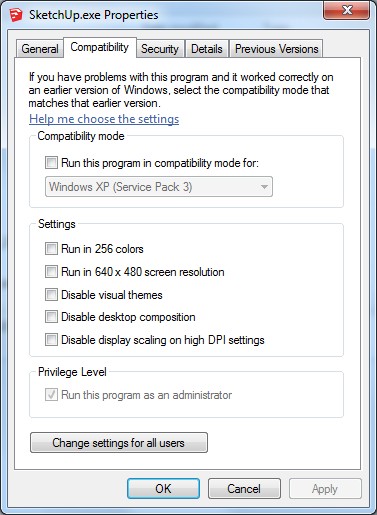
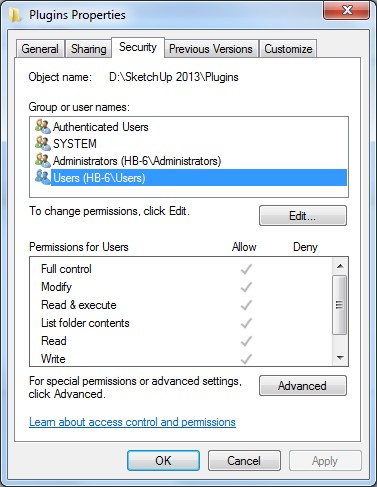
-
For some reason I get error when I start the plug-in. Everything else works, but it will not load the fonts. I get a java error is in the TT Lib2 in the webdialog/base.js It says that Unable to ger property "count" of undefined or null reference. Line 115 Char 9
Is anyone else experienced that, and if there a fix for it?
Thanks!
-
What operating system? What SketchUp version? Help us help you. Please complete your profile.
-
I'm going to guess that you have Windows 8.x? I'm getting some reports that it's not working there. I'm not sure why - it might be Windows 8.x preventing me from using the font list or it could be IE11. Either way - I've not had time to investigate in detail yet.
-
@dave r said:
What operating system? What SketchUp version? Help us help you. Please complete your profile.
Sorry about that... Windows 7 Sketchup Pro 2013
-
What version of Internet Explorer do you have?
-
Nice & Useful plugin!!! thanks for your work.
But since the last version of TT_Lib², i always have this message on Sketchup starts :
"TT_Lib² detected that some of the files in SketchUp's plugin folder has ended up
in Window's Virtual Store. It happens because of insufficint permissions for the
plugin folder. Please move the files into the real Plugins folder."TT Lib² v.2.9.4
Internet Explorer 11
Sketchup 8EDIT : uninstall et install TT Lib². The message doesn't appeared anymore.
But now, when I start the plugin, i have a message with an error script about the file base.js. And whatever i click yes or no, i can't choose my font

-
@doppel said:
Nice & Useful plugin!!! thanks for your work.
But since the last version of TT_Lib², i always have this message on Sketchup starts :
"TT_Lib² detected that some of the files in SketchUp's plugin folder has ended up
in Window's Virtual Store. It happens because of insufficint permissions for the
plugin folder. Please move the files into the real Plugins folder."TT Lib² v.2.9.4
Internet Explorer 11
Sketchup 8EDIT : uninstall et install TT Lib². The message doesn't appeared anymore.
But now, when I start the plugin, i have a message with an error script about the file base.js. And whatever i click yes or no, i can't choose my font

-
The VirtualStore warning - did you follow its instructions? Move the files from Virtual Store to the proper Plugins folder?
-
You unintalled TT_Lib2? Then 3D Text Editor wont' work. (But yet you indicate it does? This could be a result of the files in the VirtualStore.)
-
Regarding the Javascript error, do you have Windows 8? I've gotten reports from Windows 8 users that this plugin doesn't work for them. But I'm not sure if it's Window 8 or IE11...
-
-
@tt_su said:
-
The VirtualStore warning - did you follow its instructions? Move the files from Virtual Store to the proper Plugins folder?
-
You unintalled TT_Lib2? Then 3D Text Editor wont' work. (But yet you indicate it does? This could be a result of the files in the VirtualStore.)
-
Regarding the Javascript error, do you have Windows 8? I've gotten reports from Windows 8 users that this plugin doesn't work for them. But I'm not sure if it's Window 8 or IE11...
1 - yes, i moved the files in the plugin folder of Sketchup
2 - uninstalled and re-install TT_Lib²
3 - Windows 7I will try few things to fix that. Thanks all of you for your replies

-
-
Windows 7 eyh... then IE11 might be the culprit. I might be lucky and be able to force the webdialog to user IE10 compatibility mode.
-
That's what i thought too. I uninstall IE11 and all work as before! I don't need it anyway, i prefer firefox & chrome ^^
-
Ah! Right. Thanks for confirming that. I only hope that forcing a compatibility IE10 mode will return the use of the font-list.
-
IE11 also just installed itself on my Win7 PC and I confirm that your 3d-text tool is now indeed broken - these a js error when it can't compile the font-list and 'count' it...
-
I have managed to reproduce the issue - and it was indeed an IE11 issue. When I force IE10 compatibility it becomes usable again. This is however something I need to fix in TT_Lib2 - so keep an eye out for an update soon.
-
Updated TT_Lib 2.9.5 will fix the issue.
Download from PluginStore or BitBucket:
http://sketchucation.com/resources/pluginstore?pln=TT_Lib
https://bitbucket.org/thomthom/tt-library-2/downloadsSubmitted to moderation on Extension Warehouse.
-
The same error is happening to me, can you help me troubleshoot?
"TT_Lib² detected that some of the files in SketchUp's plugin folder has ended up
in Window's Virtual Store. It happens because of insufficint permissions for the
plugin folder. Please move the files into the real Plugins folder." -
This has been explained repeatedly here. You currently do not have full permissions to the Plugins folder. Edit those permissions and install the plugin.
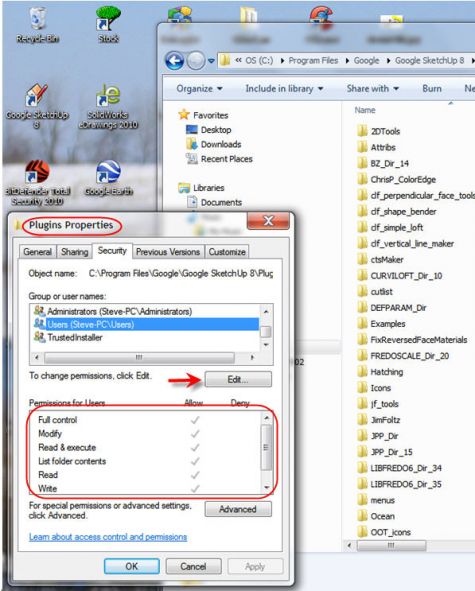
-
@pwilker said:
The same error is happening to me, can you help me troubleshoot?
"TT_Lib² detected that some of the files in SketchUp's plugin folder has ended up
in Window's Virtual Store. It happens because of insufficint permissions for the
plugin folder. Please move the files into the real Plugins folder."There should be an Explorer window opening after that message that display the content of the Virtual Store. Notice the path of the folder - it's not the real Plugins folder.
Move the files to the real Plugins folder. -
@tt_su said:
@pwilker said:
The same error is happening to me, can you help me troubleshoot?
"TT_Lib² detected that some of the files in SketchUp's plugin folder has ended up
in Window's Virtual Store. It happens because of insufficint permissions for the
plugin folder. Please move the files into the real Plugins folder."There should be an Explorer window opening after that message that display the content of the Virtual Store. Notice the path of the folder - it's not the real Plugins folder.
Move the files to the real Plugins folder.This is the screen cap of the window shows after the message and i click ok

which one is the real plugins folder?
please help me
Advertisement







