Triangulate triangles ?
-
So no!
 And why not the connections with middles ?
And why not the connections with middles ?Medians are wanted!

But if you a have the plugin why not, that can be used for other thing
-
Yep cool, but not like the first post

And I should know it!
-
Alas I have deserted the Ruby language for a while!

If you can make a little plugin that will be wonderful

-
Here is an example code for achieving what you want Pilou...
model = Sketchup.active_model ents = model.active_entities sel = model.selection faces = ents.grep(Sketchup;;Face) faces.each do |face| vertices = face.vertices bbox = face.bounds cpoint = bbox.center vertices.each do |vertex| p1 = cpoint p2 = vertex line = ents.add_line p1,p2 end endNote: Some very pretty geometry start appearing when you keep splitting!

-
I will do that!

-
Beat me to it

You might want to change the
faces = ents.grep(Sketchup::Face)
to
faces = **sel**.grep(Sketchup::Face)
So then the user changes only selected faces ?
OR perhaps
faces = sel.grep(Sketchup::Face) faces = ents.grep(Sketchup::Face) **unless faces[0]**
so it works on a selection OR everything if there is no selection...Also you want to make it undoable, so add
**model.start_operation('subtri')** faces.each... ...end **model.commit_operation**

-
Hahaha!
TIG I would be very happy if you modify your existing plugin to add Pilou is feature request.

I am interested in making this for learning and I have some additional ideas I want to explore. I consider you my mentor TIG and there will never be competition between you and me I promise!

By the way thanks for the suggestion!

Here is updated code...
model = Sketchup.active_model ents = model.active_entities sel = model.selection faces = sel.grep(Sketchup;;Face) model.start_operation('csplit') faces.each do |face| vertices = face.vertices bbox = face.bounds cpoint = bbox.center vertices.each do |vertex| p1 = cpoint p2 = vertex line = ents.add_line p1,p2 end end sel.clear model.commit_operation -
OK
I'll make a simple script and publish it shortly... -
Thank you TIG!

-
Thanks Pilou !
You convinced TIG...
And Thanks TIG, I think it's a must have ! -
Try this http://sketchucation.com/forums/viewtopic.php?p=495430#p495430
TriangulateAllFaces... -
I think the triangulation is not the same...
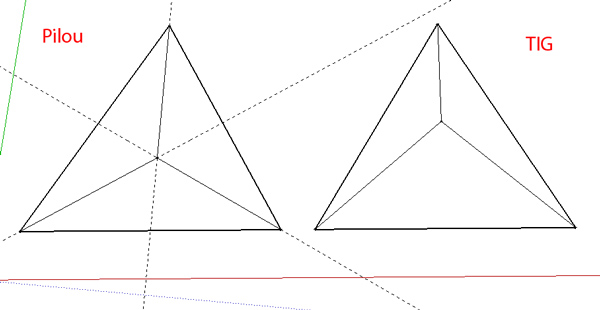
-
Both of these are very useful so maybe add an option to choose between the two.

-
To do the former you need to first triangulate all faces, then find each triangle's center using the angles' bisectors' intersections...

-
Not as easy as using the center of face.bounds.center is it.

If I find the best way to do it with code I'll let you know...Best of luck!

-
I sure don't call the code below a success but its definitely interesting...

model = Sketchup.active_model ents = model.active_entities sel = model.selection faces = sel.grep(Sketchup;;Face) model.start_operation('csplit') faces.each do |face| vertices = face.vertices edges = face.edges bbox = face.bounds cpoint = bbox.center edges.each do |e| e1 = e.start.position e2 = e.end.position x = (e2.x + e1.x) / 2 y = (e2.y + e1.y) / 2 z = (e2.z + e1.z) / 2 vertices.each do |vertex| p1 = [x, y, z] p2 = vertex line = ents.add_line p1,p2 end end end sel.clear model.commit_operationNote: I also find strange that new edges don't intersect with each othere making a new vertex...why is this?
-
If the second time you apply script you do each face individually inside a group, then you get very pretty geometry.


-
Renderiza,
That's not success, that's brilliance!
I'll start designing tiles right away...
Thanks!
JQL
-
Wish you success or better yet brilliance in your designs!

-
you make big progress and be near the success!

@unknownuser said:
Not as easy as using the center of face.bounds.center is it.

If I find the best way to do it with code I'll let you know.
Why not take the image of the first post as "pseudo code" ?
- Calculate the point x,y,z crossing of 2 lines from 2 vertices to their middle opposite edge
(point can be also the calculate center of gravity of 3 points!
- draw 3 lines from this point to the 3 vertices
Tig has finalized his "triangulate" method!
Medians stay in race!
Triangulate all faces by Tig (function was repeated for a sort of fractal system - only 3 triangles at start)
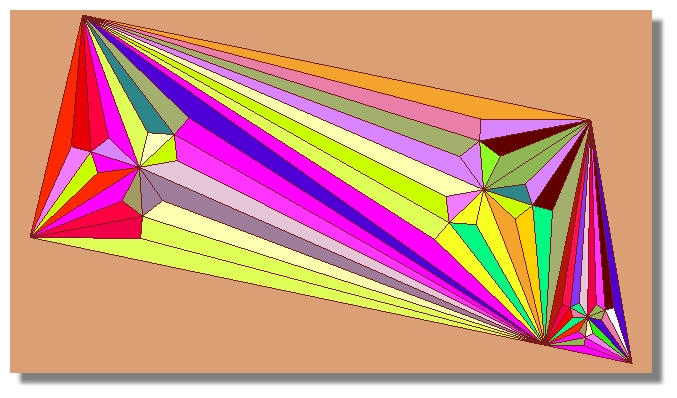
- Calculate the point x,y,z crossing of 2 lines from 2 vertices to their middle opposite edge
Advertisement







