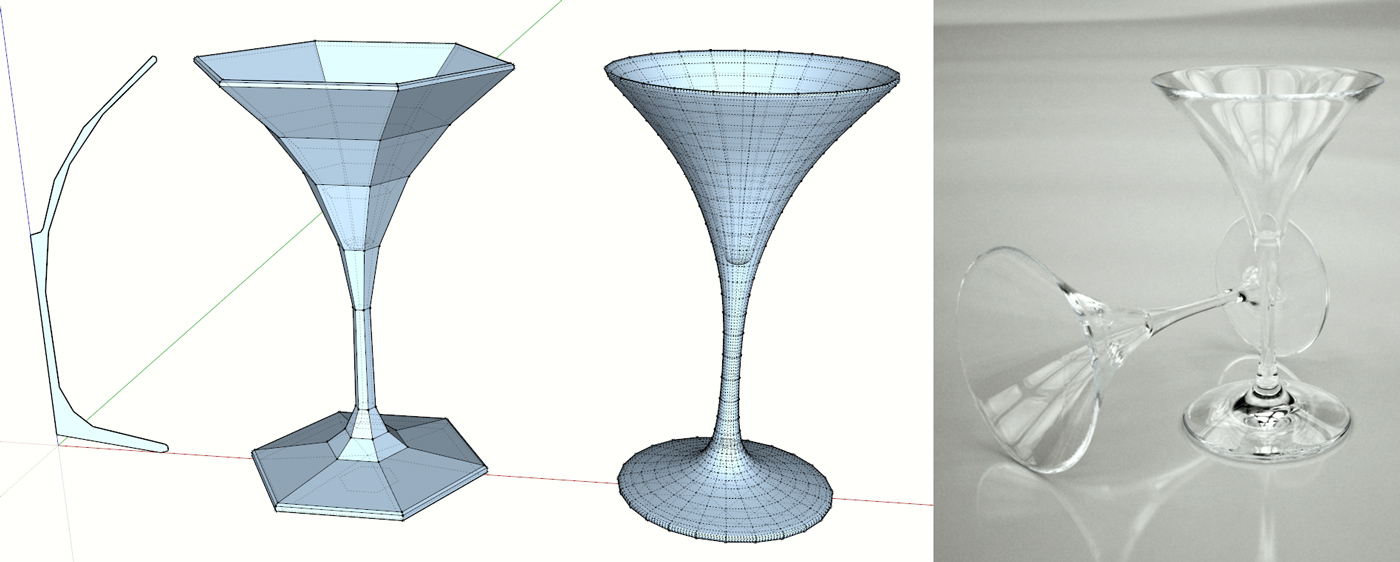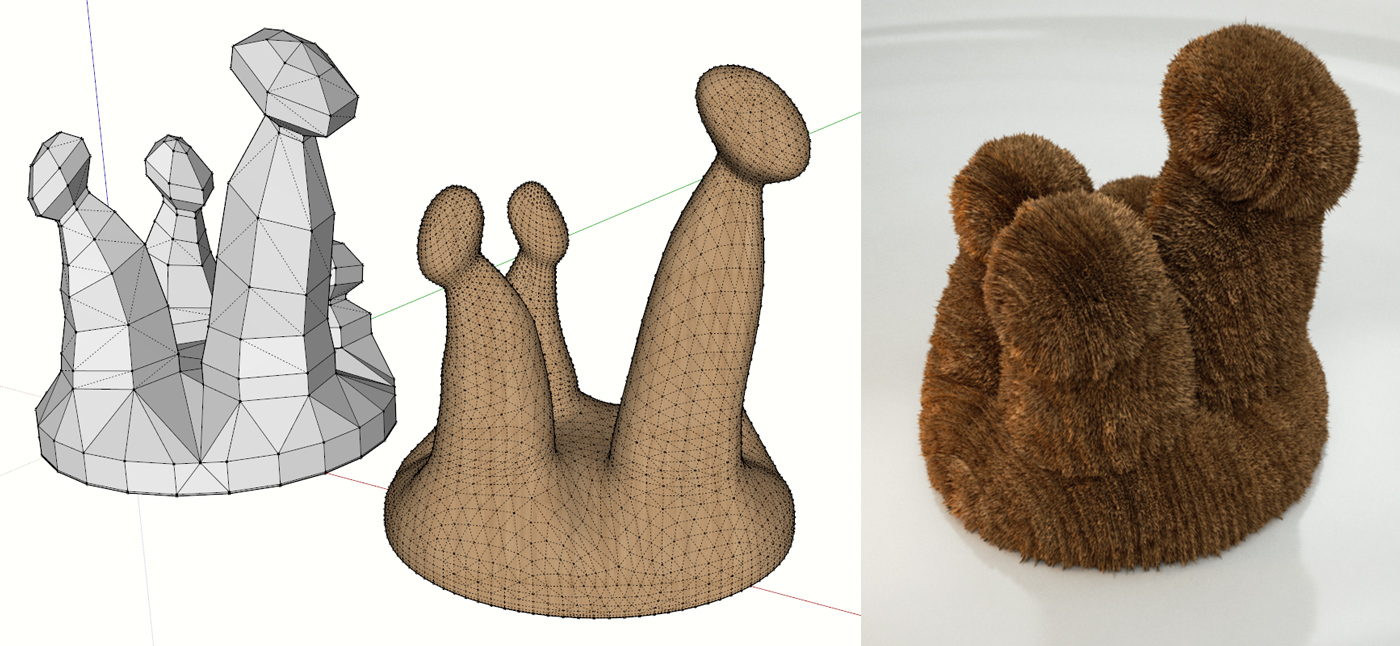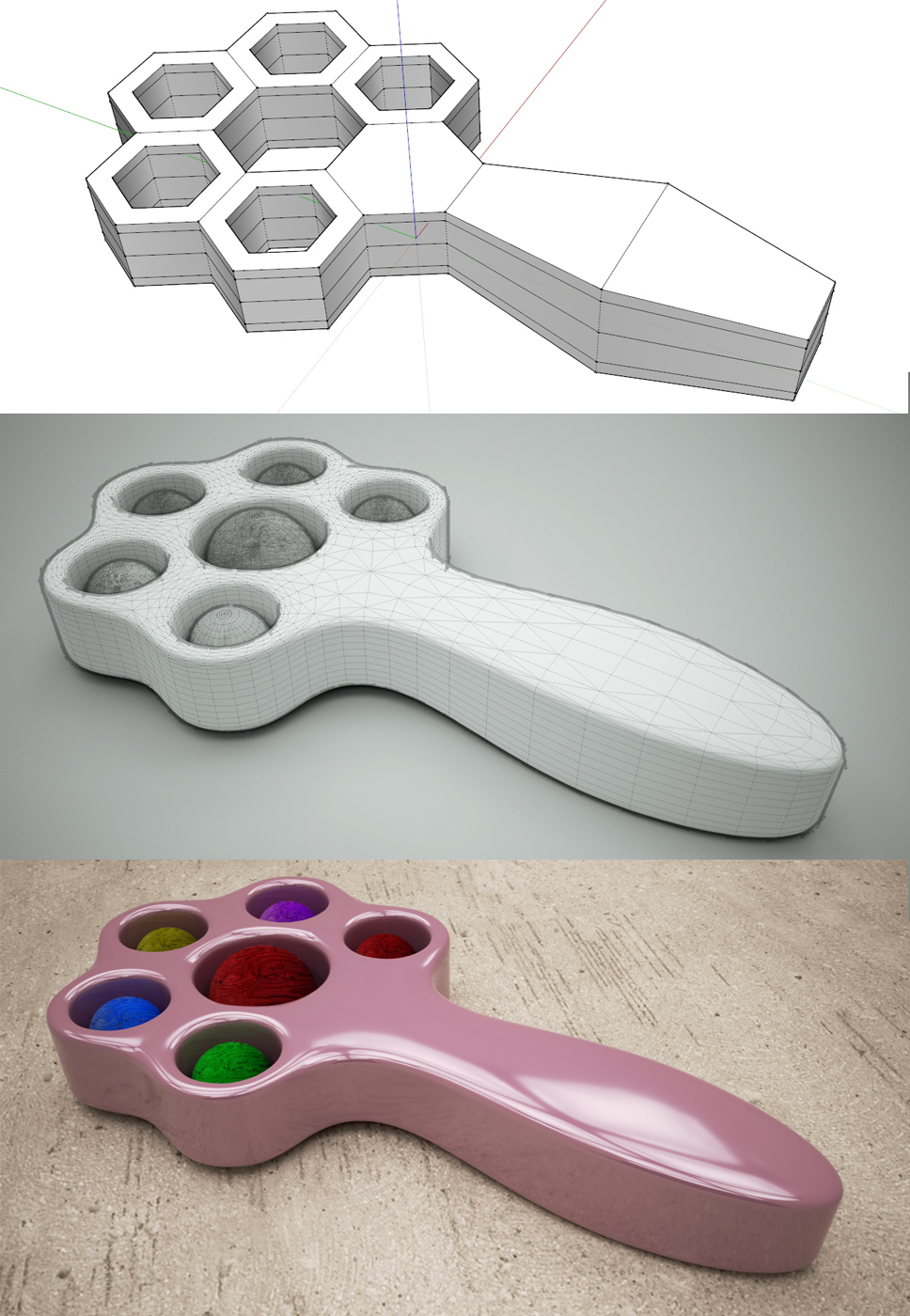Simple Artisan examples collection
-
For the line view, you have to activate "view -> hidden geometry". Export an image and combine it with a rendered version of your model with an image editor (e.g. gimp). (max. dimension 1600px!)
You can add this image and the model as attachments to your post. -
Thanks for the help

here is my first try :

-
-
-
And because of the nice displacement fur, another test, this time an ugly fur-man...
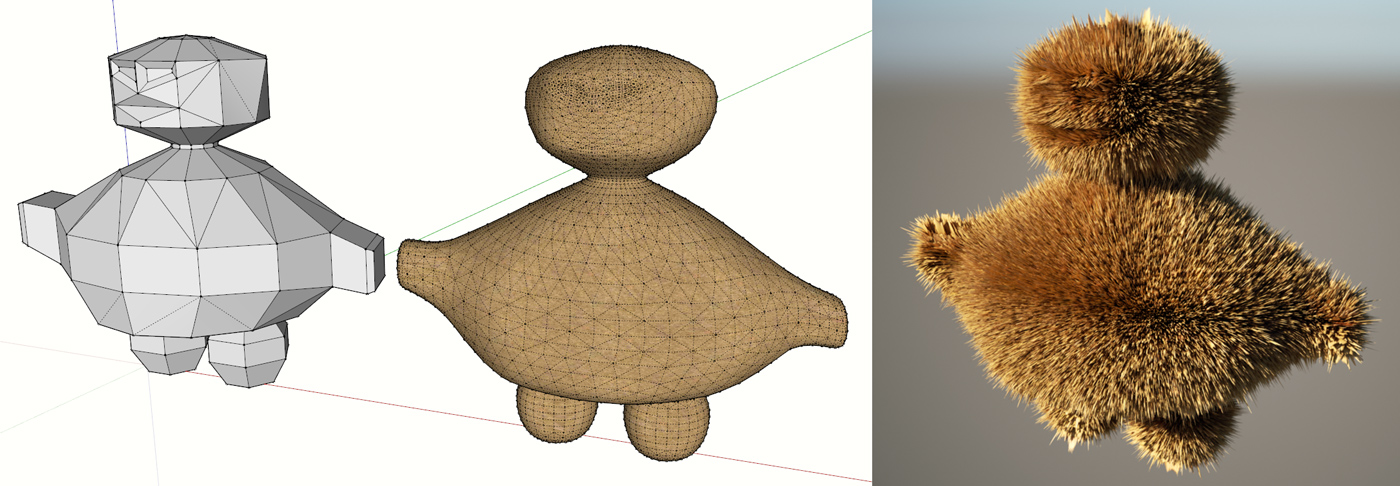
-
Thanks Cotty. Fur makes it all wonderful, haha.
-
Great tutorial showing real-time subdivision modelling of a car:
-
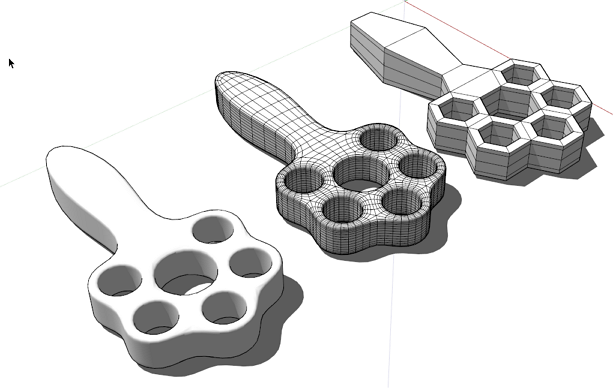
You should run Split Donut on the n-gons. It will give smoother results with less geometry.
-
@rich o brien said:
You should run Split Donut on the n-gons. It will give smoother results with less geometry.

I changed the model accordingly (V2)...
-
You should measure the poly count between the v1 & v2.
I don't use Artisan to sub-d but have noticed that quad based meshes have lower face counts than those with Ngons present.
Obviously the catmull Clark algo doesn't know how to efficiently divide an Ngon. Which creates lots of unnecessary polys and noticeable pinching.
You should also run Quad Face detect poles to see where the pinching will happen and then tackle those.
But I love to follow this thread. One of the gems in a sea 'it won't load' topics.
-
How cool would it if if Split Donut (or something similar) was integrated into Artisan, and helped figure out the n-gon topology??
@rich o brien said:
But I love to follow this thread. One of the gems in a sea 'it won't load' topics.
+1, yes!
-
@rich o brien said:
You should also run Quad Face detect poles ...
I don't know this, can you explain it a little bit, please?
@rich o brien said:
But I love to follow this thread. One of the gems in a sea 'it won't load' topics.
Thank you!
@d12dozr said:
How cool would it if if Split Donut (or something similar) was integrated into Artisan, and helped figure out the n-gon topology??
Or directly in SU. I hope that Thomthom changed to Trimble to change all internals to quads and to implement his subdivision from this promising topic...
@d12dozr said:
+1, yes!
Thank you too!
-
I often wonder why Artisan shows a nice (more quad-like) mesh in the preview and it is not possible to choose this mesh instead of the triangulated...
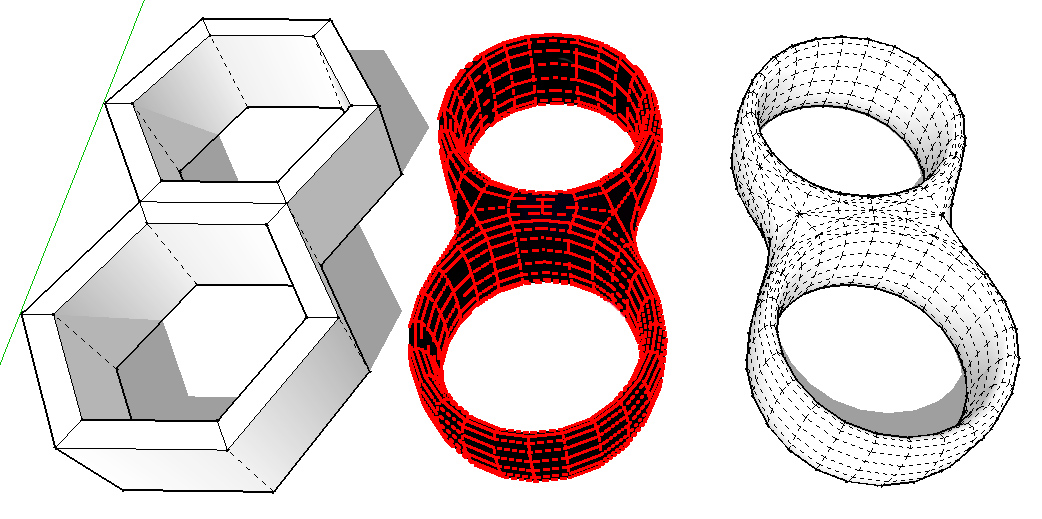
-
http://www.screenr.com/iUOH
[screenr:a7uj0sdu]iUOH[/screenr:a7uj0sdu] -
Newer looked at that context menu

Very helpful, thank you!edit: there seems to be some poles in the above example ...
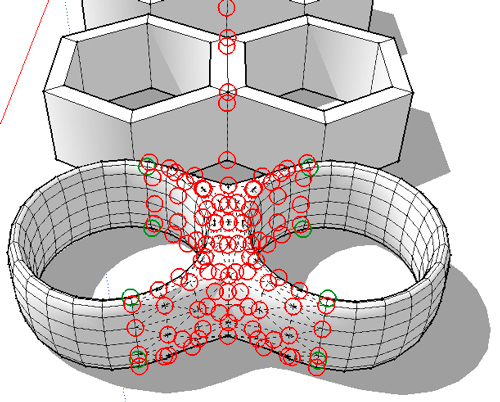
-
-
@cotty said:
I often wonder why Artisan shows a nice (more quad-like) mesh in the preview and it is not possible to choose this mesh instead of the triangulated...
Well, the preview mesh uses openGL to render (which supports non-planar quads) and we all know that SketchUp itself does not allow them.
Nice work as usual, cotty!

-
@cotty said:
there seems to be some poles in the above example ...
There are because the faces are not Quad Faces...
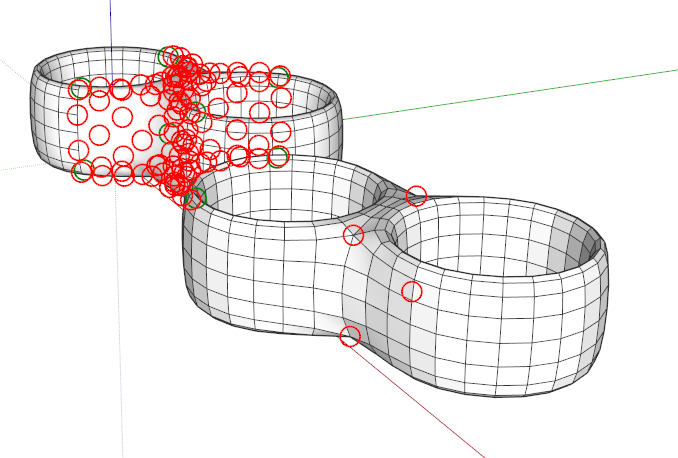
Having them as Quad Faces reduces pole count to 4.
-
Is it possible to change the geometry so that there is no pole?
-
Of course but at times poles are inevitable. Just beware poles cause mesh pinching.
In that example you have 6 edges converging to one point at 4 locations.
If you tweak the proxy to lower the pole from 6 edges to 5 you then end up with 8 poles.
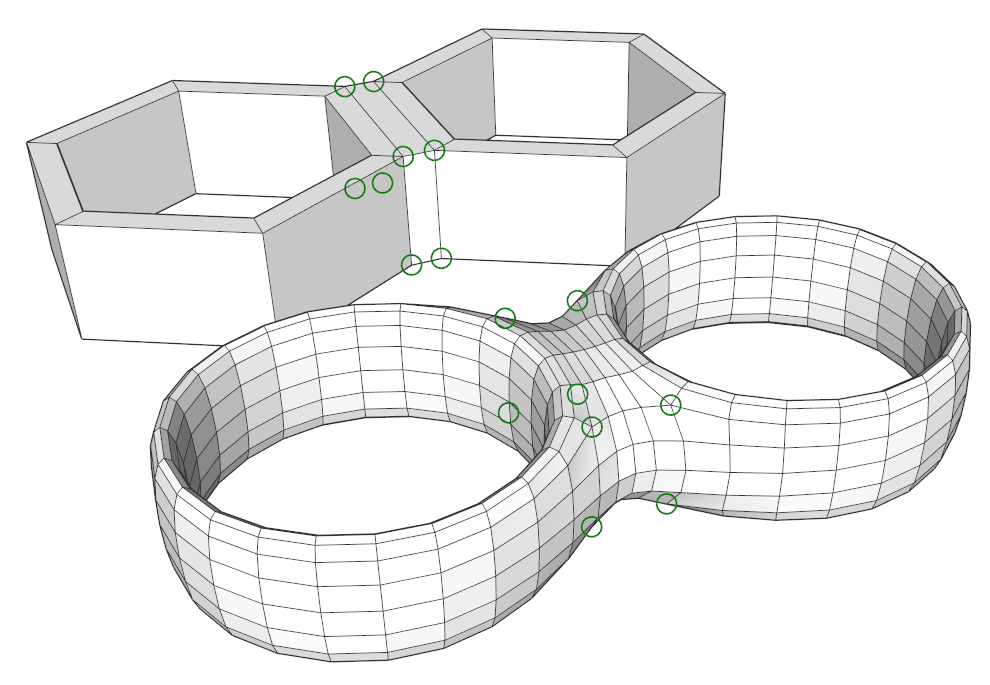
Advertisement