Component replacement of geometry as standard.
-
I would like to be able to automatically replace geometry when I make a component. I understand not everyone wants this but I want to be able to choose this as an option.
-
Hi Mike, right now when you create a component, it should automatically replace all the geometry with the component. If it does not automatically do that, then it has determined there might be an error in your selection set. Are you saying that you wish it would always default to replacing the geometry, even if it thinks there might be an error in your selection?
Chris
-
Chris, by "error in your selection" do you mean not all connected entities are selected? I see that as the most common reason that Replace selection with component isn't selected. I find that to be a good tool for identifying potential problems with the selection.
-
Yeah, that is exactly what I'm referring to. SU also believes that if everything connected is not selected, that you might have missed a few pieces, and that is why it does not turn that checkbox on. I wonder if leaving the box on at all times (maybe just remove it?) but have a warning note that not all connected geometry is selected would be a workable solution?
Chris
-
Chris, I have everything selected but it has to be everything I select rather than everything in the drawing which appears to be the default sketchup setting. Funny thing is, sometimes the process WILL do what I want and other times not, pita mate.
-
If all of the geometry selected when you activate 'make-component' is 'free-standing' and it has no 'dependencies', then the default is that it replaces that geometry with an instance of the new component.
However, if some of the selected geometry - for example a 'shared edge with an non-selected face' - is needed in the original context to keep the status quo - then the default is that it makes the component definition, but NOT to replace the selected-geometry with an instance - Note that there is a check-box in the component-creator dialog to override this !Is this the issue

-
TIG, no it is not the issue and thanks for the moronic eye roll. Very victor mature it is not. Sometimes the geometry is replaced and other times not, no idea why it should not but other folk have mentioned they do NOT want this. All I am asking for is a method of ensuring there is a choice in whether geometry is replaced with a component or not. That easy enough? Ticking that damned box is not something needed all the time and quite frankly it is not good enough with the current advances in software engineering.

-
Hey Mike, the way it should work is that if you have a selection of geometry, and try to turn it into a component, SU checks your selection. It looks at all connected geometry. If everything connected, is selected, then it checks that box for you. If everything connected is not selected, then it does not check the box for you. But if you go ahead and check the box yourself, then it will replace the selection with the newly made component.
That is the behavior. If you are seeing something different, could you please send me a model that demonstrates the incorrect behavior, or make a video of what you are seeing? Thanks!
Chris
-
Let us for a moment assume that the core-engine is changed to do what I think you you wish...
What you really ask for is the equivalence between 'group creation' and 'component[instance] creation'?
If you had created a group from the same selected geometry, then shared edges would be duplicated in the group's definition and not removed from their original context.
So, to put it another way... ALWAYS... when you make a component from selected geometry it OUGHT TO REPLACE that selection with an instance of that component, BUT leave any 'shared' edges inside their the original context [just as it does when making groups]. There is no need to decide it it is replaced by an instance, IT JUST ALWAYS IS...
There is no readily justifiable logic in processing groups and components differently - after all they are all definitions with instances...
Correct me if this is NOT you requirement...

I see the logic

Chris

-
me? What did I do?

-
I suppose there could be problems with this (allowing a default setting always replace). I've never seen it. What usually happens is that I forget to see if the box is ticked and have to do it over. I guess I often make components from selections that have non-selected touching elements. I always want to replace the selection. I never saw a reason not to want this, but I keep getting caught up with the little box. Make it more prominent at least!
-
I select ALL of the attached geometry with no dependencies or attachments, sometimes the thing will be replaced and sometimes not. The problem is the variation in behaviour so I would like to be able to do as has been suggested is the norm, rather than have to go bakcwards and forwards with multiple goes at doing ONE thing, create a component.
-
I always have to create the same component twice because of this feature. I always forget that tiny check box...
At least there should be an optional default behaviour. There could be an option in model info/components. Alternatively if you check that tick box once then it would be the default option, until you unchecked it again (never for me of course).
-
I agree, not replacing is the rare exception in my own experience. I'd like to see it on by default.
-
Apparently it IS set by default, at least according to Chris on the team (now). After setting up profiles for a group or component and then finding that the accuracy settings are inadequate too, I am at the stage of those of us who need to move on from sketchup (and then some). I find it remarkable that basic functionality like accuracy of scale and movement is so hit and miss. How this translates is that each line and arc intersection have a 'tolerance' that more or less guatantees failure of components/group from profiles/arcs/lines. I know, there are people here who will swear they have no issue with this and good luck to them. I just wish they would not try to stick their experiences down my throat as they are not relevent. Different methodology is the probable culprit and this is because there are so many different methods of getting to the same so called result. I do not take personally, nor do intend any personal insult just please respect the experience of others may not reflect yours. Have a good week.
-
Hi Mike, do you have an example that shows where you are having some accuracy issues? I'm one of those who has found SU to be easier to be accurate in, than any other 3d modeler I've worked with (admittedly only a small handful). I'm always curious to see what are other people's methodologies. Any example model, or video would be appreciated.
As for the original problem, I'm also still interested in your issue here. Like I said, that check box is turned on by default. But it turns itself off if SU thinks you might not have everything selected. So there are scenarios where it turns itself off on purpose. Arguably, that behavior is not desirable (I'd vote against it myself). But that is the functionality that the team implemented many releases ago (and haunts us to this day). BUT, it sounds like you might be having issues that start getting into what might be a bug. Perhaps you've got a model that has a glitch in it that is causing that tickbox to be turned off, even in times when it should be on by default. I'd be grateful if you found a model that showed that incorrect functionality so I could log it as a bug, or use it to make a case for changing that behavior of that check box.
So if you get a chance, any info you could offer would be greatly appreciated. Thanks Mike!
Chris
-
Something that might help would be the ability to choose where the lines or curve start/end at. A common problem is where I want to end a line/curve at the end of another line/curve and as I am clicking the button to finish, the end point moves, or I find the end point wanting to snap to the green/red/blue alignment instead of where I want it to go. It is also a nnoying whenaccuracy is insufficient to place the start finish point properly.
-
Just a quick View of AN accuracy problem. The arc start point was placed carefully, waiting for the green point suggesting an end point has been selected, and it turns out not to have done so.
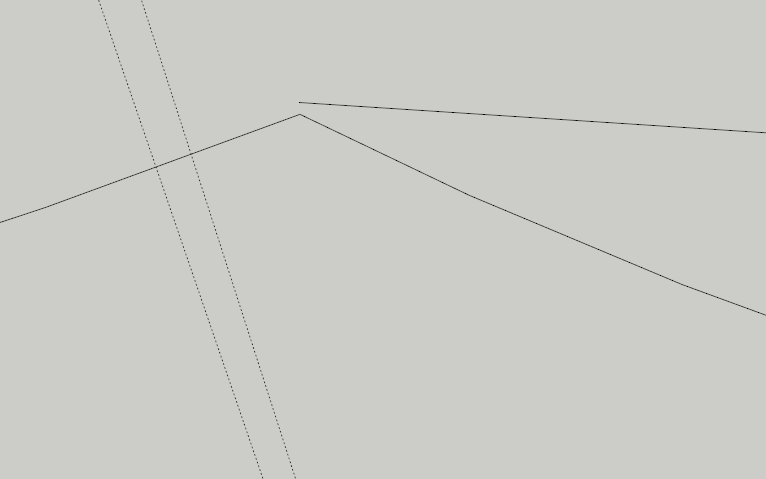
-
Can you post a screen-shot of your Model Info > Units dialog.
If you have 'Enable length snapping' ticked your picked point might jump by the fraction of an inch to that alternative location.
It is best to have that NOT ticked.
What accuracy do you work to normally ? -
Thanks Tig, it was as you say, selected. I usually work to 1/4" for architectural but 1/64" when the model is a plane or car. I still find at times that the line would be somewhat different from my input length so it is still not right by any means but I understand nothing is perfect under any sun.
Advertisement







