SketchUp 2013 Pro and Make FAQs
-
@rich o brien said:
There's a bit more here and there. Try the SketchUp 2013 thread Thomthom started. All the heavyweights are in there trading blows.
.
In that case, I'll be a lightweight, avoid injury, and stay in here until the dust settles..!

-
@gareth said:
In that case, I'll be a lightweight, avoid injury, and stay in here until the dust settles..!

Wise move. I got too close to the action...

-
If you don't use Layout, not much there.
-
SketchUp
Extension Warehouse for Pro users.
Reworked toolbars menu and use with native custom toolbars.
Reworked UI
Show hidden lines for backside geometry.here is a blog post about the upgrades to layout.

SketchUp Pro 2013: A closer look at LayOut
Follow the SketchUpdate blog for SketchUp news, modeling tips and tricks, user stories and more.
(sketchupdate.blogspot.com)
-
en windows 7 64 bit , no veo las miniaturas de los archivos, y no veo ls miniaturas de las opciones de los componentes.
alguna ayuda?windows 7 64 bit, I see the thumbnails of the files, and I see the thumbnails of the options of the components.
any help?
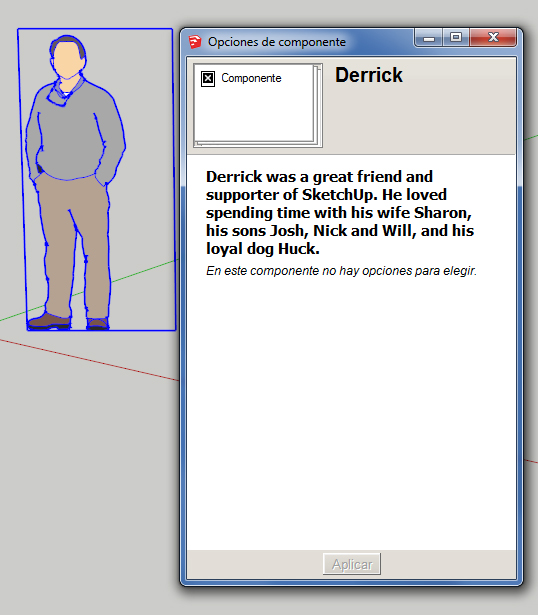
-
You only get to see the preview if you have FULL seucurity permissions to your Plugins folder.
Otherwise the thumbnail image can't be written...
This is a know/reported issue... Trimble have been asked to fix it - it is a relatively straightforward fix.It is always best if you have FULL permissions to your Plugins folder - it makes installing plugins etc MUCH easier...
To do this, first find you Plugins folder's icon in Windows Explorer.
then with Admin rights...
Select it
Right-click
Context-menu
Properties
Security
Edit...
...make sure everyone listed has FULL permissions...
Apply/OK
That should now allow the creation of the thumbnail file that is written to the Plugins folder...It's also a good idea to set the permissions to other Plugins folders that you might want to write to - like Components, Materials and Styles...
-
Thank you very much. now works perfect.
And on thumbnails of the *. Skp? I can not see thumbnails of the *. skp in windows 64bitis possible to solve this error?
-
This is not an error.
It is something built in to Windows 64bit.
Icons with images from 32bit applications, like SketchUp, do not display on 64bit PCs.
There is fix - an inexpensive app called MysticThumbs will allow you to see previews of SKP files, and SKMs and much more...

http://mysticcoder.net/mysticthumbs.html
There are several threads on SCF discussing it...
Do a search... -
Missing from the What's New page or Change Log is the new right-click configurable Statusbar menu (on Windows at least.)
-
thank you very much.
Another query. Is possible to customize the toolbars which Plugins are downloaded from http://extensions.sketchup.com/? -
@jorge2011 said:
Is it possible to customize the Ruby toolbars of Plugins, which are downloaded from http://extensions.sketchup.com/ ?
NO, not in this first release of SketchUp 2013.
ADD: There is a plugin that can do this: [url=http://sketchucation.com/forums/viewtopic.php?p=470810#p470810:1ankxah2]Toolbar Editor (by Aerilius)[/url:1ankxah2]
-
thank you very much.
Another query. There are some open post sobe to review this new version of sketchup 2013? -
So far as I have read in this and other posts, as well as Trimbles blogs and info,
there seems to be NO (I repeat} NO real benefit to 2013 Make (Free Equivalent??) versus SU V8 Free.All the talk is about Pro and Layout.

In Trimbles' own description of the Make version, it very soon turns to Pro and Layout features. The only clear differentiation between Make and Free from Trimble is the Commercial Use restrictions, and this was obviously written by a lawyer, not an SU user/developer.
So can anyone please list the improvements that 2013 has over V8, and NOT ONCE mention Pro or Layout?
-
new icons, toolbar chaos fixed, better exporters/importers
-
@rich o brien said:
new icons, toolbar chaos fixed, better exporters/importers
If that's it, then Big Whop
But what do you want for free, eh?

-
free has been restricted more in 13...
-
Does the 2013 version PRO / MAKE has an option "save as" V6, v7, v8... ?
-
Yep

-
Thx! Cool !

@unknownuser said:
better exporters/importers
a list of them for MAKE?
Seems STL Import export is integrated ? -
Create Dynamic Components are not yet allowed in SU MAKE?
Advertisement







