SketchUp 2013 ;)
-
Something I do find to be a pain is the lag between selecting a new tool and the tool being ready to use. There is a significant lag and not something I have had before. V8 does not act like this. Only twilight render plug in so far so it should not be that but, note sure to be honest. Not something I will fret over but it does nag a bit.
-
@mike amos said:
Something I do find to be a pain is the lag between selecting a new tool and the tool being ready to use. There is a significant lag and not something I have had before. V8 does not act like this. Only twilight render plug in so far so it should not be that but, note sure to be honest. Not something I will fret over but it does nag a bit.
Win or Mac Mike?
-
@mike lucey said:
... I have no idea of the significance of the saffron but I do know its red ! ...
Really ?
[highlight=#F4C430:24c72jbw]Saffron is golden-yellow[/highlight:24c72jbw] on this side of the great pond.
Must be some sort of non-colonial spectral frequency shift over there.

-
Trust you Dan!
I stand corrected, yes, golden-yellow. http://en.wikipedia.org/wiki/Saffron_(color I was looking at the image!
-
Many Buddhist monks wear robes that are dyed with saffron... and they vary from an ocher to a deep red.
I expect that the various herbs used in combination with it affect the final coloration.
Saffron in its 'raw state' - after it has dried is a similar red.
But the original crocus stamens are amber/ocher when first picked.
[AND worth more than their weight in gold!]
Food goes the amber color when it's infused with saffron during cooking...


-
Ah! So I was 50% right?
-
And 50% wrong

-
@jason_maranto said:
Let's be honest here -- where is your (a general shout to Trimble here) pride in your craftsmanship? You create software, if your software is not worth upgrading that is your fault, not the fault of the consumer. You should bear the financial burden of that failure, not the consumer.
Credit on that point mate! Very good analogy!
-
Okay so SU 2013 is out and live, what are we gonna do at base camp 2013? I know there will be one as they said so last year. Normally base camps are the venue to reveal new versions, at least it has been in the past.
-
did we loose custom icons on mac???
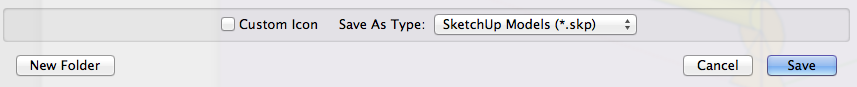
-
@solo said:
Okay so SU 2013 is out and live, what are we gonna do at base camp 2013? I know there will be one as they said so last year. Normally base camps are the venue to reveal new versions, at least it has been in the past.
That's another reason to suspect that we might see a significant update later this year.
-
@driven said:
did we loose custom icons on mac???[attachment=0:1lj9o1fw]<!-- ia0 -->2013-05-25 01.19.44 am.png<!-- ia0 -->[/attachment:1lj9o1fw]
yes.. it appears so
-
@tig said:
And 50% wrong

I'll keep looking on the bright side

Never noticed the Mac custom icons ..... then again, I'm having difficulty discerning between red and yellow!
-
Seriously?
Almost 3 years and what we got is a bunch of new icons? -
@mike lucey said:
@mike amos said:
Something I do find to be a pain is the lag between selecting a new tool and the tool being ready to use. There is a significant lag and not something I have had before. V8 does not act like this. Only twilight render plug in so far so it should not be that but, note sure to be honest. Not something I will fret over but it does nag a bit.
Win or Mac Mike?
Windoze Mike, nothing I can see explains it, I could do a reinstall and see if it is just a blip.
-
@nicolasnourry said:
Seriously?
Almost 3 years and what we got is a bunch of new icons?imo. we have 3 versions(2 are secret): current - 2013 and 2014-2015 which will be to release during skipy will be in Trimble hands and under customer supporting.
-
I'm quite disappointed too when i found out that what we've got in 2013 is just new icons for sketchup aside from extension warehouse nothing has changed in sketchup interface, though most of the changes were found on Layout. But i was expecting that there will be just little changes in skp 2013 because Trimble had acquired sketchup for just a year but not just changes in icon looks and additional sketchup people component was i was expecting.. I expected now that i can create a dynamic geometry where i can add geometry in an basic object like box, sphere, etc..
-
@sawhack said:
I expected now that i can create a dynamic geometry where i can add geometry in an basic object like box, sphere, etc..
hmm. i'm thinking if that capability was added to the toolset (and nothing else), we'd see even more griping about 2013 than we're now seeing

don't get me wrong.. i also feel there are some very basic or fundamental changes/additions that can (should) be added to the toolset but creating solid primitives is not one of them.. i mean, the beauty(?) of sketchup is it's simplicity and solid primitives are very easy to make with the current toolset (granted, after the user gets somewhat of a grip on the app)..
in my opinion, at the basic/fundamental level of geometry tools, sketchup needs to be able to handle arcs better.. be it the creation of, transformation of, intersections, and most importantly - the arc entity itself should be 'smarter' when it comes to creating subsequent geometry off of. -
Hi,
Does anybody know if there are versions of SU 2013 translated into different languages?
(Or if they will be issued).
Support SU did not answer me. -
::Trogluddite::
100% agree with what you said in the above post.
When launching an update next time, having a detailed list of the changes will be more than welcome. Maybe wait until an even like 3D Basecamp 2013 to reveal the new SketchUp and explain features there.
Cheers!
Advertisement







