Large Tools horizontal
-
How do I get my Large Tool set to run horizontal instead of vertical?
-
Here is a way:
-grab the set and put it in the workspace;
-hover over the bottom edge, you'll see a double-arrow cursor;
-click and drag up;
-put the bar in place.
Another way:
-grab the set and put it in the workspace;
-click on the upper edge of the bar and drag it towards the upper left corner of the workspace;
-you'll see an horizontal black frame;
-release the left button of the mouse. -
It only gives me the selection arrow. No cursor arrow.
-
Massimos hints as a Screencast...
-
I see the screencast, but I am talking about the standard large tool set, not the BZ or any plugin toolsets. The standard large tool set that comes with Sketch is vertical. My cursor does not change to make it horizontal. How do I do this?
-
@graemedunne said:
I see the screencast, but I am talking about the standard large tool set, not the BZ or any plugin toolsets. The standard large tool set that comes with Sketch is vertical. My cursor does not change to make it horizontal. How do I do this?
It doesn't matter which toolbar we are looking at - the 'Large Toolset' toolbar behaves in exactly the same way as in the screencast...
Of course you must have un-docked any toolbar from the its current bar location [e.g. the side-bar] before trying to change its proportions, but once you have done that then you ought to be able to grab any edge of it and move it to re-proportion its shape... Then you can re-dock in in a top/bottom bar as desired... -
I have tried docking/undocking. I have moved it all over. It will not go horizontal no matter where I try to grab it from. It just stays vertical. I want it to be horizontal like the other tool bars. Please see screenshot. Do I have a defective copy of Sketch? Is there a plugin for managing tool bars?
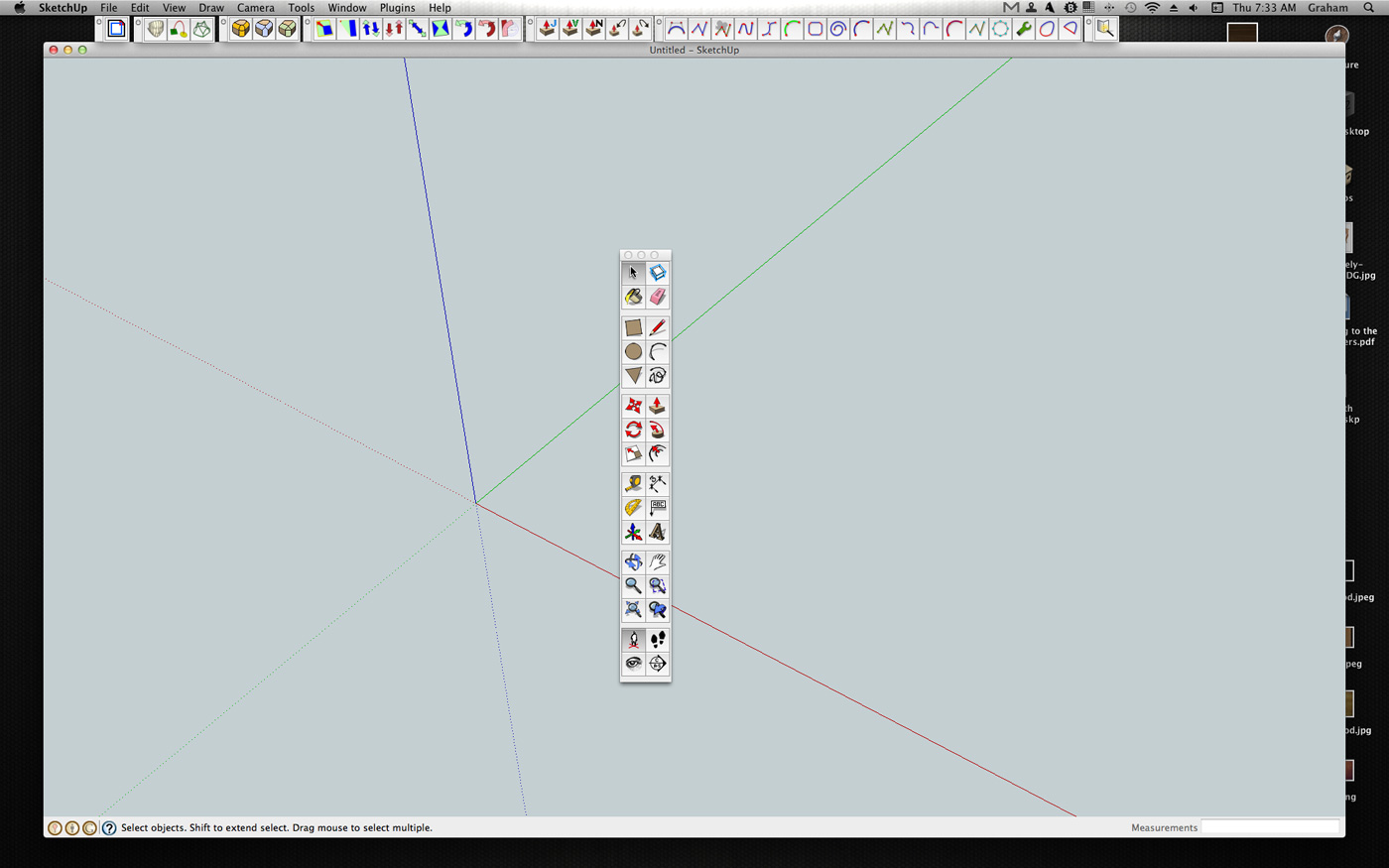
-
In the absence of your details in your profile ! from the screenshot we can now see you are on a MAC...
All examples so far have been on PC !
However, the MAC ought to work the same way...
I have contacted some MAC aficionados for ideas... -
Ah the age old Mac/PC problem. I suspected as much.
-
I don't think you can change the orientation of the Large Toolset on Mac. I've never tried too hard because That is close to the default locations for the same tools on PC which I use, too. One thing I do on my Mac is keep the drawing window slightly smaller than the screen so the toolbars are outside the drawing space.
-
Could this be a plugin for the Mac? TIG you are a plugin master...
-
There is a custom toolbar plugin that might work for you. Look under Jim Foltz in the Plugins directory.
Advertisement







