Large empty white screen pops up causing me to force quit
-
This is what i got when i ran the apple script editor after I just now got the error again... I am thinking that it might be the auto save as suggested by, Jeff... I am going to go and turn it off now as it happened approx 5 minutes after I opened sketchup again... in the meantime if you can make sense of the stuff below I am impressed : ) it looks like chines to me.
-
@unknownuser said:
@shannakae said:
Sorry, I am new to this post and I did not realize that there were additional pages I was only looking at the first page of pots which is why I thought my posts were not beeing posted and why I was not responding to your additional suggestions and questions...
nah.. the last 10+ posts have been off topic so you didn't miss a whole lot..
re: the vray window looking similar in size/locale.
sure..
turn it off for a while and see if the problem persists..i believe vray is an extension that you can turn off in sketchup preferences..
(sketchup-> preferences-> extensions)
find vray in the list and untick the box. then relaunch sketchup
Ok, so I turned off v ray... . We will see if that is the issue? If it is (which I am feeling like it probably is the issue) what do yall suggest? Does anyone else have a renderer they like better than vary? I have a project that I have been working on and I need renderings by Monday morning, I am worried that with these technical issues I might not be able to meet my deadline and that would be bad. If V ray keeps causing me to have to restart then I might need to try another renderer. I can, i guess reach out to V ray but I am guessing that will take a few days to get worked out... maybe a different renderer will work better for me anyway or at least I can download a trial verson of one that yall suggest. I do Interior design so lighting and materials are mucho important.
Thanks.
-
@shannakae said:
Ok, so I turned off v ray... . We will see if that is the issue?
hi,
I don't use it , but Vray was on that Window list generated by Applescript, and seeing it's size
and position, I believe it is the culprit, but why?Here is a 'stab in the dark',
You also have an 'Untitled-Window' at the same time, if it has been saved you should re-name it, because it is one of the ways of identifying an 'un-saved model' (from code) so...
- Vray may be trying to be helpful by letting you know that you need to save it before it will work...
- It's actually a 'WebDialog' that's 'Vray' is using, and if opened by an 'un-saved' model could cause issues...
- there are known problems with some 'WebDialogs' on macs, where they don't always show the content unless you 'click' or 'right-click' or 'right-click » reload'.
- there's a 'possiblity' that 'Vray' is not handling the way mac's can have 2 models open in the same session.(it's different then on a Windows PC)
So...
if it is any of these, you could make sure all drawing have unique names and are saved, then close all but the one your rendering before turning 'Vray' on. If it still comes up 'blank' try 'right-click » reload'.If it still plays up, run the Applescript on a 'healthy' version and PM me the results and I'll write a script that only turns itoff, to avoid needing 'force quit'.
good luck
john -
@driven said:
@shannakae said:
Ok, so I turned off v ray... . We will see if that is the issue?
hi,
I don't use it , but Vray was on that Window list generated by Applescript, and seeing it's size
and position, I believe it is the culprit, but why?Here is a 'stab in the dark',
You also have an 'Untitled-Window' at the same time, if it has been saved you should re-name it, because it is one of the ways of identifying an 'un-saved model' (from code) so...
- Vray may be trying to be helpful by letting you know that you need to save it before it will work...
- It's actually a 'WebDialog' that's 'Vray' is using, and if opened by an 'un-saved' model could cause issues...
- there are known problems with some 'WebDialogs' on macs, where they don't always show the content unless you 'click' or 'right-click' or 'right-click » reload'.
- there's a 'possiblity' that 'Vray' is not handling the way mac's can have 2 models open in the same session.(it's different then on a Windows PC)
So...
if it is any of these, you could make sure all drawing have unique names and are saved, then close all but the one your rendering before turning 'Vray' on. If it still comes up 'blank' try 'right-click » reload'.If it still plays up, run the Applescript on a 'healthy' version and PM me the results and I'll write a script that only turns itoff, to avoid needing 'force quit'.
good luck
johnWE HAVE A WINNER!
IT was Vray for sure... I turned it off for a while and it stopped happening. Then I turned it back on and it happened again... I figured out how to make it go away without having to shut down sketch up... All I have to do is click on the R button in V ray tool bar to start a new render then I can close it.. not sure why it happens but at least it is something I can live with and I dont have to shut down sketch up now every time it happens... I thought yall would want to know what it was so that if you hear of it again you can help someone else... ! Thanks everyone for helping. : )
-
cheers for letting us know,
you could also post something at the vray help forum with a link to this thread, so they might have try and fix it...
john -
I recall that thomthom has devised something that stops Vray auto-running with Sketchup unless you specifically tell it to, or simple activate it when needed...
Why not post in the SCF Vray forum... or PM TT to see what's involved.
I expect that you won't want Vray running ALL of the time ? -
@tig said:
I recall that thomthom has devised something that stops Vray auto-running with Sketchup unless you specifically tell it to, or simple activate it when needed...
Here, V-Ray Toys. Has other, cool features, too.
-
One last note on this topic, I ended up taking my Mac back and getting an ASUS gaming laptop. I have not had this issue with my new computer... so i am assuming it was something to do with Mac... could have been the retina display or something... Anyway, just thought I would throw it out there as I am using Vray again on my new computer without any issues (knock on wood).
-
I recently got an Asus g75VW..... nice machine and great for CAD
-
@rich o brien said:
I recently got an Asus g75VW..... nice machine and great for CAD
Got the G75V, It is pretty great so far and super fast! Quite a beast though : ).
-
V-Ray doesn't use web dialogs, and I am unable to reproduce the issue at all on my machine. We don't handle multiple windows of SU being open on OSX at all, because they have an entirely different way of doing things under that environment. It's something we would like to address soon, but so far have found no simple solution for it. We support 1 SU window open on OSX at a time. If you do open a second window, you will corrupt your scene, get crashes, and other horrible things. Thomthom's utility will likely not be helpful at all with the way the OSX version of SU works.
-
@dkendig said:
It's something we would like to address soon, but so far have found no simple solution for it. We support 1 SU window open on OSX at a time. If you do open a second window, you will corrupt your scene, get crashes, and other horrible things.
That's bad, can't you address the child process.
pid = Process.pid # Get the child pids. pipe = IO.popen("ps -ef | grep #{pid}") child_pids = pipe.readlines.map do |line| parts = line.split(/\s+/) parts[2] if parts[3] == pid.to_s and parts[2] != pipe.pid.to_s end.compact # Show the child processes. puts child_pidsEach new window on mac generates a separate child process.
so 3 windows... returns
` 63486
63490
63493
nil`
john -
The issue is our asset table that is connected to the scene. We rely on being loaded to do some initialization stuff. Since our plugin is only loaded once, we only have one asset table. Then when a second window is opened, everything from that second instance is tossed in to our asset table, and there are tons of references to things that don't exist in the new model. When you switch back to the first model, everything from the second model messes up the first one... it's just awful. The longer you work with more than one window open, the worse it gets. Eventually you end up with an awful scene, or a bug splat.
-
I get the same thing on my Mac all of the time.
-
"V-Ray doesn't use web dialogs, and I am unable to reproduce the issue at all on my machine. We don't handle multiple windows of SU being open on OSX at all, because they have an entirely different way of doing things under that environment. It's something we would like to address soon, but so far have found no simple solution for it. We support 1 SU window open on OSX at a time. If you do open a second window, you will corrupt your scene, get crashes, and other horrible things. Thomthom's utility will likely not be helpful at all with the way the OSX version of SU works."
Would you send an email to all Mac OS users explaining this?
It would be very helpful!!!!!
-
Most of our OSX users are aware of this, but you're right, the information isn't really in anyone's face. It needs to be fixed! The info is out there somewhere for the 1.49.01 version, I know our support guys are aware of it at least. It's been an issue since our first OSX version. I would like to have this issue resolved prior to releasing 1.6 as a final release though.
-
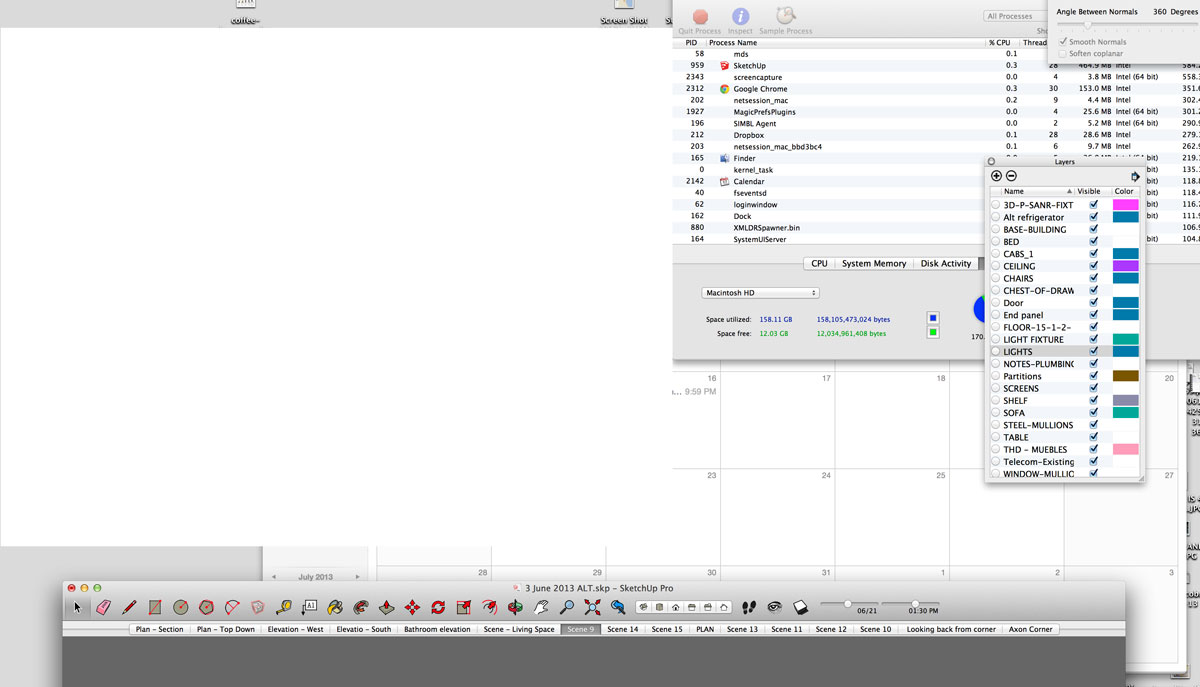 I get the blank screen now with only 1 file open and it is in the finder too. It disappears when I quit Sketchup.
I get the blank screen now with only 1 file open and it is in the finder too. It disappears when I quit Sketchup. -
can you reliably reproduce this issue by following certain steps? I can't fix what I can't reproduce, I'm still not getting this error in my tests.
-
@dkendig said:
can you reliably reproduce this issue by following certain steps? I can't fix what I can't reproduce, I'm still not getting this error in my tests.
I'll give it a shot.
Thanks!!!
-
Hi,
I am having the same issue with the white rectangle. I'm on an iMac with sketch up 8 and Vray 1.49.
I can reproduce it. If I edit a rectangular light, without having the options window open and then press the 'OK' button in the "light editor" it leaves a rectangle the size of the "light editor" window.
If I keep the options window op Vray open and then do the same, I don't have the issue.To make the white rectangle go away I have to render a complete scene. I mean, if I close the render window before it finishes the render, the white rectangle stays.
To by pass this utmost irritating issue, I keep the Vray options window open and just press the yellow round button to make it go to dock. Sometimes I forget and close the window by pressing the red one...
Also (just found out) sometimes when the white rectangle is there and I open the Vray options window (really open it, not bringing it back from the dock), the white rectangle disappears.
Menno
Advertisement







