[Plugin][$] Curvizard - v2.5a - 01 Apr 24
-
Amazing work Fredo, Thank-you!
-
Hi Fredo,
I was wondering if you might be able to take a look at my office's model to see what might be causing the error(s) I'm getting? I've attached both the model and the error report.
Thanks!
Matt
Ruby Error - Curvizard#simplify_curve - 10-Dec-12 13_43_35.txt
-
Matt
What are you trying to do when you get the error message ?
Your post is too scant.
-
My apologies, my message is absolutely lacking in any detail

I've brought in a dwg containing topographic information from a civil consultants's office, and I'm trying to use Curvizard to simplify the contours. When I do, the interface of SketchUp pauses for a second, then comes up with an error message window containing the information in the attached text report. I can't quite figure out what the error is, or whether it's something that I introduced through cleaning up the DWG, or whether it's something that is just lost in translation from AutoCAD => SketchUp.
Hope that's better

Thanks!
Matt
-
There are lots of 'gaps' in your contours etc which are probably causing the issues.
You could always draw a few lines in to heal the critical ones before doing anything else...I ran your contour-lines [without any other processing] through the Sandbox Tools > From Contours.
After some processing it made a complex terrain mesh...I assume this is something like you hoped for ? Perhaps you need to choose your tools... "When the only tool you have is a hammer, everything starts to look like a nail..."

-
The erreor 'reference to deleted vertex' may occur in some situations and not easy to fix.
I suggest you use the mode "Erase and Create" rather than deform.
Were you processing all (or many) contours at once?
Fredo
-
@tig said:
There are lots of 'gaps' in your contours etc which are probably causing the issues.
You could always draw a few lines in to heal the critical ones before doing anything else...I ran your contour-lines [without any other processing] through the Sandbox Tools > From Contours.
After some processing it made a complex terrain mesh...[attachment=0:28k6bpaf]<!-- ia0 -->Capture.PNG<!-- ia0 -->[/attachment:28k6bpaf]I assume this is something like you hoped for ? Perhaps you need to choose your tools... "When the only tool you have is a hammer, everything starts to look like a nail..."
Yes, I tried running the "From Contours", and it worked fine, I was just trying to test the difference in file size that Fredo's tool might save. I'm pretty much the only one in the office who bothers to try to keep file size down, so I figured I'd try it.
@unknownuser said:
The erreor 'reference to deleted vertex' may occur in some situations and not easy to fix.
I suggest you use the mode "Erase and Create" rather than deform.
Were you processing all (or many) contours at once?
Fredo
I'll try to see if "Erase and Create" will work for me. I was running all of them at once. It's my first time using the tool
 so I was more just testing than anything. Is running all of them at once a terrible idea, like I'm currently realizing it might be?
so I was more just testing than anything. Is running all of them at once a terrible idea, like I'm currently realizing it might be? -
Hi There,
First of all thanks for all your good work!
I've installed your plugin(s) and all worked like a charm. Unfortunately I've been kind of a dumb ass by moving some of the files out of the Curvizard folder. Tought they were in the wrong folder at the time. Since then on every load, SU keeps reporting missing *.rb files from the loader. Even with all the Curvizard files removed and all so with them installed (and working) What can I do, there is no info about this in the manual.
TIA
Marsz
-
@marszbrowse said:
Hi There,
First of all thanks for all your good work!
I've installed your plugin(s) and all worked like a charm. Unfortunately I've been kind of a dumb ass by moving some of the files out of the Curvizard folder. Thought they were in the wrong folder at the time. Since then on every load, SU keeps reporting missing *.rb files from the loader. Even with all the Curvizard files removed and all so with them installed (and working) What can I do, there is no info about this in the manual.
TIA
Marsz
I'm afraid tools' authors can't make accommodations for every user's stupidity...
Even some full error messages from you would be helpful - rather than your précis...
Re-get all of the needed files/subfolders again.
Now look at what is in these.
Find all matching files/subfolders inside the Plugins folder and remove them.
Now reinstall the newly got files correctly...There are clear instructions about where the files/subfolders and helpers etc go, reread that and make sure you know what to do...

-
@marszbrowse said:
I've installed your plugin(s) and all worked like a charm. Unfortunately I've been kind of a dumb ass by moving some of the files out of the Curvizard folder. Tought they were in the wrong folder at the time. Since then on every load, SU keeps reporting missing *.rb files from the loader. Even with all the Curvizard files removed and all so with them installed (and working) What can I do, there is no info about this in the manual.
Here is the footprint of Curvizard files and folders, so that you could reorganize your Plugins directory
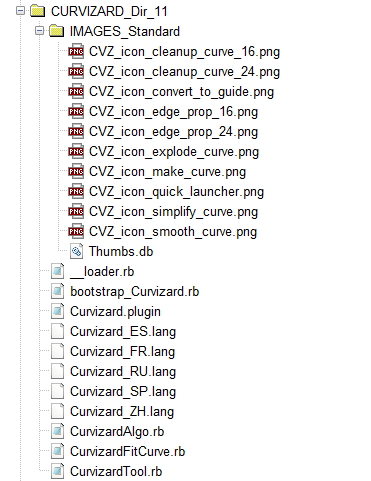
Fredo
-
Hi Fredo,
The tooltips for Smooth contours are showing as Simplify Contours for the toolbar icons, onscreen HUD and in the Status bar.
The tool works as expected it is just the tooltips that are incorrect.
Great update by the way

-
Thanks TIG and Fredo6,
Of course I realize that stupidity isn't something you should support. As a matter of fact you should do nothing at all, and I appreciate your work deeply. So Respect from my side.
I've searched my whole folder file by file, and first removed all the files that also came in the zip. Thereby completely installed the plugin.
Now when I open a file, which I've recently edited, it keeps giving the error:
Error Loading File bootstrap_Curvizard.rb
uninitialized constant Curvizard::T6Error Loading File CurvizardAlgo.rb
uninitialized constant Curvizard::T6Error Loading File CurvizardTool.rb
uninitialized constant Curvizard::T6Thought a new install will fix this, but it won't. My folders are now exactly as listed above, and works super! Regardless of the load error I keep getting.
I there a location I could look?
Thanks for your help.
Marsz
-
@Marsz
This seems to be an error related to the installation of LibFredo6.
You should check the foot print (just one file, LibFredo6.rb and one folder LIBFREDO6_Dir_47).Fredo
-
Hi Fredo,
First: you tools are great, thank you very much.
I installed Curvizard 1.2d today and got similar errors as above:
Error Loading File __loader.rb
uninitialized constant TraductorError Loading File bootstrap_Curviloft.rb
uninitialized constant Curviloft::T6Error Loading File bootstrap_Curvizard.rb
uninitialized constant Curvizard::T6Error Loading File CurviloftAlgo.rb
uninitialized constant Curviloft::T6Error Loading File CurviloftCurveMover.rb
uninitialized constant Curviloft::T6Error Loading File CurviloftPalette.rb
uninitialized constant Curviloft::T6Error Loading File CurviloftTool.rb
uninitialized constant Curviloft::T6Error Loading File CurvizardAlgo.rb
uninitialized constant Curvizard::T6Error Loading File CurvizardTool.rb
uninitialized constant Curvizard::T6Error Loading File FredoTools.rb
uninitialized constant FredoTools::T6Error Loading File FredoTools__ConstructFaceNormal.rbI have LibFredo6 installed:
LibFredo6.rb
LIBFREDO6_Dir_47Are in my plugins directory and I'm running other Fredo plugins (Round Corner, Tools on Surface) without any problem.
Am I missing anything?
PS: my Sketchup is version 8.0.15157 running on a Mac OS X 10.6.8
Thanks
-
It looks like an installation error. My guess is that you either took the contents of the Curvizard_Dir_11 folder out and dumped them into the Plugins folder or you have that folder inside another folder which makes them not load correctly. Go back to the first post where the footprint for the plugin is clearly shown and make sure yours looks like that.
-
really amazing and usfull ty
-
Thanks Dave! That was exactly the case. The way I read the instructions gave me the impression I had to dump all the files instead of moving the directory.
Cheers
HB
@dave r said:
It looks like an installation error. My guess is that you either took the contents of the Curvizard_Dir_11 folder out and dumped them into the Plugins folder or you have that folder inside another folder which makes them not load correctly. Go back to the first post where the footprint for the plugin is clearly shown and make sure yours looks like that.
-
i haven't checked this out since last time i talked with you about it. it's awesome

(and i still havent thoroughly checked it out.. only weld and smooth)
(havent read the thread yet either )
)not sure if youd be into it but with make curves, a speed mode would be great.. hypothetical usage:
• push W (or whatever your welding shortcut is)
• the curvizard cursor comes up
• select your line (i.e.- up til now, everything is the same except there's no palette up top)
• the line turns orange except only for a split second.. a flash.. then the line welds as per your previous(? or otherwise customizable) settings **
• the tool exits (maybe back to the previous tool if possible or even practical?)• then there's also multispeed
 mode which is ⇧W (or whatever).. that makes the curve but doesn't exit.. its ready for another..
mode which is ⇧W (or whatever).. that makes the curve but doesn't exit.. its ready for another..
• click blank space to exit..i dont' really think they should be added to the icon menu because it might clutter it up but it doesn't really matter.. these are mainly hotkey tools
ala jean.. just ideas

**[edit] - basically, it's acting like my current welding plugin with the benefit of not needing to preselect as you have your own cursor...
also, the flash gives some visual feedback in two ways.. first, you get to see that something actually happened and you'll also see what actually was made into a curve.. (whereas with recurve, i always (every single time) find myself reselecting the line to make sure a) the plugin worked and b) to see what was welded..
- you have control over the settings
-
Jeff,
I understand the requirement, but the capability of Curvizard to know exactly which segments will form a curve is limited (the Follow mode is based on angle continuity).
However, Curvizard include an autoexit feature (See Default parameters). You preselect the segments by the SU Selection tool and then call Curvizard (icon or context menu) that will just make them curves and exit. I can easily do the brief highlight (actually I implemented the feature and disabled it). Instead, you have the highlight in pale green of any SU curve you mouse over.
Fredo
-
I have a feeling that curvizard could help me in my specific case:
Here's some kind of square put on very primitive ugly mesh. I'd like to refine (normalize, smooth out) the curb's polyline (copied upward) to redefine the squre surface.
Could anybody post step-by-step instructions? the plugin became a bit over-complicated
Thanks in advance.
Advertisement











