[Plugin][$] Curvizard - v2.5a - 01 Apr 24
-
Research of the perfect voluptuous inaccessible curves!

-
Thank you Fredo! This looks fantastic. Thanks for everything...looking of Donate button.
-
Thank you not only for the impressive plugin, but also especially for the excellent and detailed documentation (PDF)!
-
@guanjin said:
Thanks for update again, but the language translation problems still exist, thank you!
[attachment=0:2dklo00h]<!-- ia0 -->未命名.jpg<!-- ia0 -->[/attachment:2dklo00h]
Thanks for signaling the bug. I fixed it and will republish.
But before I do, do you have the Curvizard_ZH.lang file so that I integrate it in the release.
Fredo
-
@unknownuser said:
@guanjin said:
Thanks for update again, but the language translation problems still exist, thank you!
[attachment=0:22t88ozw]<!-- ia0 -->未命名.jpg<!-- ia0 -->[/attachment:22t88ozw]
Thanks for signaling the bug. I fixed it and will republish.
But before I do, do you have the Curvizard_ZH.lang file so that I integrate it in the release.
Fredo
Dear Fredo6: Chinese language file has been sent to your mailbox, please find Thank you!
-
Thanks Fredo for the update it's very useful !!

The problem with the translation continues and missing some translations. I have done the Spanish translation (Spain) but how i say you there are missing translations.

Thanks again Fredo. -
@oxer said:
The problem with the translation continues and missing some translations. I have done the Spanish translation (Spain) but how i say you there are missing translations.
Oxer,
Thanks very much for the update.
Note that part of the transaltion is in LibFredoThe issue with the translation effective in the Luancher and tooltips of the main icons will be fixed in release 1.1b.
Fredo
-
Thanks Fredo!!
-
NEW RELEASE: Curvizard v1.1c - 29 Nov 12
Minor release over 1.1a:
- fix a problem in Cleanup Contour which cannot be launched
- fix to a problem for translation for the Quick Launcher
- Integration of Chinese translation (guanjin)
- Update to the Spanish (Spain) translation (Oxer)
See main post of this thread for Download.
Fredo
-
Translation into Chinese...
Chinese language -
Fredo, You are genius!!! Thank you so much for fantastic update.
-
Pretty useful plugin!!!
I've downloaded the update 1.1c and installed per instructions and when I go to "Fredo tools" to "Check the Plugin Update"; Curvizard still shows in pink/red. I re-downloaded the file and it keeps saying I need to do update!!!??
Thanks.
-
1.1c or 1.1d?
-
I had 1.1c and just did 1.1d and the attched is what is showing
Thanks.
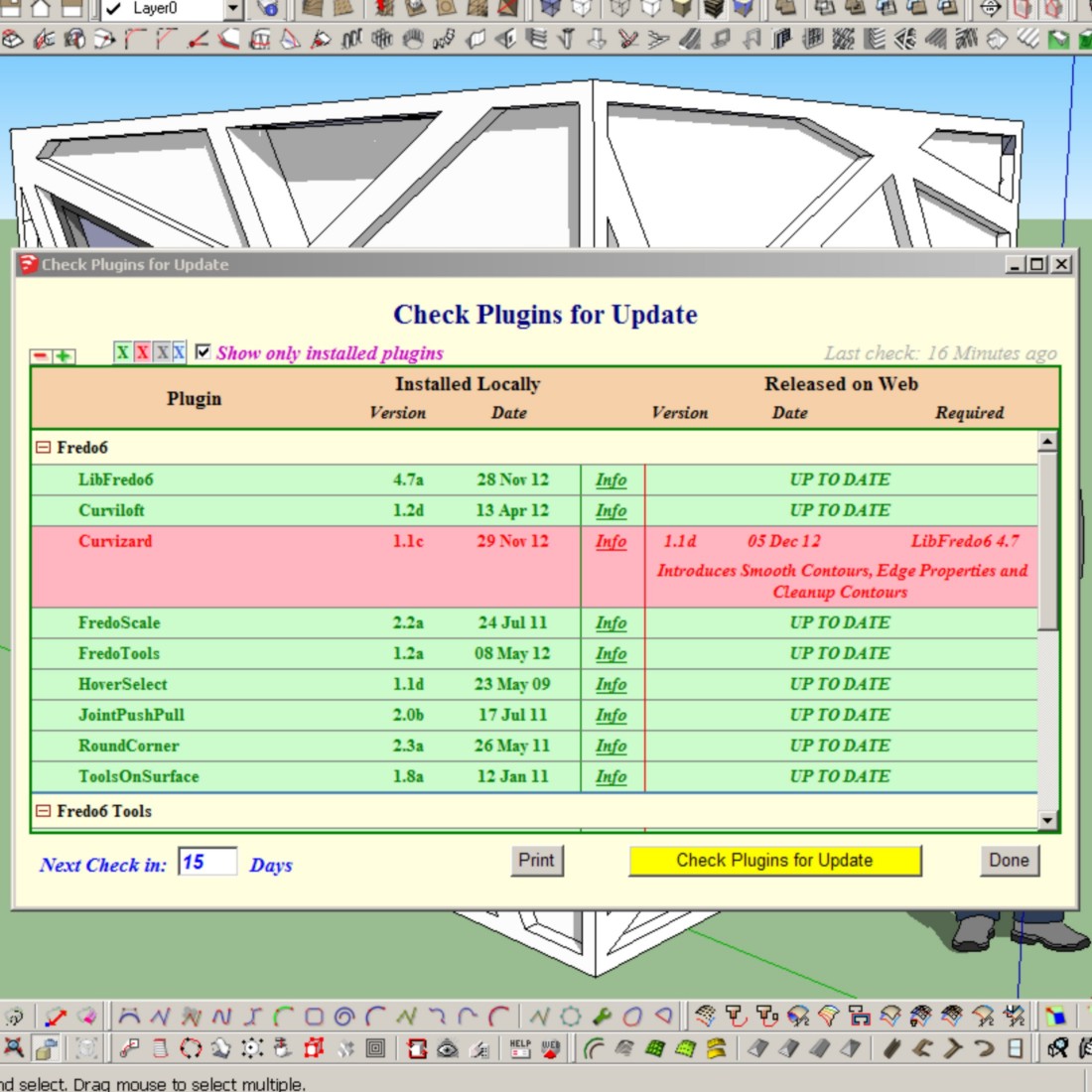
-
You are right, it seems that in the 1.1d file "Curvizard.plugin" the version is still 1.1c ...
-
@cotty said:
You are right, it seems that in the 1.1d file "Curvizard.plugin" the version is still 1.1c ...
I am also, but does not affect use.
-
Amazing work Fredo, Thank-you!
-
Hi Fredo,
I was wondering if you might be able to take a look at my office's model to see what might be causing the error(s) I'm getting? I've attached both the model and the error report.
Thanks!
Matt
Ruby Error - Curvizard#simplify_curve - 10-Dec-12 13_43_35.txt
-
Matt
What are you trying to do when you get the error message ?
Your post is too scant.
-
My apologies, my message is absolutely lacking in any detail

I've brought in a dwg containing topographic information from a civil consultants's office, and I'm trying to use Curvizard to simplify the contours. When I do, the interface of SketchUp pauses for a second, then comes up with an error message window containing the information in the attached text report. I can't quite figure out what the error is, or whether it's something that I introduced through cleaning up the DWG, or whether it's something that is just lost in translation from AutoCAD => SketchUp.
Hope that's better

Thanks!
Matt
Advertisement











