Zipped Plugins -- A Guide to Installing Them
-
Congellous
For someone who knows 'how to do everything' you seem sadly lacking in some basic concepts.

IF you [re]read my posts, and some other nearby posts, you would realize there is really no 'magic' to 'installing' Plugins.
You certainly don't need to do any code in the Console etc for what you are trying to do...As I wrote:-
For a simple tool... just put its .rb file in the Plugins folder and restart Sketchup to auto-load the script. Where you then find the tool, and how you use it depends on the design of the tool and what its individual usage notes say...
For a more complex tool... the usual format is that it arrives inside a zipped archive; containing a .rb 'loader' file and several support files, which are usually in a subfolder [where they should remain when the extracted set is then moved into the Plugins folder].The problem example you gave of SketchyFFD is the simplest to install... it's a single .rb file that you put into the Plugins folder. On a restart of Sketchup, if you first select a Group then the SketchyFFD menu item appears in the right-click context-menu...
If you have failed to do this simplest of installs, then it might be that you have not understood the setup of your system properly...
MAC plugins go into the Macintosh HD [Root] level ...Library... Plugins folder, and NEVER the ...User...Plugins folder.
This IS explained clearly in this thread, and also elsewhere quite frequently!
To find out exactly where YOUR plugins folder is... paste this text into the Ruby Console (+<enter>)
Sketchup.find_support_file("Plugins")
It will return the full-path to the Plugins folder you should use...
Find it!
[Also learn to read more than a few lines of help, and let it sink in!]

-
If you are using SketchUp 8 M2 (latest version) you can use this utility to install .rb and .zip plugins. (In addition to .zip) It will place the files in the correct location.
-
The culprit file is named:
%(#8040BF)[****_**File_ModelFunctionBat.rb**](... note that the filename begins with an underscore character, and may be listed at the top of the folder.)
It is NEVER a good idea, to copy OLD plugins, from PREVIOUS versions, into a NEW version's "Plugins" folder EN MASSE.
Copy one at a time. Test it. Try the next one, etc.But it's best to check if the plugin author has updated the plugin for the new Sketchup version, first.
-
Hello experts.
I have read your instructions and tried all the ways that have been suggested; I have cut and pasted the individual file from the google site, I have copied the zipped file and extracted it directly within the plugins folder (C:\Program Files (x86)\Google\Google SketchUp 8\Plugins), I have moved the file rather than copying it. I have deleted the previous files before copying them over. I do not have SU 8 loaded while doing this (I have even uninstalled skecthup and then reinstalled it!). And each time it comes up with: Error Loading File parametric_grid.rb no such file to load -- ./parametric.rb
I have also tried different files from different sources.
What on earth is the problem? Just how idiotic am I being?
It wouldn't be that I have a 64 bit Win 6 installed would it?
Any pointers will be hopeful for me.
Ian
-
Looks to me as if you haven't installed parametric.rb. http://sketchup.google.com/intl/en/download/rubyscripts/parametric.zip
-
@dave r said:
Looks to me as if you haven't installed parametric.rb. http://sketchup.google.com/intl/en/download/rubyscripts/parametric.zip
Sorry if I sounded annoyed on the last post.
sounded annoyed on the last post.That is indeedy indeed the file I am trying to install (parametric.rb). I have just tried using the installer, (thank you ThomThom) - which works for other .rb files - and SU still refuses to see the parametric.rb for some reason.
I bet it'll start working randomly, but for now, I'm getting a little frustrated, as I need to use the Soap Skin plugin, and it won't work without the parametric.rb file in there too.
Me thinkings a fresh install of the whole lot again is needed.
-
I sent you a PM.
-
SoapSKinBubble doesn't need Parametric.rb - pretty sure I didn't need it. Nor is it specified on their website.
Sounds there might be some other issue in your plugins folder... -
The error message you posted indicates it's parametric_grid.rb that can't load because it doesn't find parametric.rb. Nothing to do with SSB.

-
Thanks for the info, I'm getting way over my head now. I'm now using the PM function with Dave to keep this thread tidy.
-
I've had a hard time getting plugins to show up in Sketchup. Re installed and re-zipped, restarted etc. several times with no luck.
But found out what the problme. This migth help other users with Mac.There are TWO sub folders named Plugins.
1.) In Library/Applicaiton support/Goggle sketchup/Plugins (this is the corret folder to put your new plugins...)
2.) If you right-click (Mac) on the Sketchup program located under Applications, you can choose to "show packaged". This lets you see the subfolders "hidden" in the the application. There is a Plugins folder here as well. (Don't put your new plugins here!)Thanks to all of you guys sharing all your knowledge and creating stunning plugins.
Best,
Lukas -
Welcome Lukas. You should have come here a long time ago.
 The thing about getting the right location to put the plugin files has been covered ad nauseum.
The thing about getting the right location to put the plugin files has been covered ad nauseum. -
Hi there,
I am trying to install "The SCF Power Toolbar (version 1)"
I tried to drop the "SCF Power Toolbar v1" in my plugins folder, try to install extension in the pref.
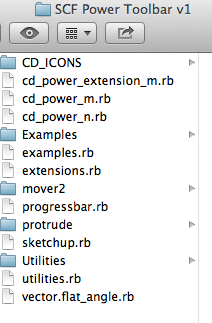
My Plugins folder
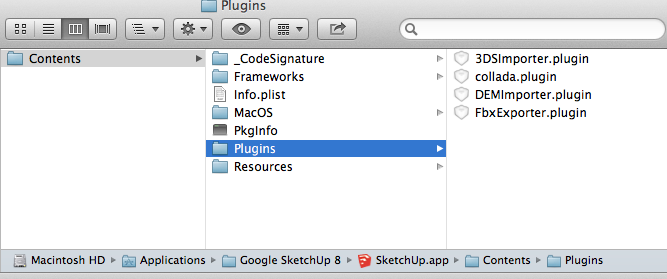
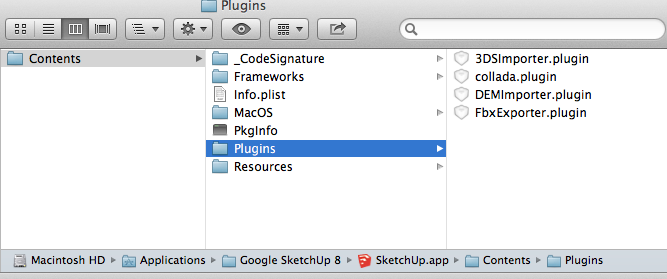
Nothing works
Please help
SU V 8.0.15157
Mac OS X 10.8.2 -
That's the wrong plugins folder shown in your second and third screenshots. Rather than rehash this again, go back and read the beginning of this thread.
-
Hi Pierre,
Besides what Dave suggested, as you can see from the notes at the bottom of the plugin post here: http://sketchucation.com/forums/viewtopic.php?t=14770
it is a buggy plugin and no-one takes the time and responsibility to trouble shoot any issues.Please, try something else instead.
-
@pedropon said:
I am trying to install "The SCF Power Toolbar (version 1)"
As mentioned by the others, it's the wrong location you're trying to install to.
have a look at this article on installing plugins: http://www.thomthom.net/thoughts/2012/01/installing-plugins-for-google-sketchup/ -
-
Interesting plugins? Well, what do you need a plugin to do? Don't just install plugins because they exist.
-
Hard to tell without know what and how you work. But you'll find the original plugins from that package you tried to install in the Plugins list: http://sketchucation.com/forums/viewtopic.php?p=250026
-
Yes, that toolbar plugin is "only" a collection of other plugins so you can actually install them (their up-to-date versions) one by one - and only that you really need.
Advertisement







