Where does a LayOut Scrapbook save on a Mac?
-
I have just saved a scrapbook in Layout, where does this go, it is not in the Library (have checked) its not with the rest of the scrapbook details (have checked)
in the folder in Layout it shows my new scrap book, but in the layout app, resources, english.lproj file, Scrapbbok sub file, it only shows the standard scrapbook icons?
so where are the pesky little devils so I can delete them -
@gordon greenwood said:
I have just saved a scrapbook in Layout, where does this go, it is not in the Library (have checked) its not with the rest of the scrapbook details (have checked)
in the folder in Layout it shows my new scrap book, but in the layout app, resources, english.lproj file, Scrapbbok sub file, it only shows the standard scrapbook icons?
so where are the pesky little devils so I can delete themin userLibrary, edit or delete layout files in your Scrapbooks folder
~/Library/Application Support/Google SketchUp 8/LayOut/Scrapbooks
-
@wind-borne said:
@gordon greenwood said:
I have just saved a scrapbook in Layout, where does this go, it is not in the Library (have checked) its not with the rest of the scrapbook details (have checked)
in the folder in Layout it shows my new scrap book, but in the layout app, resources, english.lproj file, Scrapbbok sub file, it only shows the standard scrapbook icons?
so where are the pesky little devils so I can delete themin userLibrary, edit or delete layout files in your Scrapbooks folder
~/Library/Application Support/Google SketchUp 8/LayOut/Scrapbooks
All that works, right up until /Layout? its not showing this folder as being there,
I can go into applications, and Layout is showing as being within the group, I then show package contents, where i can pick up the scrapbooks folder, but there not in there?
weired
Thanks for your reply.
-
I did a quick test and drew this thing which I then saved as a scrapbook called Scrapbook Test.
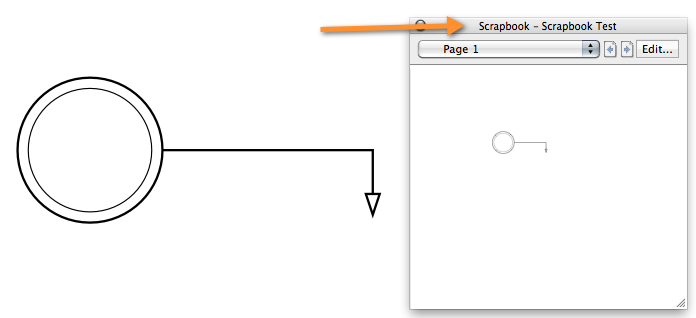
It shows up in the User Library as shown below and as wind-borne outlined.
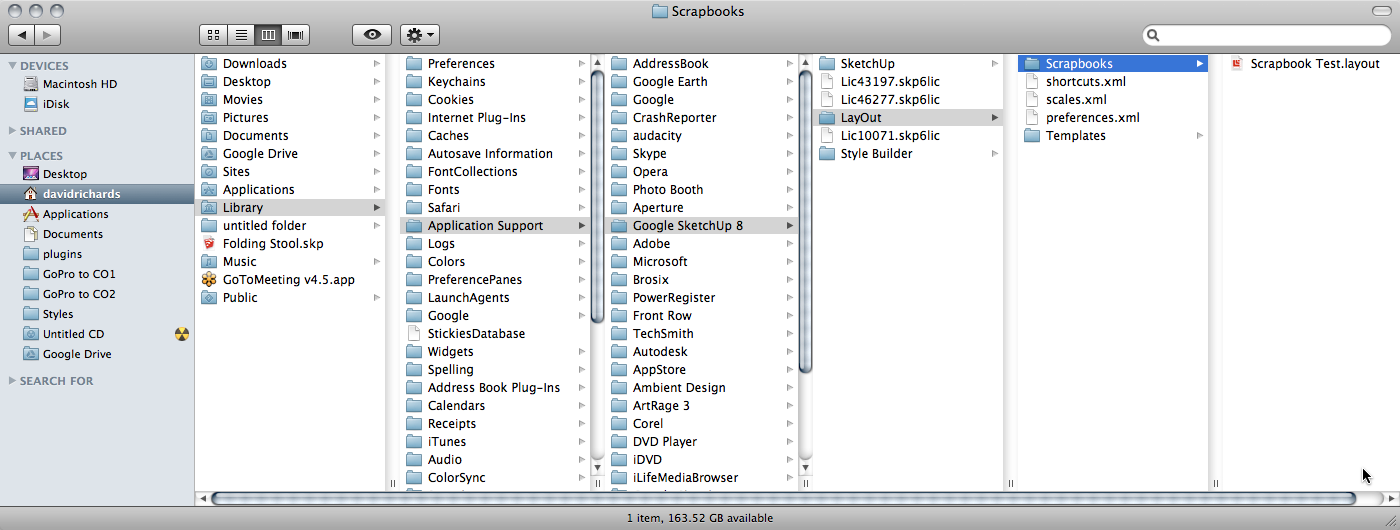
-
@gordon greenwood said:
All that works, right up until /Layout? its not showing this folder as being there,
I can go into applications, and Layout is showing as being within the group, I then show package contents, where i can pick up the scrapbooks folder, but there not in there?
weired
Thanks for your reply.
Is the problem an expectation that your Scrapbooks belong within the Application folder rather than the Application Support folder?
The generic and yours exist side by side when using Layout
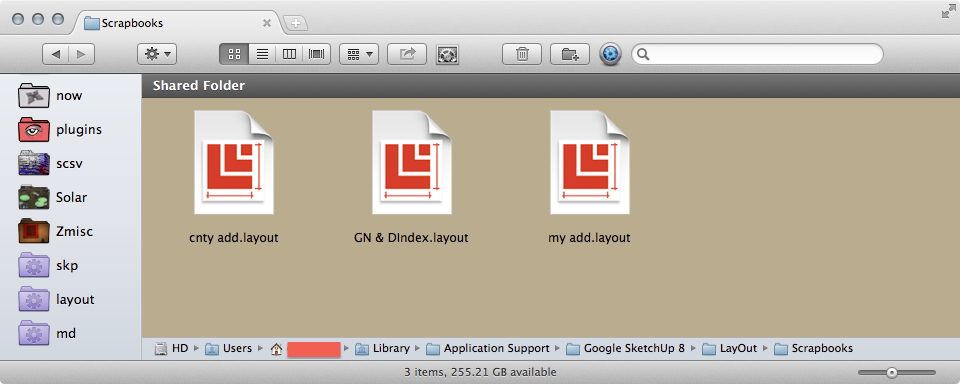
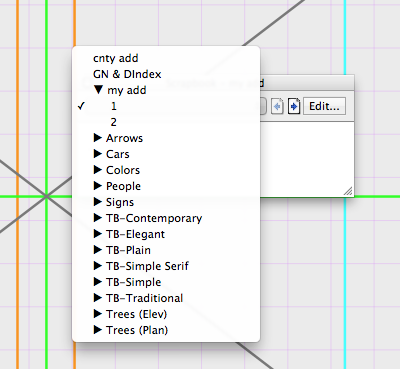
-
@dave r said:
I did a quick test and drew this thing which I then saved as a scrapbook called Scrapbook Test.
[attachment=0:3glspftp]<!-- ia0 -->LO scrapbook2.png<!-- ia0 -->[/attachment:3glspftp]
It shows up in the User Library as shown below and as wind-borne outlined.
[attachment=1:3glspftp]<!-- ia1 -->LO Scrapbook.png<!-- ia1 -->[/attachment:3glspftp]
Dave
I can get into this folder, but it does not show layout there?
-
Which folder? What version of Mac OS are you using?
-
@dave r said:
Which folder? What version of Mac OS are you using?
Mac OS X Lion 10.7.5
folders trailMac HD/Library/application support/Google Sketchup8/ then there are only two folders, Sketchup and style builder.
yet when I go Finder, applications, Google sketch up8 there are the three folders (Layout present) when I show package contents/
contents/resources/English.lproj ( this is a file within this group)/Scrapbooks(this is a file within this group) it shows the standard layout scrapbooks, mine are not there -
@gordon greenwood said:
Mac HD/Library/application support/Google Sketchup8/ then there are only two folders, Sketchup and style builder.
Did you even look at my screenshot? We've been telling you the folder you need is under the User not the Mac HD. That's what my screenshot shows, too.

-
@dave r said:
@gordon greenwood said:
Mac HD/Library/application support/Google Sketchup8/ then there are only two folders, Sketchup and style builder.
Did you even look at my screenshot? We've been telling you the folder you need is under the User not the Mac HD. That's what my screenshot shows, too.

yep screen shots are great ( i am afraid I do not know how to attach as this would sort things out) the screen shot is exactly the same tree I am following
Users are on the HD according to this computer?sorry if it frustrating guys? I have tried putting screen shots on but to no avail?
-
You can attach screenshots by clicking on Upload attachment.
The path you indicated is not the same as the one wind-borne typed and what I show in the screen shot.
-
@gordon greenwood said:
@dave r said:
@gordon greenwood said:
Mac HD/Library/application support/Google Sketchup8/ then there are only two folders, Sketchup and style builder.
Did you even look at my screenshot? We've been telling you the folder you need is under the User not the Mac HD. That's what my screenshot shows, too.

yep screen shots are great ( i am afraid I do not know how to attach as this would sort things out) the screen shot is exactly the same tree I am following
Users are on the HD according to this computer?sorry if it frustrating guys? I have tried putting screen shots on but to no avail?
Can you see the difference between the 2 paths and where you need to be?
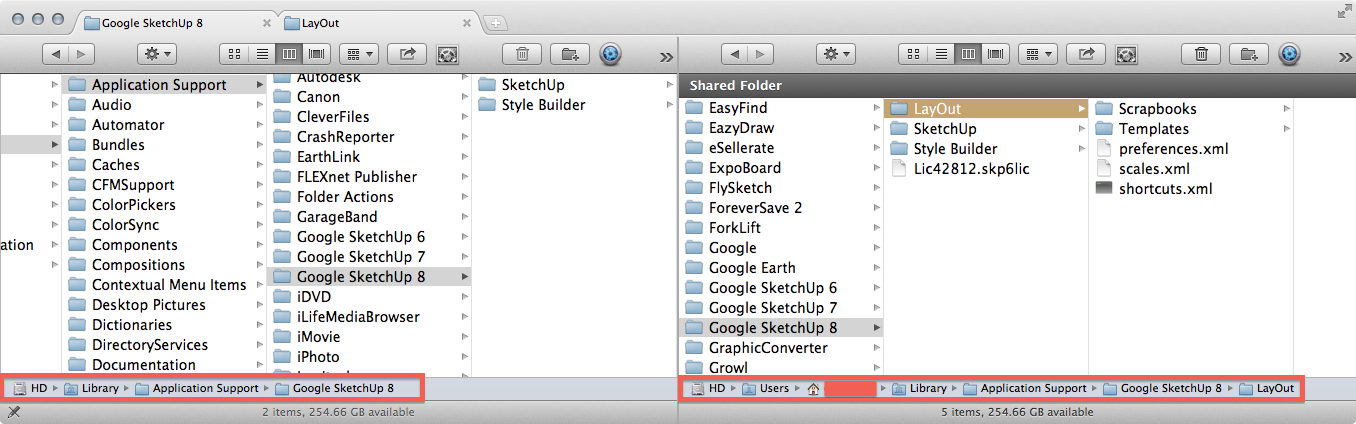
-
@wind-borne said:
@gordon greenwood said:
@dave r said:
@gordon greenwood said:
Mac HD/Library/application support/Google Sketchup8/ then there are only two folders, Sketchup and style builder.
Did you even look at my screenshot? We've been telling you the folder you need is under the User not the Mac HD. That's what my screenshot shows, too.

yep screen shots are great ( i am afraid I do not know how to attach as this would sort things out) the screen shot is exactly the same tree I am following
Users are on the HD according to this computer?sorry if it frustrating guys? I have tried putting screen shots on but to no avail?
Can you see the difference between the 2 paths and where you need to be?
Yep,
however in my Users Path Application support the only folder is Adobe, and this file has nothing in it? -
Save some Layout 'scrap' as a new Scrapbook.
Give it a unique name - e.g. 'TIGsScrapbookTester'...
Afterwards use the 'Finder; to locate this very file by name.
This will confirm its path...

-
@tig said:
Save some Layout 'scrap' as a new Scrapbook.
Give it a unique name - e.g. 'TIGsScrapbookTester'...
Afterwards use the 'Finder; to locate this very file by name.
This will confirm its path...

Finder is blind to the 'user' Library

 ,
,
Forklift will find with 'show hidden files' activated
-
I don't know why Apple changed this in Lion maybe they thought people where to stupid to be messing with their computers. IN finder and the user folder open, go to the top tool bar where you see file, edit, view, go, hit the Go tab with mouse hold the mouse button down while hitting option key scroll down till you highlight Library folder. Impossible to do if you've been drinking
-
@tig said:
Save some Layout 'scrap' as a new Scrapbook.
Give it a unique name - e.g. 'TIGsScrapbookTester'...
Afterwards use the 'Finder; to locate this very file by name.
This will confirm its path...

Hi Tig
Thanks for your input on this, forklift found it? problem is.
it shows it where it should be, followed your advice and wind-bourn, saved a file followed track,
however when I go into USERS (outside of fork lift, the Library file is not there.this is not the end of the world, I just like to know where things are.
Gordon
ps if i knew how to upload image I could send tree directory
-
If it's a 'hidden folder' then can't you change it's settings ?
I thought MACs were meant to be easy
To upload images [or many other file types] use the 'Upload attachment' tab below the 'reply pane' [TIP: Don't use the simpler 'Quick Reply' option - use the main 'Post a reply' button to get this... or you can also click on the 'Full editor' when within the simpler 'Quick' version to get these extra options]
-
@tig said:
If it's a 'hidden folder' then can't you change it's settings ?
I thought MACs were meant to be easy
To upload images [or many other file types] use the 'Upload attachment' tab below the 'reply pane' [TIP: Don't use the simpler 'Quick Reply' option - use the main 'Post a reply' button to get this... or you can also click on the 'Full editor' when within the simpler 'Quick' version to get these extra options]
Hi Tig
big mistake (read the book on Steve Jobs whilst on holiday? (cost me a fortune) as I Run AutocadLT13/Artlantis Render4, Still have windows laptop though, just in case.
I think I have attached the tree file to show you, as I say its no big deal,just like to know the workings, Forklift found it straight away.Gordon
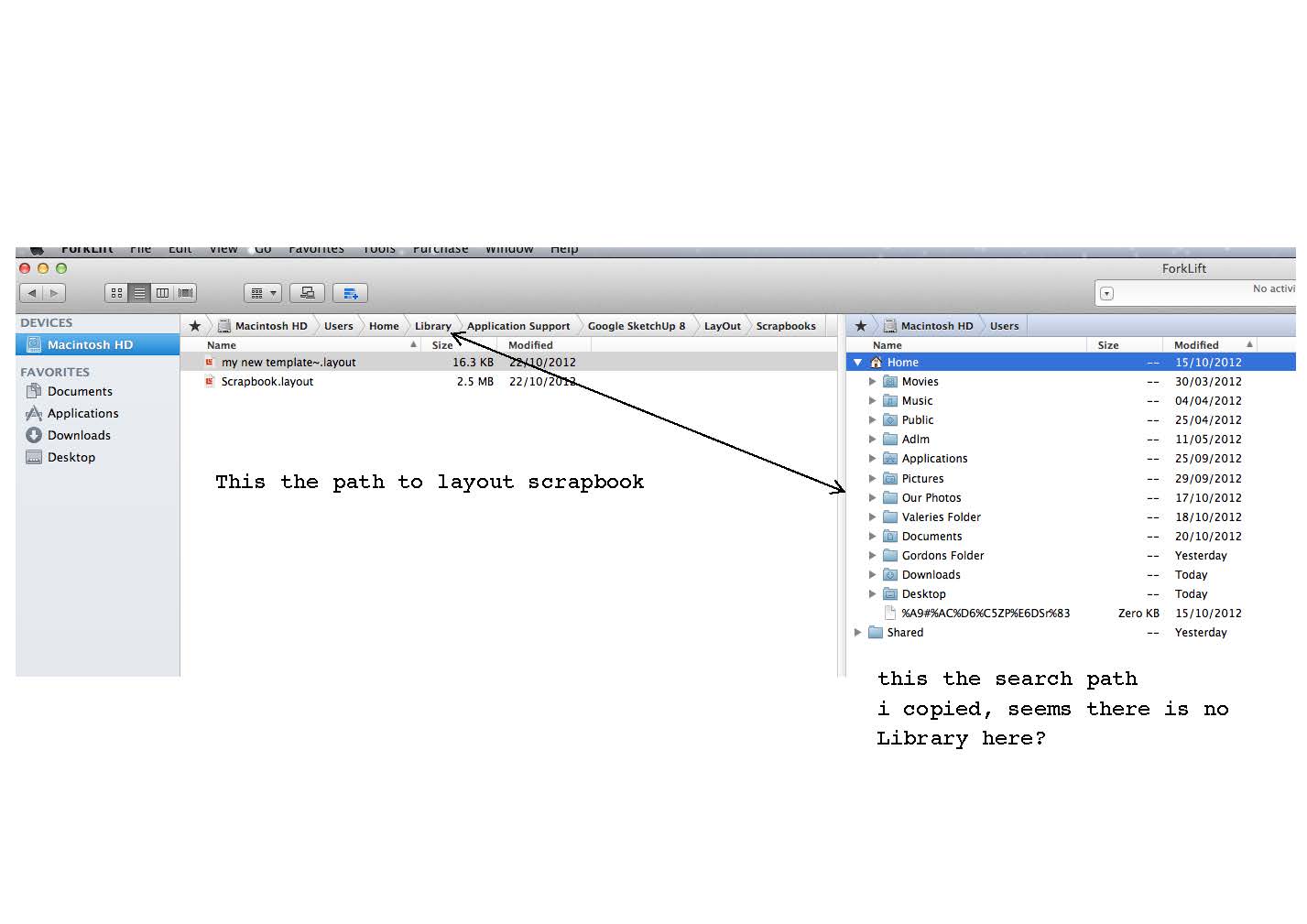
-
@mwm5053 said:
I don't know why Apple changed this in Lion maybe they thought people where to stupid to be messing with their computers. IN finder and the user folder open, go to the top tool bar where you see file, edit, view, go, hit the Go tab with mouse hold the mouse button down while hitting option key scroll down till you highlight Library folder. Impossible to do if you've been drinking
They are easy just gotta know a few tweaks. Still unsure why Google setup LO to be in User and SU and SB to be in MAC HD since most of the team use MAC.
Advertisement







