Diameter instead of radius
-
Take a look to this post

-
@tig said:
No, but the radius is always half the diameter
So you can always enter
diameter/2into the Measurement box...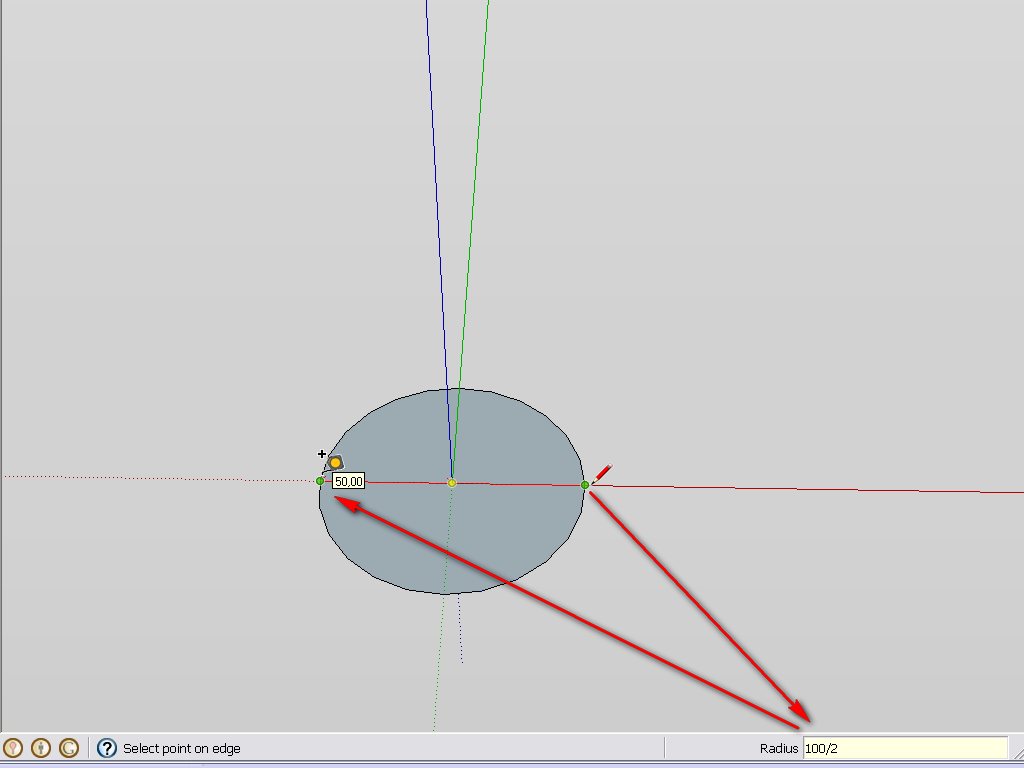
@unknownuser said:
Take a look to this post
Therefore no need for any plugin at all...

-
@gaieus said:
So you can always enter
diameter/2into the Measurement box...
Therefore no need for any plugin at all...
Thought I was having a Doh moment but this only seems to work with the division operator. I was beginning to think we had a discrete calculator available

-
Yes, Pilou, but that was not the question on one hand and again, we are in the Newbie forum on the other so let's keep it simple at the beginning...

-
@unknownuser said:
Therefore no need for any plugin at all
Yes but how you draw a circle between 2 objects ? (in the easy case horizontal or vertical)
You must first draw a line for have the middle of them and then the center!
And the best will be a plug for that!
Because even the Circle by Diameter don't work in this case!
Just 2 points to clickelse you must without plug make some tricky align views/ axes etc...

The more easy seams to draw a line between the corners, then a rectangle
then the circle
Then kill line, rectangle
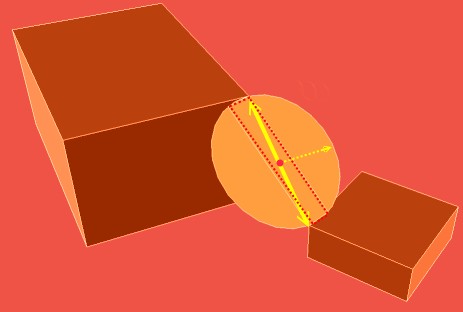

-
What's no more simple to draw a circle ?

It's like that i have understood the question of the first post!
-
Hi Pilou, hi folks.
There is an infinite number of circles between two points since there is an infinite number of planes around a line (the diameter).
Just ideas.
-
In the case of the inclined circle above
@unknownuser said:
an infinite number of planes around a line
But only one with a diameter // to the ground !
 (i believe that will be a tricky plug
(i believe that will be a tricky plug 
(in fact 2 if your circle has a color different recto verso
-
Cool, I like that 100/2 option. Exactly what I am looking for when I am too lazy to divide D to get R

Thanks!
-
Silly question: Why does Layout let you set a circle by diameter... namely typing for exampe: 5" d in the toolbar to get a 5" diameter circle and Sketchup itself does not?
-
@namuh1 said:
Silly question: Why does Layout let you set a circle by diameter... namely typing for exampe: 5" d in the toolbar to get a 5" diameter circle and Sketchup itself does not?
Two different programs.
-
It does allow - with a bit of basic calculation input - except when you also want to use the unit (it seems). I use a (centi)metric template and I can enter (say)
100/2and it will draw a circle with an 50cm radius (i.e. 100cm dia).I guess this does not help much with architectural imperial template for instance...
-
I too would like this. It takes too much time to switch to a separate calculator to figure out a complex circle's radius. I thought the /2 idea would work but it doesn't I have a Sketchup model that is set to decimal inches. I keep trying to draw a circle with a 1.25" diameter. If I type 1.25/2 in the box I get a circle with a radius of 1.25. I've tried a number of different ways of typing this to no avail.
-
I use the scale tool. I draw the circle, use the scale tool by clicking on corner holding cntl key. Start the move and type in 2 or .5 to double or halve the circle
-
I've just practiced doing the math in my head. I must say I've gotten faster at it with practice. It really isn't a big problem for me.
I would find scaling a circle after I've drawn it kind of a pain especially if it is drawn on something else in a location where the larger circle would have to cross other geometry.
-
@chmedly said:
If I type 1.25/2 in the box I get a circle with a radius of 1.25. I've tried a number of different ways of typing this to no avail.
So try 125/200 instead of 1.25/2 .

See https://www.youtube.com/watch?v=crY8SVypzMQ -
The technique of entering n/m works only because SketchUp's measurements box accepts fractions, not because it implements a divide operator as such. In a fraction both n and m must be integers. Any other type does not get treated as a numerator or denominator of a fraction.
Advertisement







