Strange Thing in drawing a circle
-
Yep, you can find it here...
but you can reproduce it easily, this was done in a clean file. For the info, this happen with a circle of 48 sides in my file...but do not happen with a circle of 40 sides, happens with a 80 sides circle....
-
Sorry SIR Pilou

-
the squaring of the circle!

and no saved in V6 format, I am disapointed!

and curious I have not this problem with this measure and number of segments!

-
Thanks for the try Pilou, but the result change with the number of sides, and you square was in meter, my tests are in cm... Try with my file and with 48 sides in SU6 in order to see if it's related to SU version.
-
Trop tard j'ai déjà envoyé mon essai

Ah damned I took 44 segments

but same resul with 48

Seems no problem
But maybe I don't see what I must see ?
-
previous test was in V7

Now in true V6Sorry I don't see nothing curious

-
Right, by the looks of it you're getting some triangulation in the new face that's too extreme. You see how it snaps down to the neighbour vertex instead of the apex? The distance there is very very small - under the SU limit. I'm guessing it's the triangulation algorythm misses that last piece because the points, or distances at that point is considered equal within SU's accuracy.
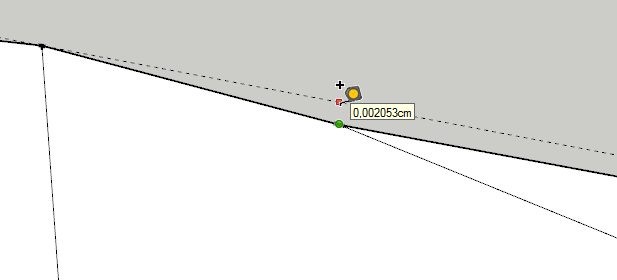
It's somewhat odd that, at least on my machine, that the circle ends up exploded. And I'm getting some visual artifacts when trying to use tools afterwards. Until I pick a new style for the model that is...
-
Yes, it also explodes for me. And though when it's bigger, you can draw it normally, in this case drawing bigger and scaling down (the "usual" workaround) does not work either.
I do not get any special artefacts though. Can it be simply because of the miniature size?
-
Purge?
-
Ah ok I have reload your file
Same result than youBut Something I don't understand!
Why your file is so heavy for just 2 little rectangles + 2 circles !!!!!!!


2.48 megas

That must be less 50 KB!!!

-
@unknownuser said:
Ah ok I have reload your file
Same result than youBut Something I don't understand!
Why your file is so heavy for just 2 little rectangles + 2 circles !!!!!!!


2.48 megas

That must be less 50 KB!!!

I was asking myself the same thing...did a purge...and everything's fine...but I made another test : made a new file, draw four squares in it, and save it : 2,42Mo. In fact, my default template was not purged...shame on me !!
Edit : Find something, Since I installed the Ivy Plugin, every new file as already 6 components and 4 materials in it ! Without doing anything ! Is that normal ? Also found three components called light-point !
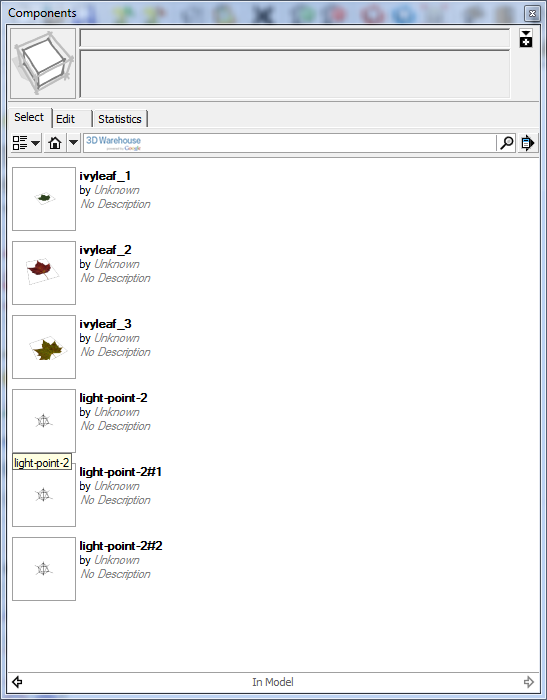
-
The "Ivy" tool is known to do this.

It's annoying that it does it at startup - I think someone has made a modified version that only loads them if you use the tool - it's straightforward to fix, and since the original author seems to have lost interest it's not an issue...
The "light's" look like they come form a rendering tool - what like that do you have loading ?

-
[off:xx3sfx6y]
@unknownuser said:someone has made a modified version
I can't find that version?[/off:xx3sfx6y]
-
LightUp does this as well. I have to keep it disabled until I want to use it otherwise it litters my component and material browser until I purge unused...
-
@tig said:
The "Ivy" tool is known to do this.

It's annoying that it does it at startup - I think someone has made a modified version that only loads them if you use the tool - it's straightforward to fix, and since the original author seems to have lost interest it's not an issue...
The "light's" look like they come form a rendering tool - what like that do you have loading ?

I have to check it...I'm only using TheaRender but I reinstalled recently and think I did not reinstall the Thea plugin...maybe a file that remains in my plugins folder I saved before the reinstall...
-
The auto-loading of Ivy's components was discussed...
I can't find the 'fix' either...
Perhaps in the morning I'll remember what/where it was...
It can't be that awkward to move the auto-loading for the 'startup' into the 'first-use' of the tool...
Advertisement







