[Plugin] Boolean--OSCoolean (Dec 2013) for SU 8 up free ver
-
No. Why would you even need this plugin since you have the pro version of SketchUp?
 Instead of worrying about installing plugins, why don't you learn to use the native tools you've got, first?
Instead of worrying about installing plugins, why don't you learn to use the native tools you've got, first? -
COULD someone PLEASE fix this BOOLEAN PLUGIN?!?!
it's doesnt work AT ALL in sketchup 8 pro!!!
please oscoolean!!! update it for everyone whose in need of this plugin!!!!!!!!!!!!!!!!!!!!!!!!!!!!!
-
Just use the native Solid Tools.

-
Yes I really had high hopes for this plugin. It seems to load alright but it only join two components together, but would not cut a hole or do any of the other functions. I have version 8 of sketchup hoping that there will be an update so that I can use this
-
Since other users have reported that the plugin works fine, perhaps your problem is due to incorrect installation? That's the usual cause of plugins not working. Would you like to continue to wait for the update you're hoping for or would you rather just get the existing version to work? If it is the latter, post screen shots of the Plugins folder and of the contents of the related folders so we can see how you've installed it.
-
Dave thanks for all your help, the tool bars loaded correctly ,after i have intersected the to groups together ,the first command joins them together, but after that nothing seems to happen? here a pic of my plugin folder
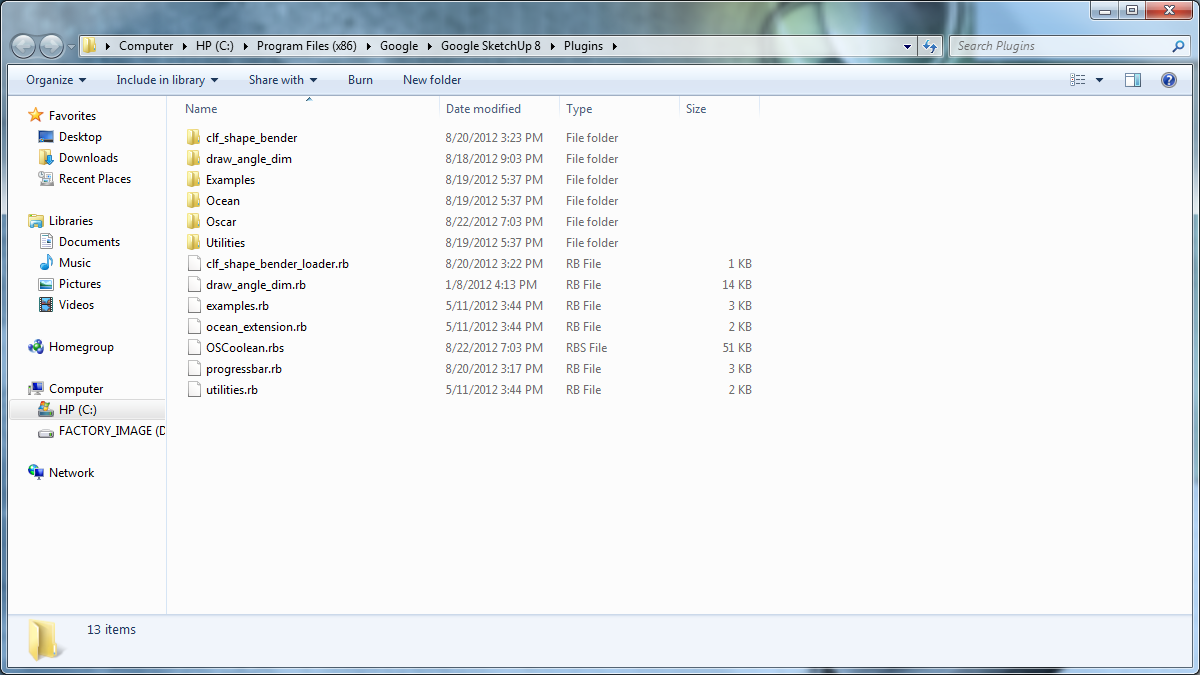
-
Dave heres the screen shot of the tool bar
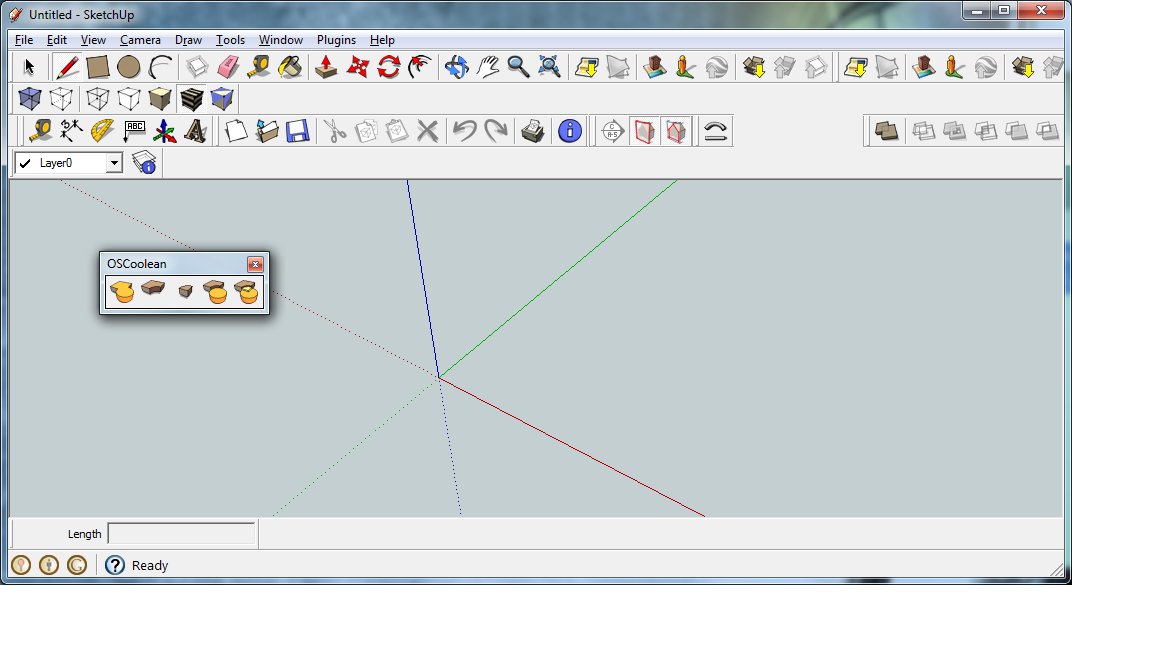
-
Hey Dave my agologizes i think ive figured it out it seems to work thanks John
-
I've extracted the files to the plugins folder but cant seem to find it anywhere in Sketchup. Any ideas? Have just updated to the latest free version of Sketchup 8.
Update, sorry just scrolled back through a few pages and found the solution. View/Toolbar and you can enable it there.
-
Can you help me in trying to figure out why OSCoolean has stop working? When i have two objects that i have group togther and intersected them, the command doesnt respond? Here a copy of my sketchup plugin folder. Thanks John
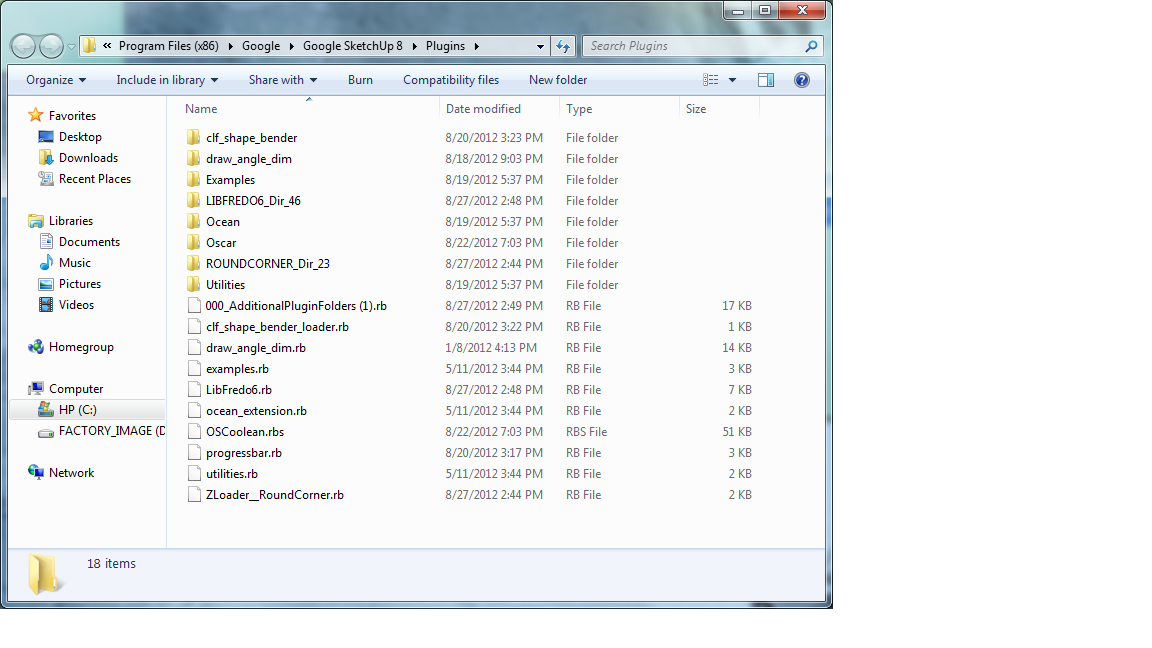
-
Why don't you post the model that is giving the problems?
-
This is just a simple model, that i used to see if it will work, do you think that the plugin round corners some how has affected it somehow?
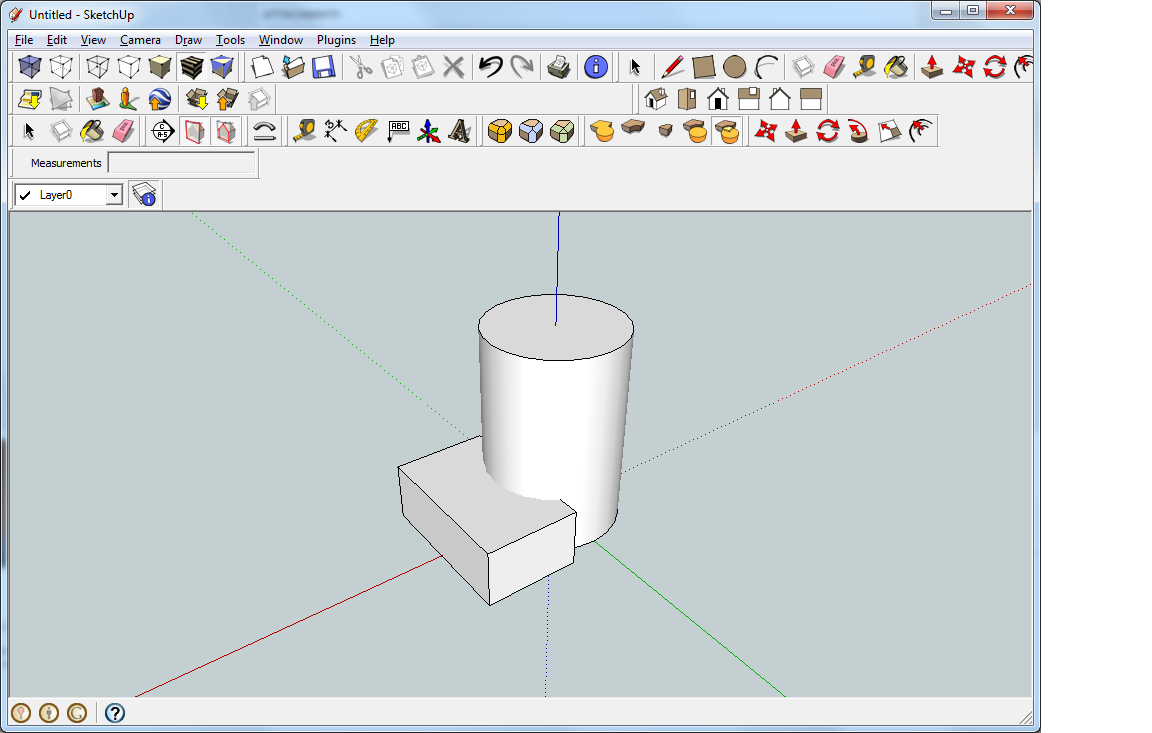
-
Dave have you had a chance to figure out what could be happening with my problem? thanks john
-
You still haven't posted the model as I requested. You seem to be resisting being helped. I don't have more time to donate to this.
-
The model is posted if you cant figure it out fine! just say so, dont have an attitude about it
-
@jspro said:
The model is posted if you cant figure it out fine! just say so, dont have an attitude about it
He meant the actual .skp file - not a screenshot.
-
@jspro said:
The model is posted if you cant figure it out fine! just say so, dont have an attitude about it
The model isn't posted. A screen shot is not the model.
 And I don't have an attitude about it.
And I don't have an attitude about it. -
Well you know i did say i was new to these pugins, when were looking for help we are at a disadvantage. Not all of us are techno-wizs. Not trying to offend anyone but beng accused of resisting help seems like he is tired of doing this. I was just looking for help that is all.
-
So where is this model [SKP] file ?
I suspect that you have mis-installed something and the SKP will not be so helpful...
Have you tried doing this with the Ruby Console open and see if there are any messages ?
You need to help us to help you...
-
Dear TIG thanks for help, as i was saying i am new to this. Where would i find this skp file? if i knew where to find it i would sure like to send it to you. The Ruby Console had no message in it. I suspect from my lack of knowledge of the internal working of Sketchup & plugins that maby i should just be happy with sketchup the way it is. i just thought that this forum was for all ,when i sent the wrong pic of the model that should have been the clue that i am a rookie. thanks john
Advertisement







