[Plugin][$] Curviloft 2.0a - 31 Mar 24 (Loft & Skinning)
-
im using windows 7 and i have full administrative rights, the trouble is that curviloft is the only plugin that has not worked for me, could the missing Z_loader be the problem?
-
3cookec
This shows that you do not have FULL access rights to your Plugins folder.
If you did they'd be no 'Compatibility Files' link on the bar.
Select your Sketchup folder's icon and right-click > context-menu > Properties [last item on the list] > Security [tab] - find you details and select the item > Edit [button]... set all permissions to be 'checked' == FULL.
You might need to be 'administrator' to do this effectively.
Being an administrator is not enough to ensure correct installation settings - even an 'admin' can have limited rights to folders within 'Program Files', which are causing you these problems.This permissions-set should ripple down through the folder's subfolders/files so that you can now add files/subfolders into the Plugins folder without the system hiding them in a subfolder without telling you, and thereby giving unexpected and perplexing results.
This 'fix' will also allow you to use save_as etc for Materials, Components and Styles into those Sketchup subfolders too... -
@3cookec said:
im using windows 7 and i have full administrative rights, the trouble is that curviloft is the only plugin that has not worked for me, could the missing Z_loader be the problem?
TIG beat me to it. But you don't have full administrative rights.
What missing z_loader? There isn't one for Curviloft.
-
It's quite possible to be an administrator and for you still not to have FULL rights to change some folders or files.
The system tries to protect things within folders like Program Files by limiting what you can do by default.
However you must reset the Sketchup folders to be 'FULL' to allow installation and save_as to work as desired... -
many thanks, TIG, for extremely helpful information
-
Ok so I set permissions to full on google folder, sketchup folder, plugins folder. and now when I extract curviloft to plugins folder i dont get a permissions pop up, but when i load sketchup curviloft still does not show.
I still have 'combatibility files' tab showing , does that mean I somehow have not set full permission?
-
Click on the Plugins folder's 'Compatibility Files' link and remove what comes up that's related to this tool.
Retry installing everything related to this tool after that...
Remember that it also needs the linked 'Lib' file installing, before a restart of Sketchup, as previously explained.Also remember that this particular tool is an Extension that needs activating from Preferences before you can access it...
Once it's installed and the extension has been activated you should then have the menu items [as detailed on the tool's main-page] and its toolbar is activated from View > Toolbars...
-
Under 'combatibilty files' there was only roundcorner.def and LibFredo06.def, are these still related?
Is the linked Lib file LIBFREDO06? i have that installed and working, or is there a different one?
Under extensions, Curviloft does not appear on the list at all, and re extracting the files does not seen to help.
Is there any way to get a previous version of curviloft to see if that works? -
The current version of Curviloft works just fine. An earlier version won't fix your problem. You don't have a unique version of SketchUp and the current version of the plugin works for thousands of users.
Try this. Rename the Plugins folder to something like Plugins Original. Make a new Plugins folder (make sure you have full admin priveleges and install the Curviloft and LibFredo files in it. See if that works.
-
@dave r said:
The current version of Curviloft works just fine. An earlier version won't fix your problem. You don't have a unique version of SketchUp and the current version of the plugin works for thousands of users.
Try this. Rename the Plugins folder to something like Plugins Original. Make a new Plugins folder (make sure you have full admin priveleges and install the Curviloft and LibFredo files in it. See if that works.
 Well it finally worked, huge thankyou to Dave R and TIG for taking time to help me out on this.
Well it finally worked, huge thankyou to Dave R and TIG for taking time to help me out on this. -
Did you make the new Plugin folder? If so, carefully copy the other plugins you've got in the old one to the new one and discard the old one.
-
I've tried several times to install the plugin but everytime I get this error message:
Error Loading File __loader.rb
uninitialized constant TraductorError Loading File bootstrap_Curviloft.rb
uninitialized constant Curviloft::T6Error Loading File CurviloftAlgo.rb
uninitialized constant Curviloft::T6Error Loading File CurviloftCurveMover.rb
uninitialized constant Curviloft::T6Error Loading File CurviloftPalette.rb
uninitialized constant Curviloft::T6Error Loading File CurviloftTool.rb
uninitialized constant Curviloft::T6What's wrong?
-
Not installed correctly. Go back and reread the first post showing how it should be installed.
Most of the posts in this thread are because people haven't followed the direction on installing the plugin. You should be able to find all the help you need here.
-
Though I am not new to sketchup I am new to plugins and looking at your directions to download this file im confused. The note says IMPORTANT: Requires to download LibFredo6 4.2 or higher if not already installed than underneath the installation it says note there's no need to down that file I'm confused can you help me. Does this question may sound silly I would rather have you help me then go through a crash, I have Windows 7 & Sketchup 8, I would like to use this product. Curviloft 1.2d – 13 Apr 12 curviloft 1.2d - 13 Apr 12.zip So i download this file than i unzip it than i copy and paste into the Sketchup Plugin folder than restart Windows and that should be it? do not need the file LibFredo6 4.2 or higher. Does this sound correct? Thanks John
-
No. That doesn't sound correct.
I think you need to read again. Underneath Installation it says,
@unknownuser said:
Note: there is no need for the file ZLoader__Curviloft.rb with LibFredo6 4.2.
It does not say you don't need the LibFredo files. You do need to download and install those files, too.
-
Thank you ^^
-
The best man! thank you from Brazil !!!
-
https://rapidshare.com/files/1026070786/problem.skp

Hi Everyone! I dont understand where is my mistake

Curviloft works correctly only with SU standart tools,and won't with drawmetal's or BZ_toolbar curves.
All plugs installed properly
Please,help, if you can
-
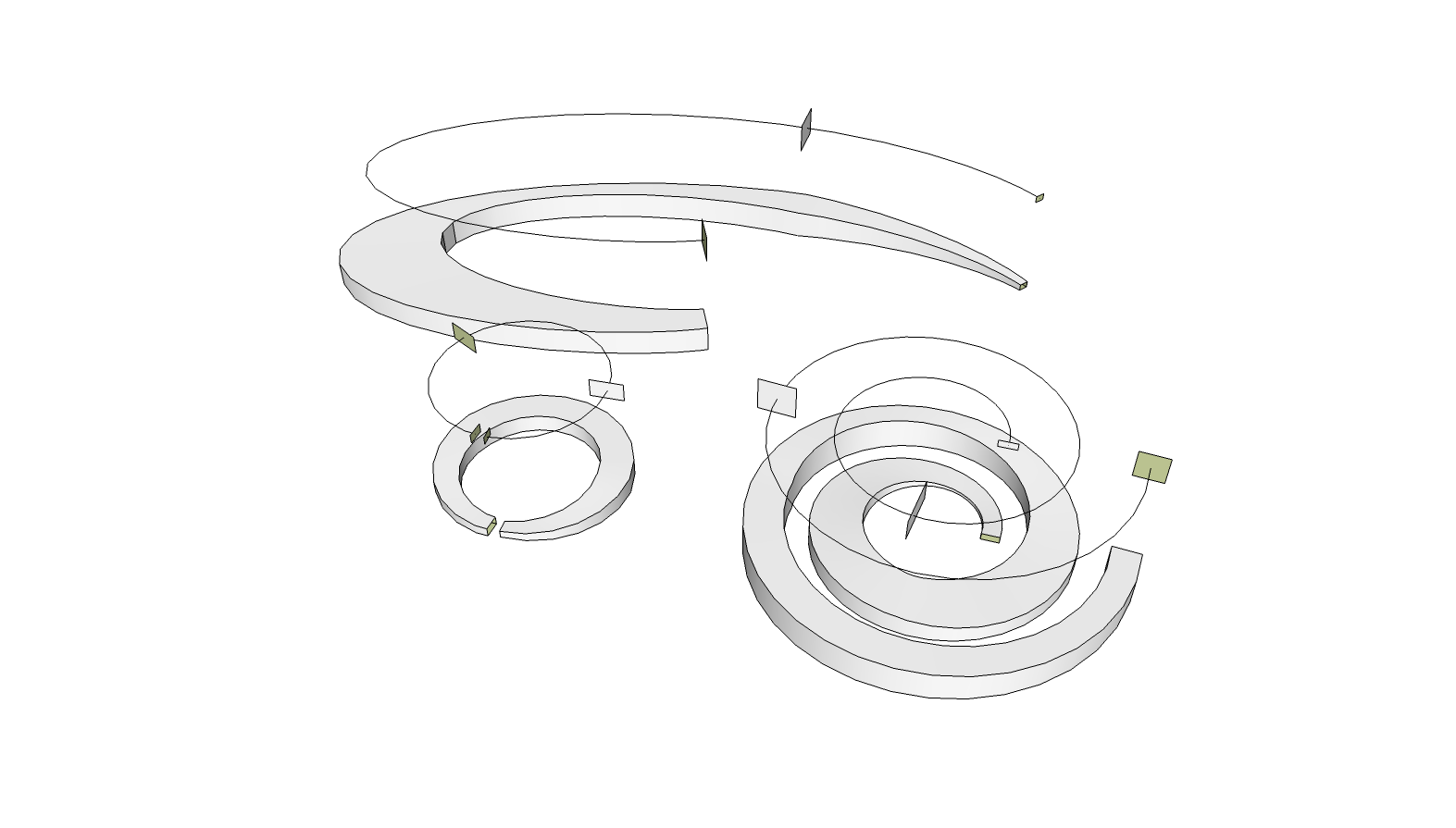
Lower left, from a circle created with the native Circle tool with half a segment removed.
Top left, from a Catmull spline drawn with the BZ tools.
Lower right, from a Bernoulli spiral.Seems to work alright for me.
In the case of the Drawmetal spiral, did you explode the group it is in before trying?
What size are you working at? How large are your faces.
-
Could you open the Ruby console before launching the Curviloft operation and check if there is an error message (if so, can you post it).
Also, it may be helpful to post the model where you have the issue
Thanks
Fred
Advertisement









