Vray load error
-
Dear all,
I got this message when i open my vray for sketchup
Load Errors
Error Loading file vfs.rb
undifined method 'file_loaded?' for main bject
bject
Please helpThanks
ADEEB
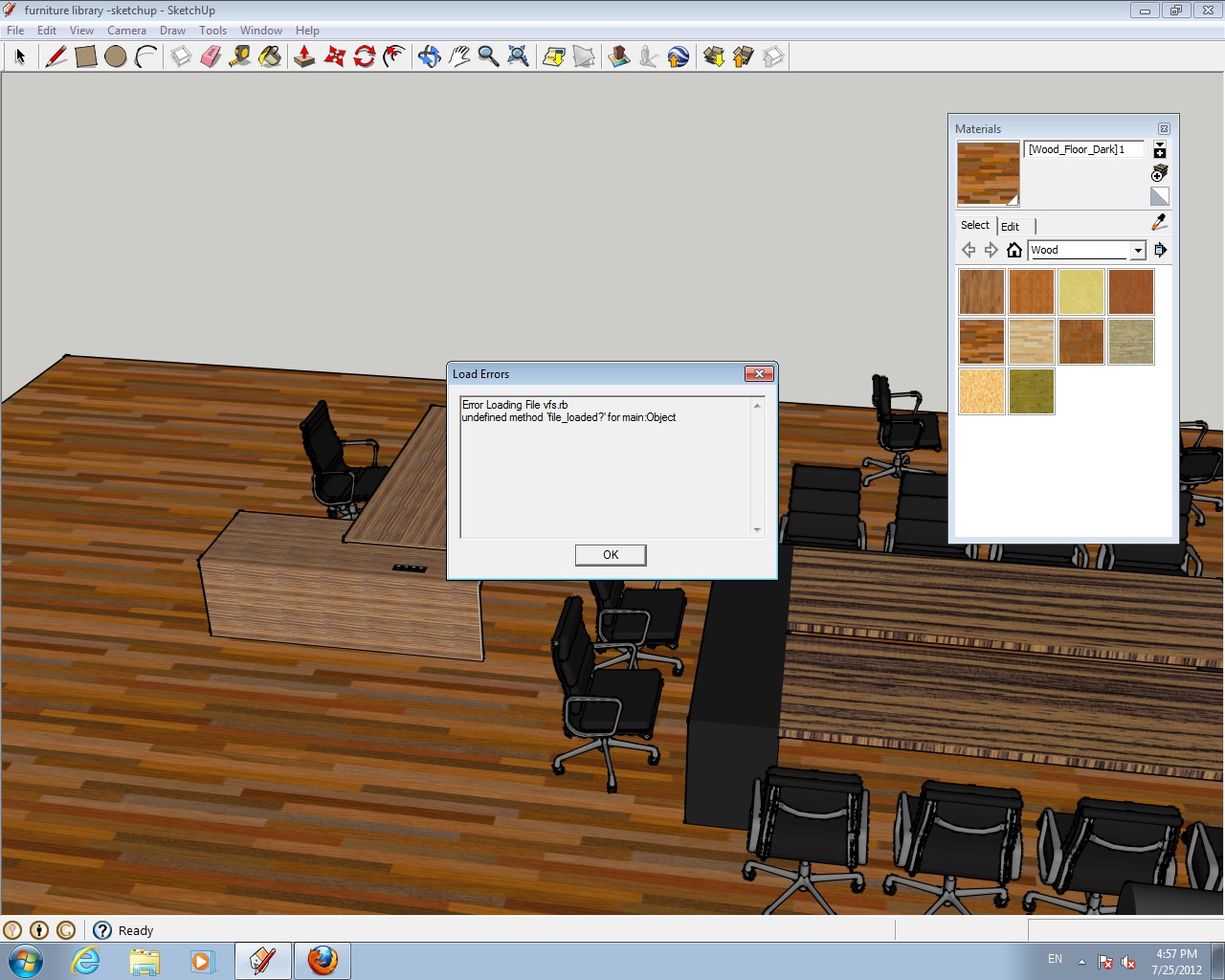
-
Did you try contacting Chaos Group customer support?
-
Did you use the installer? You could try uninstalling and then reinstalling
-
i already contact chaos group technical team and still waiting for the reply i. i already reinstall for couple of time and the error still come out. Is there any solution?thanks
-
It's due to a silly but - they forgot to add
require 'sketchup.rb'. Add that to the top of thevfs.rbfile.
Few people experience this because most people who use V-Ray for SketchUp uses other plugins as well. I assume you have no other plugins installed. -
Thanks its work!!
 .. but now i have another problem.. when i click render nothing happen.. even i just create simple box and i hit render nothing happen.
.. but now i have another problem.. when i click render nothing happen.. even i just create simple box and i hit render nothing happen. -
@adeeb88 said:
Thanks its work!!
 .. but now i have another problem.. when i click render nothing happen.. even i just create simple box and i hit render nothing happen.
.. but now i have another problem.. when i click render nothing happen.. even i just create simple box and i hit render nothing happen.Open the Ruby Console (Window > Ruby Console) and see if you are getting any errors.
-
soo, I am having same problem. I hit render and nothing apears. The ruby console generates this problem :
Done processing compdefs - Elapsed time: 21.6650002002716
Scene processed in 30.3639998435974 seconds
undefined methodentities' for #<Sketchup::ComponentInstance:0x31b1f338> + C:\ProgramData/ASGVIS/VfS/Ruby/VfSExport.rb:475:inlight_to_xml'C:\ProgramData/ASGVIS/VfS/Ruby/VfSExport.rb:687:ininstance_node_to_xml'C:\ProgramData/ASGVIS/VfS/Ruby/VfSExport.rb:685:ineach'C:\ProgramData/ASGVIS/VfS/Ruby/VfSExport.rb:685:ininstance_node_to_xml'C:\ProgramData/ASGVIS/VfS/Ruby/VfSExport.rb:606:innode_to_xml'C:\ProgramData/ASGVIS/VfS/Ruby/VfSExport.rb:1816:inwrite_to_xml'C:\ProgramData/ASGVIS/VfS/Ruby/VfSExport.rb:1815:ineach'C:\ProgramData/ASGVIS/VfS/Ruby/VfSExport.rb:1815:inwrite_to_xml'C:\ProgramData/ASGVIS/VfS/Ruby/VfSExport.rb:1937:inrender'C:\ProgramData/ASGVIS/VfS/Ruby/R2PToolbar.rb:32Is there any chance I solve it out? I have reached the point I'm not able to do anything else for the project, which is almost ready. File is 63MB quite big, but not huge yet.
Anyone?
-
You want to contact support for that.
-
I have run into the same exact error. I do not know what you mean by adding "require sketchup infront of the rb file"
very confused! any suggestions would helpthanks!
-
If you edit the VFS.RB file with a text editor and put: require 'sketchup.rb' on the first line.
-
Hi.
Im facing an issue with my Vray renderer.It keeps showing me this message that i have attached as a scheenshot.
Opened Ruby Console in the Windows menu and it showed me the following message :
C:/Program Files/Chaos Group/V-Ray/V-Ray for SketchUp/extension/ruby/live_scene/live_scene:267:inlaunch_render' C:/Program Files/Chaos Group/V-Ray/V-Ray for SketchUp/extension/ruby/gui/commands:52:inblock in module:GUI'
C:/Program Files/Chaos Group/V-Ray/V-Ray for SketchUp/extension/ruby/gui/commands:13:incall' C:/Program Files/Chaos Group/V-Ray/V-Ray for SketchUp/extension/ruby/gui/commands:13:inblock in generate_command'
SketchUp:1:in `call'However, I'm unable to understand what is wrong.
Kindly advice

Advertisement







