How to make it pls
-
no I would like to resize the top but from the botoom to
not only the last cake of the top
I would like to make it like a pyramide, from botom to top of all the cake
I used Ctrl but I cannot succeed to make it well
I really dont understand why it doesnt do it -
Very more easy with the Fredo plug
 (tool of the plug above : tapering with orientation box)
(tool of the plug above : tapering with orientation box)
You can make hundred levels and taper them in 2 clicks
Here only 16 levels
Green tubes are the special box , of course it disapears at the end of the process
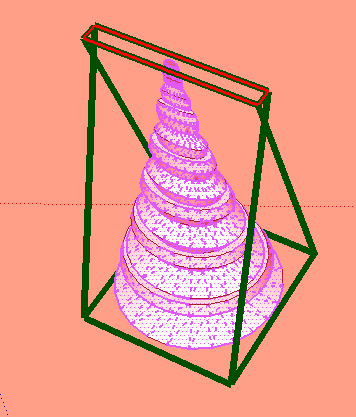
-
I tried to install it but it but installation failed...
I dled the zip file
selected all inside the file and pasted it to the ''plugin'' folder, and replaced all
but it dont work, ''installation is failed''
I read on th emanual that fredo scal work with ver.5-7 , but not 8??
th emessage is thisErreur de chargement du fichier bootstrap_FredoScale.rb
(eval):1: uninitialized constant FredoScale::T6Erreur de chargement du fichier ZLoader__FredoScale.rb
no such file to load -- LibFredo6.rbErreur de chargement du fichier __loader.rb
uninitialized constant TraductorI am a little bit tired now I will study it better tomorrw if it's ok for you
anyway thanks for all
I will comeback tomorrow
good night -
You must read carrefully the indications of install

There is the folder of programm itself but there also a library to load!
All are in the same first post of the thread!
And see also the image of the same post, there is the arborescence that you must have!And carreful also: following the Zip program, unzip can produce a level more of folder!
So in this case copy only that is inside the folder
-
-
Yes, but he wants a pyramide from an existing object!

-
Where did you read that, Pilou? I don't see that anywhere in his original post.
What I drew tapers as it goes up.
-
-
Excellent!
The thing your blue arrow is pointing at is the profile and the circle is the path for Follow Me.
I started out with a rectangle on which to draw the profile.
I deleted the unneeded parts of the rectangle, selected the edge of the circle, got Follow Me and clicked on the profile.It's sort of the reverse of making a section cut from the shape. Draw the section cut and make a shape.
-
WOW! is it so easy !!??
it makes it automaticly ?
pls wait a moment , I will try it -
It is that easy, indeed!
And all done with the native tools. No plugins to install.

-
Well done Dave ..... 'up there for thinking and down there for dancing!'

-
-
The profile needs to be aligned on the radius of the circular path.
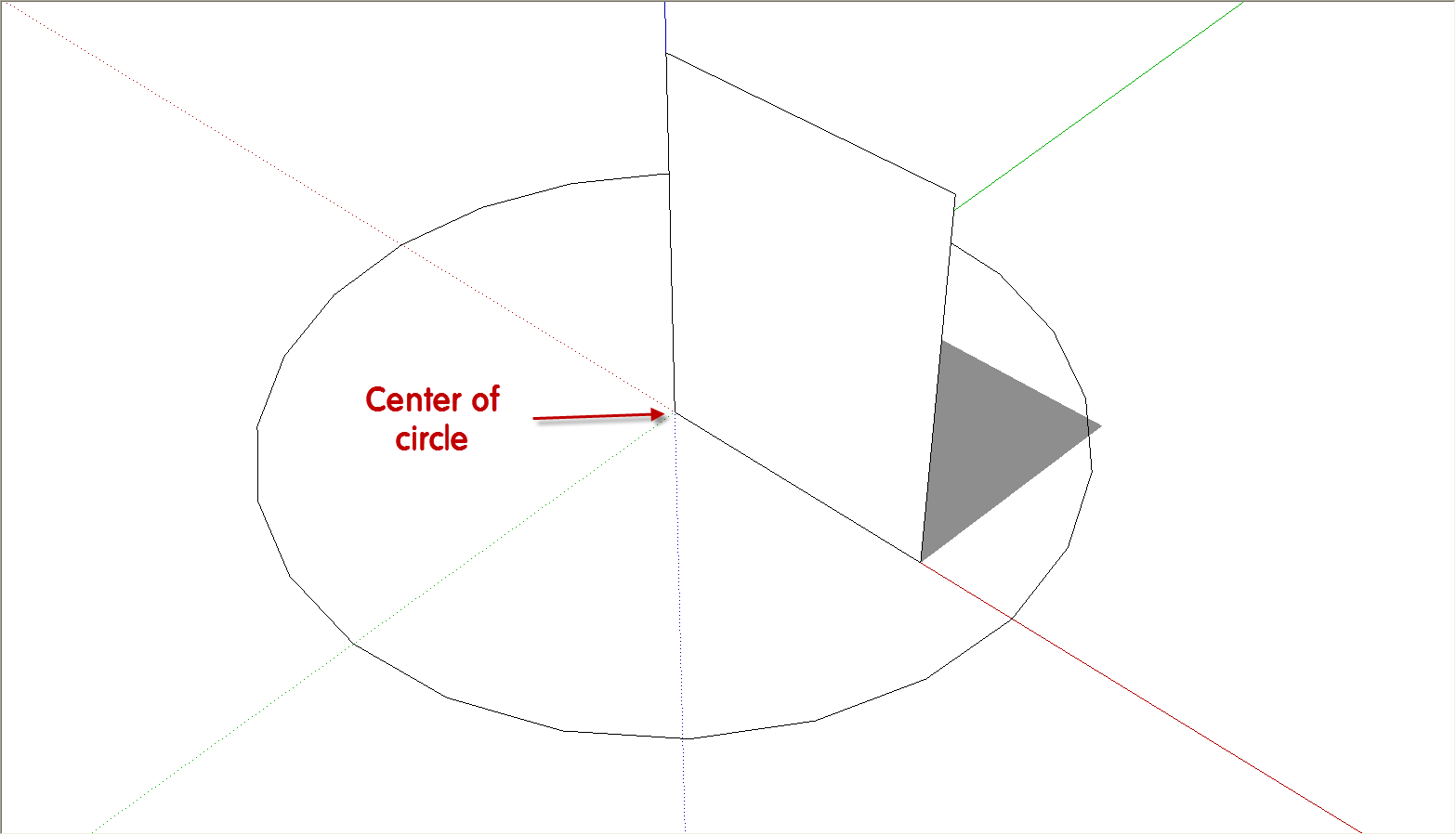
Start with the circular path centered on the origin and the rectangular face on a radius of the circle. I delete the face of the circle before running Follow Me because if you don't, there'll be no face created on the bottom of the extrusion.Thanks, Mike.
-
-
Glad you got it to work.
Now correct the face orientation so the back faces (blue) are inside and delete the circle for the path and you're finished.
-
-
Probably the easiest way would be to add some temporary cross hairs at the bottom center of the thing. Then grab the thing at the center with the Move tool and move it to the center of that other circle. It would be best if you make that shape a component and change its axes so they are centered at its bottom center. then bring the component in from the Component browser. See this for reference.
-
-
Good. Now correct the face orientation. Don't be sloppy in your modeling.

Advertisement














