How to make it pls
-
WOW! is it so easy !!??
it makes it automaticly ?
pls wait a moment , I will try it -
It is that easy, indeed!
And all done with the native tools. No plugins to install.

-
Well done Dave ..... 'up there for thinking and down there for dancing!'

-
-
The profile needs to be aligned on the radius of the circular path.
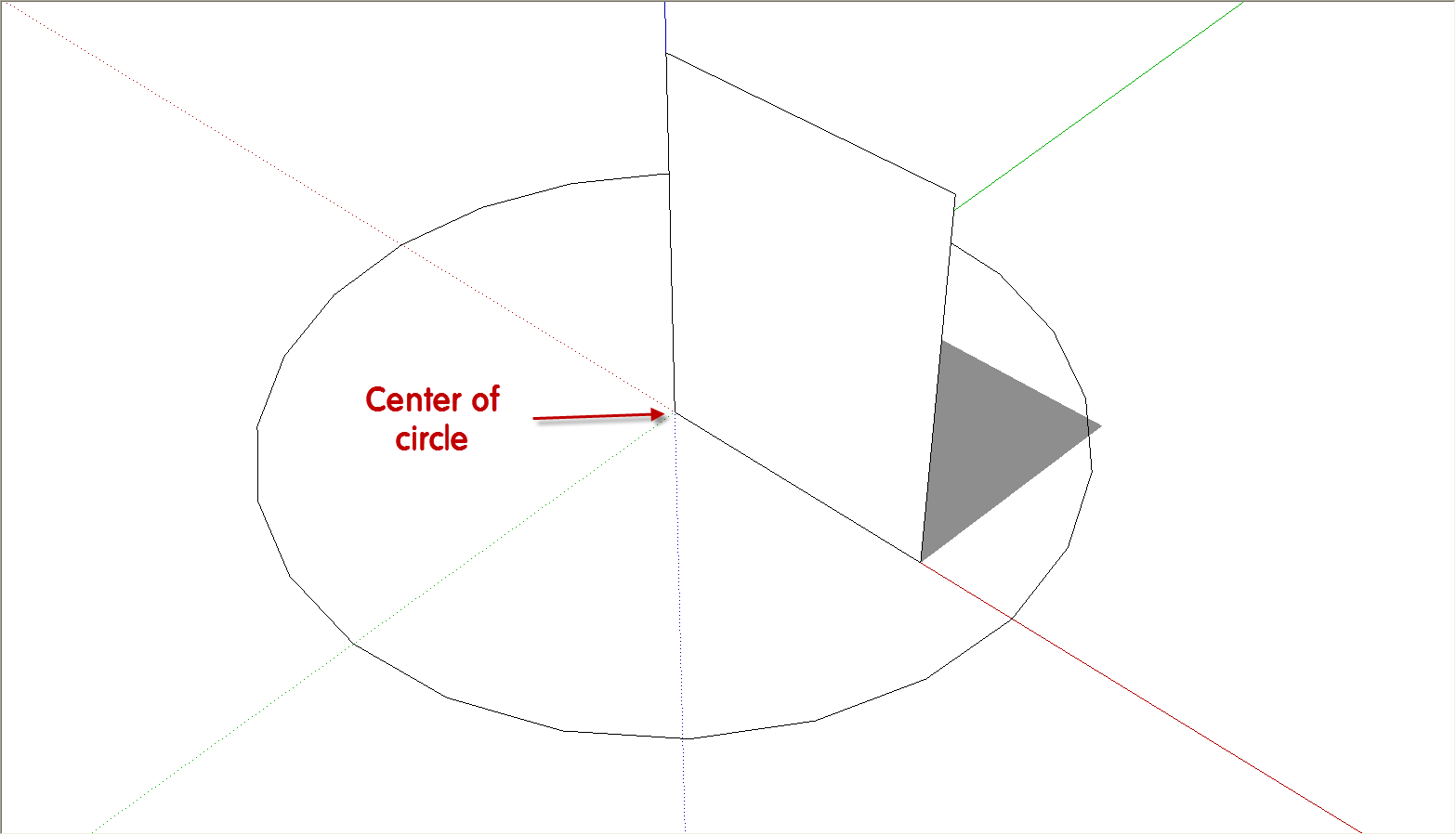
Start with the circular path centered on the origin and the rectangular face on a radius of the circle. I delete the face of the circle before running Follow Me because if you don't, there'll be no face created on the bottom of the extrusion.Thanks, Mike.
-
-
Glad you got it to work.
Now correct the face orientation so the back faces (blue) are inside and delete the circle for the path and you're finished.
-
-
Probably the easiest way would be to add some temporary cross hairs at the bottom center of the thing. Then grab the thing at the center with the Move tool and move it to the center of that other circle. It would be best if you make that shape a component and change its axes so they are centered at its bottom center. then bring the component in from the Component browser. See this for reference.
-
-
Good. Now correct the face orientation. Don't be sloppy in your modeling.

-
@unknownuser said:
Where did you read that, Pilou? I don't see that anywhere in his original post.
You right for the text

I had interpreted the images! And was right!
And sure your method is more speedy than the FredoScale when you start from the beginning!
But when you have yet the object, that is an another story!
Advertisement











