Sketchup went completely insane
-
Sorry for the unprecise topic name, but I don't even know how I should call the numerous problems occurring in SketchUp lately.
So, I'm working on this model of a comicy fantasy rifle, which will be used in a little game a friend and I are making. I don't think there is anything special about my model, other than maybe that it is composed out of components, which again contain components, which may again contain components and so on and so forth. I don't know weather or not that might pose a problem.
I ran in to some problems with this model earlier in the process of modeling (we stoped working on the game for a while) and posted them here. Unfortunately the suggestions didn't solve the problems I had.
I am just going to upload a couple of pictures of some issues with a short description of what I did, due to a lack of any clue of the problems nature or origin.This is how my model looks, its a fairly simplistic weapon which can "transform" into multiple modes.
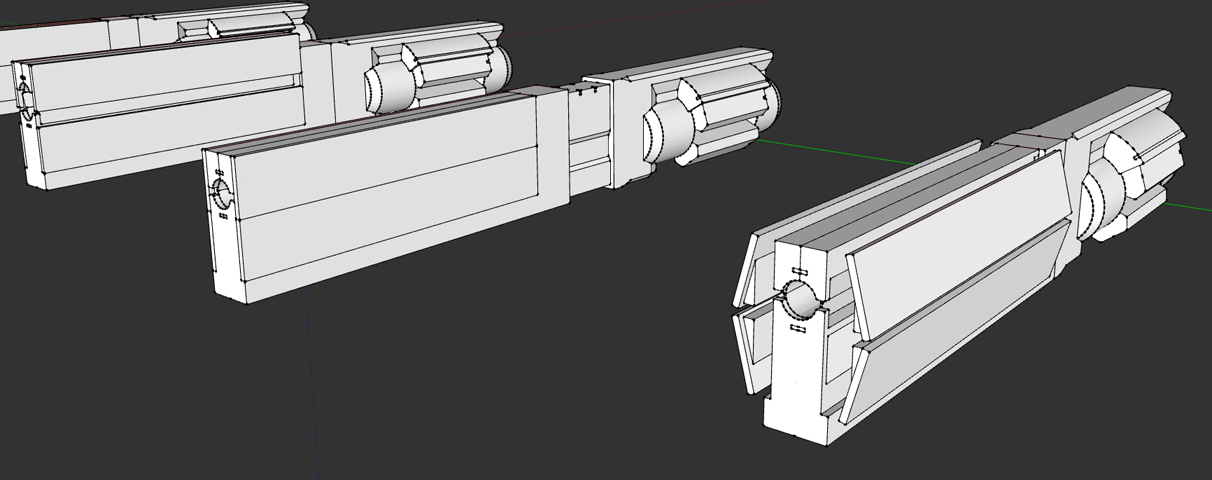
Problem 1: This is a tiny mistake that caused two faces which should be co-planar to be displaced. This mistake can't originate from me, since the displacement at display is originally 0.0004cm (I scaled the model up by a factor of 100 before I did the measurement in the image)I would/could never work on a scale this small (the weapon model was about 150 cm long).
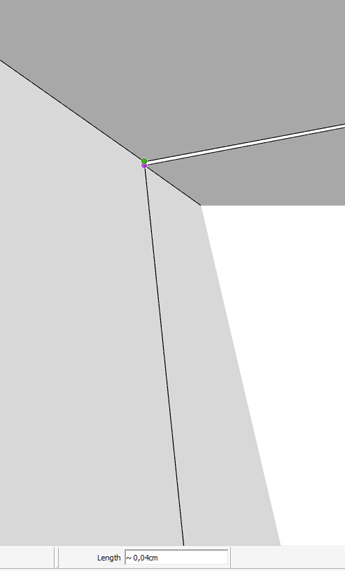
Problem 2: This is me, trying to solve problem 1 by moving some faces (selected in the image) up a notch vertically. Somehow, this splits up some adjacent faces so that they can't be merged into one face (deleting the newly created edges causes the face to disappear).
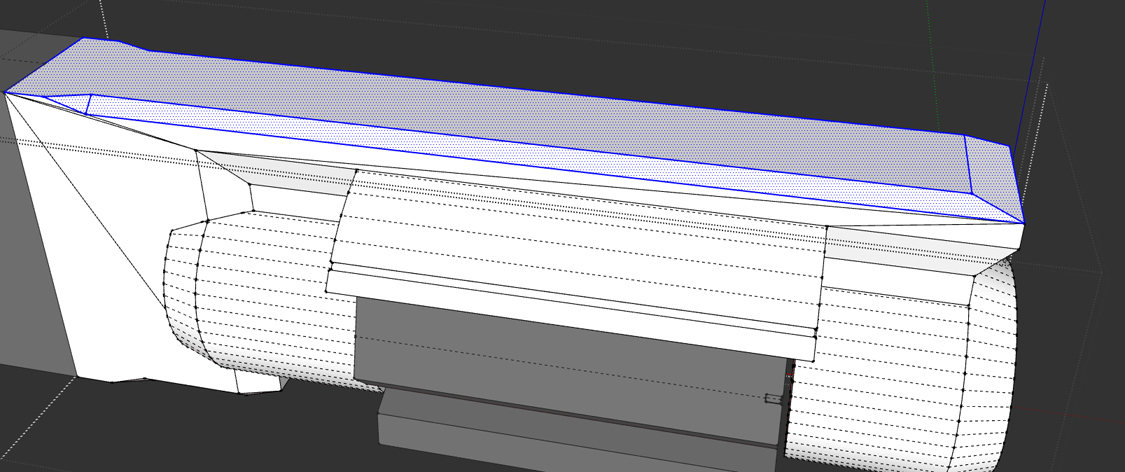
Problem 3: When I explode all the components and intersect all the faces, this happens (if SketchUp doesn't crash in the process of intersecting all the faces that is). Note how new lines are drawn that don't make sense at all, some lines even get subdivided into something like 100 little pieces and like in problem 2, faces that I try to clean up may disappear as soon as I delete the subdividing lines and won't reappear as long as I don't redraw the subdividing lines, even if the face is perfectly flat.
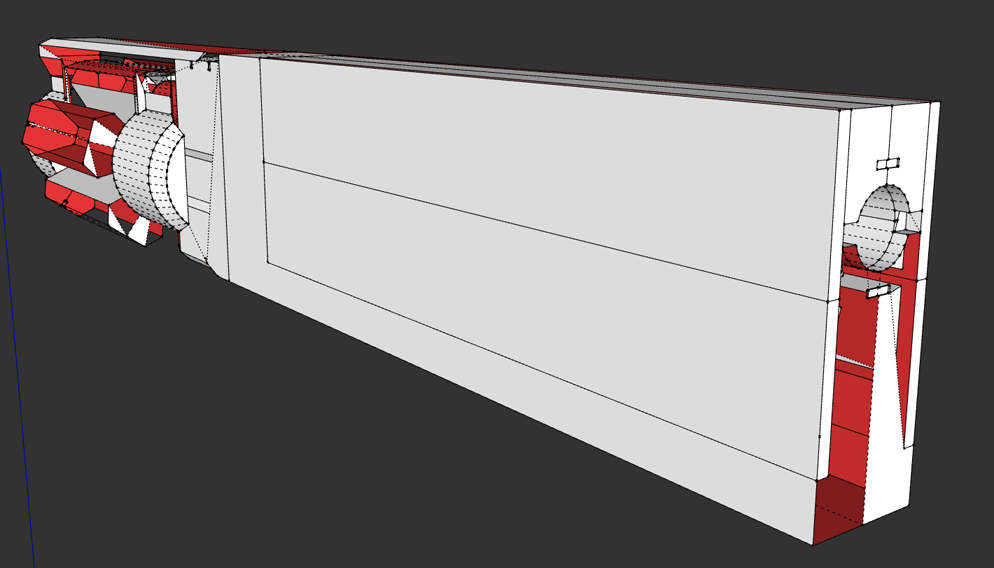
Problem 4: When using the Bevel function of the "RoundCorner"-Plugin by Fredo6, this happens. (left: before/right: after)
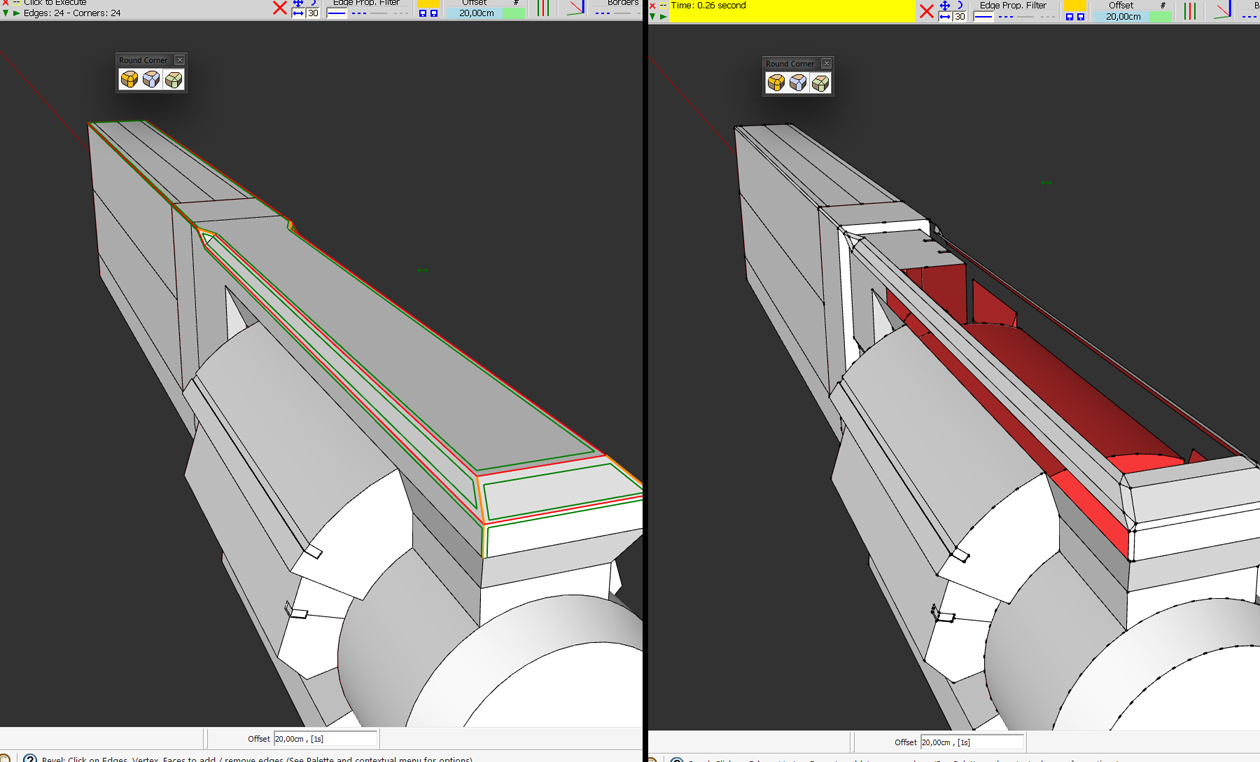
Those are just a few examples of how my SketchUp is going mental. I hope for some useful suggestions :S. Thanks for taking your time hearing me out.
Yoghurt. -
Without seeing the model it is difficult to tell exactly what is going on but the things you show would appear to be related to the way things are modeled. Did you save the model from before all of these things appeared? Would you be willing to post the model so it can be examined? It sounds as though you've got a lot of deep nesting of components and the way that's done might be the root of some of your problems. If it is, it wouldn't be the first time I've seen that.
-
Thanks for the fast reply, here is the file:
weapon_concept_4.skp
I hope that helps. -
Problem 1 - Part2 and part 4 are not aligned correctly. Scale by 1000 and use Orthgraphic to inspect problem areas.
It's hard to say what caused it but SketchUp needs an input to make geometry so if the input wasn't carefully placed then you get problems.
Where 'weapon_half_normal' component meets it's mirror is also not correctly aligned.
Basically while the modeling is all on axis the placement together is not.
Problem 2 - If you move geometry to a non-planar position then you'll triangulate the face. If you delete these triangles you'll delete the face.
Problem 3 - When you explode and intersect these very small faces can't form and the whole thing goes downhill because of problem 1.
Problem 4 - When using the Bevel function of the "RoundCorner" on already problematice models isn't a good idea
Solution - Start again. It's a simple enough model and the second time around you'll do an even better job.
You could spend an age fiddling here and there fixing this. It depends on how much you value your time.
-
Sorry nothing todo with the problematic model, just your Tag Rich .. Sketchup V9 Beta ?
-
-
Thanks for the help
 .
.I just finished remaking the whole model and I haven't encountered one single problem in the entire process.
I have a question that doesn't have something to do something with the initial topic. I was wondering how I could do this:
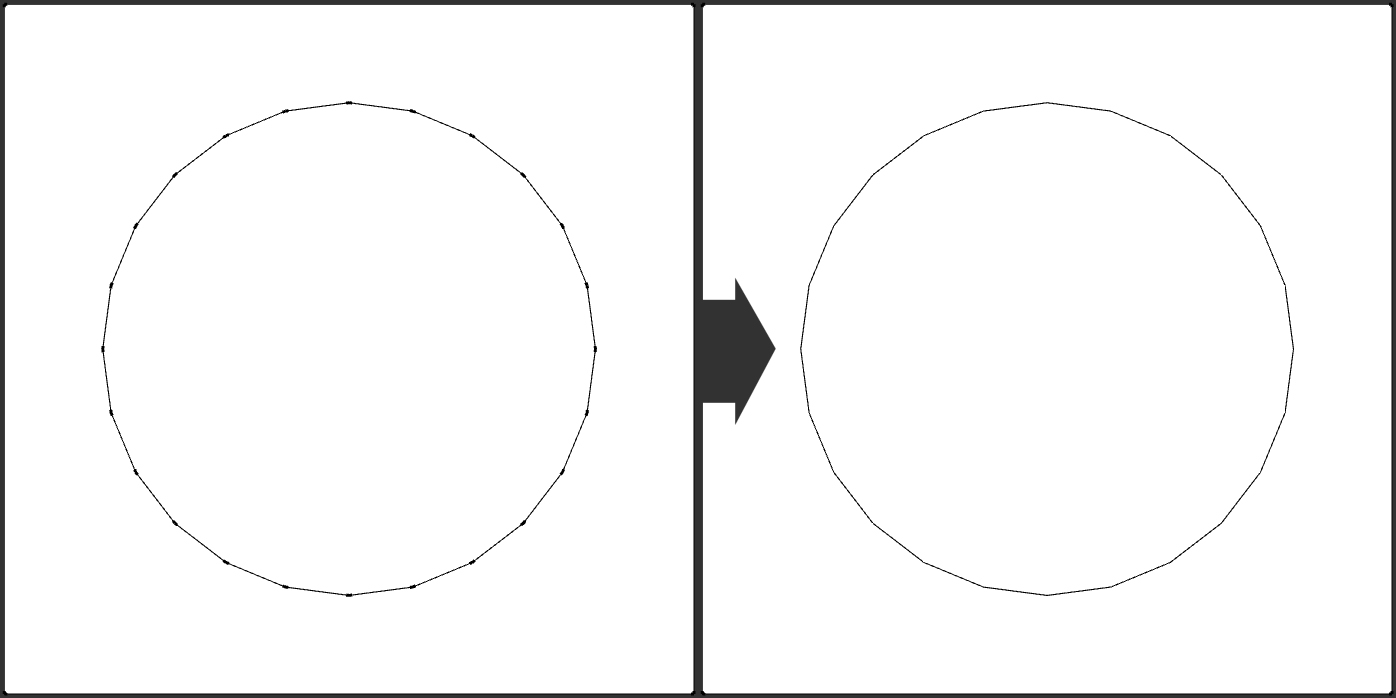
I mean, I know how to explode a curve... but I don't know how to reverse that. Not that I think it really matters... but sometimes an "unexploded" curve would be nice just because its easier to select it (I often explode curves during modeling for convenience in some situations). I somehow never figured that out.Yoghurt
 .
. -
You have 2 choices...
Weld.rb by Rick Wilson on Smustard
Recurve by Diggsey which is in the plugin index here
-
Notice that Weld does not weld closed curves, Recurve does.
-
@gilles said:
Notice that Weld does not weld closed curves, Recurve does.
Weld WILL make a single looped closed curve, but only provided that there are no intersecting edges at any of the preselected edges' nodes.
In that case the resultant curve is made in bits, split up by those intersecting edges. -
@unknownuser said:
Weld WILL make a single looped closed curve, but only provided that there are no intersecting edges at any of the preselected edges' nodes.
In that case the resultant curve is made in bits, split up by those intersecting edges.Here is the result I got with a regular circle, select, explode, weld. It does not close the curve.
Am I missing something?
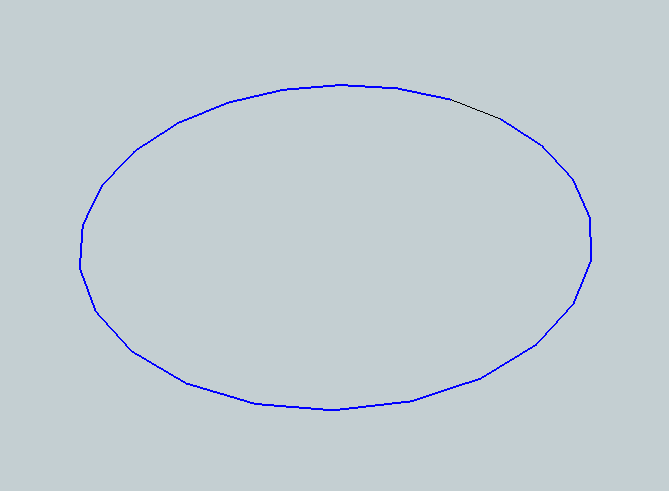
-
-
Voodoo?
Edit: re-upload and it works.
Advertisement









