[Plugin] Transformation Inspector
-
Overview
Debugging utility to visualize and edit the transformation matrix of groups and components.Access
Plugins > Transformation InspectorUsage
Top matrix is the entity matrix.Middle matrix allows you to make changes relative to the entity matrix. This can be reset or applied to the entity.
Bottom matrix is the compound result.
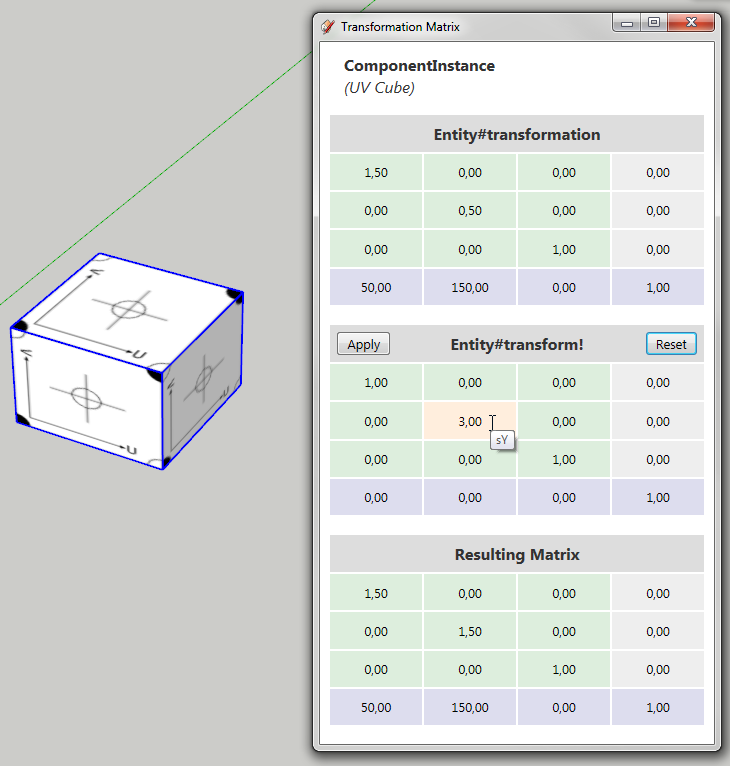
Requirements
- SketchUp 7 or newer - ( Other versions untested )
- TT_Lib2 (v2.6.0)
http://forums.sketchucation.com/download/file.php?mode=view&id=86938
[attachment=0:2nw6b8to]<!-- ia0 -->Transformation Inspector - 1.0.1.rbz<!-- ia0 -->[/attachment:2nw6b8to]
Plugin Installation GuideFootprint
<Sketchup>/Plugins/
+-
tt_transformation.rb
+-
TT_TransformationSource Code
https://bitbucket.org/thomthom/transformation-inspector/ -
Does this works for any volumes ? Cylinders etc..

-

Go get some beer

-
@unknownuser said:
Does this works for any volumes ? Cylinders etc..

It works on Groups and Components - doesn't care for the content.
@unknownuser said:
Go get some beer



Will do! And I promise there will be a new toy for you soon*!
And I promise there will be a new toy for you soon*!*soon being relative to infinite time.
-
Enjoy
-
It would be more 'intuitive' if there was some guidance about which bits of the transformation matrix did what, and how they interact [especially rotation/scaling/handing] etc
http://www.martinrinehart.com/models/tutorial/tutorial_t.html### trans=trans.to_a scalex=Math.sqrt(trans[0]**2+trans[1]**2+trans[2]**2) scaley=Math.sqrt(trans[4]**2+trans[5]**2+trans[6]**2) scalez=Math.sqrt(trans[8]**2+trans[9]**2+trans[10]**2) scale=scalex scale=scaley if scaley>scale scale=scalez if scalez>scale puts " <pos>#{trans[12]} #{trans[13]} #{trans[14]}</pos>\n" puts " <scale>#{scale}</scale>\n" puts " <rotation>\n" puts " <matrix>\n" puts " #{trans[0]/scalex} #{trans[4]/scaley} #{trans[8]/scalez} #{trans[1]/scalex} #{trans[5]/scaley} #{trans[9]/scalez} #{trans[2]/scalex} #{trans[6]/scaley} #{trans[10]/scalez}\n" puts " </matrix>\n" puts " </rotation>\n"
-
Yea - that is my plan as well. And I want to be able to create matrices from the
Geom::Transformationhelper methods so one can visualize what they do.I started adding tooltips for scaling and translation - but the rotation turned out to be more complex so I put it on hold until I better understood what it did - as RS for the whole 3x3 matrix felt a bit too generic.
-
This is great!

Actually I have though for some time to do a port of one of my MentalRay plugins that does pretty much the same.
Now I don't have to.What I would like is a more user friendly GUI.
Something like this:Translate X Y Z Rotate X Y Z Scale X Y Z Shear X Y Z Rotate Order (dropdown with; 1; XYZ, 2; YZX, 3; ZXY, 4; XZY, 5; YXZ, 6; ZYX Rotate Axis X Y Z World Rotate Pivot X Y Z World Scale Pivot X Y ZEdit: I just realised that you can easily go back to a undeformed state simply by doing a negative transform of the applied one.
Thats even better... -
Thanks TT - I'd grown so used to the Maya channel box that I was making dyna-components that do this - cept I had to make one for every object!
 This is so useful.
This is so useful.
I'd love to see units incorporated and that slick java UI you do. Some sort of mini-icon for the rows might be helpful, too.this is the maya channel box

-
I'd like a contextual to "reset" a component position.
I'd like to be sure my component origin is truly at a 0.0.0 position.
Transformation inspector is able to help me to do this ( and it's very efficient and I thank you )
By the way I can mount complex scene using External sketchup files as reference, and thanks to you they are perfectly well located in the main scene.
Could you help me get a right click substitute for transformation inspector.
I'd like to select a component and right click to :
TransfoMenu -> reset position
TransfoMenu -> reset scale
TransfoMenu -> reset rotation
TransfoMenu -> reset allthanks
-
Off Subject
@thomthom said:
And I promise there will be a new toy for you soon*!
Speaking of "new toy", what ever happened to the gizmo for Vertex Tools?

-
@bob james said:
Speaking of "new toy", what ever happened to the gizmo for Vertex Tools?

Summer happened.
 And life in general. Sorry it's taking so long.
And life in general. Sorry it's taking so long. -
@mattao said:
I'd like to select a component and right click to :
TransfoMenu -> reset position
TransfoMenu -> reset scale
TransfoMenu -> reset rotation
TransfoMenu -> reset allReset position would place it at 0,0,0?
Reset rotation would align it to the axis of the parent context? -
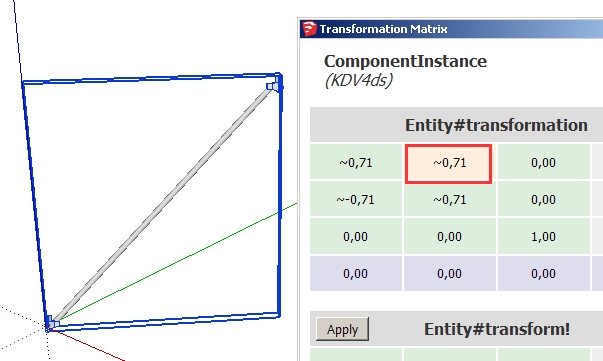 i am trying to understand how the transformation matrix works, and i notice a difference between what is shown in the matrix using your plugin, and what is supposed to be shown refering to http://www.martinrinehart.com/models/tutorial/tutorial_t.html
i am trying to understand how the transformation matrix works, and i notice a difference between what is shown in the matrix using your plugin, and what is supposed to be shown refering to http://www.martinrinehart.com/models/tutorial/tutorial_t.htmli took a component, rotated it 45 degrees, and this is what "transformation inspector" shows
However, according to martinrinehart, i would expect the negative value to be first line second row
I am surely missing something; but can you explain the differrence?
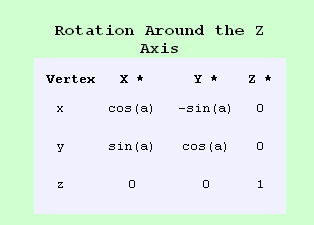
-
i found the reason
http://www.ruthless.zathras.de/facts/apps/polygonesia/3d-transformation-matrix.php
seems that martinrinehart put the minus sign in the wrong place
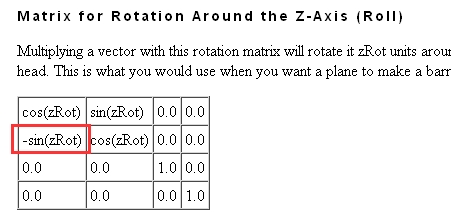
Advertisement







