Another Shape Bender Problem
-
@dave r said:
FWIW, when I applied that image of the salmon label, it went on with absolutely no adjustment needed.
nice.. it's just that sometimes we aren't so lucky

so when those times come, shapebender isn't the way to go about it.. (and actually, i'm not even sure if shapebender will transfer UV.. for some reason, i don't think it will)
-
@unknownuser said:
...and actually, i'm not even sure if shapebender will transfer UV.. for some reason, i don't think it will...
In order to preserve UV's it would need to be pre-subdivided and UV mapped that way. So you are back at square one where it's easier to UV map it this way on the cylinder itself than do it in two steps.
In order to get Dave1s "very lucky" situation, that label needs to be exactly the size of the circle segments added up. Incidentally, I have a 5-y-o "oldie" about this in the Warehouse (as I am looking at it, it1s the same age as SCF itself!)

-
I did draw the can first. Then I got the circumference of it and drew the rectangle for the label to match. whenever I bring any material image into SketchUp I create a face of the known dimension of the texture and apply it to that face.
-
[off:1xcwis0t]Do you think some people post problems here just to get us going, then lurk to watch the fun? [/off:1xcwis0t]
-
@dave r said:
I did draw the can first. Then I got the circumference of it and drew the rectangle for the label to match.
Well, exactly like in that example I linked to.

@unknownuser said:
whenever I bring any material image into SketchUp I create a face of the known dimension of the texture and apply it to that face.
 Ditto. Then you can easily scale/snap to the boundaries of the rectangle. Did you know that if the aspect ratio of the rectangle and the image do not perfectly match, you can press the Shift key to distort the material to adopt to the face?
Ditto. Then you can easily scale/snap to the boundaries of the rectangle. Did you know that if the aspect ratio of the rectangle and the image do not perfectly match, you can press the Shift key to distort the material to adopt to the face?@pbacot said:
Do you think some people post problems here just to get us going, then lurk to watch the fun?
Well, as the learned Chinese used to say in Ancient times, "Repetitio est mater studiorum" - so in the newbie section, this is not an issue I hope.

-
I didn't know that the Chinese had latin accents. Golly, you learn something new every day.

-
 I even used to teach Latin at university. To me, each Chinese has a Latin accent.
I even used to teach Latin at university. To me, each Chinese has a Latin accent. 
-
"Don't let the bastards grind you down..."
Perhaps...
Id imperfectum manet dum confectum ...
or more colloquially
Nolite te bastardes carborundorum ...
or more obviously...
Nolite bastardes te carborundorum ...
or in mock-latin...
Illegitimi non carborundum ...

-
I dunno about newbies. I usually take something away, or get reminded, that's why I check in so often. (the other reason is boredom I guess

 )
) -
@unknownuser said:
I dunno about newbies. I usually take something away, or get reminded, that's why I check in so often
+1
-
Hi,
You all seem to know your stuff so hopefully have some advice for me. I have watched several tutorials and read several problem forums, but I must be missing a key part of the process.
I want to bend a flat plane to a curve. I have made the plan a component, both that and the curve it on the red axis, they are both the same length. However, once I activate shape bender, it wont even let me select a line, let a lone a second. Any thoughts?
Thanks,
LJ
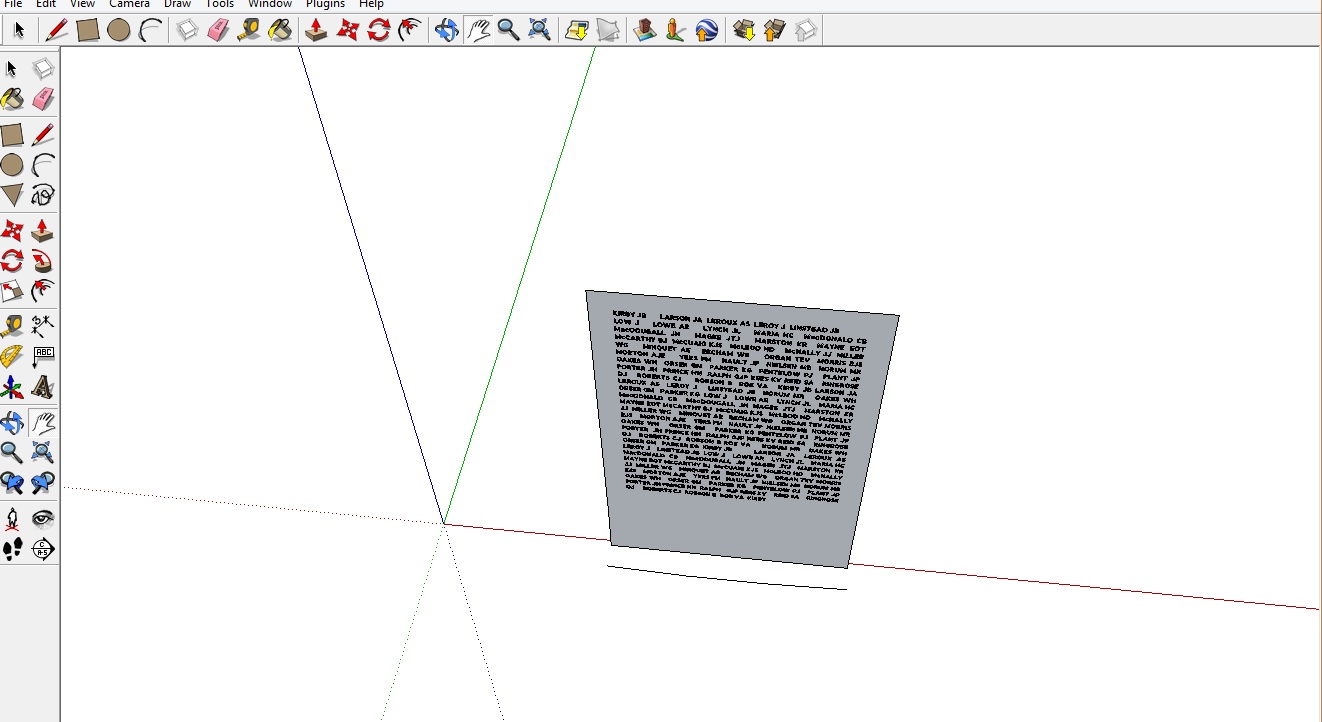
-
Can you upload the file ?
-
Where's the line you're trying to select? It cannot be inside the component.
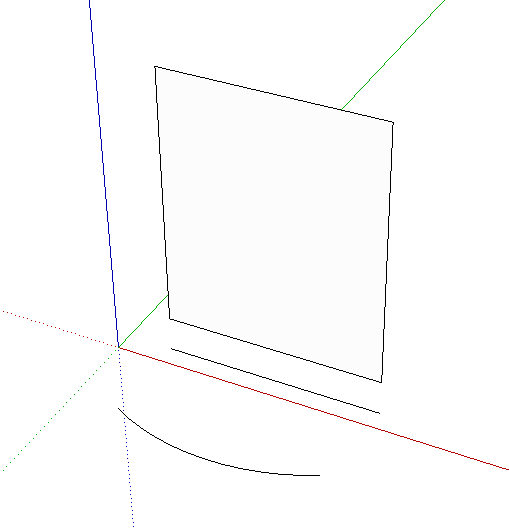
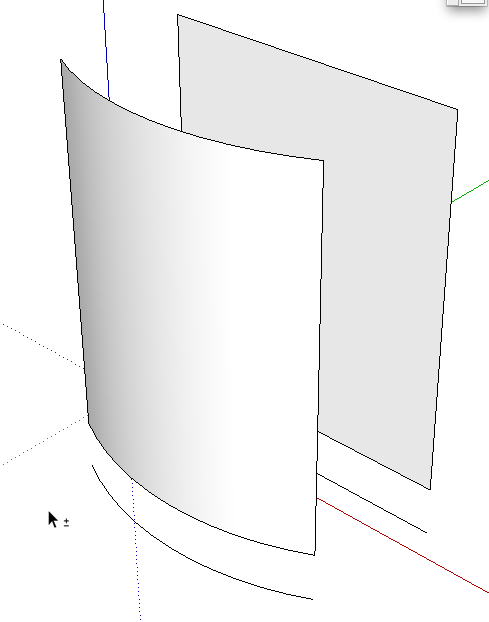
Note in my example that the component to be bent is located directly above the straight line. After the plugin runs, the bent version of the component is located directly above the curve. If there is any horizontal displacement between the straight line and the original component, there'll be a horizontal displacement between the curve and the bent component.
-
Good Morning,
The line was parallel with the base of the rectangle, as shown in Chris's tutorial. Even if I separate it out I still cannot select a line. Nothing highlights in blue. I almost think I've downloaded the program wrong!
Unfortunately I can't upload the file as it is too big. This is a nightmare =/ -
I knew it was a straight forward piece of software, just reloaded it and it works fine! Thanks for your help.
LJ -


Advertisement







