Beautiful Grey Patch Render
-
Greetings Masters
So i'm trying to render this scene, it's a pool, a slide, and a wet-bar (don't know the real name in english) i'm having two issues, one is that the water dessapeared and the other one is that beautiful grey patch that i don't understand where it's comming from! i'm new at vray, for the water material i followed one of Mr. Nomeradona (please forgive if i misspelled your name) tutorials (this one ---> http://sketchupvrayresources.blogspot.com/2011/08/tutorial-water-ripples-in-vray-sketchup.html ) and actually it worked fine untill i started aplying all the rest of materials (the mosaics) ...the scene is not finished but i wanted to do a render test and i freaked out when the grey patched appeared! My first thought was that maybe there were two faces colliding at the curved wall, but what about the stools? anyway i checked, i also read some post here, and i'm sure something like this has been posted before so i'll say sorry in advanced for not finding the solution before posting. Anyways i'll apreciate any help, i'm attaching an image of the model and one of the render (with the grey patch).
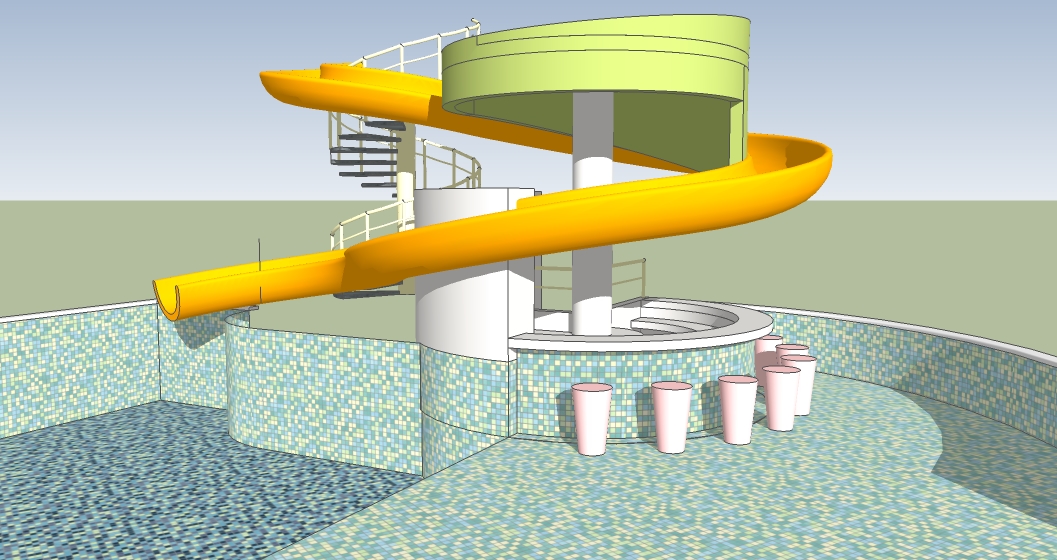
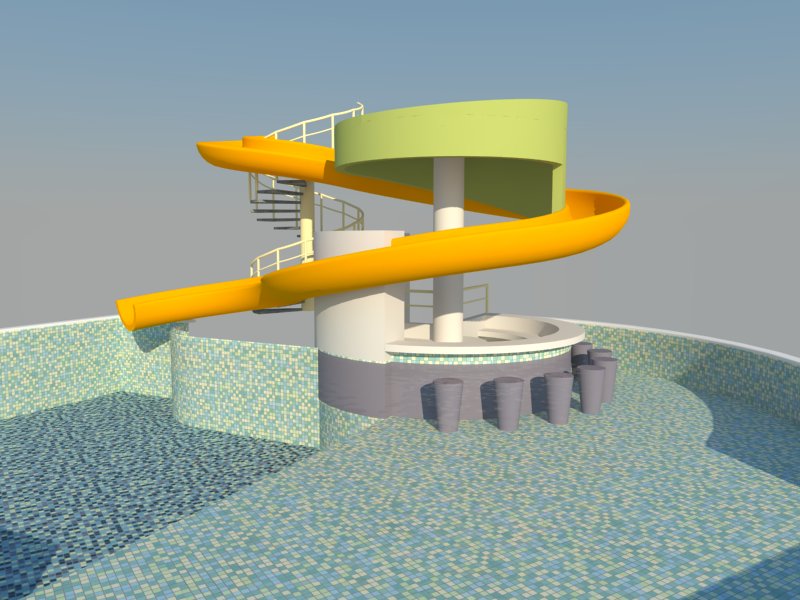
-
imho both issues could be related to the face normals being inverted.
i would try selecting the faces, right clicking and choosing 'Reverse Faces' and see if the problem disappeared.
-
YES!! That was exactly it, i just changed the face orientation of the water plane and it was fixed! Thanks a lot Mr. eidam655
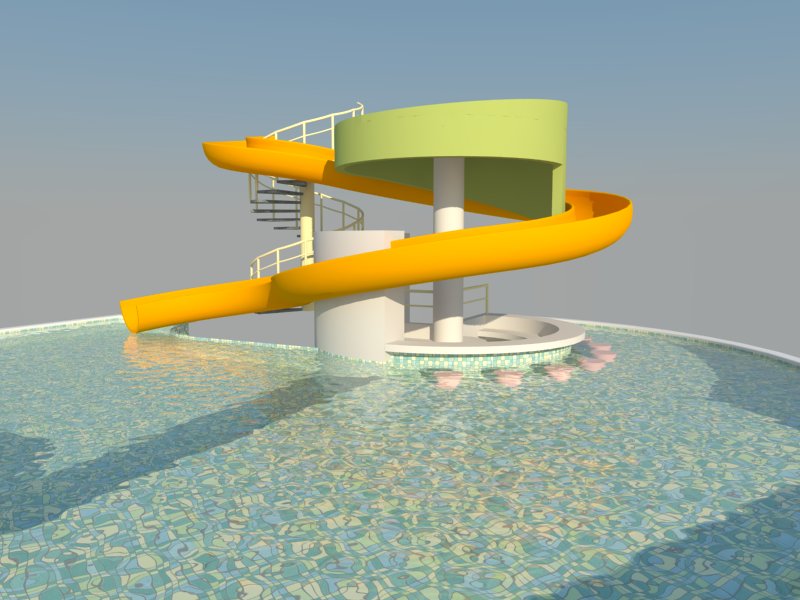
-
no problem

VRay (and i imagine many other renderers) is sensitive to what color is on what side of the material. to check whether my normals look like they should, in Styles window i change the Back Color to some bright neon color and then inspect the model in Monochromatic view.
it's not my invention, i read about this technique somewhere on the internet (might have been even this forum), but it's a good idea and deserves to be shared.
screenshot (click to enlarge):
[xxl-img:1oo797m5]http://i.imgur.com/E9Ftc.png[/xxl-img:1oo797m5] -
Hey i just realize i've had doubts about that for a long time (not about this model in particular), and not vray concerning, but modeling in sketchup, i always wondered why some faces had a different color, still having the default material, sometimes white sometimes a kind of "purpleish grey", now i understand it was because the faces were inverted.Thanks once more!
-
Nice looking model, Jose. Very nice.
Please, share more if you have time and disposition.
-
wow! thank you BrookeFox, sure i'll post more...
-
It should be part of your normal modeling routine to make sure your faces are oriented correctly. It's generally good practice and if you ever decide to send your model over to another program, like Max, you will be in a lot of trouble if your faces are all over the place, Having a SU style like mentioned above should be standard for anyone wishing to take their work to the next level.
-
So this is the final model, i'm attaching some raw render (no postprocessing)tho i actually like them like this
 . Well actually it's not final because the client asked me to make some changes that i'm still figuring out, anyways Brookefox asked me to share more, and i wanted to ask exactly what should i share that could be helpful to you guys (masters)?, modelling tips? the model? well let me know, and also let me know any suggestions about the renders
. Well actually it's not final because the client asked me to make some changes that i'm still figuring out, anyways Brookefox asked me to share more, and i wanted to ask exactly what should i share that could be helpful to you guys (masters)?, modelling tips? the model? well let me know, and also let me know any suggestions about the renders 

oh and @valerostudio thanx! yes it is now a routine for me, and good to know becouse my coworkers work with 3Dmax, we usually share models.
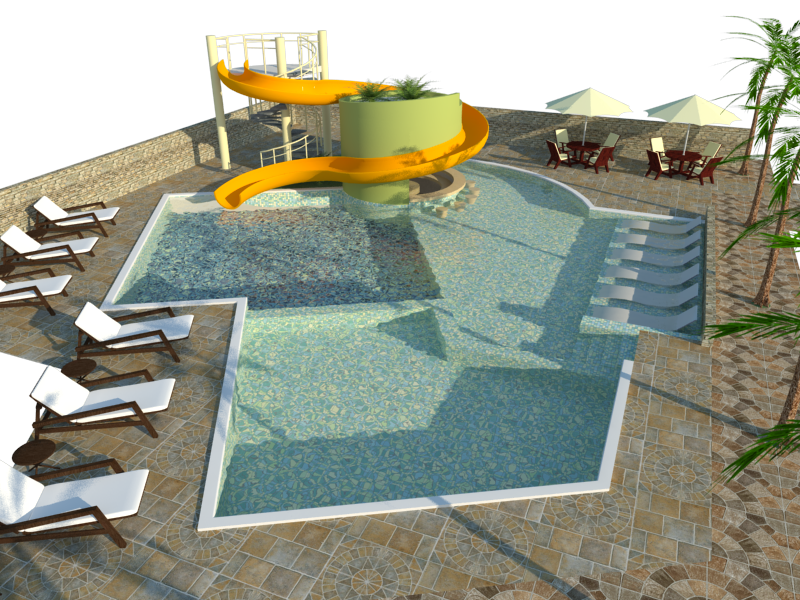
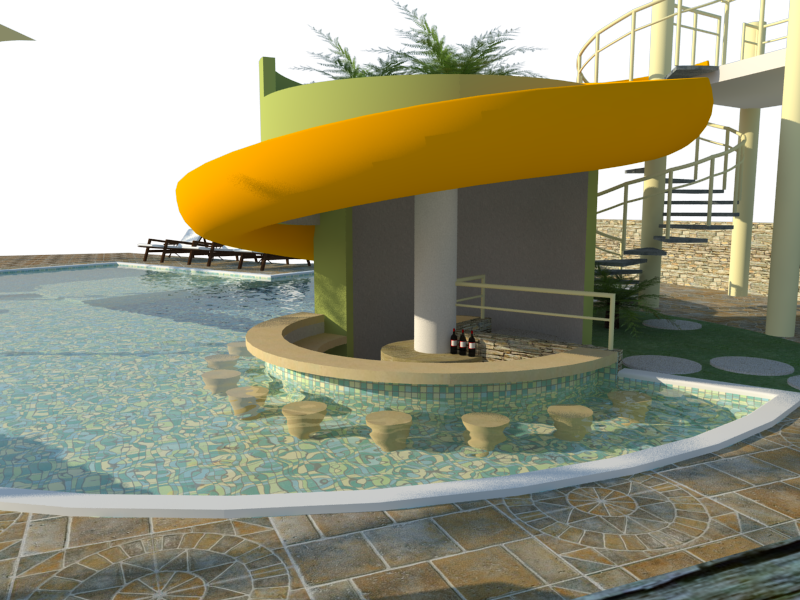
-
Very nice of you to ask. The more shared, the merrier, and folks can help more that way as well (with models, renders, etc.). Which is not to say that any help is needed. Makes more sense to me personally now that I can see more - the way it all works physically.
Looks very nice, BTW.
Whatever you have time for is swell, indeed.
Advertisement







