Group difficult to select
-
Hi folks.
See attached SU file.
I wonder what is happening.
This is with SU 8 - M2 on Windows XP Pro 64 bits.
-
I can't select it either on SU8 M3. I can if I right to left select to whole lot and shift triple click a face to leave only the group.
-
I went wireframe and cross windowed, then was able to deselect the edge to have the group.
-
quick and easy with keyboard shortcuts
⌘A select all
⇧⌥G select only groups(TT Selection Toys)or for a more visual approach
⇧P (TT Pickit) and right click edge for choices
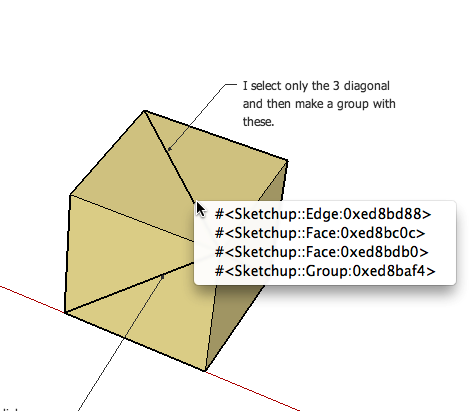
-
@unknownuser said:
I cannot select the group by a click
on any diagonal. In fact, I can only select
the group using the Outtliner.If I delete it, the 3 diagonal are back on
the base geometry.The 3 diagonals are not back, they were already there: you can't have faces without edges.
-
If you select the three diagonal lines and choose Create Component (instead of group) the box for Replace Selection With Component is not automatically ticked because there is unselected entities in contact with the selection. If you tick that box then the three loose diagonals are replaced by a component containing three diagonal edges. It appears that when a group is created in that case, the original diagonals are not replaced and the group overlaps the loose geometry. You can see that the diagonals are still there when you hide the group from the Outliner.
-
When you make the group from the 3 diagonals the original 3 diagonals are left behind, this is because the grouping-code is clever enough to know that there are faces not transferred into the group that still rely on the selected edges and these faces would be deleted if the edges were 'cut' rather than 'copied' into the group context.
The subsequent picking on a diagonal can't differentiate between the two coincident lines in the two contexts.
However, Selecting a diagonal by using right-left fence, then Ctrl+Shift+treble-clicking on a face in the cube will leave just the three-diagonal-group selected.
Alternatively the Outliner could be used to select the group... -
Open outliner from the menus-window an select group in the pannel window
It's that way in 6,7,8,m2,m3 and ver 32 and 64
Advertisement







