[Plugin] Make Fur v.2.1.0(20140323)
-
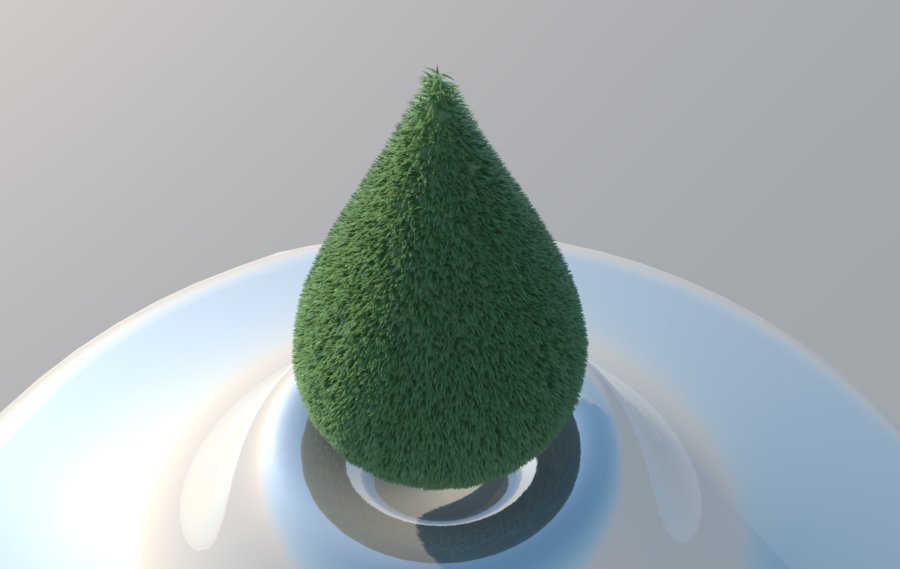
just found this plugin, it's awesome! -
@peter_shaw said:
[attachment=0:p83hevax]<!-- ia0 -->grastropfen.jpg<!-- ia0 -->[/attachment:p83hevax]
just found this plugin, it's awesome!Hi ,peter_shaw.
very nice!
-
hi,
here's what i thought of:
current algorithm distributes fur to the whole face/polygon according to a function with multiple parameters, density being one of them. i would suggest something like:
request min and max density from user
request/load the density map from user (file)
stretch image on the face (300x300 px image onto a 1m x 1m face for example)
go through every pixel in image //yeah, this sucks while 1. there's no getPixelColor method in sketchup's sdk as far as i can see, and 2. this is a loop in a loop and takes ages to complete
color value divided by white (100%) is the percentage
therefore current density for this area is minDensity+percentage*(maxDensity-minDensity)...and so on.
yes, there are probably more effective ways to do this.
no, i'm not a computer scientist.
no, i don't know ruby or sketchup's sdk.
no, i'm not sure how this should have helped you. -
CREATING GRASS with HIDDEN EDGES in model with visible edges?
Any way to use the create grass function to do this? Can do this in the create crowd function, but it doesn't have the controls of the blade shape.
A wonderful plug-in that really helps create lush landscaping.
-
Help! I'm doing something wrong. Here is my setup:
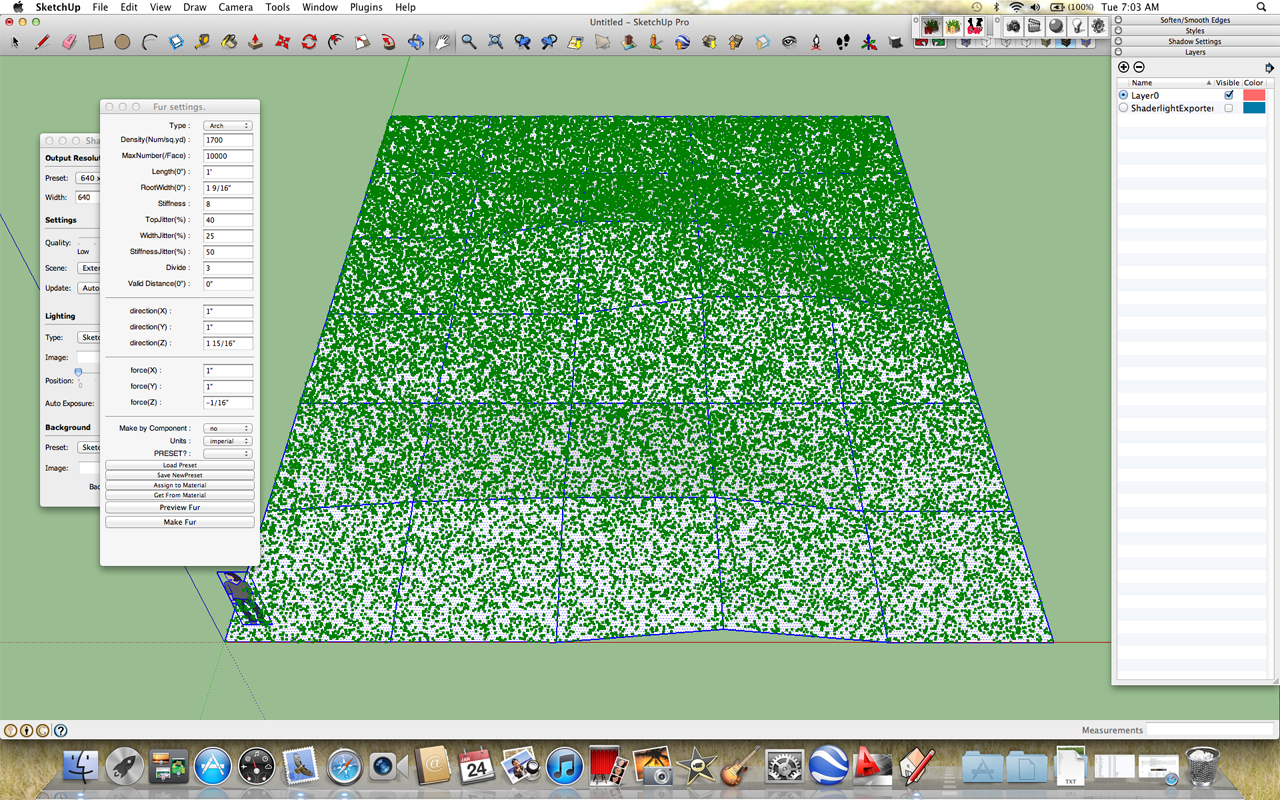
and my render:
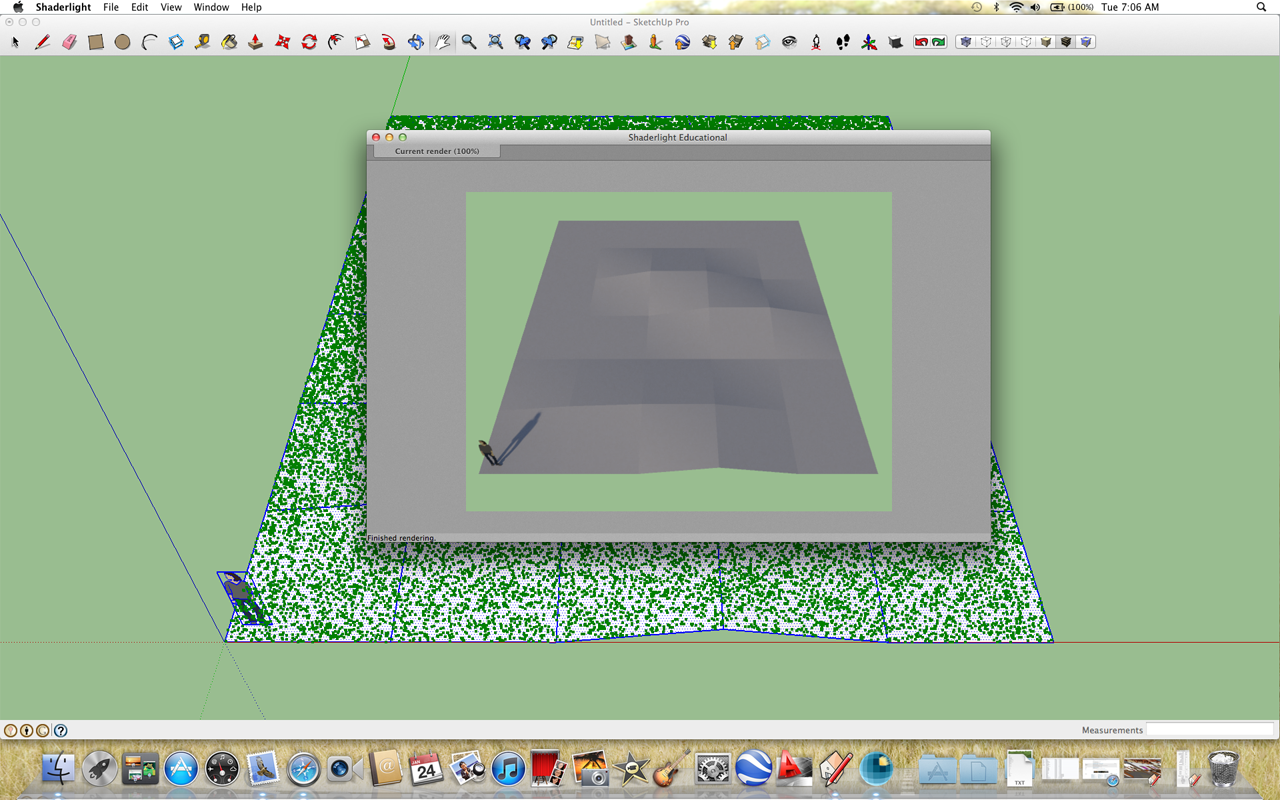
As you can see, the grass is just little green dots and the rendering shows nothing at all. What am I doing wrong?
-
Those green dots are the preview only. Did you also press the Make fur button?
-
Well, I thought I did. Let me try it again just to make sure.
Thanks.
-
yippee!! grass and everything - now I guess I'l have to start mowing....
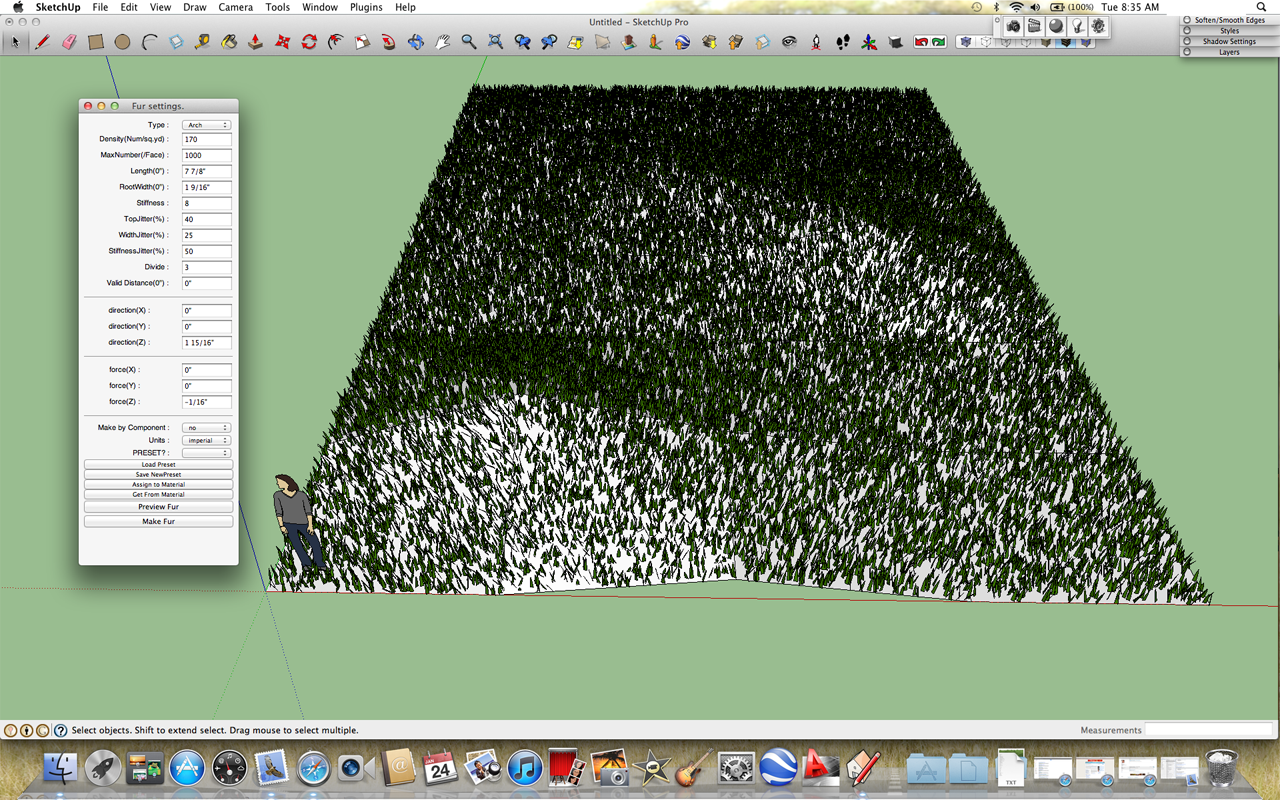

-
thanks alot
its amazing -
IVE DOWNLOADED THE MAKE FUR, BUT NO .EXE FILE, ONLY FUR_EN, NOT AND INSTALLER, ONLY IMAGES. ANY HELP PLSSS??
-
@asmendong said:
IVE DOWNLOADED THE MAKE FUR, BUT NO .EXE FILE, ONLY FUR_EN, NOT AND INSTALLER, ONLY IMAGES. ANY HELP PLSSS??
Arman
Follow the installation instructions on the download page.
There is no 'exe' file or an 'installer' etc.
Various files/subfolder in the downloaded 'archive' file will need extracting into the Sketchup Plugins folder... Before you restart Sketchup to get the expected menus/toolbars/etc...
It sounds like you are a complete installation newbie ???
There are many posts explaining how to do this in some detail... do a search on the SCF forums...
Please [re]read these and the tools download page guidance notes - if you still can't install it come back to us...
PS: Please don't post using ALL CAPS - it looks like you are shouting at us, it is also harder to read... AND it is generally regarded as bad manners on almost all forums...
-
THHAAAAAAAAAAAANNNNKKKKK YOU!!!! this will be very helpfull with my models : )
-
hello this plug in is marvellous.
Just a silly question.
I finally manage to create some grass but it makes me a white model. I dont manage to change the color. It seems to be not a component (herb) so i have to change the color of every single blade of grass?
-
does subdividing the face into smaller regions help?
-
@eidam655 said:
does subdividing the face into smaller regions help?
Hi,eudam655.
The face Your saying is blade of grass?
Subdivide of blade setting is "DIVIDE".
The blade will be generated more divides when you set it Large number.Thanks.
-
No. dividing the area does not help. The problem still occurs.
This is very strange... for example, I made a flat rectangle, anda making fur preview, half the side as more "fur" than the other... I tried dividing the area in smaller areas but the problem persists...
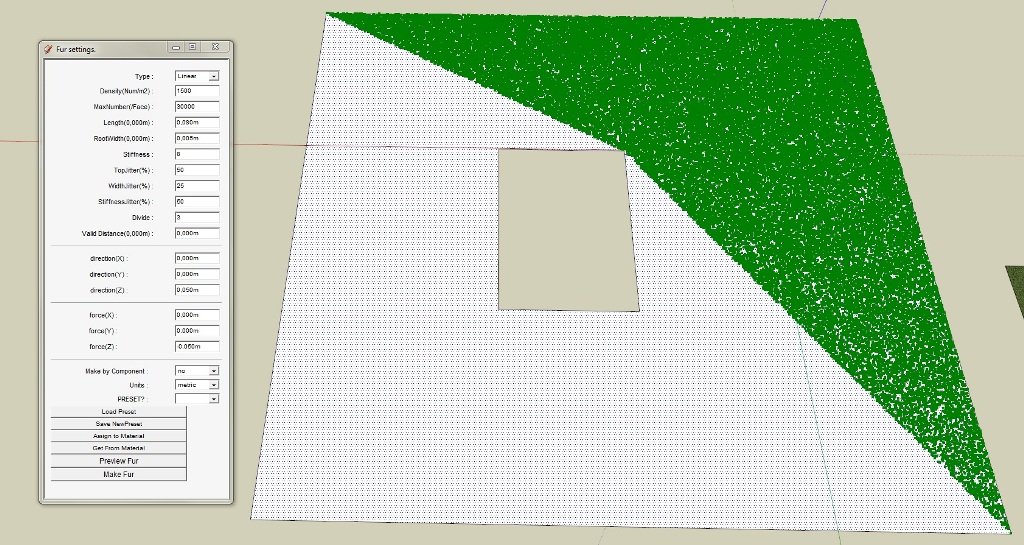
-
First of all, I would like to confratulate on this excelente plugin.
Im having a little problem with this plugin... When I make "grass", the plugin does not cover all the face.
Could any one help please?
Thanks a lot
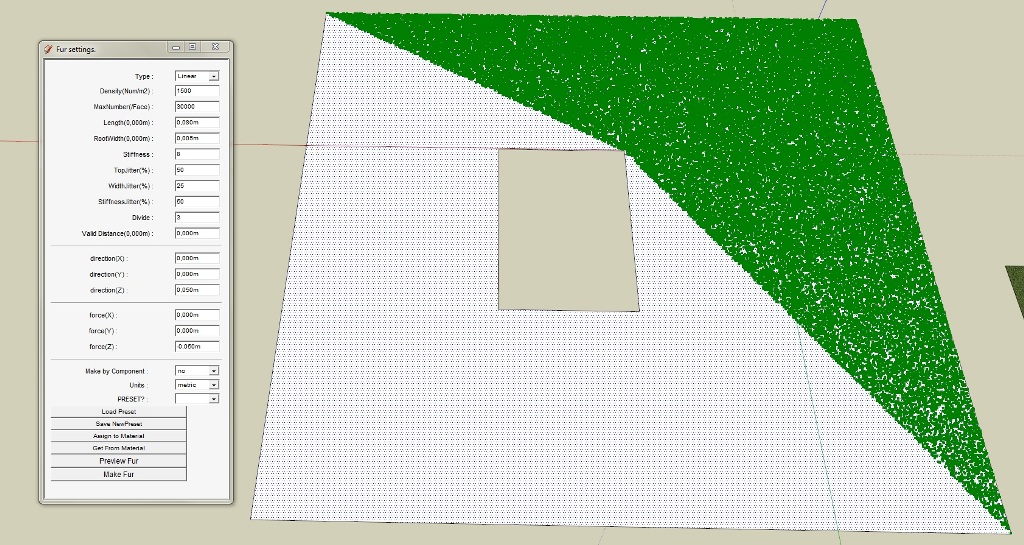
-
you're wrong, dividing the are will help, you just have so many particles there that it hits some kind of ceiling.
either that or the 30000 maximum per face is too little. how big is the face?
-
I tried dividing and its the same thing. See the examples and I increased the number to 900000 and it distributes less...
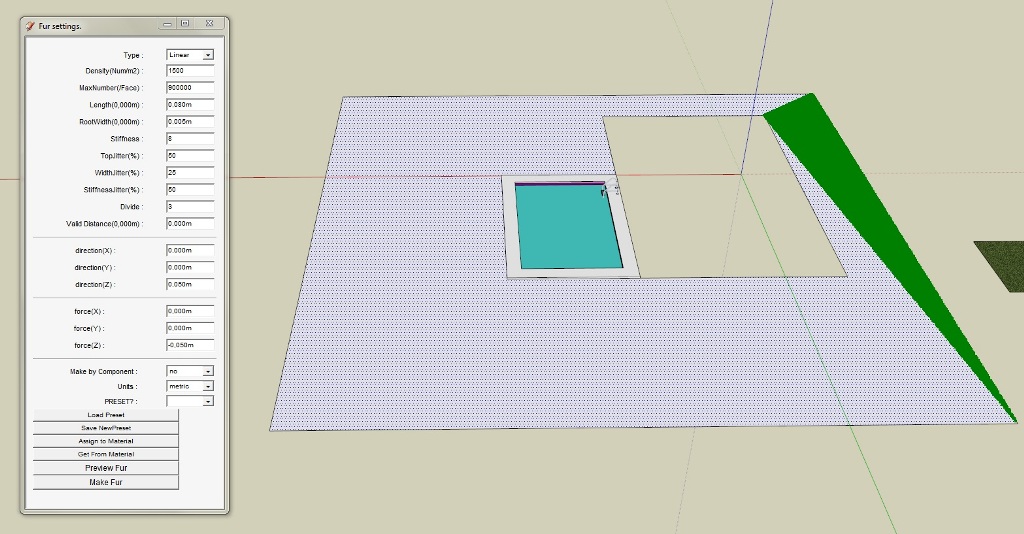
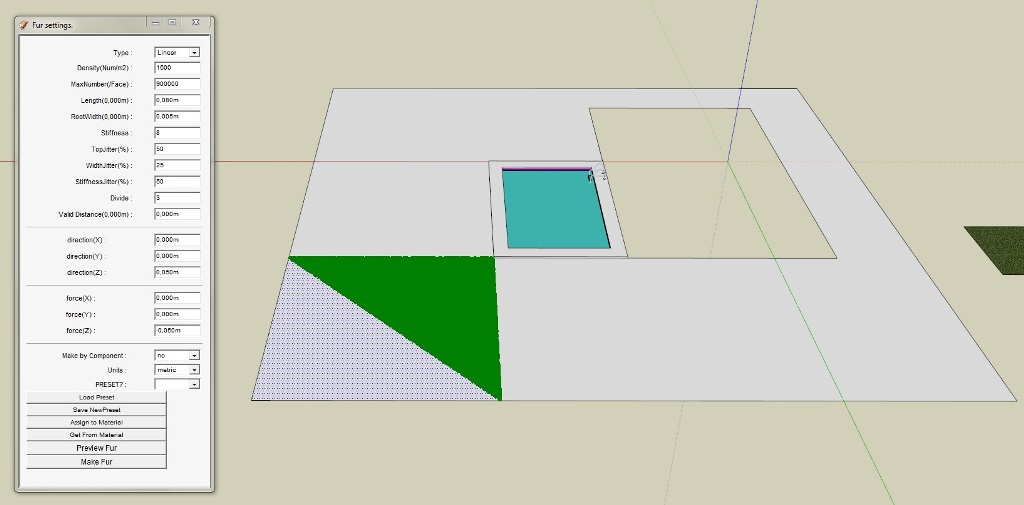
-
i get it.
at your settings, i have to keep the face's area under 64m2 (that is 8x8m) so that the grass is created on the whole face. i don't know whence comes this limitation.
Advertisement







