[Plugin] follow me rotate
-
This Plugin sure appears to be problematic and doesn't seem to work no matter I've tried (based on other posts here).
I'm appreciative of its creator's efforts, but frustrated that it isn't stable or bug-free.
-
i love it
 thanks
thanks -
@solo said:
I have tried that without anything happening.
Hello I have the same problem I can not run this plugin you could tell me how you solved it? thanks

-
Hi,
It works normally only with a face and a curve. If you want to use it with a straight line than have look at page 5 of this topic. ThereEcuadorian shows a tutorial video.
Charly
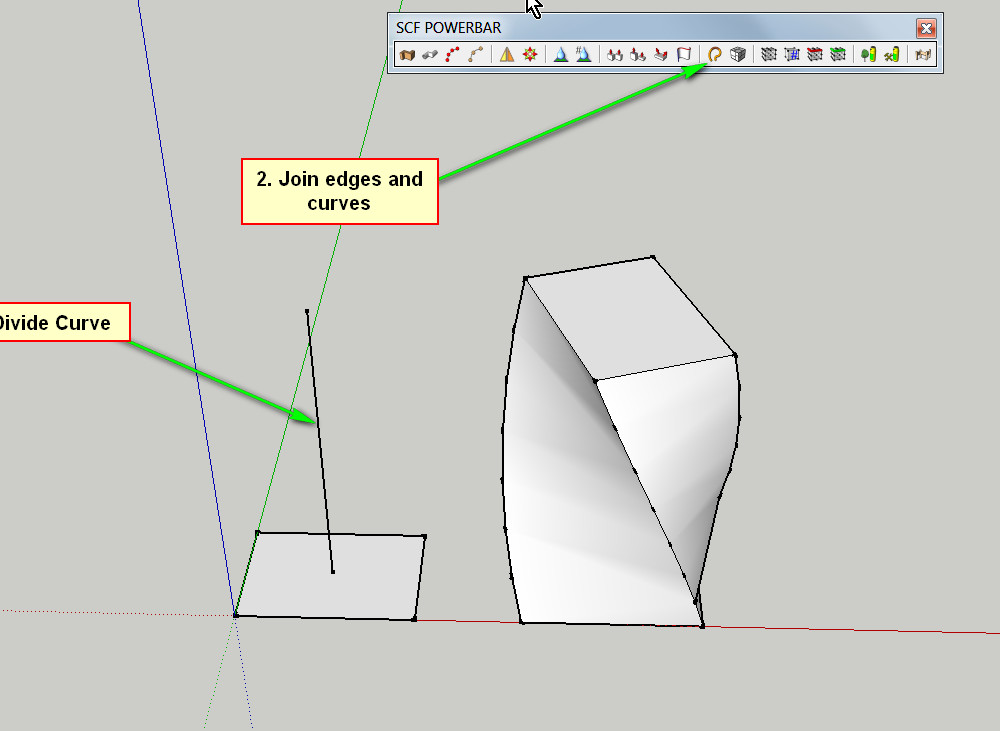
-
I have a 3d helix as a curve and a circular face, but the results ain't right. Any tips?
-
Results with a 2d spiral:
-
Better if surface is drawn on the ground (Flat) as a top view as the helix is vertical
but not obliged in theory any orientations can be made
Seems your examples fail because of the Construction Point is out of the surface!You can add a Construction Point on the surface By the Didier Bur Projection
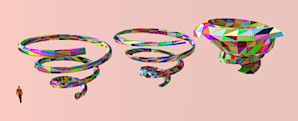
Images following by Takesh
-
Thank you for your very helpful help. I will try to implement it.
-
It's a start!
-
Looks like a drogue to drag behind a boat.

-
Do you have to group the polygon first? No?
-
Your result is normal

Scale 0.2 signify 1/5 at each segment generation!
so
1, 0.2, 0.04, 0.008...so toward very tiny very speedy
Take 0.95 if you want a more smooth reduction
PS Put a Construction Point at the center of the surface make nothing more!

This one must be excentered for make something funny! -
You pick the face and the path, face and curve, no group.
Getting somewhere, at least.
I'm sparing you the mis-starts, by which means I absolve myself of error.
-
I think that degrees of rotation and scaling over the entire path would be useful settings, saving much perhaps tedious calculation for the machine, which does it so much faster.
-
-
The curious is that works for the v6 but not for the V7 for me

-
I will get a boat and try it. Thank you, Dave.
Thanks, Pilou. I figured my interpretation of the scale setting was the problem. I assumed it was over the entire path and that the number would be the result, i.e. 20% of the original at the end. A few extra words in the setting dialog might save a lot of dead drouge drag. Did you miss my construction point? I managed that.
I think another problem is the helix has too many segments to be workable and I am trying now to work that but so far the routine reverses the helix, etc.
-
My main problem at the time of my first post, apart from understanding that the settings were per segment rather than per curve, was that I had picked the edges of the face as well as the face. You must not pick the face edges.
The movement of the path from its original location seems inconsistent, though I don't doubt it is obeying some rule. My faces lie on the path and my control points are at the end of the path and on the face, but sometimes the routine moves the path to have its other end meet the face and point. Once with the same entities but a simplified curve it did not do this.; at the moment it is so instead of decreasing from the big end I contrive to increase from the small end.
Use Simplify curves to reduce the segment numbers in a curve if it suits your purposes as it does here for me as I want the faceted look.
Pilou's pics by Takesh, with Pilou's notes, at the wonderful site pushpullbar.com: http://www.pushpullbar.com/forums/showthread.php?9467-Visual-Index-of-Ruby-Scripts
What happens for you now, Pilou?
This is close to the kind of thing I was looking for.
-
Suggestion for settings dialog, with a tweak.
-
I downloaded the zip version on page 4 or 5, extracted to V7 Plugins. No sign of any part of the script in the menu. No info in preferences>extensions. No toolbar selection. Nothing in the tools menu. Is it a right click context thing? Did I miss something?
Advertisement








