[REQ] Transform UV's
-
I was thinking it would be nice to have a simple plugin to transform the UVs for a selection of faces to move the texture a specified amount in either U or V direction.
Here's how I was thinking it should work:
Select some faces wich have a material with texture on them.
Select the plugin and a popup window appears where you can enter a value for U and another for V.
The plugin would iterate through the selected faces U and V values and transform them the equal amount in that direction.
A positive number would add that (system unit distance, mm, inches...etc) to the U or V value while a negative number would subtract the distance and transform the UVs.Possible?
-
Look at my recent 'TextureRandomizer' tool that's specifically designed to be used on a selection of textured faces...
Let's say you want to move all textures 1 unit to the 'right' [UX] you simply leave all settings at the 'default' which changes nothing, except for the UXmax and UXmin values which you set both to be 1 unit, because the range is now constrained you get all textures jumping rightwards 1 unit.
To apply any 'fixed' transformation to any aspect of the textures of selected faces you just set the max and min values to be the same [BUT not 0 for position/rotation or 1 for scaling etc].
If the max/min values have any range at all then the results are randomized between them - so using UXmax=1 and UXmin=0 will give rightwards offsets anywhere between 0 and 1 unit, averaging 0.5 units...

-
By chance, I am finishing a new Plugin, called ThruPaint, that manages transformation of textures.
My initial intention was to extend the native SU Paint tool to paint across the boundary of components and groups. However, I quickly bumped into the problem of texture continuity and added a few functionalities about texture painting.
This is not finished yet, but here is a short snapshot
Fredo
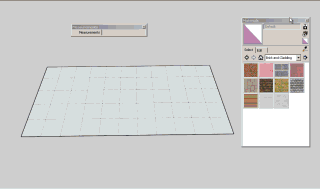
-
Oooh, that looks awesome, Fredo!
-
Wow! Looking forward to it...


-
Fredo!

 If that works as well across curved / sculpted meshes then this will be a breakthrough plugin!
If that works as well across curved / sculpted meshes then this will be a breakthrough plugin! -
@earthmover said:
Fredo!

 If that works as well across curved / sculpted meshes then this will be a breakthrough plugin!
If that works as well across curved / sculpted meshes then this will be a breakthrough plugin!It works with curved surfaces. There are several modes of texturing depending on what you want to do.
Fredo
PS: Sorry for the small videos. I can't do better with the limit of 2 Mo. I'll try to make one on YouTube whenever I can.
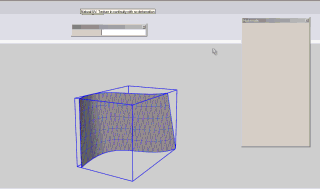
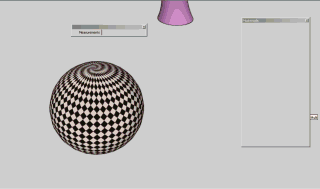
-
A futur new hit!

-
WOW!!.... That is amazing! Do the textures get broken up if you export them? Even if they do this still looks great!
-
fredo excellent. When will be available a trial version?
-
Sweet!
What kind of geometry does it work on? Tri & quads?
-
It'll be another excellent tool from Fredo!
Thank you in advance! Finally, mapping complex shapes will be made easy! -
Very nice Fredo! Looking forward to it.


-
Very powerful tool and look forward to looking forward to
-
@thomthom said:
Sweet!
What kind of geometry does it work on? Tri & quads?
The Mesh mode works on pseudo-quads, either true quads or quads made out of 2 triangles. The Mesh simply allows to calculate the U and V directions for texture application.
Fredo
-
Am I correct in assuming this plugin brings solid projection to SU?

-
@unknownuser said:
Am I correct in assuming this plugin brings solid projection to SU?

What are "solid projection" again?
Fredo
-

 I´ll be keeping an eye on this one for sure. Great job, Fredo!
I´ll be keeping an eye on this one for sure. Great job, Fredo! -
Fredo6:How long to see this great tool, thank you!
-
@unknownuser said:
Am I correct in assuming this plugin brings solid projection to SU?

Are you thinking of 3D textures?
Advertisement







