RICHARD'S ULTRA LOW POLY CARS - UPDATED
-
I think for most of you/us it goes without saying but I think it is not completely useless to mention that once you painted the certain elements (windows, wheels, lights etc.) as faces inside the groups/components, you can paint the individual instances of the same component with different colours - as long as they bear the default material - as it is also described with the examples of cars in the SU Help Manual, too.
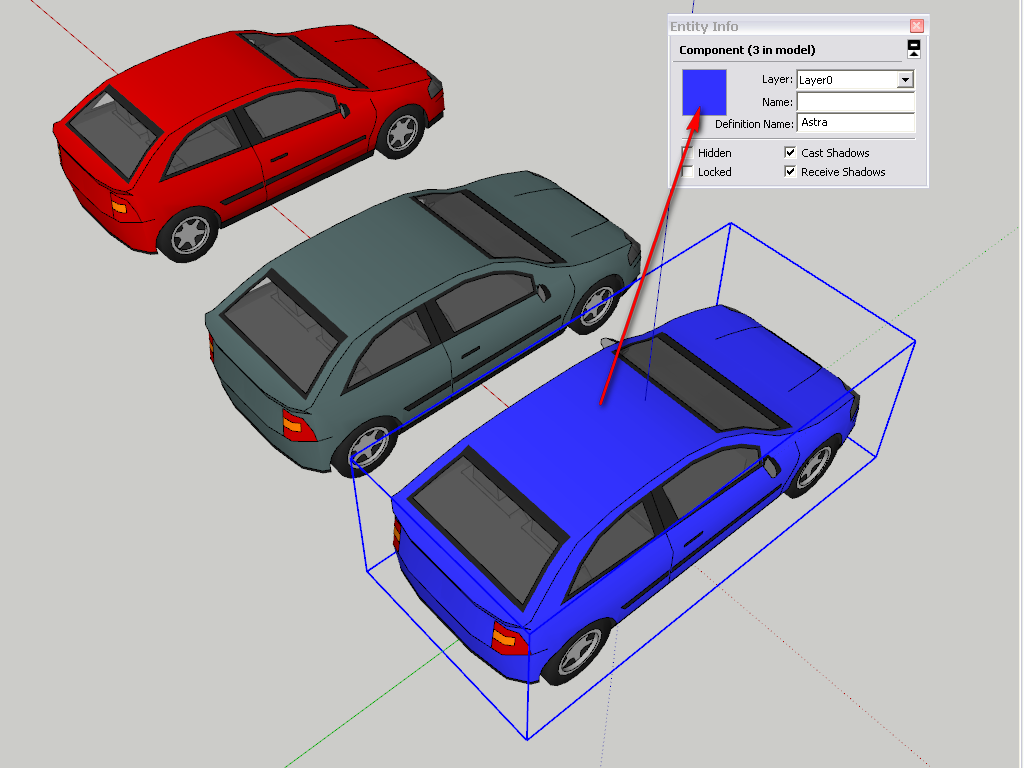
Great cars, Richard, thanks!
-
Thank you, Richard.

-
Perfect combination between detail and low file size

-
Thanks for sharing
-
Richard, thank you for sharing.
-
Richard, you're a Prince! Now people can stop bugging me about the boxy cars in my renders...yeh!
-
Thank you Richard, these are really nice looking considering how small a footprint they make. I have a few models with nearly empty parking lots that I can now make look more convincing.
-
OOPS - replied to cheeda in the wrong thread - duh!

-
Thanks, Richard. I will put these to good use.
-
Thanks guys, I've updated the files to include V7 versions, and have also done the suggested modifications for use as cast or plastic versions and included as separate.
-
These are great!
Thanks a lot richard!
-
Thanks Richard!
-
Thanks Richard.
 I really dislike cars (particulary the real cars), but these models look very good and will come in handy.
I really dislike cars (particulary the real cars), but these models look very good and will come in handy.
Thanks for the SU7 version as well.
-
Thanks Richard you the man.
-
@massimo said:
Thanks Richard.
 I really dislike cars (particulary the real cars), but these models look very good and will come in handy.
I really dislike cars (particulary the real cars), but these models look very good and will come in handy.
Thanks for the SU7 version as well.
Hmmm? How come you hate cars mate? Must say I rarely put them in renders.
-
Dug through my archives to find this little animation that I did years ago with these cars, brings back the reason I did them - it was for an animation pack!
Must be losing my memory! Mind you this was a LONG time ago and way before ruby scripting for SU.
I had created long hand a SU template with about 240 scenes which allowed the camera to be set for a single view then the vehicle movements were components with a vertical panel (component) inserted on 240 layers that turned on/off for each scene.
Car speed was determined by scaling the line the car travelled. As the vertical panel didn't scale (just a plane) reloading it with a car after path insertion and scaling, the car would retain correct size. Also the line could be broken and separately scaled to have the vehicle accelerate and slow.
Also played with people walking by each second component flipping left to right.
Stupid freakin idea but hey it worked and worked well. Like a lot of things I just never got around to finishing them.
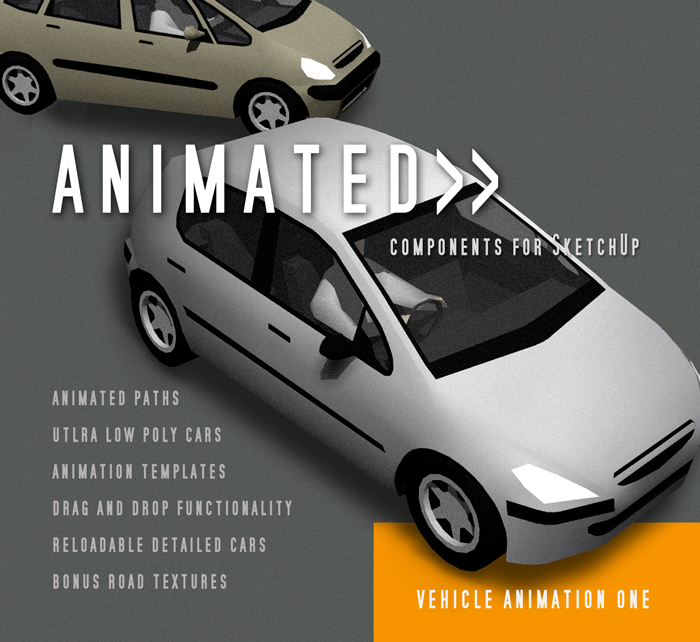
-
Thanks Richard
I'll bookmark this post for future needs -
Much appreciated Richard

-
fantastic timesaver, awesome
-
Thank you very much Richard!



Advertisement







