RBZ as allowed extension
-
@unknownuser said:
using what?
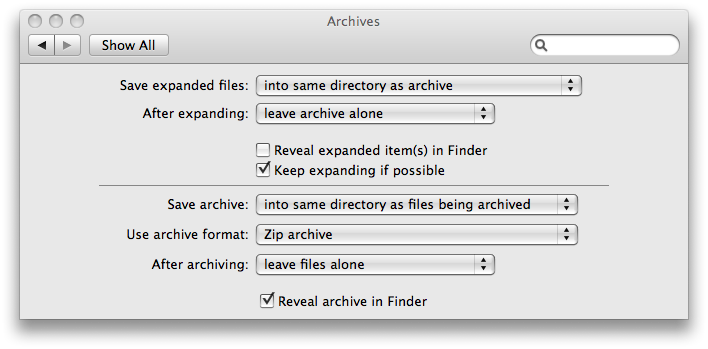
@unknownuser said:
but if i try to unzip a .rbz with it, it actually archives(?) it into a .cpgz file..
point is, i don't think there's anything that comes with OS X to open them..the very first time before you open one, you need to use 'More Info' >> 'open with' >>../ path to Archive Utility
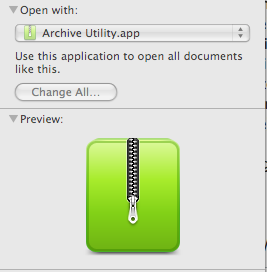
[/quote]If you do this once double clicking will open .rbz by default [unless you override it]
I also use the free 'The Unarchiver' it's on the App Store [but I get it direct] great for all those odd 'formats'.
http://itunes.apple.com/gb/app/the-unarchiver/id425424353?mt=12I suppose I see the benefits in them not being 'too easy' to open, most mac users would never want to.
Download 'this_is_great.rbz' >> open SU >> Click rbzBUTTON... that's what's needed.
This is what we should be requesting, a rbzBUTTON,
the agument that it will over complicate the interface for non ruby users is a non stater.
You don't get the 'Plugins' Menu or 'Ruby Console' unless you want rubies, so, as part of that package, a rbzBUTTON could also be configured to 'load' a *.rbz or *.zip into earlier SU versions, running them in current session and also move the files at the same time for future use.This is what I think we and the GSUT should be looking into...
my 2.4 pence worth
john -
@driven said:
the very first time before you open one, you need to use 'More Info' >> 'open with' >>../ path to Archive Utility
If you do this once double clicking will open .rbz by default [unless you override it]
right.. tried all that.. tried all the different pref settings in archiveutility etc.. it won't open them.. it archives them into .cpgz files [and when i open the .cpgz file.. i get the original .rbz back].. this is on lion so i'm assuming apple has done something different with it.. archive utility simply won't unzip a .rbz on either of my computers.

@unknownuser said:
I suppose I see the benefits in them not being 'too easy' to open, most mac users would never want to.
thing is, we should want to because the devs are putting stuff in the zips that we shouldn't be putting in our plugins folders.. using projections.rb that i posted earlier itt as an example.. if i just 'install extensions' that as an rbz, i'll end up with the pdf and a read_me.txt in my plugins folder.. then i'll do it with another plugin which also has a readme in there and i'll now have a read_me 2 .txt... then 3.. and on and on.. the plugins folder is going to end up a mess..
then there are those plugins with win32 etc files in there that i don't want.. tig's mirror plugin for instance..@unknownuser said:
Download 'this_is_great.rbz' >> open SU >> Click rbzBUTTON... that's what's needed.
This is what we should be requesting, a rbzBUTTON,
the agument that it will over complicate the interface for non ruby users is a non stater.
You don't get the 'Plugins' Menu or 'Ruby Console' unless you want rubies, so, as part of that package, a rbzBUTTON could also be configured to 'load' a *.rbz or *.zip into earlier SU versions, running them in current session and also move the files at the same time for future use.This is what I think we and the GSUT should be looking into...
well, i already messed around with building a service in automator (which is in turn available through the sketchup menu so it can also be assigned as a shortcut key.. ) [but on lion, i had to add a step in the service which changed rbz to zip in order to open it]
it works ok but to me, it's kinda pointless because it still fails to give the option that we should have.. that is an uninstall option.. if i knew apple script, i could probably make it happen but i don't..
-
I wrote a bash script that auto converts a copy of the rbz to zip 'with folders' for investigating, if it full of dross I can repackage and rezip as rbz, replacing the original. It needs some more work, but could run on multiple files at once.
To be honest individually, it's easier manually, once I set up Archive Utility... I should have tried that first, but when Jim mentioned shell scripts...
Removing from Plugins Folder from inside SU with automator/applescript or shell isn't hard, but any 'loaded' ruby won't go away until you restart SU.
I think I've got a snippet if your interested...
john
-
yeah, i wasn't really talking about uninstalling and unloading from an active sketchup at the same time. (though that's what should be able to happen)
i'm basically thinking there should be a way to install a .rbz (say it has file1.rb, file2.pdf, file2.txt, and folder4) then all those file names are stored/associated with that particular plugin so if we choose to uninstall, we can easily trash everything that came in with the original .rbz.
i'm sure there are some 3rd party apps to do this but the option should be within sketchup itself.. i'm not sure how much of the 'install extensions' is exposed via the api but it seems like a ruby could be made for this purpose.. basically, two icons — install and uninstall.. clicking the install icon is basically the same as the 'install extensions' via su preferences except it takes note of what files actually went to the plugins folder.. clicking 'uninstall' brings up a list of what you've already installed and you can choose which plug ins to remove — and it deletes all files that came in with it during the install procedure... at the same time, unloading it from the current sketchup..
or is that impossible?

-
Actually, have you ever looked at a .DS_Store file, they open in TextEdit.
When new Items are added to it, they could also be 'listed in sets' in a 'WebDialog' by writing that list to html.
Linking that html list to applescript folder actions would let you move stuff around..Pre-existing rubies and folders could be manually grouped in the wd, and could show as enabled or disabled depending on where you 'park' or append, the main ruby.
Anything added by 'Extension Manager' could be re-organised after the instal. i.e. dump the .dbthumbs etc... although that could be an auto folder action to remove those things.
that way your load button is just a shortcut to 'Extension Manager' and SU does it's stuff, but the remove button opens the 'webdialog' and lets you edit/disable/remove whatever you want by manipulating a single [per set] control item...
food for thoughthttp://www.tuaw.com/2009/03/26/applescript-exploring-the-power-of-folder-actions-part-iii/
john
john
-
yeah,see .. that sounds sweet..
the problem, for me at least, is that while i do understand the basics of what you're outlining and i think it makes sense — i don't know how to make it happen..
all of my 'programing' is done via automator

-
I'll have a crack at it... making use of DS_Store looks intriguing. if I have any joy I'll start a new post, call for testers/contributors. john
-
Ruby itself has methods to create/move/copy/delete files (also a reason only to install trusted scripts). Since SketchUp's new API method can only install an rbz by just extracting whatever files were in the archive, the challenge is to keep track what files belong together.
Have you discovered what is coming soon? http://forums.sketchucation.com/viewtopic.php?f=344&t=38197
-
@aerilius said:
Have you discovered what is coming soon? http://forums.sketchucation.com/viewtopic.php?f=344&t=38197
hmm.. nope

@unknownuser said:
You are not authorised to read this forum.
-
@aerilius said:
Ruby itself has methods to create/move/copy/delete files (also a reason only to install trusted scripts).
can Ruby keep track of files/folders, i.e. is there a watch folder ruby that adds no overhead to SU, DS_Store is there already and can trigger external events only on Change. that's just my thought. no additional observers...
@unknownuser said:
Since SketchUp's new API method can only install an rbz by just extracting whatever files were in the archive, the challenge is to keep track what files belong together.
Adding load date to a remote list would keep track of what's being added or subtracted.@unknownuser said:
Have you discovered what is coming soon? http://forums.sketchucation.com/viewtopic.php?f=344&t=38197
I haven't had a huge amount of joy with this, even though it's written on a mac. It need to take on the new API changes next, then maybe...
john -
@unknownuser said:
@unknownuser said:
You are not authorised to read this forum.
Understandable... you need a tux to be invited... john
-

-
@driven said:
@unknownuser said:
@unknownuser said:
You are not authorised to read this forum.
Understandable... you need a tux to be invited... john
ha.. i guess i gotta put my tux on then.. just checked my inbox and i do have an invite

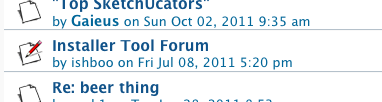
i was on a job when that was sent.. i have this bad habit of pretty much ignoring everything when i'm in the middle of a project

[edit] oh word.. i'm a top sketchucator as well..

is that what the green names are all about?[edit2] uh. nvm.. i guess it does say 'top sketchucator' under the green names..
-
Pacifist.app also opens rbz if you cmd alt drag them on to the dock icon.
It's a very useful mac install tool, shareware. john
-
Hello,
I have a problem with rbz file. In my web I have a rbz file to download but
windows 7 changes automatically the extension and users download zip file, not the real rbz.
You can see the problem in skelion.net. If you put mouse over download you can see the name of the file to download,
"skelion_v503.rbz" but afer download you have "skelion_v503.zip" not "skelion_v503.rbz".Someone knows something about this problem?
-
@juantxo said:
Hello,
I have a problem with rbz file. In my web I have a rbz file to download but
windows 7 changes automatically the extension and users download zip file, not the real rbz.
You can see the problem in skelion.net. If you put mouse over download you can see the name of the file to download,
"skelion_v503.rbz" but afer download you have "skelion_v503.zip" not "skelion_v503.rbz".Someone knows something about this problem?
for what it's worth, i just downloaded the file at skelion.net and it came in as .rbz.. not .zip..
(OS X.7 / Safari)have you tried a different browser? or do you think it's the actual OS doing the changing?
-
I think is windows 7 but not sure. With chrome and with explorer in windows 7 extension is changed automatically.
In XP not. But I don't have windows 7, so I never saw this transformation. Some users with problems tell me about this. -
I suppose I'm the wrong person to discuss this as I know next to nothing about windows but maybe there's a right click option to download the file as it is on your site?
right click-> 'download linked file as...'
or something?
-
Does it happen some anywhere else but that site? It could be an issue with how the file is served from that server. I had problems with .gadget files being downloaded as .zip in Internet Explorer - but that was due to some HTTP headers not being right.
-
I'm not sure, I don't have windows 7, but its very weird this automatic extension change from ".rbz" to ".zip". It could be a security issue maybe.
Advertisement







