Strange behaviour of SU when molding a door
-
First, thanks to everybody for taking the time to get inside the problem and answer me.
I'll try to answer you in order of appearance

Charlie: I only have the pro for v7. My v8 is free so I don't have Solid Tools. Anyway I took a look to your file and the path you used for the molding is not the same I used. Look at the corners, I have a curve and you just used two segments. Try with my curve and I suppose you will have my results, since ST are an evoluted way of telling SketchUp to intersect geometries. The problem lies in THAT curve because SU tries to perform that curve also on the internal side of the molding but has to create extra geometry that is partially compensated by very short segment when you scale up the model by 1000 times.
Mac1: I think you really got the point of what I mean. SU creates sequential vectors following the path, that's why I'm experiencing the problem. I didn't try to resize with the tape tool, I'll do it soon. The measures are 568mm by 328mm. Where did you find .568? It's not a micro door...

Eliminating the arc and drawing two segments at the corners would be an alternative but I wanted to draw that door as it was routed in the shop. And then, another question is still open: why I can accomplish the task I want, scaling up the model, doing the Follow Me and scaling back with no problems BUT when I save the model or the components SU looses some faces? If SU can't handle very short segments it should start loosing faces just after the scale down.

Should I think of it as a limit of SketchUp and change the molding path?
Luca
-
@brandy20 said:
First, thanks to everybody for taking the time to get inside the problem and answer me.
I'll try to answer you in order of appearance

@brandy20 said:
Charlie: I only have the pro for v7. My v8 is free so I don't have Solid Tools. Anyway I took a look to your file and the path you used for the molding is not the same I used. Look at the corners, I have a curve and you just used two segments. Try with my curve and I suppose you will have my results, since ST are an evoluted way of telling SketchUp to intersect geometries. The problem lies in THAT curve because SU tries to perform that curve also on the internal side of the molding but has to create extra geometry that is partially compensated by very short segment when you scale up the model by 1000 times. Luca
I read/understood your initial post to mean internal path.
I'll have another look see.
Charlie@brandy20 said:
Eliminating the arc and drawing two segments at the corners would be an alternative but I wanted to draw that door as it was routed in the shop. And then, another question is still open: why I can accomplish the task I want, scaling up the model, doing the Follow Me and scaling back with no problems BUT when I save the model or the components SU looses some faces? If SU can't handle very short segments it should start loosing faces just after the scale down.
 Luca
LucaI thought I saw some small line fragments in your component corners, I suspect this is where looses faces.
Charlie
-
@brandy20 said:
Look at the corners, I have a curve and you just used two segments. Try with my curve and I suppose you will have my results, since ST are an evoluted way of telling SketchUp to intersect geometries. The problem lies in THAT curve because SU tries to perform that curve also on the internal side of the molding but has to create extra geometry that is partially compensated by very short segment when you scale up the model by 1000 times.
the problem (at least as i see it) lies in using the follow-me tool.. honestly, follow-me is basically junk in sketchup when accuracy is of concern.. the same goes for the offset tool and basically any operation that deals with radii.. the fact that arcs are made of segments in sketchup is the basis of the problem and sketchup isn't smart enough to be aware of a true perpendicular to a curved line.. instead, it thinks perpendicular to a curve really means perpendicular to a segment of said curve (which aren't the same thing)
i'd suggest you use TIG's lathe tool from his extrude edges suite to build the profile in sections then join them together instead of trying to do something with follow-me.. see attached skp.....
lathe tool found here:
http://forums.sketchucation.com/viewtopic.php?t=25362 -
@brandy20 said:
First, thanks to everybody for taking the time to get inside the problem and answer me.
I'll try to answer you in order of appearance

Charlie: I only have the pro for v7. My v8 is free so I don't have Solid Tools. Anyway I took a look to your file and the path you used for the molding is not the same I used. Look at the corners, I have a curve and you just used two segments. Try with my curve and I suppose you will have my results, since ST are an evoluted way of telling SketchUp to intersect geometries. The problem lies in THAT curve because SU tries to perform that curve also on the internal side of the molding but has to create extra geometry that is partially compensated by very short segment when you scale up the model by 1000 times.
Mac1: I think you really got the point of what I mean. SU creates sequential vectors following the path, that's why I'm experiencing the problem. I didn't try to resize with the tape tool, I'll do it soon. The measures are 568mm by 328mm. Where did you find .568? It's not a micro door...

@unknownuser said:
I used your first scene and must have scaled by 1/1000 vs 1/100.
 Save and reopen works ok. Do not think you need to eliminate the arc. Under stand even though your model is 5.68 mm tall when you do the follow me there are areas where that dimension is much smaller. I am not exactly clear on your work flow and the associated problems. Am I correct in the assumption for some case you were doing each component on a stand alone basis? You want to do the follow me around the whole perimeter at once so the boundary values are correct to let the follow tool do its thing or as Dave indicted above you can establish the correct boundary values by extension. Try by scaling up by larger value then back down but boundary values must still be maintained if you do a component at a time.
Save and reopen works ok. Do not think you need to eliminate the arc. Under stand even though your model is 5.68 mm tall when you do the follow me there are areas where that dimension is much smaller. I am not exactly clear on your work flow and the associated problems. Am I correct in the assumption for some case you were doing each component on a stand alone basis? You want to do the follow me around the whole perimeter at once so the boundary values are correct to let the follow tool do its thing or as Dave indicted above you can establish the correct boundary values by extension. Try by scaling up by larger value then back down but boundary values must still be maintained if you do a component at a time.
The issue of scale up , scale down ok but close/open is not I have no answer for. Pure guess it could be a graphics issue. Do not use any type of length snapping
@unknownuser said:Eliminating the arc and drawing two segments at the corners would be an alternative but I wanted to draw that door as it was routed in the shop. And then, another question is still open: why I can accomplish the task I want, scaling up the model, doing the Follow Me and scaling back with no problems BUT when I save the model or the components SU looses some faces? If SU can't handle very short segments it should start loosing faces just after the scale down.

Should I think of it as a limit of SketchUp and change the molding path?
Luca
-
Luca,
Others have described better than I could, what/why.Attached shows how I might overcome SU Follow Me.
Basically make the "tool" that would perform the cutting in real worl.
Orient the arc segments to the rail/stile. and "quarter it".
Intersect the "tool" with the problem corners and follow me to complete.Or create a solid using the same "quarter" of the tool, and subtract from ea. component.
Best,
Charlie
-
Brandy20
Another comment. Make the model like one will typically build the door. Assemble the rail and stiles first and then do the moulding cut just like you would with a real door. It seems to me cutting the individual rail and stile components would be difficult and dangerous if possible at all. If you do it this way the follow tool will work very nicely.
If you do it this way the follow tool will work very nicely. -
@mac1 said:
Brandy20
Another comment. Make the model like one will typically build the door. Assemble the rail and stiles first and then do the moulding cut just like you would with a real door. It seems to me cutting the individual rail and stile components would be difficult and dangerous if possible at all. If you do it this way the follow tool will work very nicely.
If you do it this way the follow tool will work very nicely.actually, it won't work very nicely.. i'm telling you, follow-me is junk.. (see attached .skp)
-
First, thank you to all for this interesting problem analysis.
If you do that in your shop, in reality the corner will appear a little different as what Jeff describe.
Using the router after assembling the frame is effectively the way to go.
But you'll use a router bit with a bearing at the bottom, having a special radius.
How would you represent this in SU ?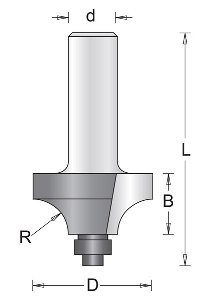
-
Hi folks.
The Follow Me tool, when used to extrude a profile around a curved path may produce these problem if you extrude the profile inside the path. If you use it outside, the problem don't show.
However, with some combination of arc radiuses and segmentation for the path, it is possible to get good result, even if the profile is inside the path.
See all the scenes of the attached SU file for ideas.
-
@jean-franco said:
First, thank you to all for this interesting problem analysis.
If you do that in your shop, in reality the corner will appear a little different as what Jeff describe.
Using the router after assembling the frame is effectively the way to go.
But you'll use a router bit with a bearing at the bottom, having a special radius.
How would you represent this in SU ?if you used one of those bits to cut the profile after assembly, it wouldn't turn out too sweet..
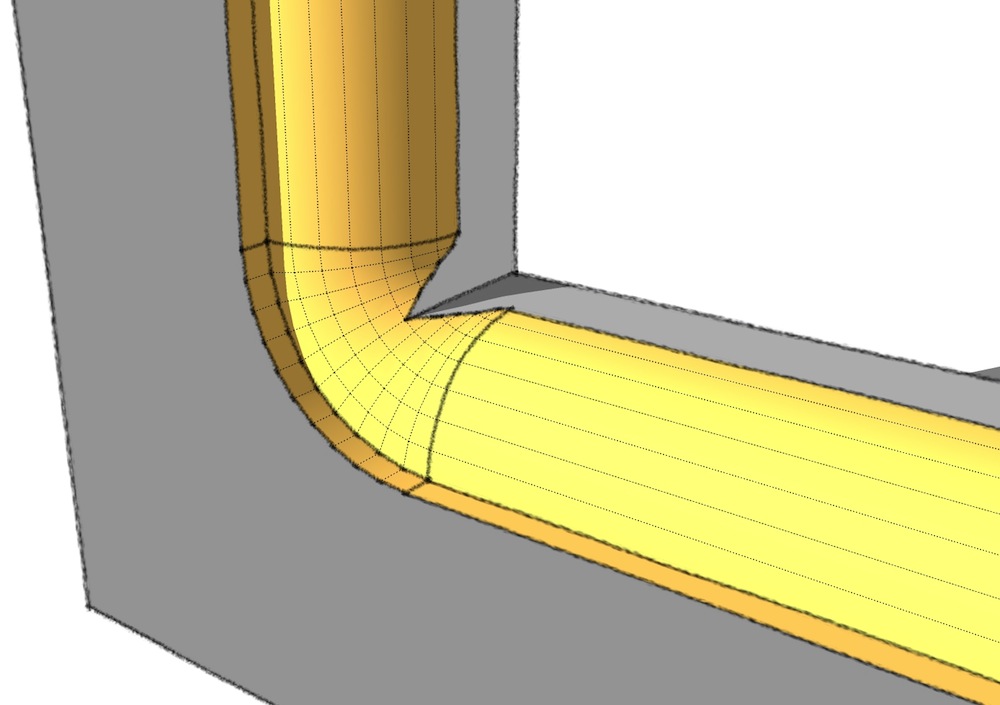
-
This discussion is getting more and more interesting

I found Jeff and Charlie's approaches very clever, even if I still haven't tried Charlie's at the top of the door, where the molding should also be curved.
I knew about TIG's Extrusion Tools but never found an application for me with the Lathe tool. So I spent some time in getting to grips with it. I think it is a very good tool but I'm experiencing some troubles with the angles of the curved top molding. After having extruded the two corners at about 79,371° (
 )I found the centre of rotation of the arc (Point a centre) and tried to extrude every section corresponding to each segment of the arc. The arc angle is about 21.258°, there are 12 segments for the arc, so every extrusion should measure 1.7715°. But I can only write 3 values after comma, this means adding some more imprecision to the angle. After three extrusions I notice that the segment of the extruded profile is not following the segment of the arc. The difference is very small but, after 12 extrusions the difference increases and this causes (at least to me) problems when intersecting geometries to clean up the molding.
)I found the centre of rotation of the arc (Point a centre) and tried to extrude every section corresponding to each segment of the arc. The arc angle is about 21.258°, there are 12 segments for the arc, so every extrusion should measure 1.7715°. But I can only write 3 values after comma, this means adding some more imprecision to the angle. After three extrusions I notice that the segment of the extruded profile is not following the segment of the arc. The difference is very small but, after 12 extrusions the difference increases and this causes (at least to me) problems when intersecting geometries to clean up the molding.Where am I wrong?
Jean (Lemire), thank you for your hints, but as far as I can see, your example ends up with rounded corners also internally, where they should be squared instead. Unless I didn't go deep enough in your example, I don't think it's the right solution.
Luca
-
We have to agree to disagree. Follow me has been around for some time and as with many things they get over taken by progress. To call it junk I think does a disservice to the creator. If the model is made carefully it works fine. As posted many times you must scale up by a relative large number for that to happen. More than the OP.
I have posted many times there is no tangent in SU by the mathematical definition ( unless you think a straight line is appropriate for consideration.). The designers have come up with an approach and if you don't like that why use it?
TIG's tools are very nice because they are adaptive in the sense a relative fixed geo is not required. -
@brandy20 said:
I knew about TIG's Extrusion Tools but never found an application for me with the Lathe tool. So I spent some time in getting to grips with it. I think it is a very good tool but I'm experiencing some troubles with the angles of the curved top molding. After having extruded the two corners at about 79,371° (
 )I found the centre of rotation of the arc (Point a centre) and tried to extrude every section corresponding to each segment of the arc. The arc angle is about 21.258°, there are 12 segments for the arc, so every extrusion should measure 1.7715°. But I can only write 3 values after comma, this means adding some more imprecision to the angle. After three extrusions I notice that the segment of the extruded profile is not following the segment of the arc. The difference is very small but, after 12 extrusions the difference increases and this causes (at least to me) problems when intersecting geometries to clean up the molding.
)I found the centre of rotation of the arc (Point a centre) and tried to extrude every section corresponding to each segment of the arc. The arc angle is about 21.258°, there are 12 segments for the arc, so every extrusion should measure 1.7715°. But I can only write 3 values after comma, this means adding some more imprecision to the angle. After three extrusions I notice that the segment of the extruded profile is not following the segment of the arc. The difference is very small but, after 12 extrusions the difference increases and this causes (at least to me) problems when intersecting geometries to clean up the molding.Where am I wrong?
instead of measuring and entering angles etc for those (unless you know the angle is 90.0º, or 25.0º etc.... try this:
-start the lathe tool
-choose rotation axis
-enter desired # of segments (12s <enter> for 12 segments etc..)
-enter 0 (zero) which will allow you to graphically choose the angle instead of entering the # in degrees..
(if the extrusion is rotating in the wrong direction at this stage, type <shift>C which will reverse the direction)

-
@jean lemire said:
.
However, with some combination of arc radiuses and segmentation for the path, it is possible to get good result, even if the profile is inside the path.
even then Jean, there are errors.. and if you're using sketchup as a drawing tool for real world construction, these errors are huge..
if you just want something to look neato on the screen then i guess you can get away with using but if you're trying to make accurate drawings, stay away from that tool unless it's being used for straight extrusions.. same goes for the offset tool (and actually, quite a few other circumstances/plugins have this problem)see attached skp.
-
@mac1 said:
We have to agree to disagree. Follow me has been around for some time and as with many things they get over taken by progress. To call it junk I think does a disservice to the creator.
it's nothing against the creator.. all i'm saying is that it is not accurate and anyone that needs accuracy in their drawing should steer clear of the tool..
@unknownuser said:
If the model is made carefully it works fine.
see, that's not true.. look at the examples i've posted and tell me where i went wrong or wasn't careful in the setup..
better yet, how about posting a carefully made model which shows accurate results with the follow-me tool on a curved path..
@unknownuser said:
As posted many times you must scale up by a relative large number for that to happen.
huh? that's nothing to do with it..
@unknownuser said:
I have posted many times there is no tangent in SU by the mathematical definition ( unless you think a straight line is appropriate for consideration.). The designers have come up with an approach and if you don't like that why use it?
i don't use it.. but when people are wondering why they're getting messed up results when using the follow me tool, i'll try to point out that the problem lies in the tool itself..
-
@unknownuser said:
@brandy20 said:
I knew about TIG's Extrusion Tools but never found an application for me with the Lathe tool. So I spent some time in getting to grips with it. I think it is a very good tool but I'm experiencing some troubles with the angles of the curved top molding. After having extruded the two corners at about 79,371° (
 )I found the centre of rotation of the arc (Point a centre) and tried to extrude every section corresponding to each segment of the arc. The arc angle is about 21.258°, there are 12 segments for the arc, so every extrusion should measure 1.7715°. But I can only write 3 values after comma, this means adding some more imprecision to the angle. After three extrusions I notice that the segment of the extruded profile is not following the segment of the arc. The difference is very small but, after 12 extrusions the difference increases and this causes (at least to me) problems when intersecting geometries to clean up the molding.
)I found the centre of rotation of the arc (Point a centre) and tried to extrude every section corresponding to each segment of the arc. The arc angle is about 21.258°, there are 12 segments for the arc, so every extrusion should measure 1.7715°. But I can only write 3 values after comma, this means adding some more imprecision to the angle. After three extrusions I notice that the segment of the extruded profile is not following the segment of the arc. The difference is very small but, after 12 extrusions the difference increases and this causes (at least to me) problems when intersecting geometries to clean up the molding.Where am I wrong?
instead of measuring and entering angles etc for those (unless you know the angle is 90.0º, or 25.0º etc.... try this:
-start the lathe tool
-choose rotation axis
-enter desired # of segments (12s <enter> for 12 segments etc..)
-enter 0 (zero) which will allow you to graphically choose the angle instead of entering the # in degrees..
(if the extrusion is rotating in the wrong direction at this stage, type <shift>C which will reverse the direction)

Jeff, that's great, thank you! It works very nicely,

-
Molded door, using Extrude Edges by Lathe. Works very well and the workflow is pretty fast.
I'll also try Charlie's trick.
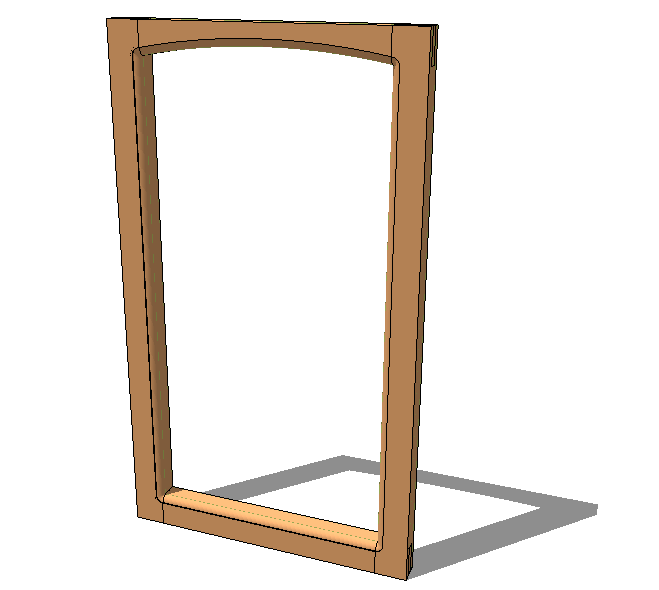
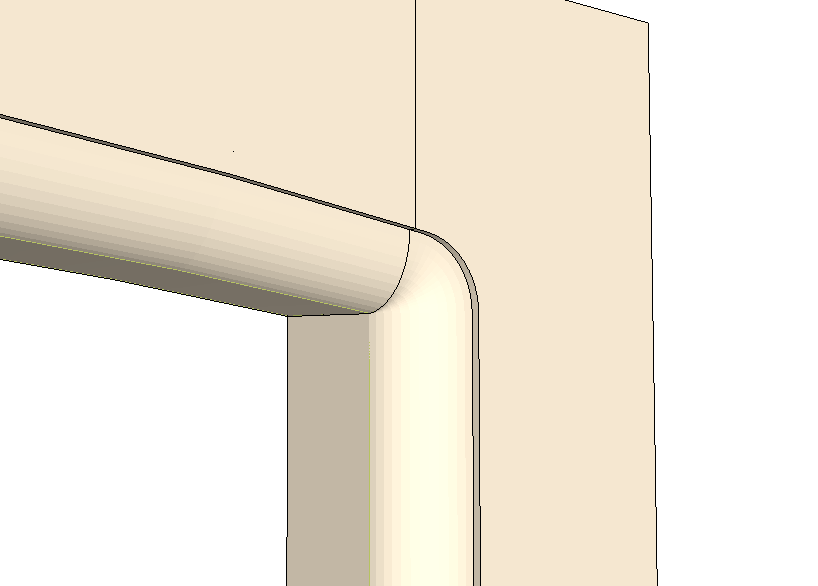
-
AND please remember that whatever method you use to make 'moldings', or any other swept-form for that matter, IF it will result in tiny facets it will fail. Sketchup and OpenGL don't like faces <~0.5mm or 0.01sq". Scale up. mold, scale down. Small facets can exists quite happily...it's just the accuracy issues in creating them in the first place that makes things fall over...

-
Hi Jeff, hi folks.
I agree with you about the use of SU for real world construction. After all, SU is a sketching program.
However, with carefull use, as is the case with all tools, it can be used to some extent.
See attached SU file for ideas.
-
@jean lemire said:
Hi Jeff, hi folks.
I agree with you about the use of SU for real world construction. After all, SU is a sketching program.
i dunno, sketchup is super accurate in most cases (especially when dealing with mid to large size construction drawings)..
i use the app with full confidence in my work.. it's just that over the years, i've learned (often the hard way ) where it breaks down and how to avoid the problems..
) where it breaks down and how to avoid the problems..over the past couple of years, i've learned another app (nurbs based) which picks up the slack when sketchup fails.. using the two apps together instead of one OR the other is seemingly one of the smarter work related decisions i've made lately
but when it comes to situations like these, Rhino doesn't even bat an eye

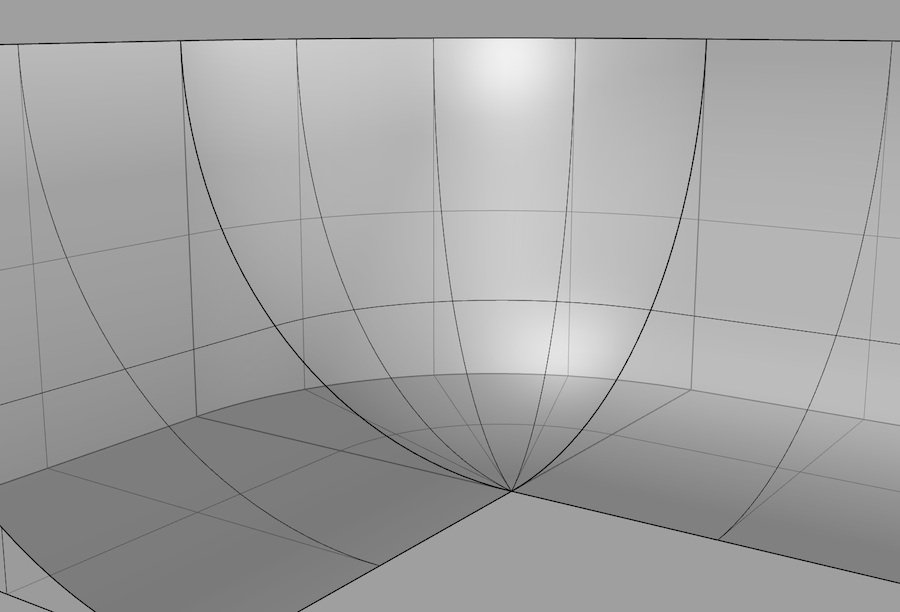
Advertisement







