[Plugin] UVTools 0.2 Pro (Beta) (Updated for SU6)
-
@snowdogg said:
Maybe be the wrong question, but would this work on Sketchup7? I keep getting bugsplat when I use it.

Thanks!
Do you have a material with texture applied to the selected faces before you activate the tool?
-
@whaat said:
@snowdogg said:
Maybe be the wrong question, but would this work on Sketchup7? I keep getting bugsplat when I use it.

Thanks!
Do you have a material with texture applied to the selected faces before you activate the tool?
Also - do the material exist in the model - or is it picked from the Material Library?
-
@whaat said:
@snowdogg said:
Maybe be the wrong question, but would this work on Sketchup7? I keep getting bugsplat when I use it.

Thanks!
Do you have a material with texture applied to the selected faces before you activate the tool?
Yes, but I also tried it without it. What I am trying to do is apply a simple tile roof texture to a shallow dome (rather large) 24' diameter. The dome apex, or height is 60". I am not sure if has to do with the number of edges, which is a lot. I set that at 100 when I made the arc (what I used for the follow me to create the dome).
-
@thomthom said:
@whaat said:
@snowdogg said:
Maybe be the wrong question, but would this work on Sketchup7? I keep getting bugsplat when I use it.

Thanks!
Do you have a material with texture applied to the selected faces before you activate the tool?
Also - do the material exist in the model - or is it picked from the Material Library?
The material is from the material library as well.
-
@snowdogg said:
@thomthom said:
@whaat said:
@snowdogg said:
Maybe be the wrong question, but would this work on Sketchup7? I keep getting bugsplat when I use it.

Thanks!
Do you have a material with texture applied to the selected faces before you activate the tool?
Also - do the material exist in the model - or is it picked from the Material Library?
The material is from the material library as well.
Add the material to the model first - so that it's part of the In Model list. The SketchUp Ruby API will cause a crash if it applies material picked from the Material Libarary without the material existing in the model yet.
-
@thomthom said:
@snowdogg said:
@thomthom said:
@whaat said:
@snowdogg said:
Maybe be the wrong question, but would this work on Sketchup7? I keep getting bugsplat when I use it.

Thanks!
Do you have a material with texture applied to the selected faces before you activate the tool?
Also - do the material exist in the model - or is it picked from the Material Library?
The material is from the material library as well.
Add the material to the model first - so that it's part of the In Model list. The SketchUp Ruby API will cause a crash if it applies material picked from the Material Libarary without the material existing in the model yet.
Thanks!Unfortunately I still crashed. I also ran this in SU6, and arrived with the same problem, a bug splat. Do you believe it as to do with the dome itself? It is rather simple, but I am clueless as to why I am bugsplatting.

-
Try it on a Dome with 50 edges to see if it's the edge count. Or share it here so we can all play.
-
@unknownuser said:
Try it on a Dome with 50 edges to see if it's the edge count. Or share it here so we can all play.
No luck, still a bug splat. Maybe its a image issue? But then again, the image texture is from Sketchup itself.
-
24'D Dome
@unknownuser said:Try it on a Dome with 50 edges to see if it's the edge count. Or share it here so we can all play.
Opps, forgot to attach it. Yes, I would appreciate if you can see if there are any problems. I am just trying to add the tile roof texture (in Sketchup)on the top side only.
-
@snowdogg said:
[attachment=0:ld8wq8vo]<!-- ia0 -->24DIADOME.skp<!-- ia0 -->[/attachment:ld8wq8vo]
@unknownuser said:Try it on a Dome with 50 edges to see if it's the edge count. Or share it here so we can all play.
Opps, forgot to attach it. Yes, I would appreciate if you can see if there are any problems. I am just trying to add the tile roof texture (in Sketchup)on the top side only.
Anyone had any thoughts/solutions about this? Still having problems. Thanks!
-
Great plugin.
Im not sure if the author still updates the plugin, but I found out it did not import in blender.
This is because of a small typo in the plugin file at line 374.
Fix the typo and blender will import without a problem. -
Quick question. Does this plug-in conflict with other plug ins? I think I found out why I was bug splatting because I have a version of SketchUp (version
 without many plug ins (my other versions have no conflicts amongst themselves, and are up to date). If someone knows, please advise me. I really like this plug in and I would like to use it on 7.
without many plug ins (my other versions have no conflicts amongst themselves, and are up to date). If someone knows, please advise me. I really like this plug in and I would like to use it on 7. -
Firstly, here's your dome mapped without any problems happening. Sorry for late response.
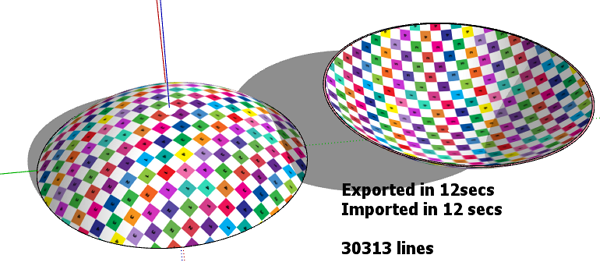
Secondly, this is the first reported issue with UV Tools Pro so I imagine the conflict lies elsewhere.
Try removing all plugins except this and test to see if it happens.
-
Another issue is you modeled the dome completely inside out with all back-faces outwards.
Reverse one and Orient to correct it before trying complex UV mapping tricks - which are intended for front face materials... -
@unknownuser said:
Firstly, here's your dome mapped without any problems happening. Sorry for late response.
[attachment=0:xndjv04s]<!-- ia0 -->UV_Example.png<!-- ia0 -->[/attachment:xndjv04s]
Secondly, this is the first reported issue with UV Tools Pro so I imagine the conflict lies elsewhere.
Try removing all plugins except this and test to see if it happens.
Thanks so much! Yes, I am going through the plugins now and now, I think I know the problem. Not purging through LIBFREDO6 purge feature. And also, not deleting the older versions! I probably got sidetracked at the time, and I didn't follow through the instructions. I am glad I can now use this plugin, its so darn helpful!
-
Good.
From experience, I know installing all these glorious plugins is a must but if when reorganizing you say 'I don't use THAT often' then it needs to go.
It's easier troubleshoot and also it has a calming influence.
-
I Guess Whaat does not update this plugin anymore.
So here is a fixed version, this will solve the problem with Blender.Tested with blender 8, LithUnwrap and Blender.
-
@martinvz said:
I Guess Whaat does not update this plugin anymore.
So here is a fixed version, this will solve the problem with Blender.Tested with blender 8, LithUnwrap and Blender.
[attachment=0:1zrp5ppi]<!-- ia0 -->UVtools.rb<!-- ia0 -->[/attachment:1zrp5ppi]
What exactly is fixed?
-
@unknownuser said:
What exactly is fixed?
http://forums.sketchucation.com/viewtopic.php?p=361512#p361512
-
@unknownuser said:
@unknownuser said:
What exactly is fixed?
http://forums.sketchucation.com/viewtopic.php?p=361512#p361512
LOL ! i was looking around about "the glitch that needed fix", the page before, two pages before...but somehow I missed that

Advertisement







