[Plugin] UVTools 0.2 Pro (Beta) (Updated for SU6)
-
A kmz file is just a compressed folder with the collada (dae) file - and the materials - inside. Are you saying that when you export to collada (or convert/extract the kmz file to collada) the import is okay?
If you rename the kmz extension to zip, you can see what I mean.
-
@xjonnx said:
I get an error message and it fails to import when using UV Tools. I can open it in Blender when converting the .kmz file to colada
What does the error say?
(The error message is important piece of information to developers when debugging problems. Always include them when reporting.) -
Maybe be the wrong question, but would this work on Sketchup7? I keep getting bugsplat when I use it.

Thanks!
-
Yes, it should. Try it with a different (simpler) model first to check out if there is something with your computer/SU/plugin installation or the model in question itself.
(I also get BS's occasionally)
-
@snowdogg said:
Maybe be the wrong question, but would this work on Sketchup7? I keep getting bugsplat when I use it.

Thanks!
Do you have a material with texture applied to the selected faces before you activate the tool?
-
@whaat said:
@snowdogg said:
Maybe be the wrong question, but would this work on Sketchup7? I keep getting bugsplat when I use it.

Thanks!
Do you have a material with texture applied to the selected faces before you activate the tool?
Also - do the material exist in the model - or is it picked from the Material Library?
-
@whaat said:
@snowdogg said:
Maybe be the wrong question, but would this work on Sketchup7? I keep getting bugsplat when I use it.

Thanks!
Do you have a material with texture applied to the selected faces before you activate the tool?
Yes, but I also tried it without it. What I am trying to do is apply a simple tile roof texture to a shallow dome (rather large) 24' diameter. The dome apex, or height is 60". I am not sure if has to do with the number of edges, which is a lot. I set that at 100 when I made the arc (what I used for the follow me to create the dome).
-
@thomthom said:
@whaat said:
@snowdogg said:
Maybe be the wrong question, but would this work on Sketchup7? I keep getting bugsplat when I use it.

Thanks!
Do you have a material with texture applied to the selected faces before you activate the tool?
Also - do the material exist in the model - or is it picked from the Material Library?
The material is from the material library as well.
-
@snowdogg said:
@thomthom said:
@whaat said:
@snowdogg said:
Maybe be the wrong question, but would this work on Sketchup7? I keep getting bugsplat when I use it.

Thanks!
Do you have a material with texture applied to the selected faces before you activate the tool?
Also - do the material exist in the model - or is it picked from the Material Library?
The material is from the material library as well.
Add the material to the model first - so that it's part of the In Model list. The SketchUp Ruby API will cause a crash if it applies material picked from the Material Libarary without the material existing in the model yet.
-
@thomthom said:
@snowdogg said:
@thomthom said:
@whaat said:
@snowdogg said:
Maybe be the wrong question, but would this work on Sketchup7? I keep getting bugsplat when I use it.

Thanks!
Do you have a material with texture applied to the selected faces before you activate the tool?
Also - do the material exist in the model - or is it picked from the Material Library?
The material is from the material library as well.
Add the material to the model first - so that it's part of the In Model list. The SketchUp Ruby API will cause a crash if it applies material picked from the Material Libarary without the material existing in the model yet.
Thanks!Unfortunately I still crashed. I also ran this in SU6, and arrived with the same problem, a bug splat. Do you believe it as to do with the dome itself? It is rather simple, but I am clueless as to why I am bugsplatting.

-
Try it on a Dome with 50 edges to see if it's the edge count. Or share it here so we can all play.
-
@unknownuser said:
Try it on a Dome with 50 edges to see if it's the edge count. Or share it here so we can all play.
No luck, still a bug splat. Maybe its a image issue? But then again, the image texture is from Sketchup itself.
-
24'D Dome
@unknownuser said:Try it on a Dome with 50 edges to see if it's the edge count. Or share it here so we can all play.
Opps, forgot to attach it. Yes, I would appreciate if you can see if there are any problems. I am just trying to add the tile roof texture (in Sketchup)on the top side only.
-
@snowdogg said:
[attachment=0:ld8wq8vo]<!-- ia0 -->24DIADOME.skp<!-- ia0 -->[/attachment:ld8wq8vo]
@unknownuser said:Try it on a Dome with 50 edges to see if it's the edge count. Or share it here so we can all play.
Opps, forgot to attach it. Yes, I would appreciate if you can see if there are any problems. I am just trying to add the tile roof texture (in Sketchup)on the top side only.
Anyone had any thoughts/solutions about this? Still having problems. Thanks!
-
Great plugin.
Im not sure if the author still updates the plugin, but I found out it did not import in blender.
This is because of a small typo in the plugin file at line 374.
Fix the typo and blender will import without a problem. -
Quick question. Does this plug-in conflict with other plug ins? I think I found out why I was bug splatting because I have a version of SketchUp (version
 without many plug ins (my other versions have no conflicts amongst themselves, and are up to date). If someone knows, please advise me. I really like this plug in and I would like to use it on 7.
without many plug ins (my other versions have no conflicts amongst themselves, and are up to date). If someone knows, please advise me. I really like this plug in and I would like to use it on 7. -
Firstly, here's your dome mapped without any problems happening. Sorry for late response.
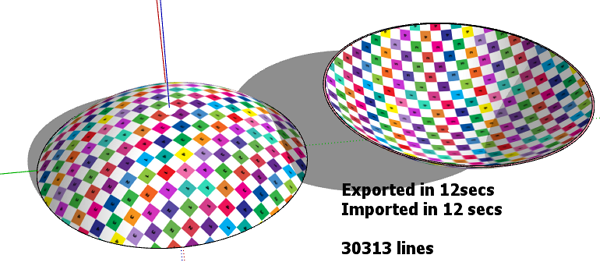
Secondly, this is the first reported issue with UV Tools Pro so I imagine the conflict lies elsewhere.
Try removing all plugins except this and test to see if it happens.
-
Another issue is you modeled the dome completely inside out with all back-faces outwards.
Reverse one and Orient to correct it before trying complex UV mapping tricks - which are intended for front face materials... -
@unknownuser said:
Firstly, here's your dome mapped without any problems happening. Sorry for late response.
[attachment=0:xndjv04s]<!-- ia0 -->UV_Example.png<!-- ia0 -->[/attachment:xndjv04s]
Secondly, this is the first reported issue with UV Tools Pro so I imagine the conflict lies elsewhere.
Try removing all plugins except this and test to see if it happens.
Thanks so much! Yes, I am going through the plugins now and now, I think I know the problem. Not purging through LIBFREDO6 purge feature. And also, not deleting the older versions! I probably got sidetracked at the time, and I didn't follow through the instructions. I am glad I can now use this plugin, its so darn helpful!
-
Good.
From experience, I know installing all these glorious plugins is a must but if when reorganizing you say 'I don't use THAT often' then it needs to go.
It's easier troubleshoot and also it has a calming influence.
Advertisement







