[Tutorial > Modeling] Wall thickness components cut holes
-
@skakub said:
Hello everyone. I think I made another small step in resolving this double-sided cut-ins for window/door components. I might have missed the solution posted earlier, but here is my 5cents.
I get to the point where I nested #1 and #2 (external and internal openings) components inside the #3 which is a full window. What happened- I obviously lost 'cut opening' capability for all of them. But, when creating #3 component I set it's axis into those shown on enclosed image. Then I took it from component browser and dropped into the model. It lost 'cut-opening' feature only for the internal opening (#2). #1 still has it, and so #3. After exploding, #3 gets full cut-opening features. I hope you all understood what I meant, I think the picture shows it all. Only thing I don't understand is why component axis have to be different from model axis... any suggestions ?
For c#3 in your skp file the red cross green axis shows a right hand system but , the PS edited shows left or did I miss some thing??
-
Additional thought ref axis issue.
This link http://forums.sketchucation.com/viewtopic.php?f=18&t=677 and others I have read have an under laying theme of axis setting issues. I have a suspicion / gut feeling about what is going on but absolutely no proof.
The thought is when a axis translation and especially rotation is done the final results one gets is a function of the sequence used to get there.
This means it is not invariant. To prevent this artifact from happening quaternions are used or one has to be very careful the sequence is properly used to accomplish the change. The following is from http://en.wikipedia.org/wiki/Quaternions_and_spatial_rotation:
"A simple exercise of applying two rotations to an asymmetrical object (e.g., a book) can explain it. First, rotate a book 90 degrees clockwise around the z axis. Next flip it 180 degrees around the x axis and memorize the result. Then restore the original orientation, so that the book title is again readable, and apply those rotations in opposite order. Compare the outcome to the earlier result. This shows that, in general, the composition of two different rotations around two distinct spatial axes will not commute"
As long as translations are done co-linear with the SU drawing axis where the component axis are set then things should be OK but rotation can be an issue
Just a thought -
Aterf all my rambling this AM and spending much of the afternoon running test I can come up with several conclusions:
1)If one enables the componet axis and the gluing plane (the blue x) is not visible the component will not glue;
2) A component can be glued, rotated, pasted / copied , array copied on a single colinear surface;
3) Cutting both sides of a thick wall requires some type of trick involving two components. Some consist of nested components. I used construction points turned into a component with a gluing plane and then a "replace selected" form the component browser for the front with the front points selected and then repeated the same for the back component;
4) Selecting both the front and back and attempts of move / copy , paste etc is not sucessful because the gluing plane ref is lost. This appears to not be a Open GL problem because it was the same for both Open GL enabled and disabled. I expected to see some difference here ref the above rambling quaternions because Open GL does use those;
5) In regards to axis swap this is the only ref. Do a search for LENY in the user manual and it addresses the axis swap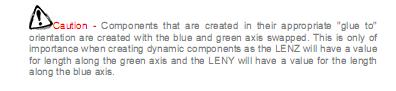
-
mac1,
I attach the picture showing exact axis' setting as is in the model. I made a small mistake in showing direction of BLUE axis of the component #3.
The point of my "tutorial" was to find a system of how to set axis of the component made of two other components, to make it cut at least one plane when placing on to the thick wall. When finishing the model, select all instances of the window component, explode them, and you will have windows with double-sided opening. And all this had been achieved without any punch-in openings which are hard to edit.
And the simple tip you might find useful:
If you are grouping walls for example, when making model, only way to make the cut-in component work (ex. #3 from my model) is to enter the group (walls) and then paste component (window) from the component browser. Putting components on groups doesn't work in terms of cutting-in. There are other ways to do it, depending on your work system (if you group/ make components or not).
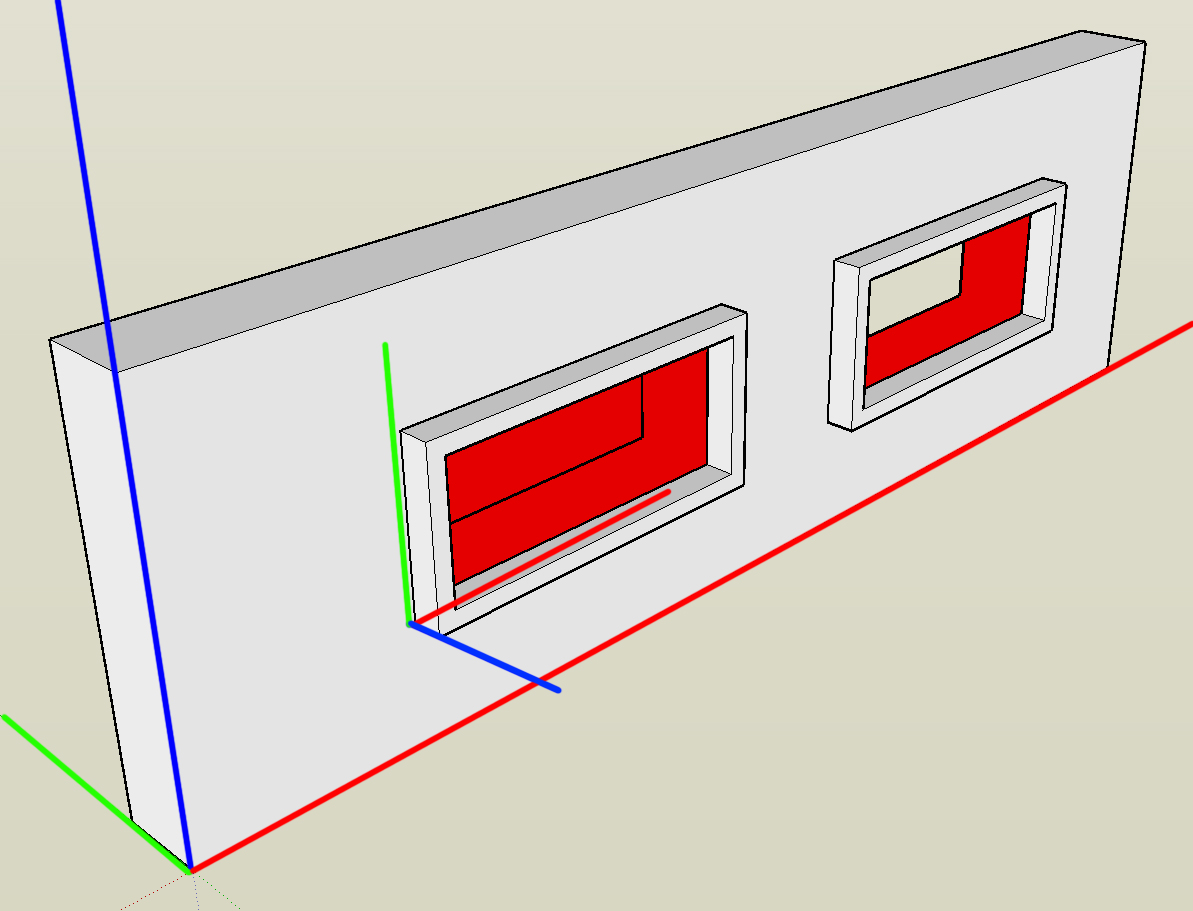
-
Alright, I watched the video Burkhard posted, and it looks so elegant and easy ...but I can't do it!! First off, I can't block the whole window in with two clicks for the diagonal line; nothing happens. I have to outline the whole window and draw a diagonal twice (and even then it doesn't work each time). Then, when I push the window tracing through, it still only cuts through one wall. This is what I have.

I think I'm following the video exactly, but clearly I'm not ...
-
I suggest you find my 'Hole Punch' tool [Plugins Index] - it 'punches' any cutting components through a wall and makes reveals etc, in a different way, without this level of complication...

-
Yes, that's a great tool (released since this tutorial which made it a bit obsolete)

-
Would love to -where is it? I found the Plugins forum, and this discussion, which I think is about it:
http://forums.sketchucation.com/viewtopic.php?f=323&t=30846&p=336899&hilit=hole+punch+tool#p336899
but is there a list of the plugins themselves somewhere?
And is it as difficult to use as that thread suggests?
 I haven't used any plugins yet, am still plugging away, haha, at the basics...
I haven't used any plugins yet, am still plugging away, haha, at the basics... -
At the top of this page is an array of red buttons, links to the indicated destinations. See Plugins Index. Look in list by Author. Find TIG, scroll to desired thread.
-
The 'Plugins Index' - the big red button just above here! Lists all of the scripts available on this forum - plus some with links off...
You have found the right thread for 'Hole-Punch'.
The download is on the first post in the thread [as it is for most plugins].
Read the instructions for install and use...
Put simply it adds a new submenu to the right-click context-menu.
Within that there are several possible tools, these are enabled depending on your selection - for example you cannot 'punch' if no punching component-instance/s is/are selected, or the selected one/s is/are already 'punched' - however, then you do get other options to un-punch, re-punch, un-link etc; you can [re]set the punch depth-limit at any time - it's 500mm/20" which will suit most walls that are that or less thick [it punches to the inner face of the wall OR the limit if no face is found], but if you have an exceptionally thick walls you can up it to suit - but please don't make it too big otherwise if a cutting component were placed in a 'single skin' wall and you specified say 3m/10' as the limit it might punch right across the room to the wall face opposite!! as it has nothing else to find in between.
-
Even searching on Google is gonna give you a result. I just google 'TIG holepunch' and it was the second item.
NOTE
Do not search for images with 'safe search' off. It may reveal TIG's identity and she wouldn't appreciate that

May the force be with you

-
Heh, I see the red button now.
 Thanks, all! Will definitely try out this plugin.
Thanks, all! Will definitely try out this plugin. -
@gaieus said:
Well, to me it seems to work as expected.
BTW another model (component) I made this way (click on the image):you said "Twilight ready" in the warehouse, Gaieus. what is that mean?
-
The materials are all "tweaked" already for Twilight Render. When you save such a model, these settings are saved with it and are even maintained when you upload the model to the 3D Warehouse.
Advertisement







