Sky Input - In Sketchup or Photoshop?
-
Hi There!
Relativly new to vray although seem to be getting a hold of and (dare I say) loving it!
In terms of a sky texture...how is this usually put in? Import it as an image in sketchup or is there a way of applying it in vray?
Obviously shadows in glass etc are desirable.
Thanks in advance!
-
You can have a background in VRay through the environment settings. Althought it is very easy, and sometimes looks better, if you just added it after in photoshop.
-
having an image in the environment map can help produce sky reflections. I find you have to increase the gamma value quite a bit (like to 3.0) to get the image to not look to dark in the reflection. If you have the alpha channel selected in your "VFB Channels" you will get a transparent background if you save as a PNG. This will allow you to put in a photoshop background.
-
hello everybody!
i´m playing with the environment settings and channels as well and have a problem i seem to be unable to solve on my own.
i have put a hdri in the environment background slot of the vray output window. everything works as expected. i can see the background and its reflections in windows and reflective surfaces. no problem so far. now i want to put a background image behind the model in photoshop which is actually no problem using the alpha channel that is saved with the image BUT i do have areas in the image where the vray environment background is visible through windows/glass areas. now i have no idea of how to get the new background behind those windows as those areas are not part of the alpha mask. even if i don´t use a background image in vray the problem would still be the same because then the background color would still be visible behind windows.
is there a way to overcome this problem? a specific channel maybe? or is this something that can not be done easily?
thx in advance for all your tips and hints....
-
If you save the image as png format - those windows will be transparent in the png file, you don't have to use the alpha mask.
-
I agree, save as PNG but also make sure you are saving the Alpha Channels in your options and not just the RGB. This is on by default, so if you havent messed with it, than you should be fine. I recommend spending a few bucks on some HQ HDRI images and use those for your GI and BG coupled with the sun system for some casted shadowing. Fernando has a tutorial on Youtube on the trick to accomplish this. I use Peter Gunthrie's HDRIs which are fantastic. You can buy them for $25 each at 3DOcean. Well worth it. I own a few different ones. They also come with high res backplates so you can insert them in Photoshop. Hope this helps.
-
thy so much for your quick answers, but unfortunately thats not true. in the png only the areas that are not covered by windows are transparent... at the moment i can still see the environment background from the render through them ;-( the transparency of the png is exactly the same as the alpha mask.
i now try to render a separate "background" channel and see what that will give.
any other ideas of what i´m doing wrong or can be done?
i own quite a few hdris already. i saw the ones from peter gunthrie - they are great! thx for your recommendations.
edit: btw - do you know if vray accepts .exr files in the environment slots?
-
the background channel didn´t help either ;-(
-
Here is an example of a png image rendered with the alpha channel. You can see the before and after, I have glass that has a slight reflection and is not 100% transparent. I can place the sky behind with no problems. Not sure what is different with your render. Do you want to post an image or perhaps your vismat?
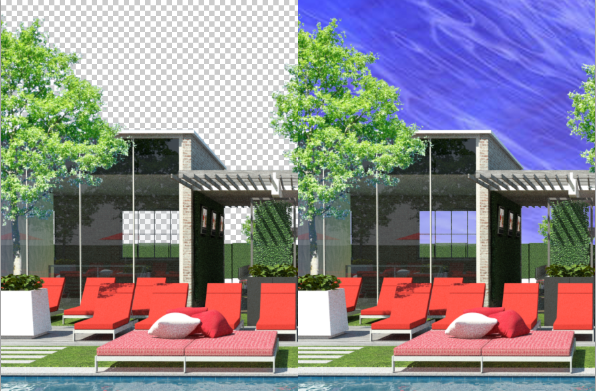
-
i found out how to do it - if someone else is interested - its explained by fernando in this video: http://www.youtube.com/user/asgvis#p/search/0/PjbrGcbzyjY
you have to check affect alpha in the materials refraction layer to make it work!!!
@andybot: thx for your example this is exactly the effect i was looking for, but it didn´t work because of the above.
-
makes sense. I use a vismat for glass based on a version I've modified from the asgvis site. It must have that already checked. I think that's only an issue if you use a refraction layer. semi-transparent materials without refraction should work fine.
-
ok - here´s a follow up to the last problem. as discussed before i got the alpha to be transparent behind the window with the "affect alpha" checkbox in the glass materials reflection layer.
unfortunatley i ran into an new problem with that kind of setting. to understand you maybe have to know i´m using the vray sun and hdri method trick with the unchecked reflection slot in the environment rollout. now when i try to put my backdrop behind the model in photoshop the glass seems to lose its reflections in the areas where the background shines through the window. looks not very nice and destroys the illusion of photorealism. in fernandos tutorial on youtube the reflections seem to stay. i tried so many things in the meanwhile that i think even if the solution was obvious i wouldn´t get it anymore.
another minor thing that happens when you save to png are the sharp white borders around the model you get in the alpha channel of the png. funny thing, if you crop the model to the alpha pass (not the alpha mask of the diffuse png)you can get rid of them easily.
if it´s uncelar what i´m talking about let me know and i´ll try to illustrate my problem with some pics tomorrow.
again thx for any pointing into the right direction!
-
1)Get extremely high res commercial HDRI. VFSU sky isnt really as good as v.high HDRI for photo realism.
2)Use as sphere env.
3)VFSU 2.0 will have positional setting for env, current version = no so its trial and error. Hence Photoshop is prefered by some. -
thx fuzzion but the usage of hdris is not my actual problem. to clearify see the following pictures:
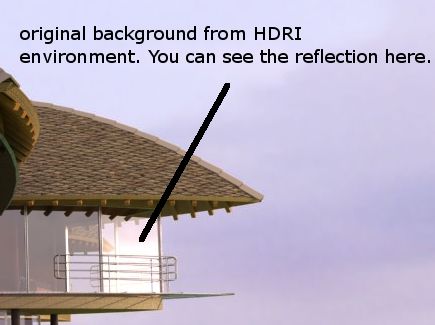
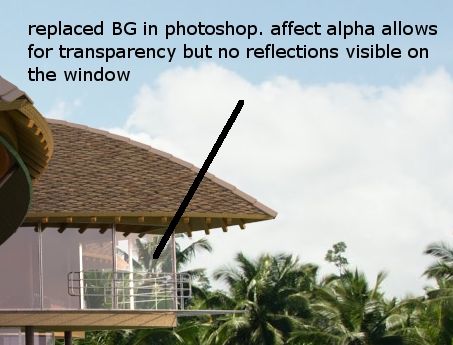
as you can see the lack of reflections in the second example makes it impossible to use an alternate BG in photoshop as it looks simply wrong.
grateful for your help!
-
One thing you might try is to use material ID for the glass, and that way you get a channel you can control for the transparency of your glass/ background. You could mask your background with this channel and adjust the strength of how much you can see the background through the window.
Andy
-
you´re right andybot. i now changed my glass material as i seem to have less problems when using a material without refraction (as you mentioned already). with creating a materialID it should be no big problem to get rid of this problem in photoshop.
thx a lot for your support.
-
where do you locate the alpha channel to turn on and off with vray 3 on sketchup?
I try to save as a tif or png with my sky but get a transparent background - jpeg I have no problems but you don't save in jpeg if you can help it.
Im pulling my hair out on this one looking for this needle
Advertisement







