Problem with SU
-
@tig said:
However, as I explained there can be a lot of duplicated toolbar- entries too - I manually remove those...
What? Another set of entries? I'm confused to which one you refer to...

-
@thomthom said:
@tig said:
However, as I explained there can be a lot of duplicated toolbar- entries too - I manually remove those...
What? Another set of entries? I'm confused to which one you refer to...

The 'ToolbarsUser' that your bat file finds, excludes all of the many 'Toolbars' entries - many of which can have duplicated BarIDs [resulting from multiple savings of the toolbar settings?], which also seems to slow everything down...
-
I'm not seeing those kind of entries at all...

-
I have virtually the same set up as you ?
I tried removing them all from the registry list - even those without duplicated BarIDs - and Sketchup still loaded fine
Then I re-saved the toolbar settings, and exited Sketchup... but no new entries were added to the registry ??
I must conclude that my v8 'Toolbars-' entries were somehow left over from an earlier version ???
Or does Sketchup have an occasional hiccup and make some
Weird ? -
I have no idea - I've not seen those entries on any system/computer where I've looked.

-
This is weird, now, parts of my toolbars just seem to vanish, in this example, ATViews, TOS, Fredoscale and Sandbox have all gone weird .... Needs a reboot/redock for them to reappear ....
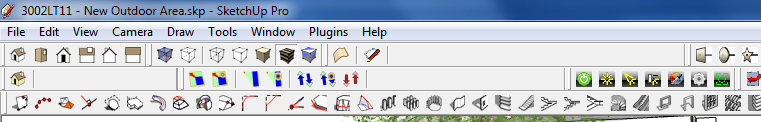
-
Hi,
I had also a lot of these registry entries in Sketchup Sketchup 7 and 8. ThomThoms "Reset SketchUp Toolbars" worked fine for me but after use you have to rearrange the toolbars. Now all is clean.
Charly
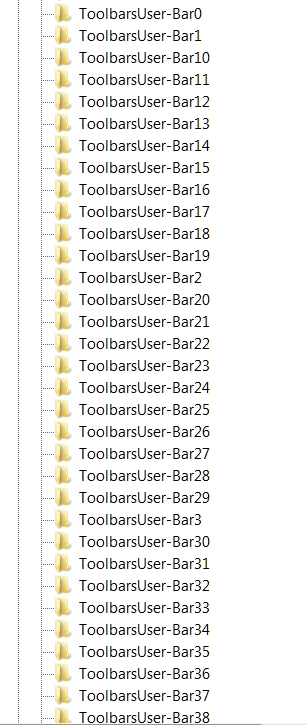
-
Oops, after re-arranging the tool bars the registry entries are present again in 7 and 8. In Sketchup 8 i have some additional entries.
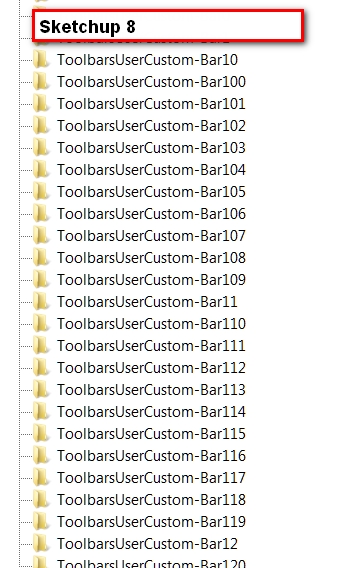
-
I think the extra entries are to do with remembering the toolbar settings ??
-
@tig said:
I think the extra entries are to do with remembering the toolbar settings ??
Aye - the ToolbarsUserCustom entries are new to SU which it uses to restore toolbar settings.
-
Still following....though lost.
Is this turn of events a good or bad thing?
-
@leedeetee said:
This is weird, now, parts of my toolbars just seem to vanish, in this example, ATViews, TOS, Fredoscale and Sandbox have all gone weird .... Needs a reboot/redock for them to reappear ....
Sorry chaps, just a little bump for this. Is there any reaosn why I should lose my toolbar icons at all?
-
Did you do anything to your Plugins or Tools folders? I ran ThomThom's bat file on my computer at work but had no trouble when I put the toolbars back. All the icons were present and accounted for.
-
You should not loose any icons no.
Do you mean you get the toolbars, but with missing icons? Or missing toolbars? -
Sorry for being unclear, I meant icons within the toolbars. Turned computer on this morning and it seems fine however!
-
When you browse to your plugin folder - do you see a "Compatibility Files" button?
-
@thomthom said:
When you browse to your plugin folder - do you see a "Compatibility Files" button?
Sorry, do you mean via Windows Explorer? (C:\Program Files (x86)\Google\Google SketchUp 8\Plugins) If so, no.
-
it works ! after execute the command my toolbars blast!
now my sketchup starts faster more than before and then i rearrange the toolbars.
thank you. -
THIS FIXES THE ISSUE! ThomThom saves the day once again. Hopefully Trimble fixes this as a bug.
-
@thomthom said:
Use at Own Risk!!!
This is a couple of batch commands I use to clear the toolbar registry. It has worked for me - but I put a word of caution anyway; use at own risk.Activate the one corresponding to your SketchUp version.
I had to change the content of the batch-file to (Windows 7-64):
"c;\Windows\System32\reg.exe" query "HKEY_CURRENT_USER\Software\Google\SketchUp8" /f "ToolbarsUser" >> reg_keys.txt for /f %%k in (reg_keys.txt) do ( "c;\Windows\System32\reg.exe" delete %%k /f )(I found 4539 entries, who has more
 ? )
? )
Advertisement







