[Plugin][$] Tools On Surface - v2.6a - 01 Apr 24
-
THANK YOU! IT IS POWERFUL!

-
@unknownuser said:
Just in case, this may come from the fact that in your configuration, the Chinese language is defined with CN, not ZH.
The original file is defined with ZH.Could you check what is the local language by typing
Sketchup.get_localein the Ruby console.Thanks
Fredo
It Is still displayed incorrectly
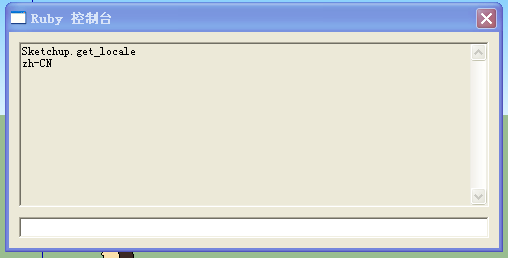
-
Fredo
There are several common two-part locale code LCID strings [the 'code' and 'LCID string' can vary] - e.g.
Chinese (simplified) - ZH-CN
Chinese (traditional) - ZH-TW
English (UK) - EN-GB
English (US) - EN-US
Portuguese (Brazil) - PT-BR
Portuguese (Portugal) - PT-PTSome of them like EN-GB are no longer implemented by Google, as we are now lumped in with America under EN-US...
-
This plugin is exceptionally useful!
A couple of minor bugs:
Sometimes, if you draw a circle or ellipse over a hard edge, the curve will be divided into more than two parts. The plugin needs to start and end the curve at one of the intersections with the hard edge to prevent it. Also, the drawing tools seem to make duplicate faces occasionally. Oddly this seems to happen often on flat surfaces. -
Ok, i'm not sure if this is possible but I am wondering if it is possible to make a line drawing and paste it onto a 3d surface using these tools. I basicly want to draw a logo in sketchup, paste it onto a curved surface before manipulating the various thicknesses on it to make it 3D.
any ideas?
-
It seems you would have to import the line drawing as a .dxf, or .obj. Or import as an image and place it on a flat drawn surface and trace over it. Do whatever cleanup or closure is necessary on the flat drawing. Using the Sandbox tools, your curved surface being the TIN(triangulated irregular network?), you then Drape the line drawing onto the curved surface.
-
Can anyone tell my whats happening with the arc tool here
The corner of the smile is all distorted
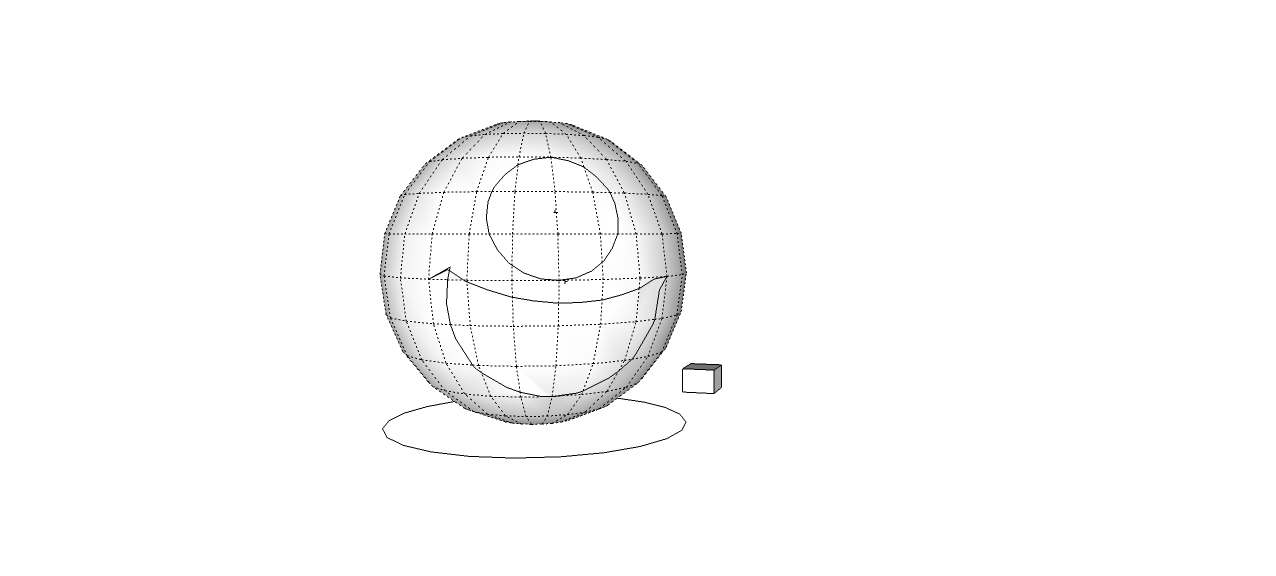
-
HI i'm a using SU8PRO. why in my pc after i was installed Tools on surface it appear an error loading plugin??

-
Did you also install the LibFredo Library as is instructed in the first post?
-
@deanlegg said:
Can anyone tell my whats happening with the arc tool here
The corner of the smile is all distortedIts a known bug, see this and the next few posts http://forums.sketchucation.com/viewtopic.php?p=308756#p308756
-
thank you. Thank You. THANK YOU!!
I haven't tried all the tools but the Freehand on Surface (without inference) is something I have been praying for, for a long time. Inference was constantly making tracing things or making freehand lines with small movements incredibly slow and frustrating. This is a godsend.
I wish I knew a better way to thank you.Huck
-
@huckrorick said:
thank you. Thank You. THANK YOU!!
...
I wish I knew a better way to thank you.
Huck
You could make a generous PayPal donation to Fredo - details are in his submenus
-
THX my friend ! Perfect tool ! I use it to many project ! THX AGAIN

-
I have a small problem with a geometry.
The sides of the circle does not coincide.
Is this normal? It is possible to fix it?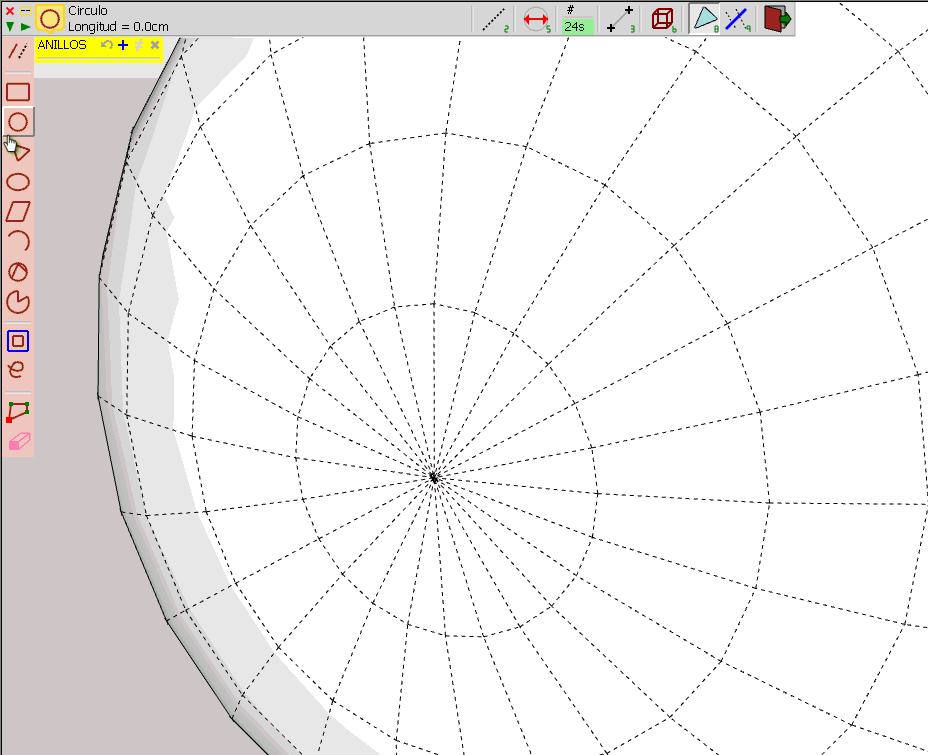
regards
-
image correction
-
-
-
Jorge,
When you draw the circle, try to align the radius on the existing grand arc of the sphere.
But anyway TOS will not consider your sphere in any specific way as it expects to work on any kind of surface.Fredo
-
@unknownuser said:
When you draw the circle, try to align the radius on the existing grand arc of the sphere.
You're still not seeing the animated screenshot? He is in fact aligning and snapping to the arc of the sphere.
-
ToolsOnSurface is only an approximation tool.
In this precise case, the sum of angles at the pole of the sphere is slightly under 360 degrees, whereas TOS generates circles on a base of 360 degree total, as if it was drawing on a plane.
This explains the slight discrepancy for segments generated.Unfortunately, as mentioned, TOS does not make assumptions on particular situations like this one.
Fredo
Advertisement











