[Plugin] Recurve
-
@unknownuser said:
probably my oldest plugin request has finally happened

weld with no dialog boxes.I never liked the 2 dialog boxes, either. Always answered "no". So I commented they out, in my modified version.

-
Super helpful, thanks for sharing

-
Thanks TIG....

-
Just updated the first post with update 1.3. It includes the changes suggested by Jeff.
-
Thanks, Diggsey:
I just downloaded it to give it a try. -
Really like this plugin.
One suggestion is that the context-menu 'Select Only' is changed as it is already used by Thomthom's Selection Tools. So I've 2 'Select Only' options.
Maybe all menu items under 'Recurve'
-
I've uploaded a new version. It behaves the same as the last version, but if you open it in notepad you can change the line:
RECURVE_ALL_UNDER_RECURVE_MENU = false
to:
RECURVE_ALL_UNDER_RECURVE_MENU = trueThat will put the Select Only menu under the Recurve menu.
-
Thank you

-
@diggsey said:
Just updated the first post with update 1.3. It includes the changes suggested by Jeff.
wow! that's great.
it's been added to my shortcuts and has replaced my most used ruby.. so long good friend (weld)
[btw - the 'select curve and recurve' (⇧W) seems like magic
 ]
]thanks so much!
-
Thank you Diggsey.
-
@unknownuser said:
does this perform the same function as weld?yes and much more
Sorry but I miss something



Where is the function "weld" or similar in this plug?
How weld this with it?
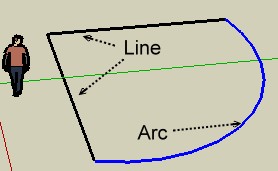
-
Recurve Edge = Weld
Select edges - Right click - Recurve edge
-
Sorry that works not

I select the 2 lines + the arc then apply Right click "Recurve Edges"
That only explode my arc in segments!
Nothing is welded!
This plug don't work with the V6 ?Edit: That works for the V7

-
And v8
Is it time to upgrade?

-
I have all versions but all my plugs (I am a Plug test pilot collector
 ) are on the V6!
) are on the V6! 
-
Dear Pilou and Rich,
You have certainly missed this discrete announcing from Freddo for his:
Alternate directory for Plugins@unknownuser said:
Hi,
Till SU8, Sketchup relies on a 'hard-coded' location for the Plugins, which is typically in C:\Program Files\Google\Google SketchUp X\Plugins. This has tow main drawbacks:
-
This Plugin folder being in the System area, it may be protected for write access. I have heard that schools and some companies usually have PCs where access to C:\ is disabled.
-
The Plugin directory is attached to each version of Sketchup. So if you use several SU version, in particular for transition, you have to install and then update plugins in each application domain.
Highlighted by me (simon)I have been using for a while now a small script to overcome this situation. My requirement was primarily to be able to have a single plugin directory where I could easily test SU6, SU7 and SU8 without updating files for each application..........
(read next on his thread)......
I think a lot of SketchUp users like us still use .. v6 v7 v8 (why do we keep them? that is an interesting question
 ) . Maintain the plugins up to date in each SU plugin directory version is effectively confusing and tiring. So Freddo's Alternate Directory seems a good solution
) . Maintain the plugins up to date in each SU plugin directory version is effectively confusing and tiring. So Freddo's Alternate Directory seems a good solution simon.
simon. -
-
Not sure in this case that is this who makes fail the tool in the V6

Waiting adivice of the author
-
I'm afraid I can't find out why it doesn't work in v6 because I only have versions 7 and 8 and google only host older downloads for sketchup pro.
It could be that the method it uses simply doesn't work in v6. You can test this by making a curve and copying it. Explode the copy and then make it into a group and position it exactly over the original curve. Then explode the group. If you are left with a curve, the method should work.
-
@diggsey said:
I'm afraid I can't find out why it doesn't work in v6 because I only have versions 7 and 8 and google only host older downloads for sketchup pro.
Pro reverts into Free when the trial period of over.
-
I ran Recurve on SU6 - selected a set of connected edges.
Got the following error in the Ruby Console:
Error: #<NoMethodError: undefined methodbreak_edges=' for Sketchup:Module>
C:/Program Files (x86)/Google/Google SketchUp 6/Plugins/recurve.rb:213:inrecurve' C:/Program Files (x86)/Google/Google SketchUp 6/Plugins/recurve.rb:247:inrecurve_selection'
C:/Program Files (x86)/Google/Google SketchUp 6/Plugins/recurve.rb:361
C:/Program Files (x86)/Google/Google SketchUp 6/Plugins/recurve.rb:361:incall'Sketchup.break_edgeswas added in SU7 - that's when SU started to automatically split edges. So you should be able to make a wrapper that only use these methods and still have the plugin functioning properly. Just test forSketchup.respond_to?( :break_edges= ).
Advertisement







