So, How Do I Close This Face?
-
This a model of a mannequin by a student of mine. We used Intersect Faces to carve out the shape from an original, push-pulled profile, but the outside edge is open... is there any quicker way of closing this face other than joining all the points? The Student doesn´t have access to the Solid Tools.model from scratch.skp
TIA
-
Do you have a version with the "carving" shape still in the model and before the intersection?
I would then intersect this shape as well as the other and simply copy > paste in place the closing surface (so not filling the gap in afterwards).
Otherwise some plugins could work I guess. See this (use it with one segment) for instance:
http://forums.sketchucation.com/viewtopic.php?f=323&t=19076 -
Have you the file in V6?
-
Because of the convoluted uneven nature of the form some 'hand-stitching' works fine - I also used a little EEbyVector too but you don't need to.
Have End-points showing in your Style and simply draw edges across between the near pairs...
If a quad face doesn't aut0-form then draw a diagonal to triangulate it as that will always 'face'...model from scratch.skp
-
@gaieus said:
Do you have a version with the "carving" shape still in the model and before the intersection?
this one has the shape in it still.. it's just hidden.
unhide everything (view->unhide->all) then explode the groups.. start erasing geometry until you can see the surface you want.. then do what gaieus is saying -- copy the surface then paste in place in a different version of the file..
(or actually, i'd just delete all of the intersecting geometry and arrive at a final solid piece) -
Yes TIG but:
@tim danaher said:
is there any quicker way of closing this face other than joining all the points?
@unknownuser said:
Have you the file in V6?
Here you are, Pilou.
(Why don't you upgrade BTW?)
Jeff, thanks. I'll look into it again.
-
Sometimes hand-stitching is as quick as messing with plugins...
It would make sense to intersect one with a simple extrusion of the other, then erase the unwanted parts BUT the presented skp was 'too far gone'... -
@tim danaher said:
This a model of a mannequin by a student of mine. We used Intersect Faces to carve out the shape from an original, push-pulled profile, but the outside edge is open... is there any quicker way of closing this face other than joining all the points? The Student doesn´t have access to the Solid Tools.[attachment=0:15hbpmyu]<!-- ia0 -->model from scratch.skp<!-- ia0 -->[/attachment:15hbpmyu]
TIA
 SU works more effectively with larger scale models. Meaning when u try to compose something so thin its best to mulitply all workings by
SU works more effectively with larger scale models. Meaning when u try to compose something so thin its best to mulitply all workings by
a factor of 10.My quickest ad-hoc solution was to use the TGI3D plugin to create mesh from a closed loop that took me no longer than a minute.

Another work around is to use the free plugin mentioned above.

Another method is to create a small plane and have the "follow me" tool around the curve to fully close it

Alternatively, you could use SDS plugin to create this shape from scratch without even having to worry about chambering the sides.

Sorry about my curiosity but what are course are you teaching?
-
So what I wrote in my first post: intersect the "cookie-cutter" as well then copy the faces I painted in red, enter the other group and "paste in place". No plugins or stitching needed. There are two pieces of the cutters - one is shown below, do the same with the other (some clean-up will be needed tho)
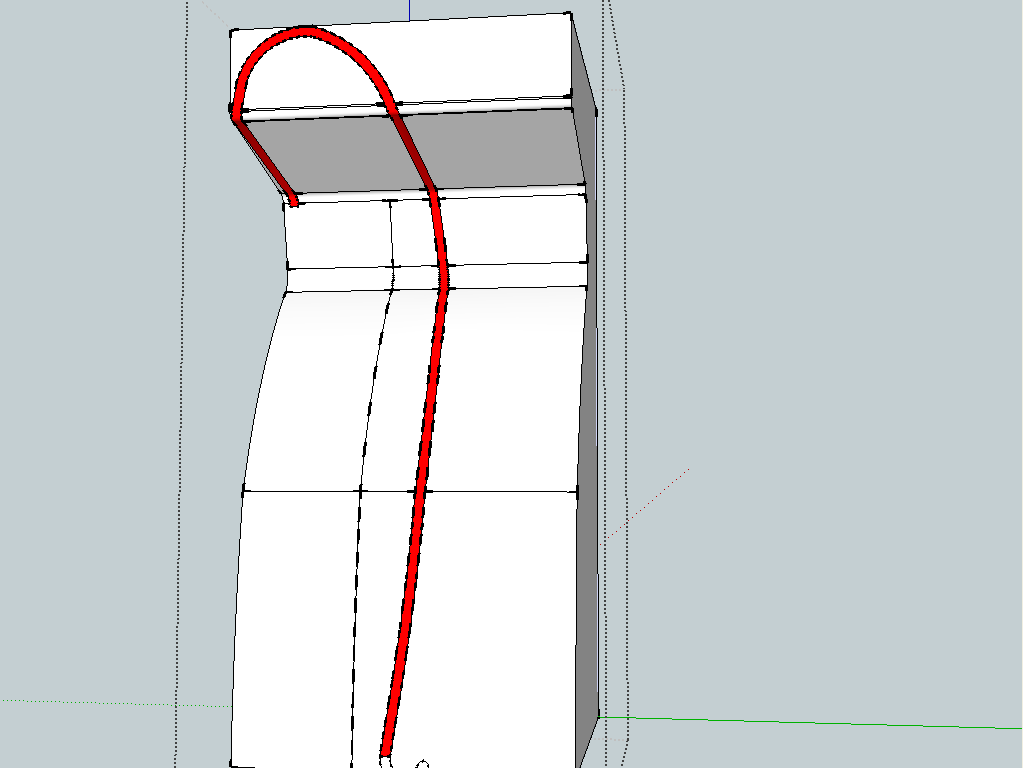
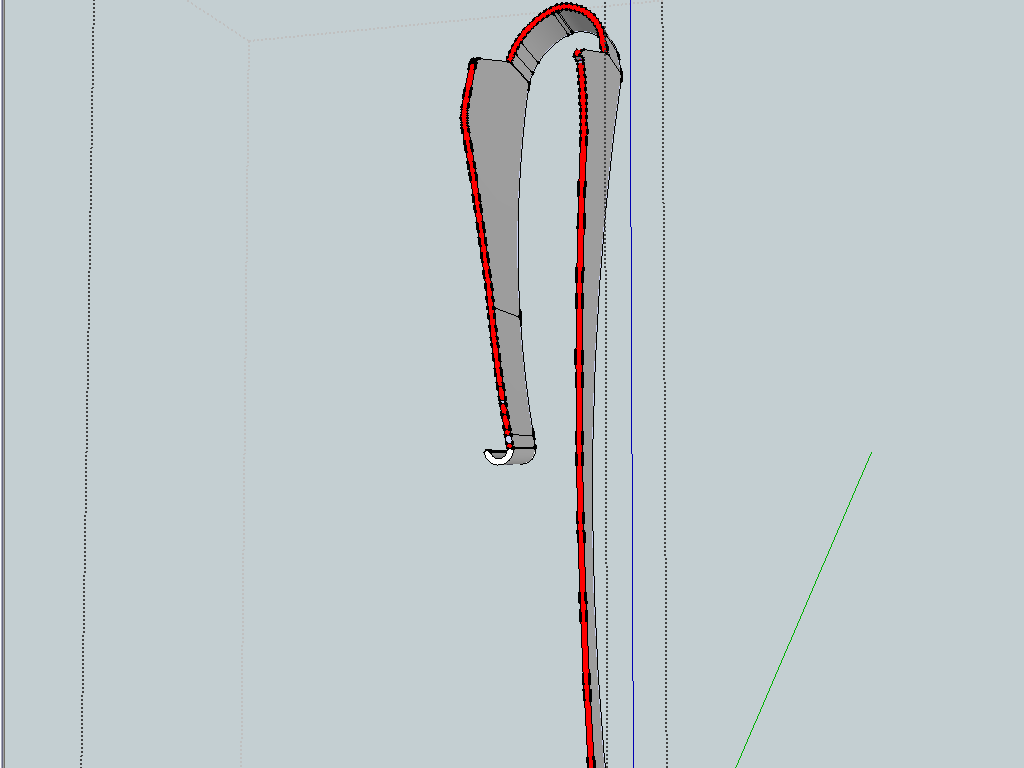
-
Hey, thanks for all the replies, guys.. nagyon köszönöm szépen! I'll have a closer look tommorrow...
The 'Follow Me' approach sounds intriguing, I have to say...
Fuzzion---nothing wrong with curiosity: where would we be without it? It's a course on 'SketchUp' for Product Design' that I'm giving at Cologne International School of Design. Trouble is, I'm an architect...

-
Damn, can't get the Follow Me approach to work at all: I selected the entire path, then welded it, but Weld.rb failed. Trying out a section of pre-selected line, I got 'This does not appear to be a valid path'. And trying to drag the selection along the path produced geometry in the wrong place, even with the model scaled up 100x.
Gonna try Gaieus's method...
-
Cheers, Frenchy --- that's basically the method I used in the end, the one that Gaieus proposed. However, my intersections would fail constantly and I had to fill in lots of line segments by hand. Of course, I should have scaled up before doing the intersecting. I was also Constantly getting that horrible situation where you get reversed faces that don't have edges, and where you have to draw in the edge to be able to reverse them. in the end, I don't think that joining up the endpoints would have been much slower!
Anyway, attached is the final result:
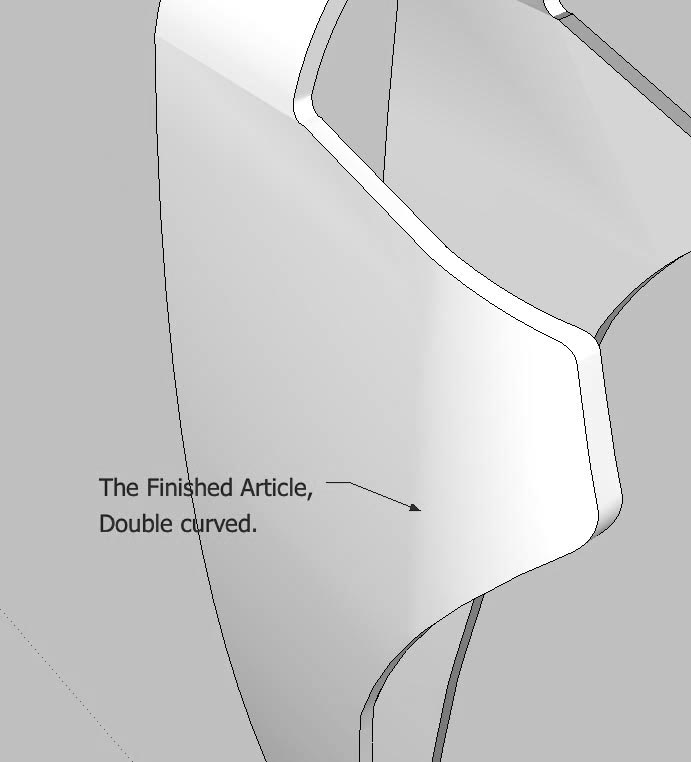
Edit: removed spurious attachment.
-
About your model : no need to close!!!
Just unhide all
Explode all many timeshow hidden geometry
And then kill all that you don't want
but before kill each selection
"Make Intersection with model"You will see that all is closed

that works fine!
-
@unknownuser said:
(Why don't you upgrade BTW?)
I am old fashion, and it's not a big deal to save as V6 for such little file

That will work for V6, V7 V8
-
@tim danaher said:
Hey, thanks for all the replies, guys.. nagyon köszönöm szépen! I'll have a closer look tommorrow...
The 'Follow Me' approach sounds intriguing, I have to say...
Fuzzion---nothing wrong with curiosity: where would we be without it? It's a course on 'SketchUp' for Product Design' that I'm giving at Cologne International School of Design. Trouble is, I'm an architect...

In sounds possible in theory since the distance between both planes are equal. In theory of course

What your job entails must be so much more uplifting than my extortionist job that seeks to do justice for the highest bidder just
because I know how to draft a writ.With product designing on SU you will surely need a multitude of plugins. Dont get me wrong. You could make anything with the basic SU Tools,
but frustration would kick in fast ! With Architecture on SU, its lovely. Push pull, sheer,intersect,etc are all wonderfully sufficient.Here are just 5 of my product designs/concepts done on SU with common popular plugins rendered in Vray with zero post processes. Im still admittedly a novice

All copyrights belong to the owner.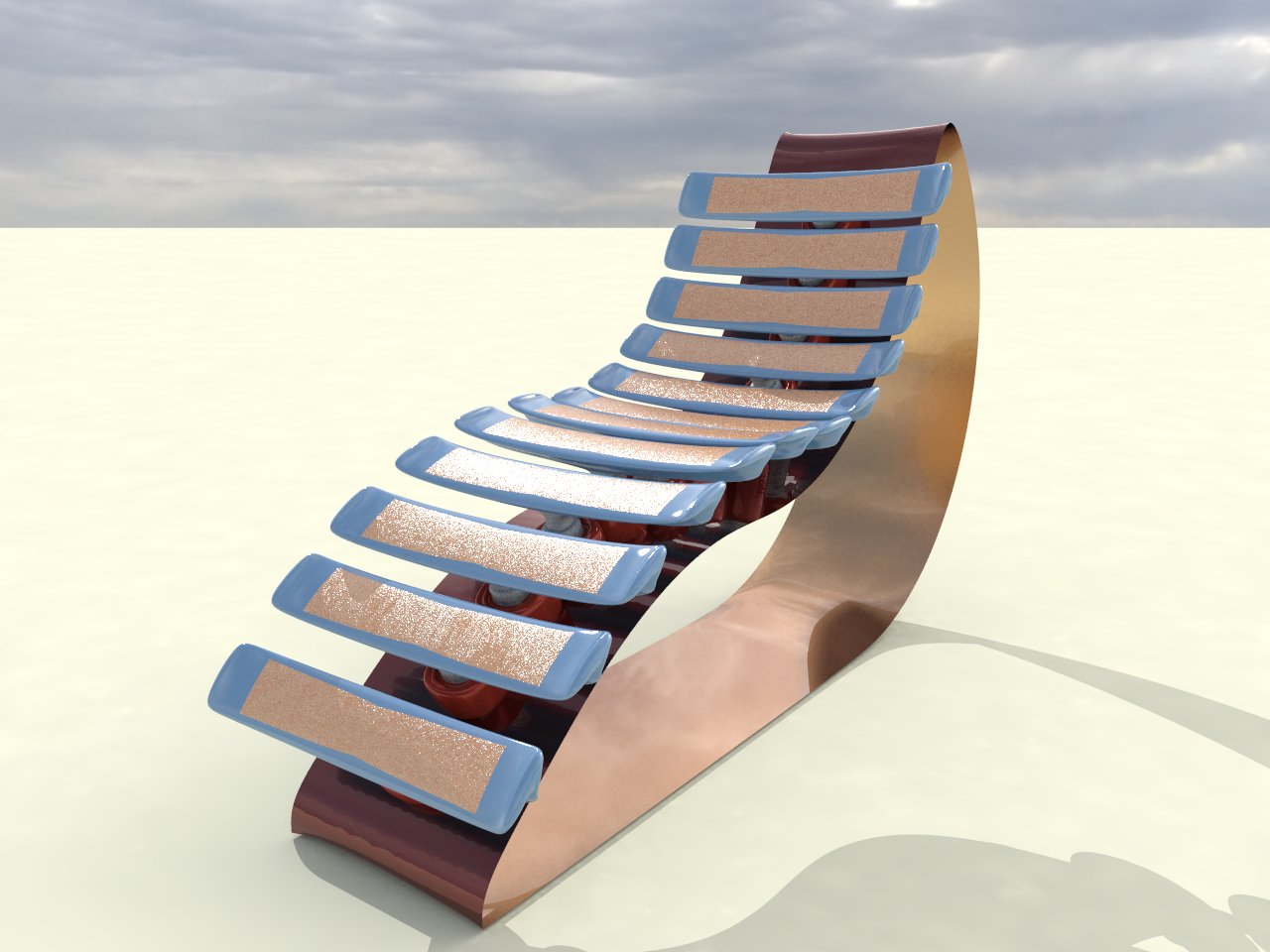


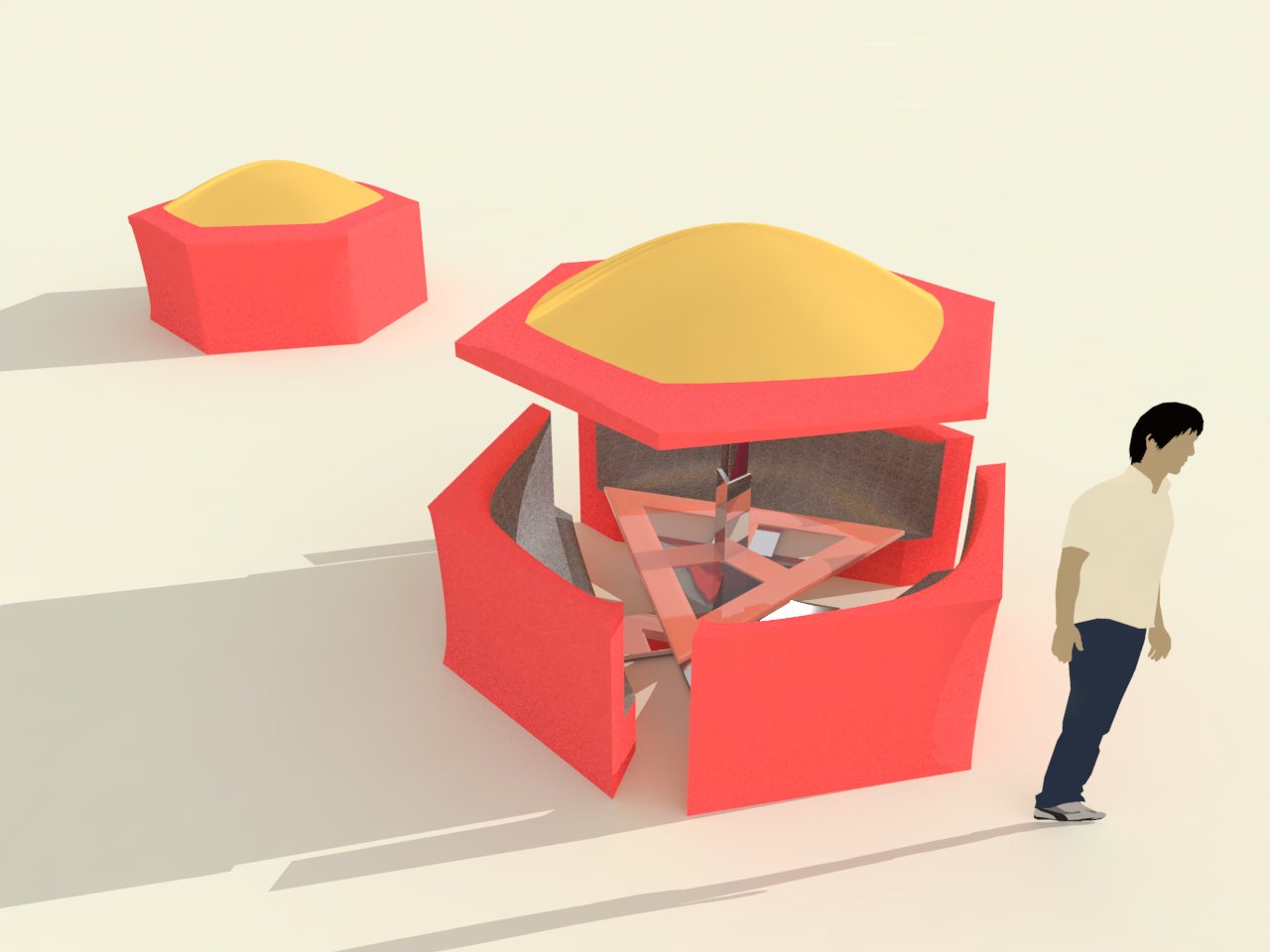
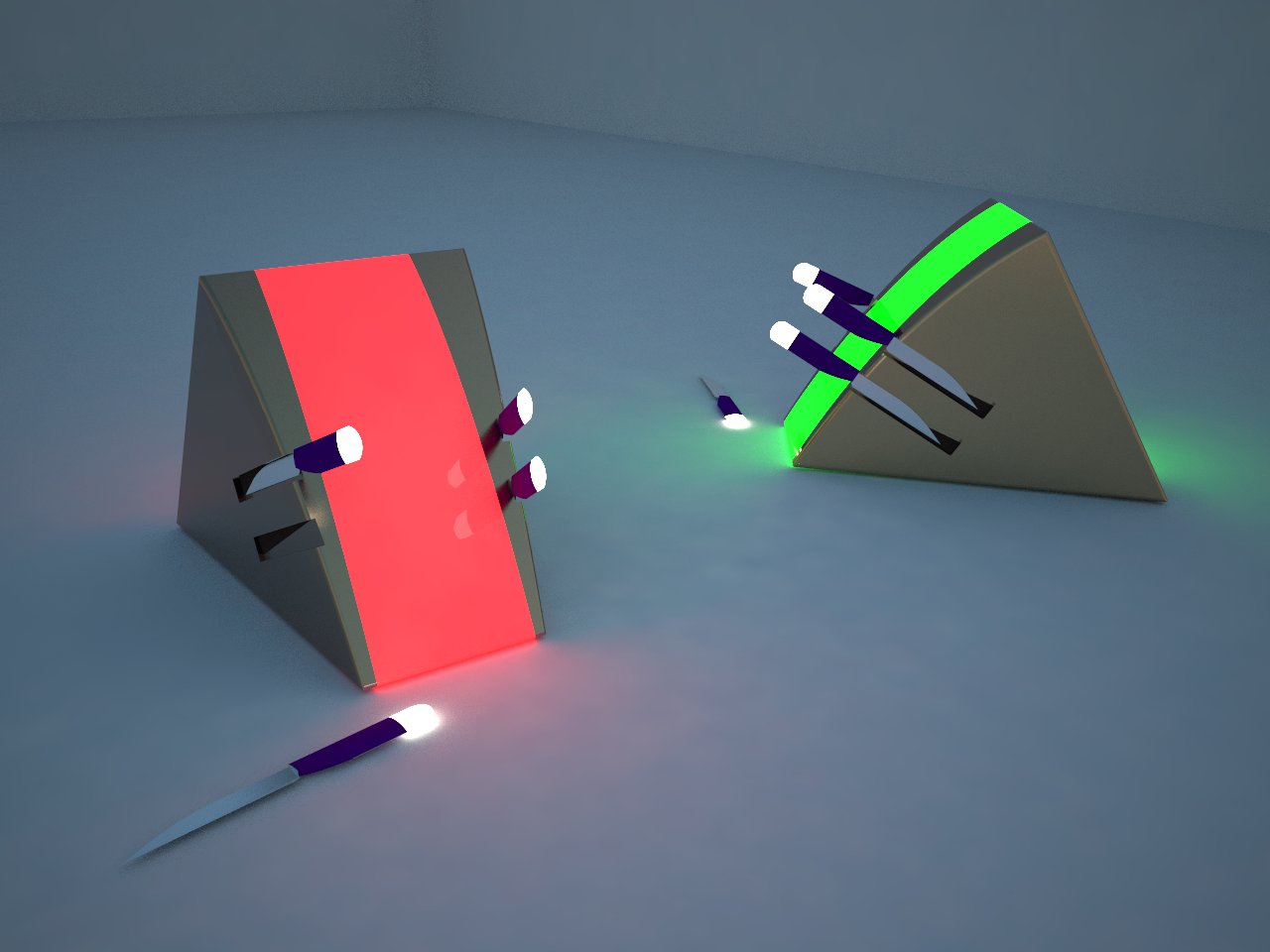
-
Nice stuff, fuzzion... what plug-ins did you use (if any) to get the beveled cut-outs on the red waste bin?
As for the job, yes, it's great fun, but it's only two hours a week (due to some bullshit German employment law). Also, it's definitely for beginners.. I can't confuse them with plugins... the basic toolset seems to be confusing them enough...

-
@tim danaher said:
Nice stuff, fuzzion... what plug-ins did you use (if any) to get the beveled cut-outs on the red waste bin?
As for the job, yes, it's great fun, but it's only two hours a week (due to some bullshit German employment law). Also, it's definitely for beginners.. I can't confuse them with plugins... the basic toolset seems to be confusing them enough...

Mein naam is Yoshua (That’s all I know hahaha)
It was made with Round Corner by our whiz kid fredo
- I had to limit the number of sides on the chamber because once I tried having 40 sides on an edge that was 5mm in breadth, the mesh edge formed minor deformities.
I think the most important tool for product design is SDS by Whaat. The entire Chrio chair was made by SDS . In fact, if SU got rid of all the plugins except for the ability to draw straight lines, I reckon I could still make almost anything. And at $22usd with the current exchange rates, it is a steal!
I really think you would find it hard to compose industrial designs without SDS since subdivision is bread and butter of the automotive industry and perhaps many others.
*Yes im salivating at the new SDS2...Two words for it - Holy Cow !
Advertisement







