How Many Susans Can Your Computer Do?
-
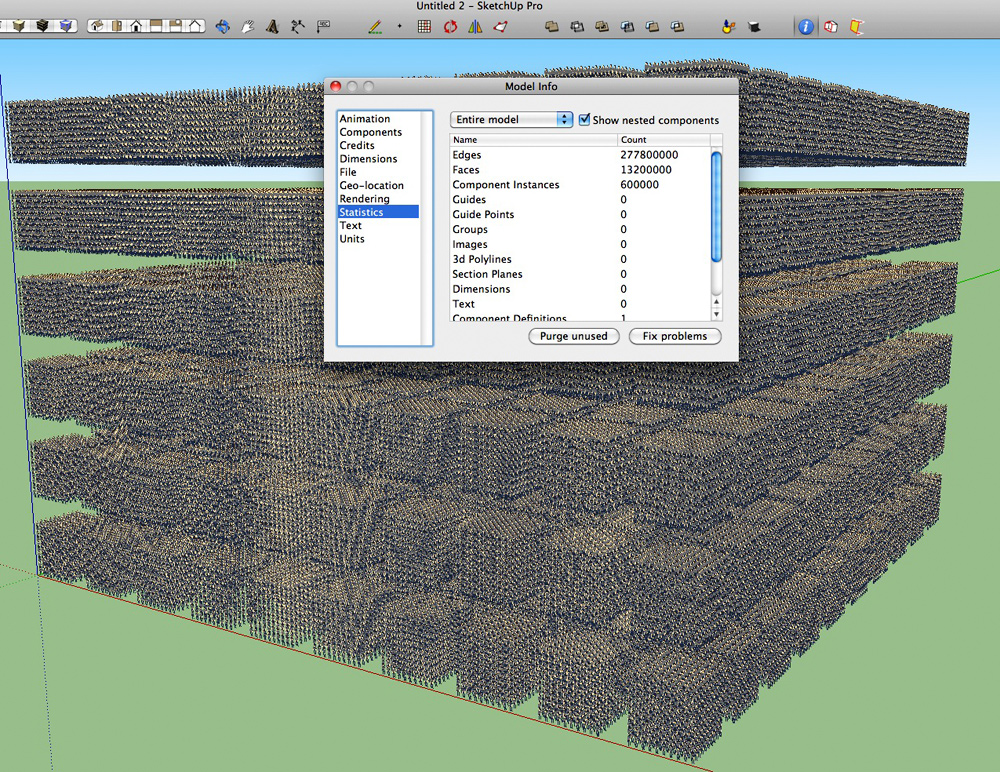
i think it's just a matter of how long you're willing to wait.. going from 100,000 to 600,000 took around 40 minutes.
-
nice Jeff... how many did you select at the largest copy?
-
@krisidious said:
nice Jeff... how many did you select at the largest copy?
100,000 was the most selected at once.
@tourniquetmaster said:
My result was 10,000 Susans (on a MacBook pro). Can you do better?
nah, you can do more than that.. those 600,000 susans are on a mbp also..
-
YES!!! ONE MILLION!
I cheated a little
 I used guide points instead of Susans. and I kinda grouped them together as well.
I used guide points instead of Susans. and I kinda grouped them together as well. 
-
-
Way back when I first started with SU I did a comparison of groups to components on SU speed, response and file size.
Keep in mind, there is only ONE Susan component definition in SU, but the graphics processor (either hardware or software) is doing ALL the work here. The graphic engine calls up the components definition and reconstructs it for each instance it is displayed. Only a components definition pointer is retained for each instance in memory or file.
So what you are really measuring is how good the graphics portion of your computer is, not so much the computational portion, or even memory.
Now a group is fully defined in memory and file for EACH and EVERY instance in the model. Both the computation AND graphics engines are working here, more computational, less graphical.
Try your million Susans again, but first explode Susan's comp and group her. I'll bet you won't get anywhere near as many, but the pan speed may actually improve a bit.
-
@jgb said:
Now a group is fully defined in memory and file for EACH and EVERY instance in the model. Both the computation AND graphics engines are working here, more computational, less graphical.
Try your million Susans again, but first explode Susan's comp and group her. I'll bet you won't get anywhere near as many, but the pan speed may actually improve a bit.
Not quite - groups acts as components internally. When you copy a group you are making a new instance of that same group definition. The only difference is that groups are automatically made unique once you modify them.
-
@thomthom said:
Not quite - groups acts as components internally. When you copy a group you are making a new instance of that same group definition. The only difference is that groups are automatically made unique once you modify them.
I stand corrected. However the correction still maintains my statement that groups are defined fully in every instance, unlike just once for a component.
-
Only when it's made unique.
When you copy a group, you have two instances that both points to the same definition. You see in Entity Into that it lists how many copy there are of a given group. When it says you have more than one it's the same thing as if you had a component. -
@thomthom said:
Only when it's made unique.
When you copy a group, you have two instances that both points to the same definition. You see in Entity Into that it lists how many copy there are of a given group. When it says you have more than one it's the same thing as if you had a component.Sounds reasonable, but, please explain why when I did my test years ago, the file with the copies of a group was consistently bigger than the same file of the same number of the same entities but as a copied component. And it started panning faster. (Not a lot but noticeable)
-
Don't know - not sure how things are stored in the .skp format.
-
100,000 Susans...adding any more takes f-o-r-e-v-e-r
ASUS G73JW-XT1 Gaming Laptop
i7-740QM
NVIDIA GeForce GTX 460M
(I know this isn't as many as some of the others, but since I did the test, I figured it'd be a waste not to share the results)
-
Wow. My computer had to go smoke a cigarette and take a nap after doing only one Susan.
-
Did you doSudan???

-
@gaieus said:
Did you doSudan???

Bummer you beat me to that post, same thing i was thinking.
Anyway on my 600 aud budget computer. I got 350 000 of those pasted.
Advertisement







