Lock toolbars
-
@unknownuser said:
I've had to arrange my toolbars for the third/fourth time today. Really annoying! I hope this will be fixed soon so one can lock your tools (menu top and left) in position so in the even of something happening you don't have to rearrange them afterwards.
I think this has been mentioned (requested) in the wishlist before, hope it gets the attention it deserves.
Hey Juju...
Ummm, why don't you set the screen up as you'd like to see it everytime by turning it into a template? You set up everything, the units, the toolbars, the background get rid of Brice...everything you want. The next time you launch SU...presto! It's the way you want it.
-
An observation:

-
There are plugins (most plugins) that load a toolbar automatically when first installed - and in most cases cause a lot of havoc - moving all the other toolbars all over the place.
-
On the other hand plugins that need to be initially "checked" ('view''toolbars''plugin name') or from ('preferences''extensions''plugin name') usually load somewhere in the middle of the screen that way they can be placed easily without messing everything up. I am not a coder, but maybe the initial placement of the toolbar is something that can be coded into each plugin... (i.e. make it load somewhere neutral at first load) or is it just by chance?
-
-
This is incredible ... this thread alone has been going since Apr 2008 ... more than 30 months and STILL no resolution to the extremely annoying issue. Version 8 has now come out and guess what - I STILL DOES IT!!.
OMFG - What does it take for goooooooogle to pull their finger out and address this problem?
Someone else said that it's been around since at least v4 ... how long ago was that?!
Given the enormous resource base of gooooooogle, rivaled probably only by microsoft and yahoo in scale - how bad must their developers be if they can't solve this problem in the years that they've had to mess with it.
totally gob-smacked!
-
@xennon said:
This is incredible ... this thread alone has been going since Apr 2008 ... more than 30 months and STILL no resolution to the extremely annoying issue. Version 8 has now come out and guess what - I STILL DOES IT!!.
While it is clear that you're not impressed with our improvement (for those who've missed it so far, we're also discussing this on the SketchUp Help Forum), I'm curious to know if it had any impact on the workflow of other folks here on SCF?
The basic problem is that folks with more than a dozen Ruby extensions (I ran into someone yesterday who had over 200 of them installed at once... whoa!) are overwhelming our simple MFC toolbar implementation. It just can't scale to that kind of usage. To make things work better, we'll have to stop using Microsoft's toolbars and write our own. That isn't a trivial project, unfortunately– we could do it, but it would mean not doing something else.
@xennon said:
OMFG - What does it take for goooooooogle to pull their finger out and address this problem?
As I said over at our forums, being civil will make it much more likely that discussion of the actual problems at hand will occur. I'm quite willing to discuss these sorts of issues, but find it easier to do when folks are being polite.
john
. -
"but find it easier to do when folks are being polite."





-
Xennon,
The toolbar has been given a serious overhaul and is a step forward. Pointing out how lazy and bad they development team does nothing for your argument. Also posting in 2 forums the same diatribe without a compelling case in either is disappointing. Your free to air your opinions wherever you wish. I might add that we're a friendly bunch around here, as you know from your Golden Ratio thread, and help is always forthcoming. We also welcome new members and encourage open and honest discussions. I would take John's advice and show some tact when raising your concerns with SU. You'll find alot more people will support you!
Also I can vouch that the guys at Google SketchUp not only work hard but party even harder

For those who are interested here's Xennon's post from the Google Help Forums...
@unknownuser said:
That "remember" or restore option is a crock - it does nothing. It only works if you move toolbars around and change your mind (during that session) and want to go back to how they were when the prog started. If you install a new script/plugin, SU will ALWAYS start up after the install with messed up toolbars and pressing that restore button will do absolutely nothing.
This is a serious and extremely annoying BUG that's been there since waaaaaay back to version 4 at least. The best the developers have managed to come up with is a half-arsed save/restore option that fails more than it succeeds. Time to roll up the sleeves people and dig into the muck that must be the SU code and fix it once and for all.
Waddaya recon gooooooogle? ... you brave enough to have a go? (I for one think not)
-
I agree whilst it is frustrating that the toolbars move, i can imagine that Google have higher priorities in development such windows 7 and OS compatibility. Don’t forget Google bought SU to improve the openness of the 3D element of Good Earth. Plus it’s a minor thing in what is a massive programme. John's point about rubies is fair, I don’t have 200 (
 ) but I know they can programme stuff based on that extreme amount.
) but I know they can programme stuff based on that extreme amount.So keep working boys and girls I can hold on a bit longer
PS. manners cost nothing so being nice to people is free.
-
@tobobo said:
Plus it’s a minor thing in what is a massive programme.
It's a major annoyance restoring ones workspace every time you get the Shuffle. A reliable workspace is essential to get a good workflow - so UI elements moving about is not a good thing.
-
A fair point my dear sir, and for a SU giant such as yourself I can imagine that you have many toolbars surrounding your most splendiferous creations.
Me however aint got much.
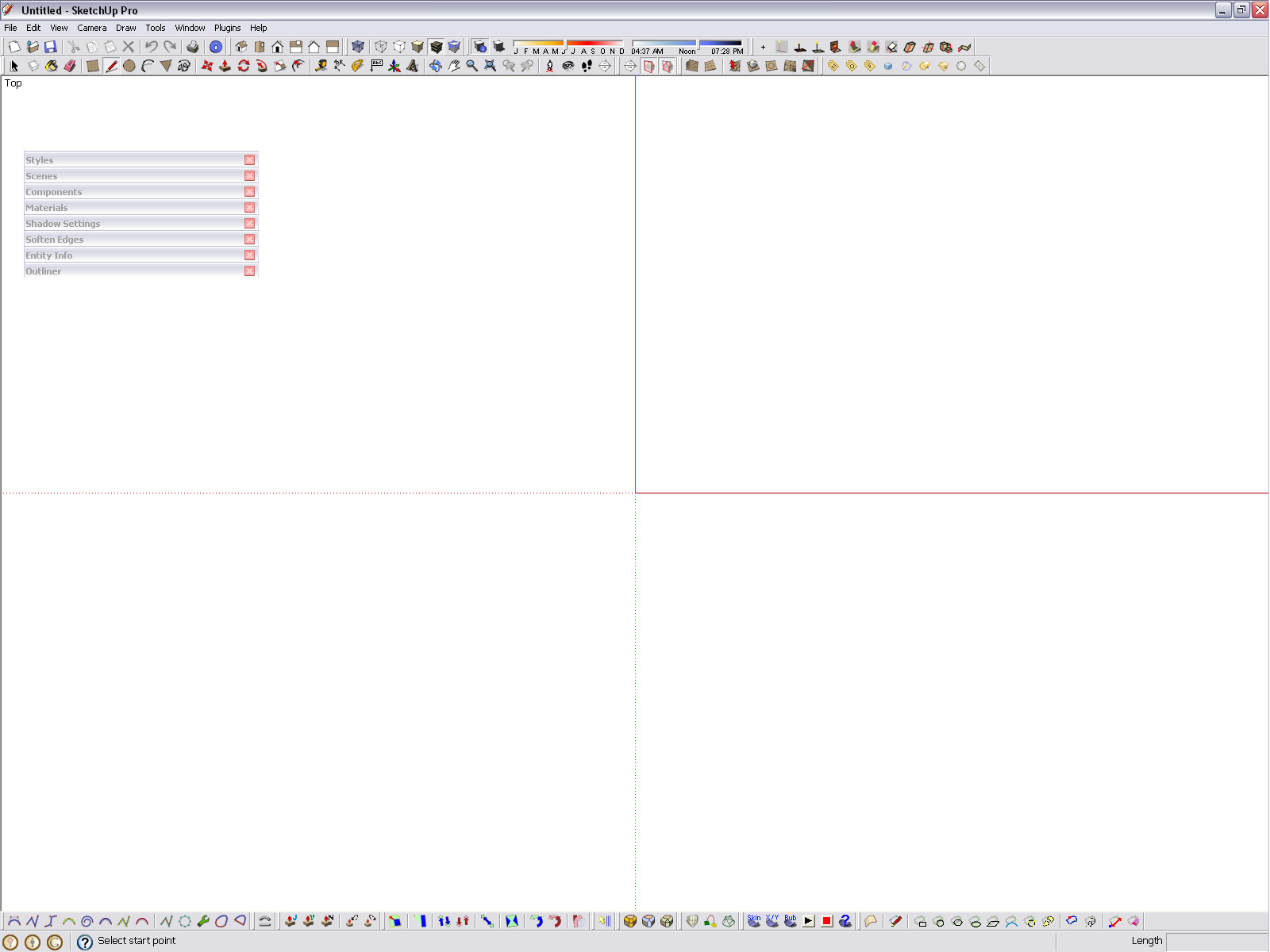
-
Actually, I keep my visible toolbars to a minimum in order to reduce the pain of the Shuffle and save screen estate. I keep at max one row of small-icon toolbars. But some of them are several very short ones - which still leaves me with several toolbars to clean up. I really feel sorry for those who need to clean up more toolbars.
-
I have taken to not using Toolbars, or having a very minimal number open. I wrote a custom WebDialog (or 2) to replace Toolbars. One dialog is a general toolbar replacement, the other toggles the normal Toolbars visible/not visible. The dialogs are pretty rough around the edges since I am the only one who uses them; but they do show what can be done and how the WebDialogs can (and will) be an effective alternative to the built-in Toolbars.
There are a few other, similar plugins that are using webdialogs as toolbar alternatives.
My dialogs: the short texts are buttons, too.

(moved post from another topic)
-
@remus said:
Julian, why dont you get rid of all your toolbars and jsut use keyboard shortcuts? it takes a bit of getting used to but its a lot faster

BUT NOT ALL COMMANDS HAVE SHORTCUTS!
-
@a4chitect said:
there is a little trick to help you, once you are happy with your toolbar arrangement, close sketchup (the UI gets saved internally). anytime your screen gets resized, or messed up, or your toolbars change - don't close sketchup, open another instance of sketchup - this one opens with the original UI. then close both windows but make sure that you close the clean and tidy @last

this way your clean UI gets saved as last overwriting the messy one (since all instances of sketchup share one UI setting)
GREAT!!! THANKS
-
@rockstarkid76 said:
@remus said:
Julian, why dont you get rid of all your toolbars and jsut use keyboard shortcuts? it takes a bit of getting used to but its a lot faster

BUT NOT ALL COMMANDS HAVE SHORTCUTS!
You can set up your own shortcuts from Window > Preferences > Shortcuts
(p.s. Please don't use all caps when writing a post. It's considered bad forum manner. If anything, use all lower. Makes things much easier to read and it doesn't make you look like you are yelling.)
-
@thomthom said:
@rockstarkid76 said:
@remus said:
Julian, why dont you get rid of all your toolbars and jsut use keyboard shortcuts? it takes a bit of getting used to but its a lot faster

BUT NOT ALL COMMANDS HAVE SHORTCUTS!
You can set up your own shortcuts from Window > Preferences > Shortcuts
(p.s. Please don't use all caps when writing a post. It's considered bad forum manner. If anything, use all lower. Makes things much easier to read and it doesn't make you look like you are yelling.)
im sorry for using all caps.my apologies

-
sorry... but every time i read this topic title i have to laugh... it's really a big joke that this annoying little problem is still not fixed after such a long time!
If this is such a hard thing to do, the developers of nearly all other softwares i know must be real geniuses since they found a solution for this "unsolvable" problem...
-
@numerobis said:
sorry... but every time i read this topic title i have to laugh... it's really a big joke that this annoying little problem is still not fixed after such a long time!
If this is such a hard thing to do, the developers of nearly all other softwares i know must be real geniuses since they found a solution for this "unsolvable" problem...
the save tool bars have gone along way to solve it. Though saying that it hasn't happened in a while. touch wood
-
Yes, annoying bug still around..

-
@jim said:
I have taken to not using Toolbars, or having a very minimal number open. I wrote a custom WebDialog (or 2) to replace Toolbars. One dialog is a general toolbar replacement, the other toggles the normal Toolbars visible/not visible. The dialogs are pretty rough around the edges since I am the only one who uses them; but they do show what can be done and how the WebDialogs can (and will) be an effective alternative to the built-in Toolbars.
There are a few other, similar plugins that are using webdialogs as toolbar alternatives.
My dialogs: the short texts are buttons, too.

(moved post from another topic)
This is quite nice. Everyone here having some problem with Toolbar, but my problem is Web Dialogs LOL.
I'm using Dual monitor set up. Sometime I work with SketchUp on my 1st monitor when SketchUp is being my top priority and many time I've to move it to 2nd monitor. And web dialogs not going to move with SketchUp. That's quite annoying and I need to do a lot workaround and get familier with it.And I've just counted I've 112 shortcut combinations to get aroud these UI problem as much as possible! And I can remember 80 percent of them, but not much icons!. It need a lot brain power, when you want to have less moving around as possible while using a lot of scripts to prevent tedious tasks as much as possible. I can't imagine I can even work in SketchUp without my cheat sheet or on other computer
 .
.We definitely need some UI love for extensive users, because there're so many advanced SketchUp user around!
-
Sounds like some of the users in this post need to move to another software. This is called Sketch-Up for a reason. I was most likely developed by someone that was tired of the limitations of pencil and paper. It is meant for sketching out ideas quickly without the fuss of all that you people bring to it. I despise the other programs because of their complexity. I use them (Rhino and Modo) of course because they are unnecessary but not at the beginning of a project that has no initial parameters. Do not try to make it so hard on yourselves, it steals all the fun out of it.
BTW, has anyone tried View>Toolbar>Save Toolbar Location/Restore Toolbar Location. I crash (Bug-Splat) Sketch-Up all the time and I have yet to manually move all my toolbars back to their positions after restoring them.
Advertisement







