[Plugin] Pivot Around Axis
-
Overview
Quickly wrote a tool to rotate components around their axis.Access
Tools -> Pivot around Axis
(Supports ThomThom's Menu)Usage
- Select an Component
- Activate the tool
- Click an axis and drag up/down to rotate about that axis

SketchUp Plugins | PluginStore | SketchUcation
SketchUp Plugin and Extension Store by SketchUcation provides free downloads of hundreds of SketchUp extensions and plugins
(sketchucation.com)
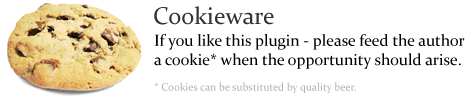
-
Awesome, Thomas! Simple to use and extremely useful for positioning. (Thinking positionable figures and lego.)
-
I'm not happy about the controls, up and down. I want the position of the cursor in 3D space to affect the rotation.
But it's one for later, this one was a quicky. -
Thomas, Nice. Having wrote a very limited "point a component" plugin (limited to pointing the zaxis), I am amazed at what you consider a "quickie". Thanks!!!
-
Thanks Thom

Very useful
At this rate you turn into.........

-
So add a move, & scale function and you will have an universal manipulator


No possible to adapt the mouse movement after the axe clicked with the arrow keys?
-
Yeah--what Pilou says--universal manipulator.
-
I started that plugin once, but ended stopping because I don't like to use the universal tool. Is that something that people all really want? Thom is on his way there with this one!
Chris
-
-
@unknownuser said:
So add a move, & scale function and you will have an universal manipulator


This plugin does that: http://forums.sketchucation.com/viewtopic.php?f=323&t=20346
But it does not default to the component axis unfortunately. (which was what I needed)@unknownuser said:
No possible to adapt the mouse movement after the axe clicked with the arrow keys?
Good idea.
@bagatelo said:
Why we cannot enter number for rotation by keyboard?
Another good idea.
I might just come back to this plugin and improve it. Though currently VertexEdit is my top priority. This pivot plugin was one I needed at the office.
@chris fullmer said:
I started that plugin once, but ended stopping because I don't like to use the universal tool. Is that something that people all really want?
Me for instance.
 I like universal gizmos. They are present in many 3d modelling packages.
I like universal gizmos. They are present in many 3d modelling packages.
But the object of this plugin was to manipulate components while anchored to their axis, something I really miss in SU. -
I wanted to test what happened if I tried to pivot a 2d cutout component...
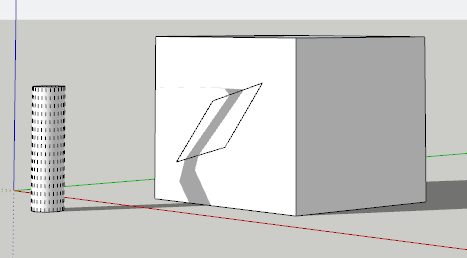
SU just accepted it. And the face it was stuck to appeared to deform as well, without any edges appearing.
But of course when you run Fix Problems:

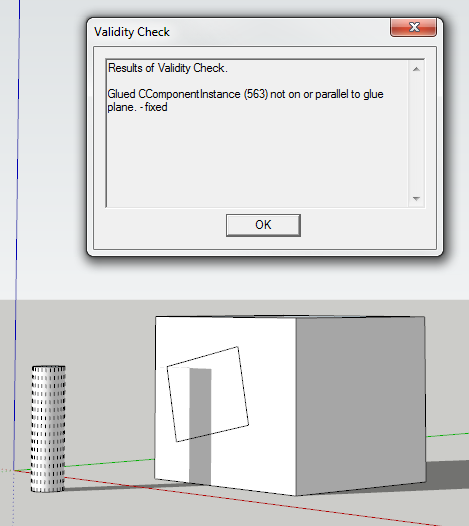
-
Nice work, mate.
All those cookies, you might seriously consider a dental plan coverage. -
@snowflake said:
Nice work, mate.
All those cookies, you might seriously consider a dental plan coverage.No need! This book is all I need:

Besides, virtual cookies are low on sugar.

-
It's just very natural to want to enter the exact angle in the VCB after rotating the component.
-
Yup. I added a couple of things today, like being able to rotate groups. And click on other instances to adjust another object without existing the tool. Will hook up the VCB shortly.
-
It'S pity it Can not enter values
-
I was thinking about a new possibility for this tool. It would be like this: we selected the object, we activated the tool, and they appear in the screen a circular menu around the object with possibilities of we can rotate the object in predefine angles , as for instance, in 45 degrees. In the image example, only the dog house is geometry, the rest is the menu. For rotate the object, we chose desired arrow.
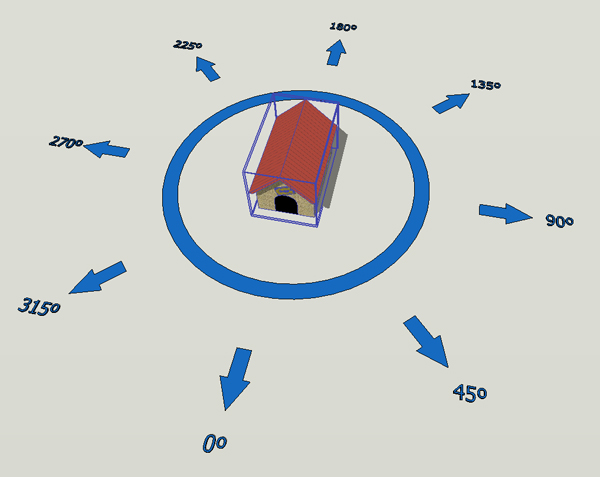
-
Have you installed "ThomThom's Menu" ? If you did - then the location is different than the default
Toolsmenu. -
I new to installing plug-ins to sketchup. I've installed your script into the plugins folder but nothing is showing up in the tools menu after restarting sketchup. I'm using SU 7.1.
-
Thank-you -- fits a need I've had perfectly.
Best,
Jason.
Advertisement







