[Plugin] Terrain Reshaper
-
And if Ruby was my cup of tea, that will the The Four Musketeers!

Frenchy Pilou -
And if Ruby was my cup of tea, that will the "club des cinq"

Can you show us or share the starting idea, I would like to see before you apply model with contours.(perhaps I've got an idea using your technic to model terrain).
After a few tests using different methods, I let you guess
who's who.
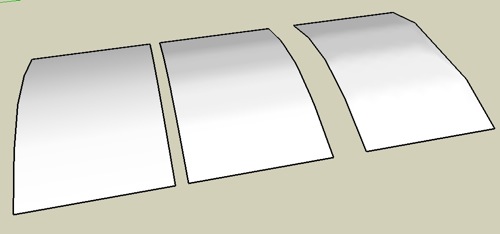
regards
-
good morning REGIS,
the initial idea was discussed in this thread.
for the who is who test - could you give us some multiple choice answers?

-
Didier, amazingly useful tool! Thanks so much! Thank you plot-paris and everyone else from this topic for this most excellent idea
-
Didier, don't know if it's possible to do, but it would be helpful (me thinks) if the the script somehow retained the information collected at the "Parsing terrain.." stage, in case one wants to reshape the terrain again with, say, differently sized triangles.
-
Hey,
I've imported 6-7 GE terrain meshes, exploded them, put them all in a group, and then tried to run didier's plugin.
 It didn't come out as expected.
It didn't come out as expected.
The problem is, i think, that i didn't really merge the different meshes before runnig the script, and that all 6 or 7 of them reacted as independent meshes.
Does anybody have a quick and easy solution for stitching together different meshes imported from GE?Thank you,
Félix
-
Hi Felix, I think that the problem is just that you need to select all the terrains you want to reshape and turn them into a single group. Then just select the 1 group and run the plugin. It will not accept a selection of loose geometry. Only a single group.
Hope that helps,
Chris
-
Didier:
Suggestion/Request
When dealing with a large terrain surface, the Parsing, Triangulation, and Merging functions of the script can take quite a while.
I was wondering if at the end of each function (before the user goes to the next) if an elapsed time could be shown. At the completion of the script, then a final dialog would be displayed showing the elapsed time of each function.
This way, if you had to convert a series of similar terrains, you wouldn't have to wait around at your computer ... just go do something else and come back according the to elapsed times of the first reshaping session.

-
effing fantastic plugin. i could have done with this a few weeks back, works great
-
sometimes, when you have got a terrain with a lot of detail in places and very little information in others, the terrain reshaper has to be set according to the highest level of detail. that results in models with unnecessarily large numbers of vertexes.
therefore the idea for an improved plugin - the Dynamic Terrain Reshaper! you define a maximum vertex size and a minimum vertex size. then the plugin calculates the whole terrain with the large vertices and subdivides, where neccessary, until it reaches the minimum vertex size limit.
was that comprehensible? -
I just used it for a terrain with steep slopes (a vertical rock face). The plugin has much better results than the polygon reducer (which produces many long stretched vertices).
I like your idea much! Maybe the vertex size should also consider the slope.
-
Didier:
I am inferring that this tool is like a re-topology process. Is that correct? -
@aerilius said:
Maybe the vertex size should also consider the slope.
good thinking! could be quite difficult though, because as I understand it, it would differ completely from todays procedure of the plugin (which casts rays vertically onto the terrain). any ideas how it could be done (that the vertex distribution is relative to the terrain normals and not to the top view)?
-
I don't understand "vertex size"? Do you mean the interior angle subtended by its edges? Otherwise, a vertex is a dimensionless point.
-
sorry. I meant polygons.
-
Thank you so much.You make a good change.
-
I've used the original a few times and it's great for simplifying nasty terrain. Thanks for the update on it!
-
how to get it
-
Hi SUCCESS01,
Download it from the very first post of the topic.
-
Advertisement







